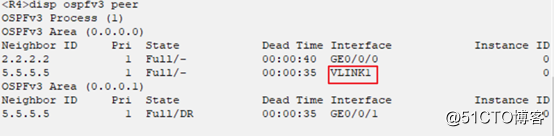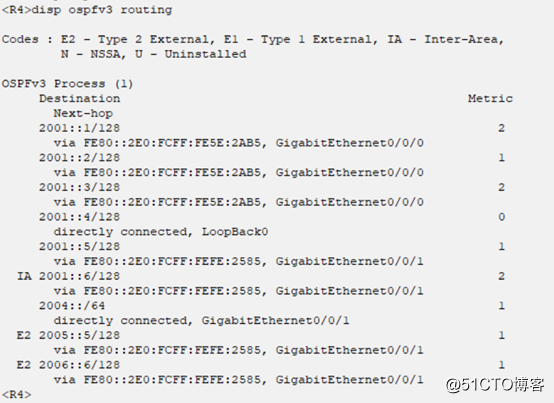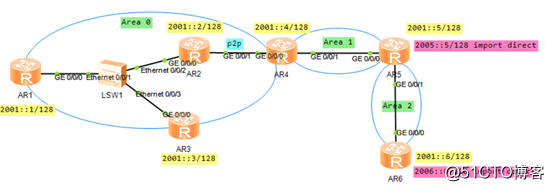
Take the R5 configuration as an example
# Enable IPv6 functionality ( Mandatory )
ipv6
# Configure OSPFv3 , Router-the above mentioned id must be manually configured and unique, Router-the above mentioned id format ospf v2 consistent. Vlink is still configured with router-id
ospfv3 1
router-id 5.5.5.5
import-route direct
area 0.0.0.1
vlink-peer 4.4.4.4
# Interface is enabled OSPFv3 , only need to configure link-local address to run an OSPFv3 ( Mandatory )
interface GigabitEthernet0/0/0
ipv6 enable
ipv6 address auto link-local
ospfv3 1 area 0.0.0.1
#
interface GigabitEthernet0/0/1
ipv6 enable
ipv6 address auto link-local
ospfv3 1 area 0.0.0.2
# Here in loopback0 configure global address, in order to establish vlink , establish vlink must use a global address. ( Required to configure vlink , of course you can also configure global on the interface )
interface LoopBack0
ipv6 enable
ipv6 address 2001::5/128
ospfv3 1 area 0.0.0.1
#Used to import direct connections as external routes.
interface LoopBack1
ipv6 enable
ipv6 address 2005::5/128
#
R4 view neighbors and routes