When we use the command prompt (cmd) to access a network shared file for the first time, we will be asked to enter the account and password. In order to facilitate future use, we may choose to remember the password. After that, there is no need to enter the account and password again, but if We want to access the network shared file as an administrator, then we have to delete the account and password of the network shared file memory. How should it be done?
First open the [Control Panel] and select [Small Icon] as the view method, as shown in the figure below:
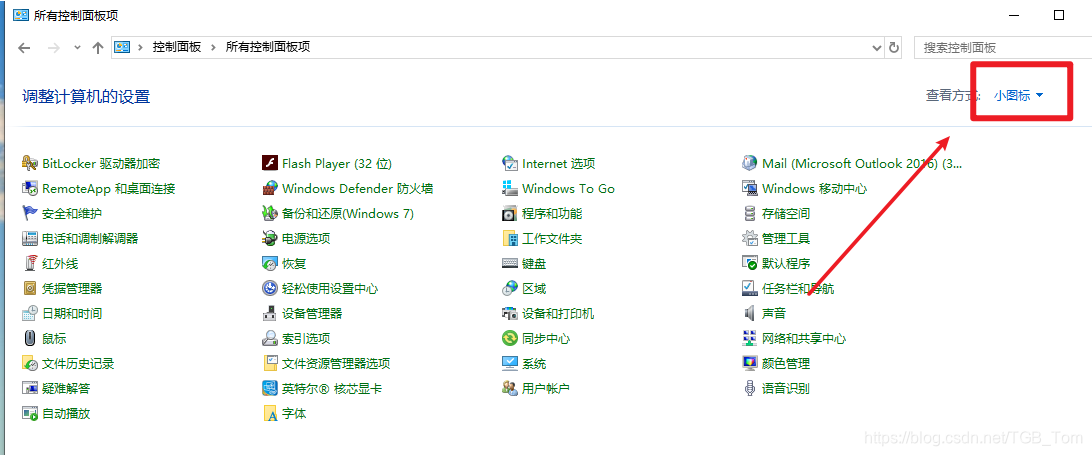
Then find [Credential Manager] and open it, as shown in the figure below:

Secondly, double-click [Windows Credentials] to open, as shown in the following figure:
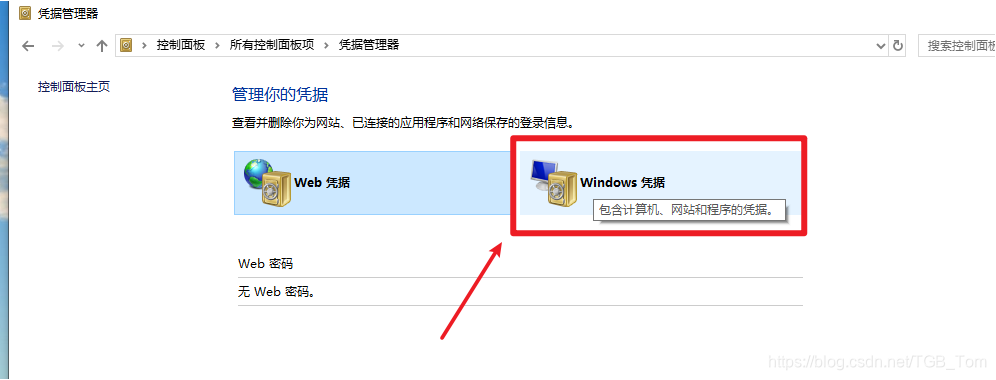
After opening it finally, as shown in the figure below, select the "Windows Credentials" you need to delete, and click Delete!
