obs-studio secondary development [vs2017 environment setup]-programmer sought (pianshen.com)
obs-studio secondary development [vs2017 environment construction]
Installation and configuration vs2017 installation vs2017
Add c++ desktop development components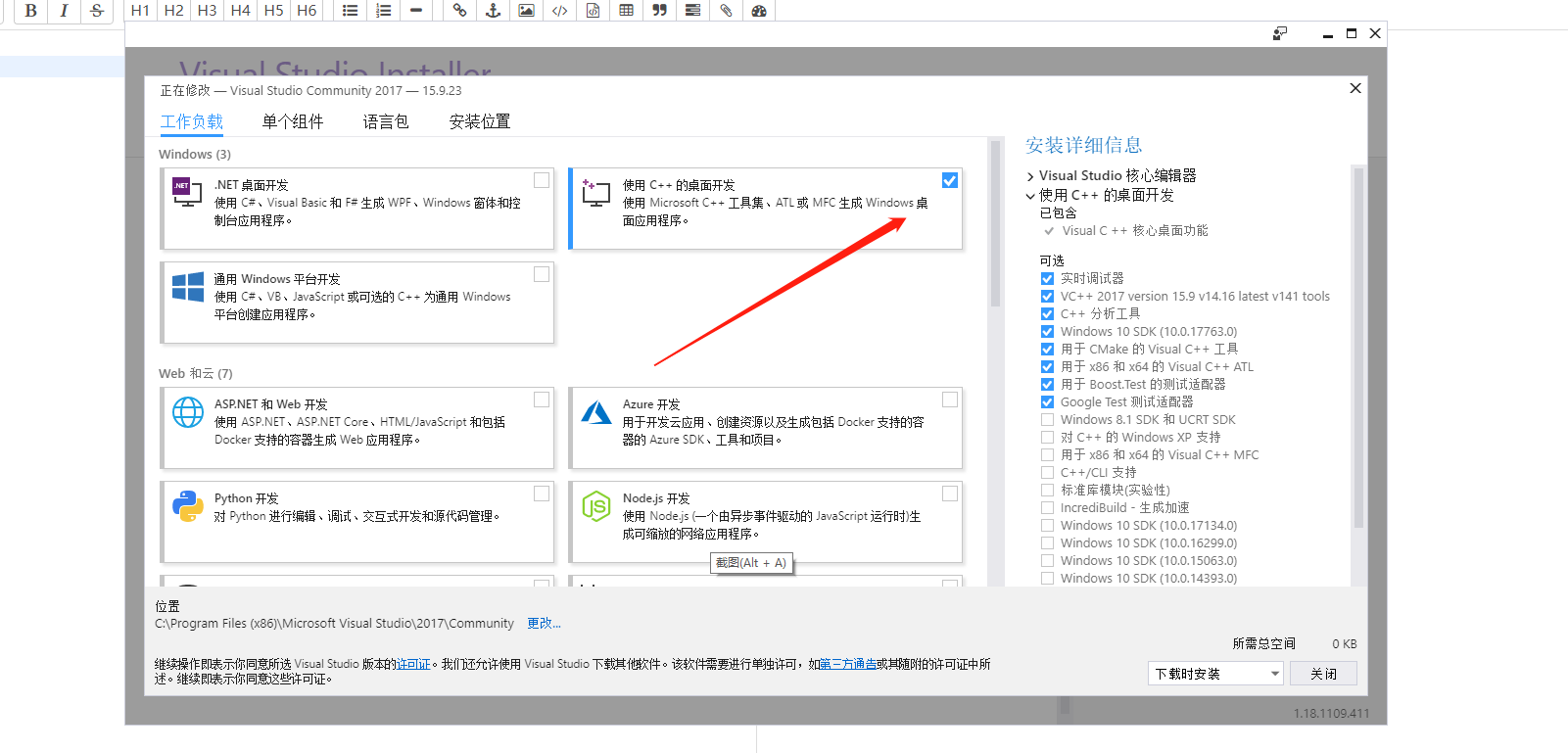
Download project components
1. Project pre-built dependencies [FFmpeg, x264, cURL, and mbedTLS]
https://obsproject.com/downloads/dependencies2017.zip
2.Qt5
https://cdn-fastly.obsproject.com/downloads/Qt_5.10.1.7z
3.cmake
https://cmake.org/download/
download the corresponding version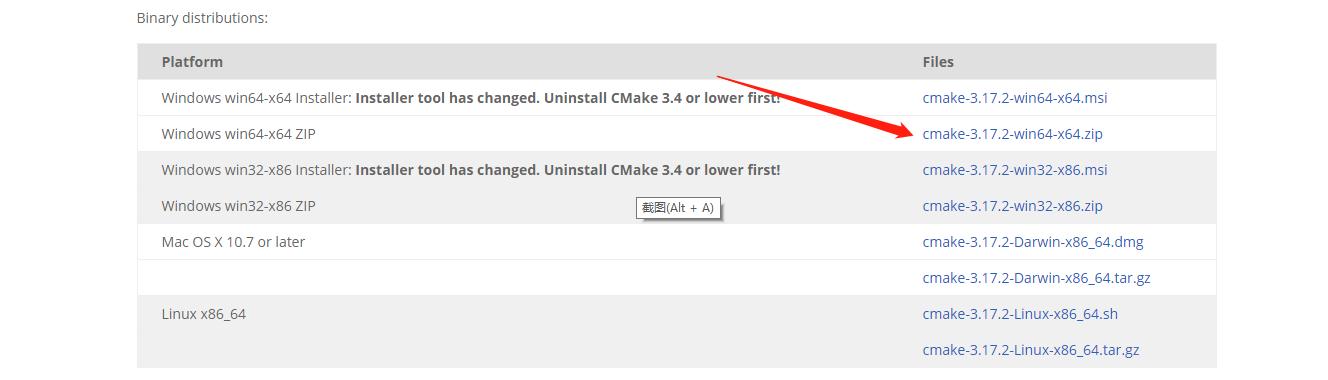
4. Download and install DXSDK_Jun10
https://www.microsoft.com/en-us/download/confirmation.aspx?id=6812
5. Downloading and installing Windows 10 SDK
obs requires win10 sdk version greater than 10.0.18362.0
https://www.filehorse.com/download-microsoft-windows-sdk/screenshots/
6. Pull obs source code
git clone --recursive https://github.com/obsproject/obs-studio.git
Configuration project components take win32 version as an example
1. After qt5 decompression, there are two versions of 32-bit and 64-bit. 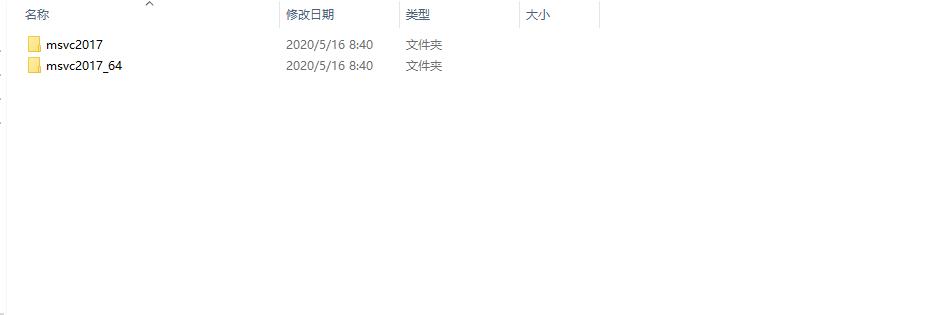
Configure the bin directory of the 32-bit version to the environment variable path
2. Unzip cmake, dependencies2017.zip
Generate obs sln project
Open bin \ cmake-gui.exe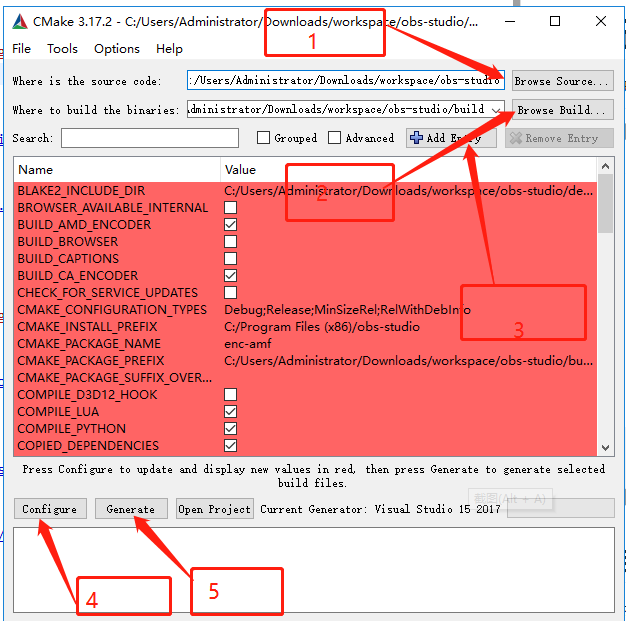
1. Set the obs source code path
2. Create a new build project directory in the project for generating obs sln projects

Choose to set the obs sln project directory
3. Configure cmake build variables
Click Add Entry to
add the value of BUILD_TESTS to true for building tests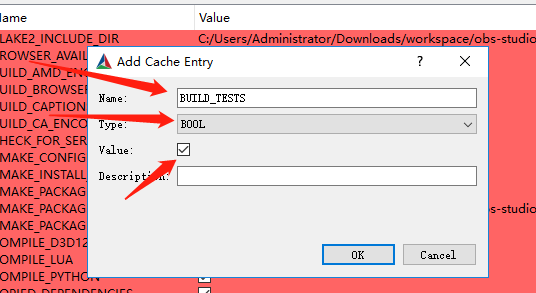
Add the QTDIR item value to the directory of the qt5 32 item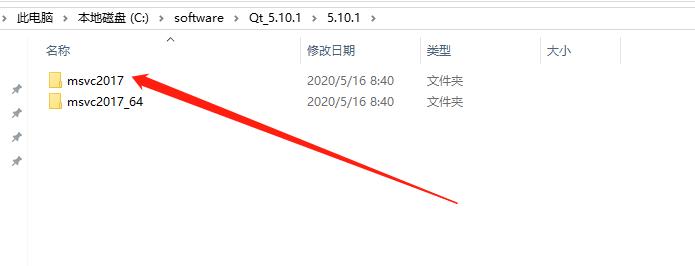
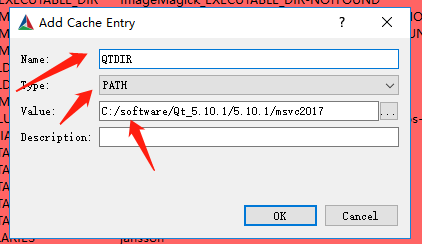
Add the DepsPath item value to the directory where the dependency is located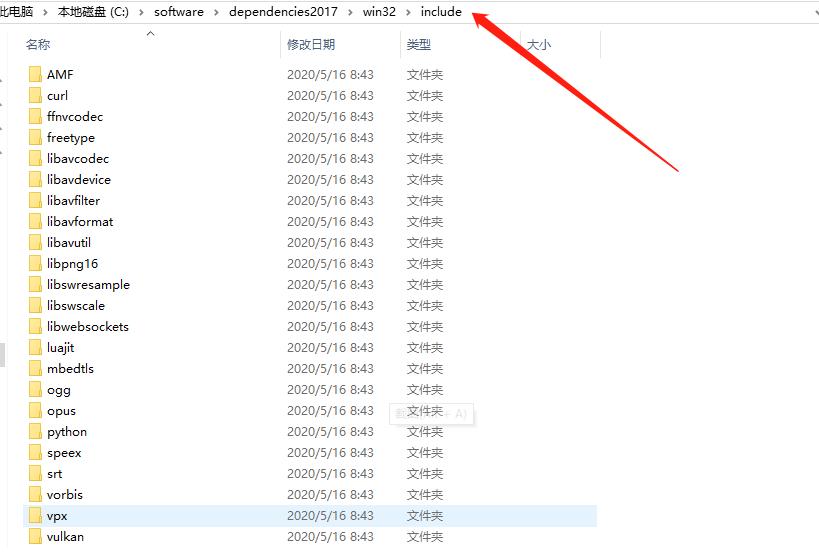
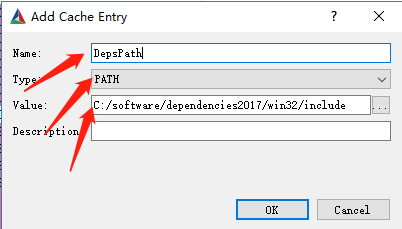
4.Configure
Generator chooses Visual Studio 15 2017 platform as 32-bit
Option selection: ![[External link image transfer failed. The source site may have an anti-leech link mechanism. It is recommended to save the image and upload it directly (img-ATZgyOO7-1590036951795)(/uploads/blog/202005/attach_1610ea850644f804.png)]](https://img-blog.csdnimg.cn/img_convert/c169759e7d925a5d5611274f1599176f.png)
start to test configure and generate results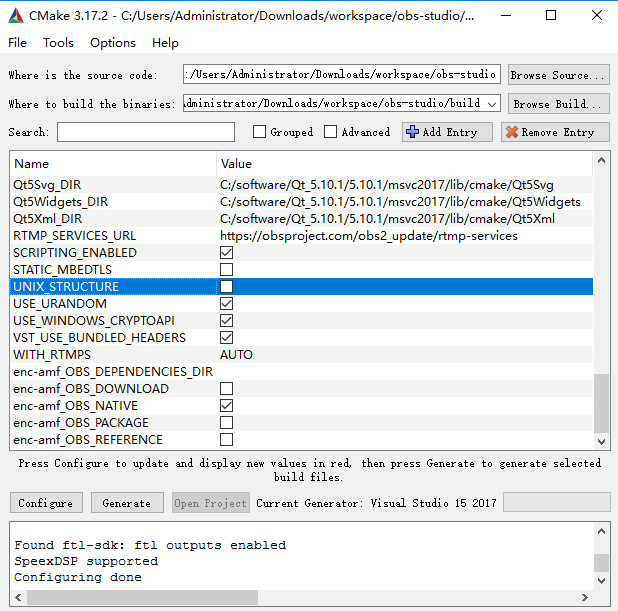
Start the formal configure to
ensure that COPY_DEPENDENCIES is true and Libavcode_DIR is configured as the dependent component directory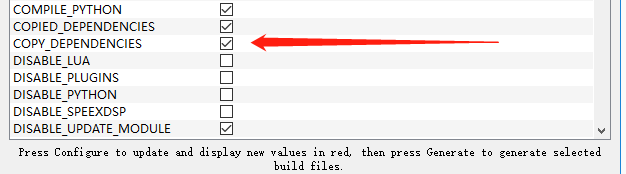
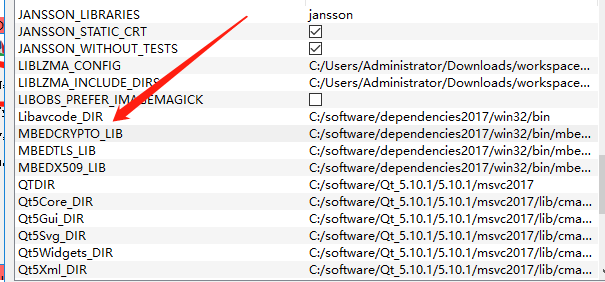
Formally Configure ok
5.Generate to generate obs sln project
After the generate is successful, check the build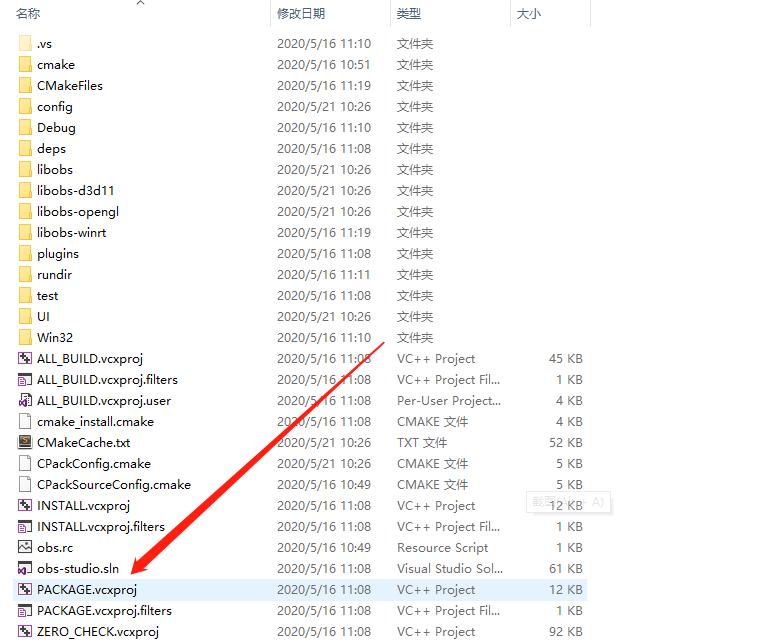
Open build\obs-studio.sln with vs2017
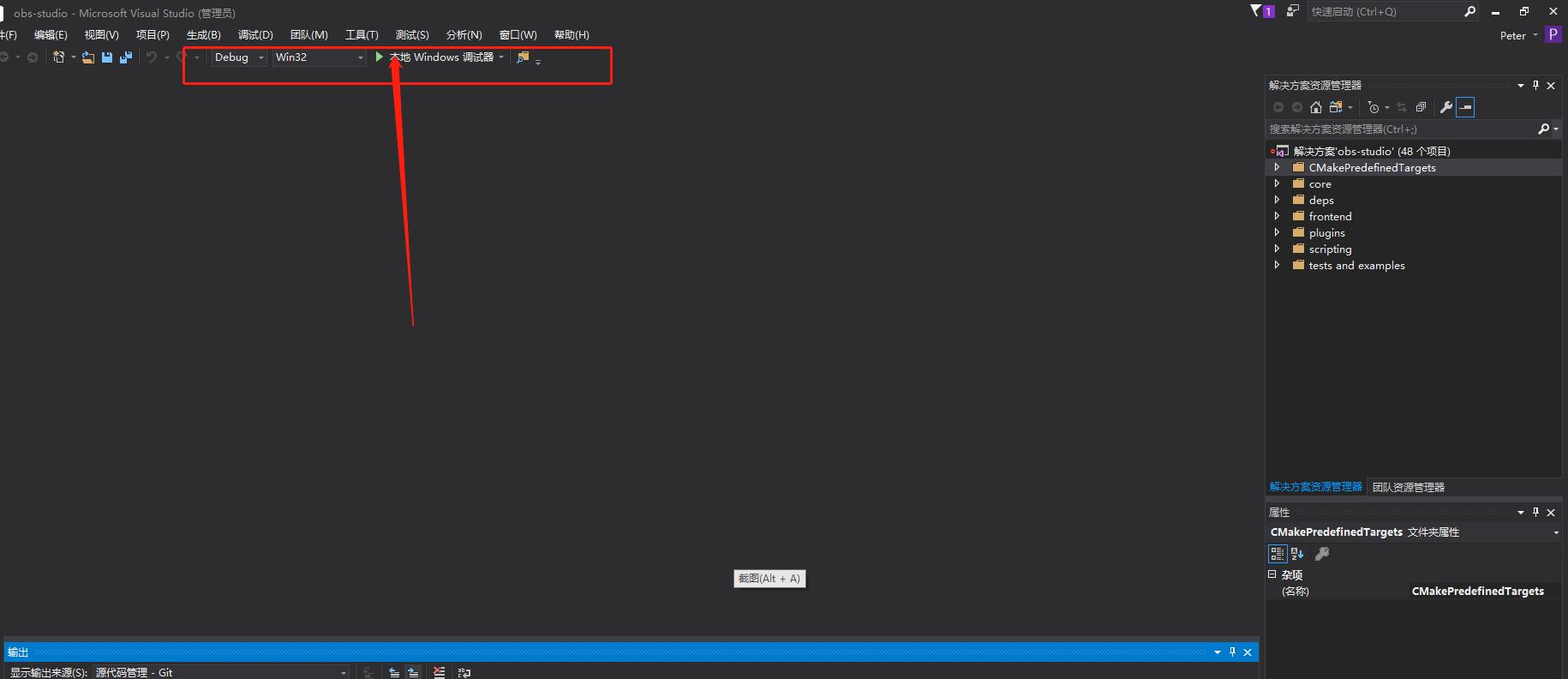
Click to run the project.
Rest! Take a break and start the computer quickly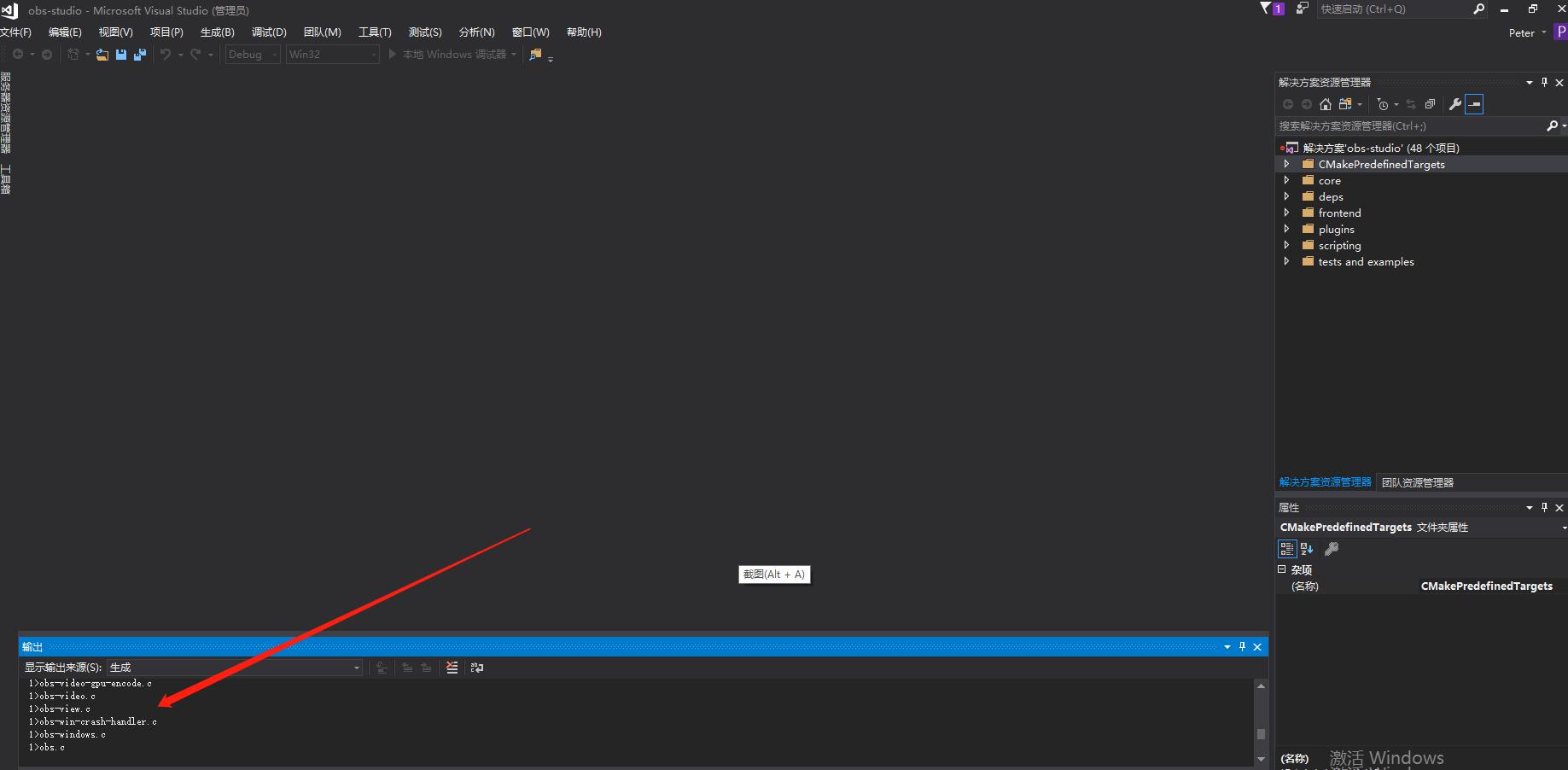
The obs project compiles and runs successfully, and the debugging content also appears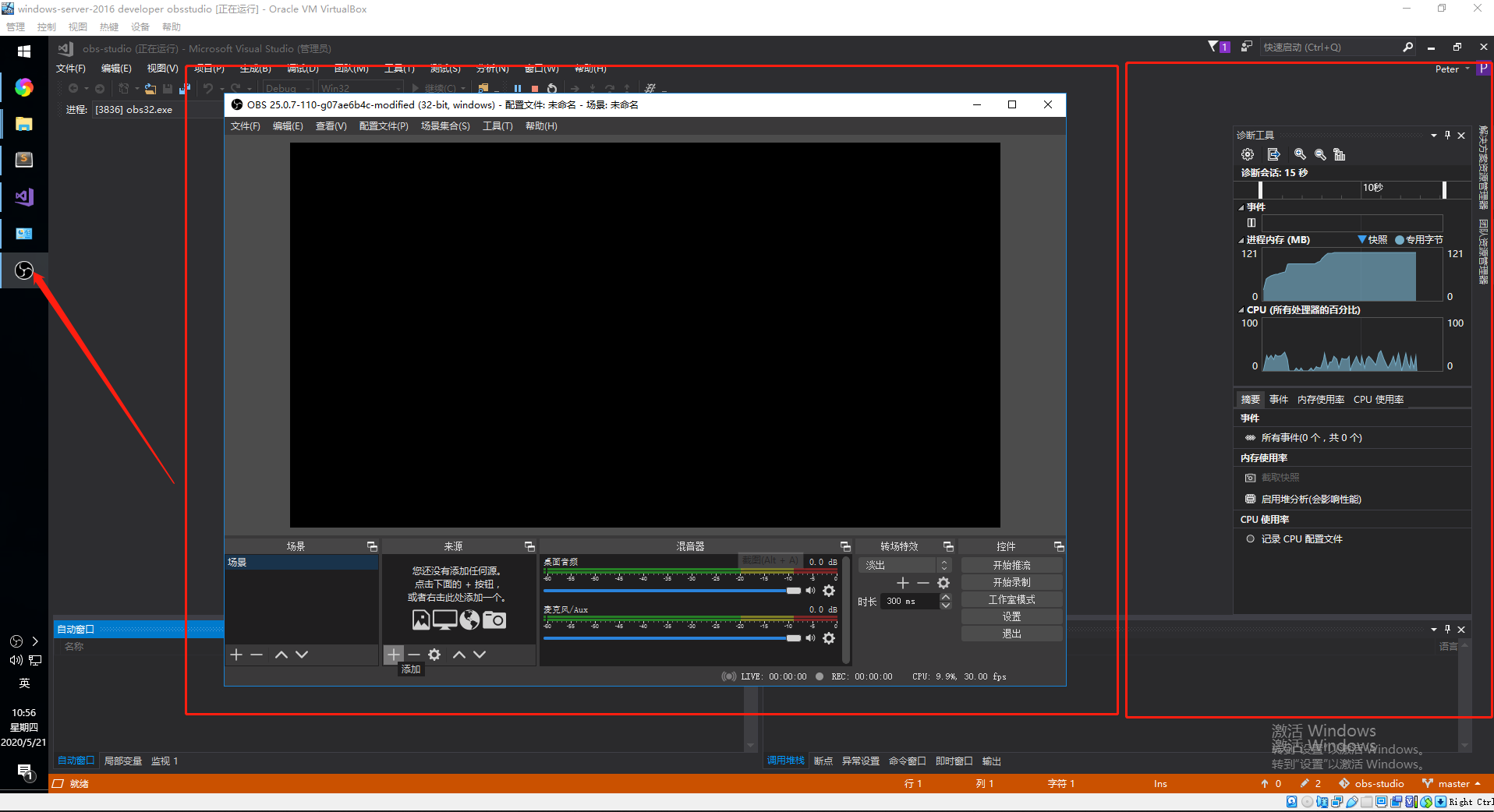
Test the program 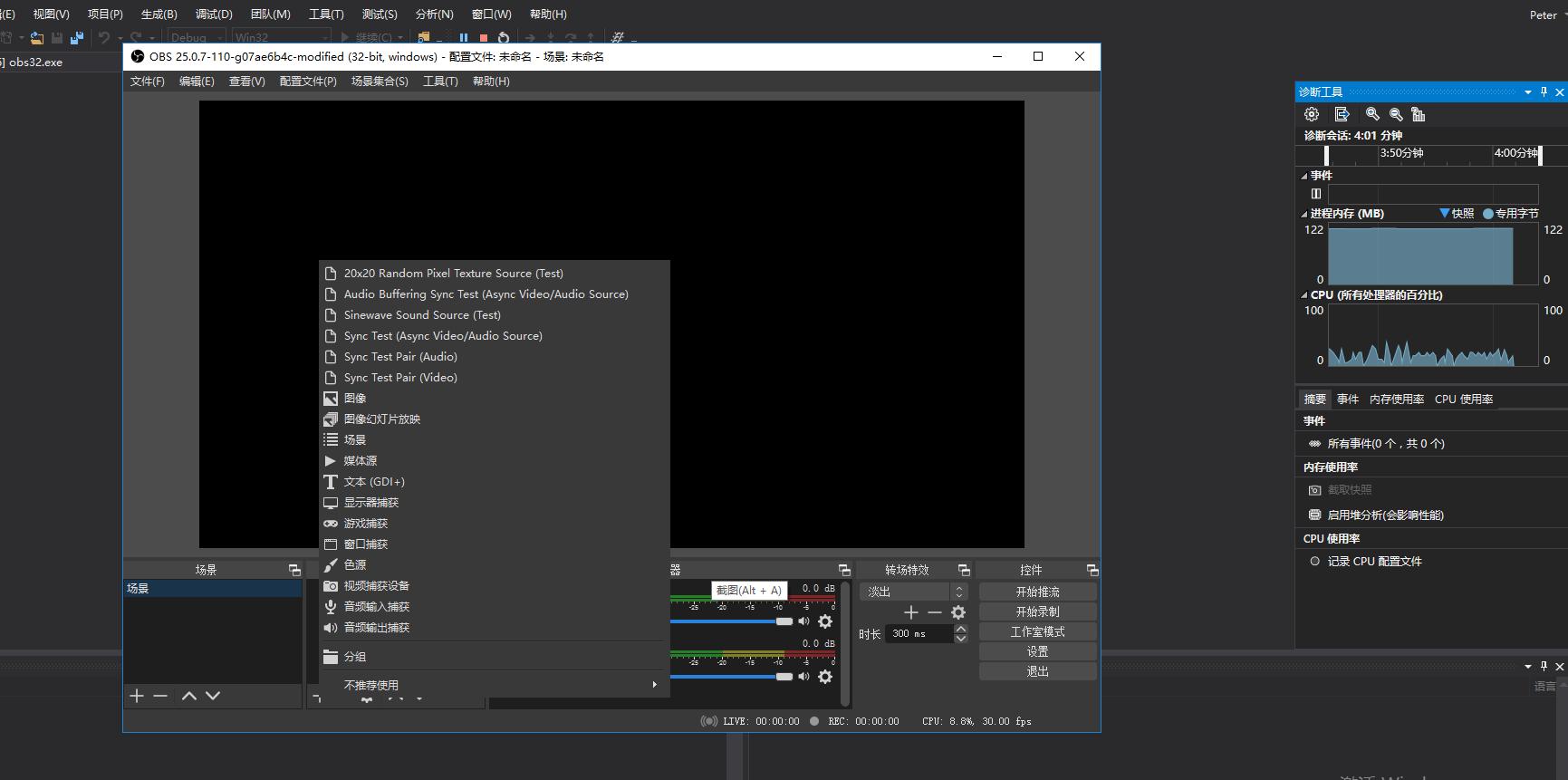
Add a catcher The 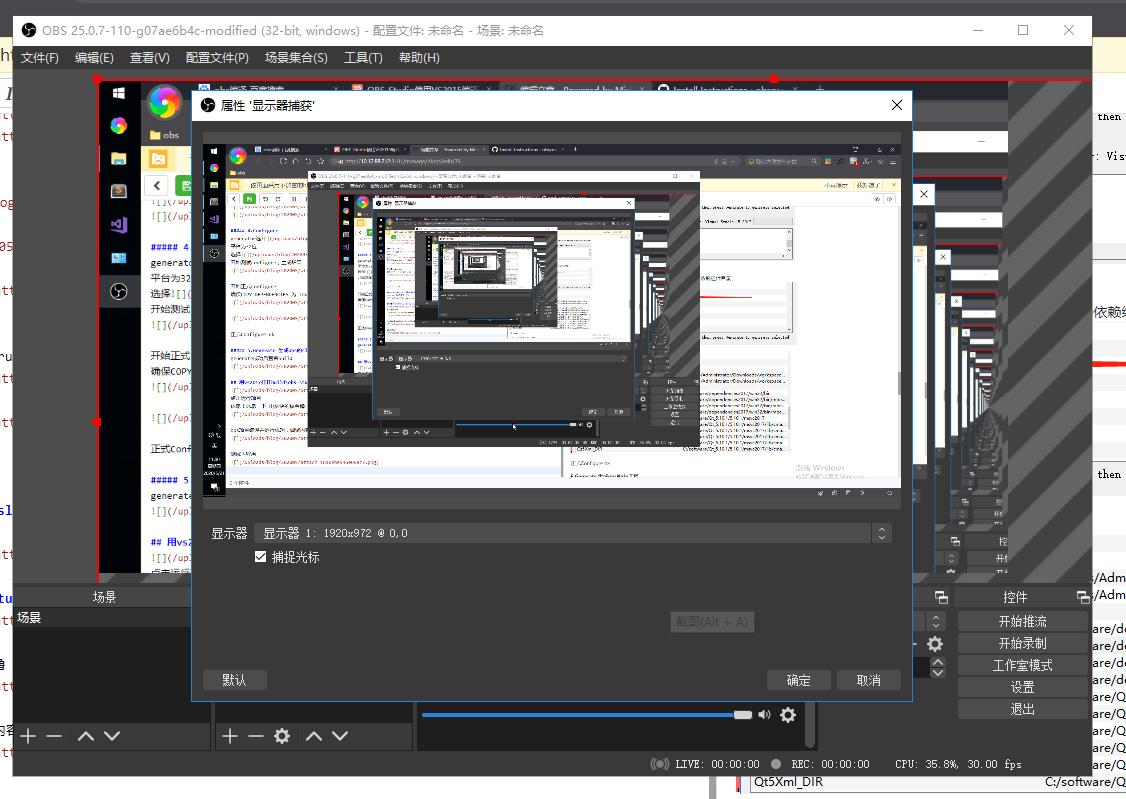
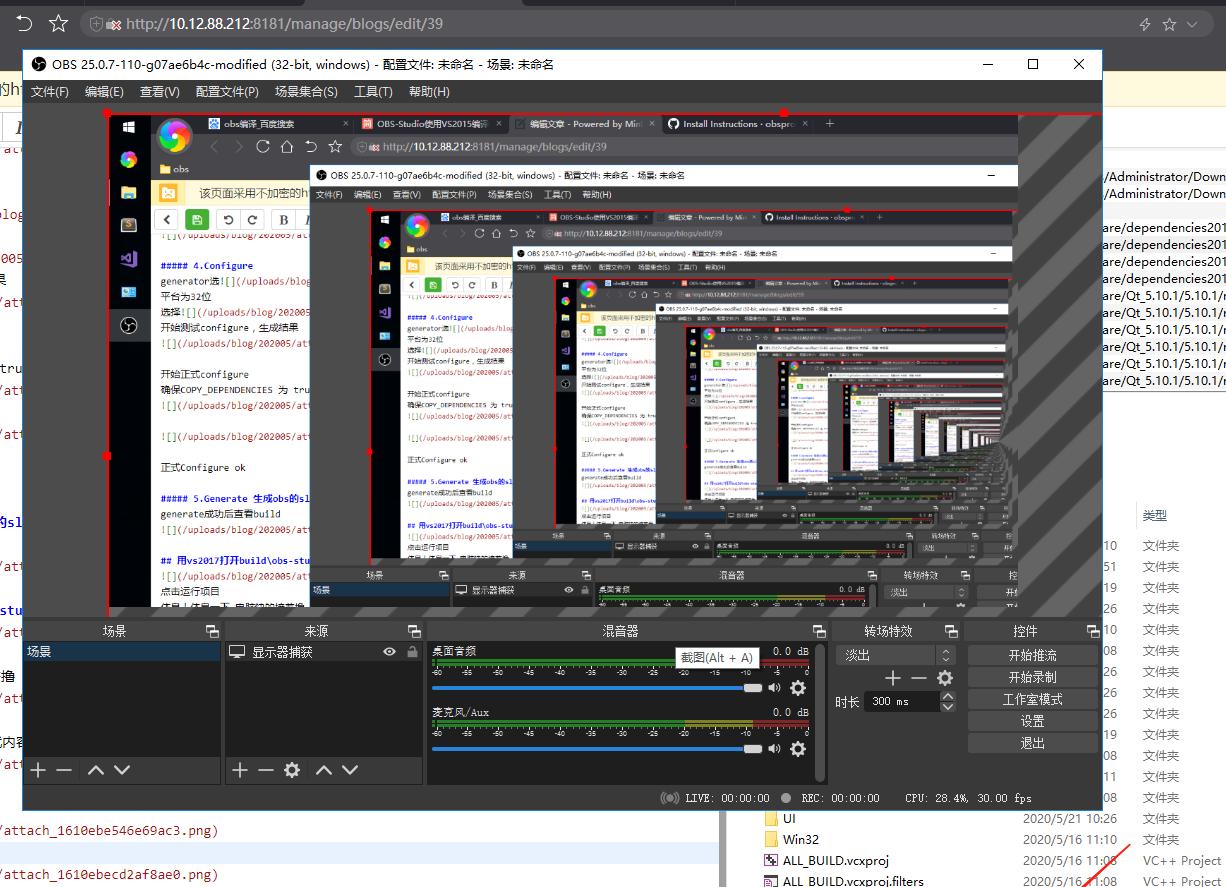
test is generally ok!
Reference article:
https://github.com/obsproject/obs-studio/wiki/Install-Instructions
https://www.jianshu.com/p/1dcc2208d01d