How to display the latest Apache Tomcat 8.0 etc. when creating a Dynamic Web Project
The solution is as follows:
The first step: eclipse menu help->eclipse marketplace
Step 2: Enter: Eclipse JST Server Adapters in the find search box, click go to search, the first item of normal search is, as shown in the figure:
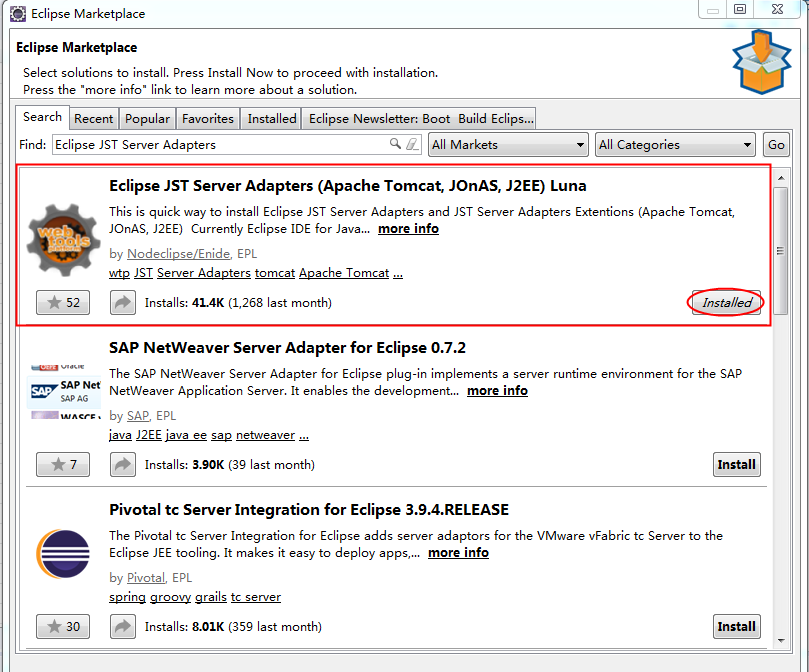
Step 3: Click Install in the lower right corner, I have already installed it here, so it shows Installed, follow the prompts, install it step by step, and then restart according to the prompts, you will find that Apache Tomcat v8.0 is already available, You can configure tomcat using version 8.0+