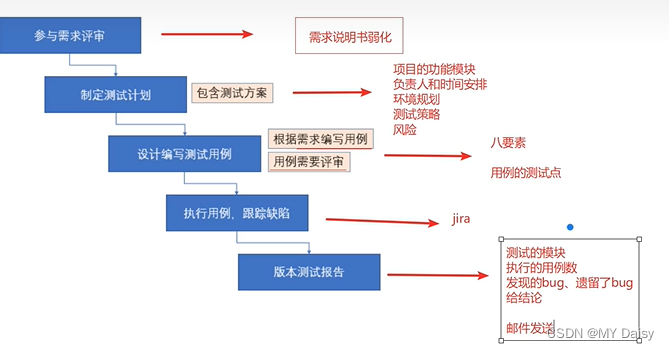Table of contents
1. Basic knowledge of APP testing
1.1 APP application system architecture
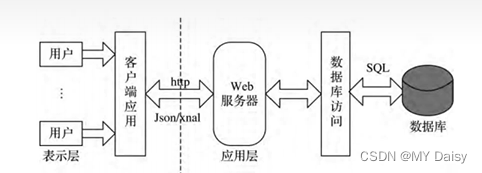
Similarities and differences between APP and Web
Similarities:
(1) The back-end servers of APP and Web are the same
(2) Both the front and back ends use the HTTP protocol for interaction (some APPs also use sockets for interaction)
Differences:
(1) APP is a C/S architecture, and Web It is a B/S structure
(2) When using the APP, it needs to be downloaded and installed. There is a new version that needs to be upgraded. The Web can be accessed directly in the browser, and the update does not require users to upgrade
1.2APP project environment and release platform
(1) Development environment
(2) Test environment
(3) Pre-release environment: connect to the database in the production environment (new code + online database)
to test the basic business; if the upgrade involves changes in the database structure, the data in the production environment must be Back up to the test database for testing; when it comes to writing data operations, you need to use your own test account, and you cannot use the real account of an online user
(4) Grayscale release strategy:
Grayscale release: There are multiple instances when a project is deployed online The machine is running, so there are 1-3 grayscale machines (direct part of the traffic to the grayscale machine) to see if the new function is ok. If it fails, you only need to roll back a few, which is a more convenient
strategy: there should not be too many grayscale machines, and the grayscale time generally lasts between one week and one month, and the grayscale release will not affect the user's use; if there is a problem with the operation, fix the problem , if the problem is serious, you need to roll back the code to ensure the normal use of online users; if there is no problem in the operation, update other server environments without stopping at a certain time when the traffic is low (5) Online publishing process of production environment applications:
test
completed - Submit the app package to the app market for review (app store, mobile app store, APP Store) - Assign a platform channel number to each APP package - Package the platform number into the corresponding APP package for testing - Formally submit for release
1.3APP Agile Development Model
Waterfall model:
Requirements Analysis-Summary Involvement-Detailed Design-Coding-Testing-Operation and Maintenance
Features: Long development cycle, slow iteration speed, unable to adapt to changing needs
agile development model
With the evolution of user needs as the core, software development is carried out in an iterative and step-by-step manner. The
project is divided into multiple sub-projects, and each sub-project is released separately to ensure early use of the software, timely collect user feedback, and adjust unreleased projects to satisfy users. actual needs
Representative agile development framework: scrum
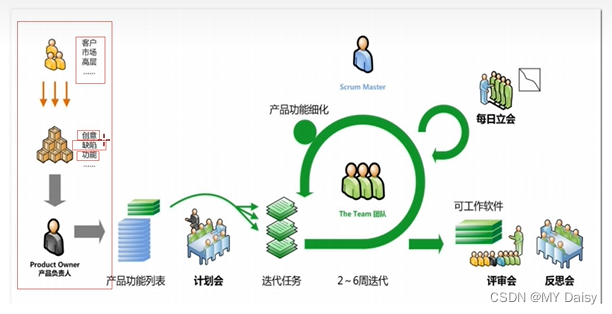
Role:
product owner project manager (arranging and coordinating the current project) development team (development, testing, UI)
development process :
product owner collects requirements-outputs product function list-holds planning meeting (reviews high-priority functions) - Iteration (requirements review, development, testing, daily stand-up meeting) - Reflection meeting (problem review, follow-up planning)
1.4APP application testing process (one iteration)