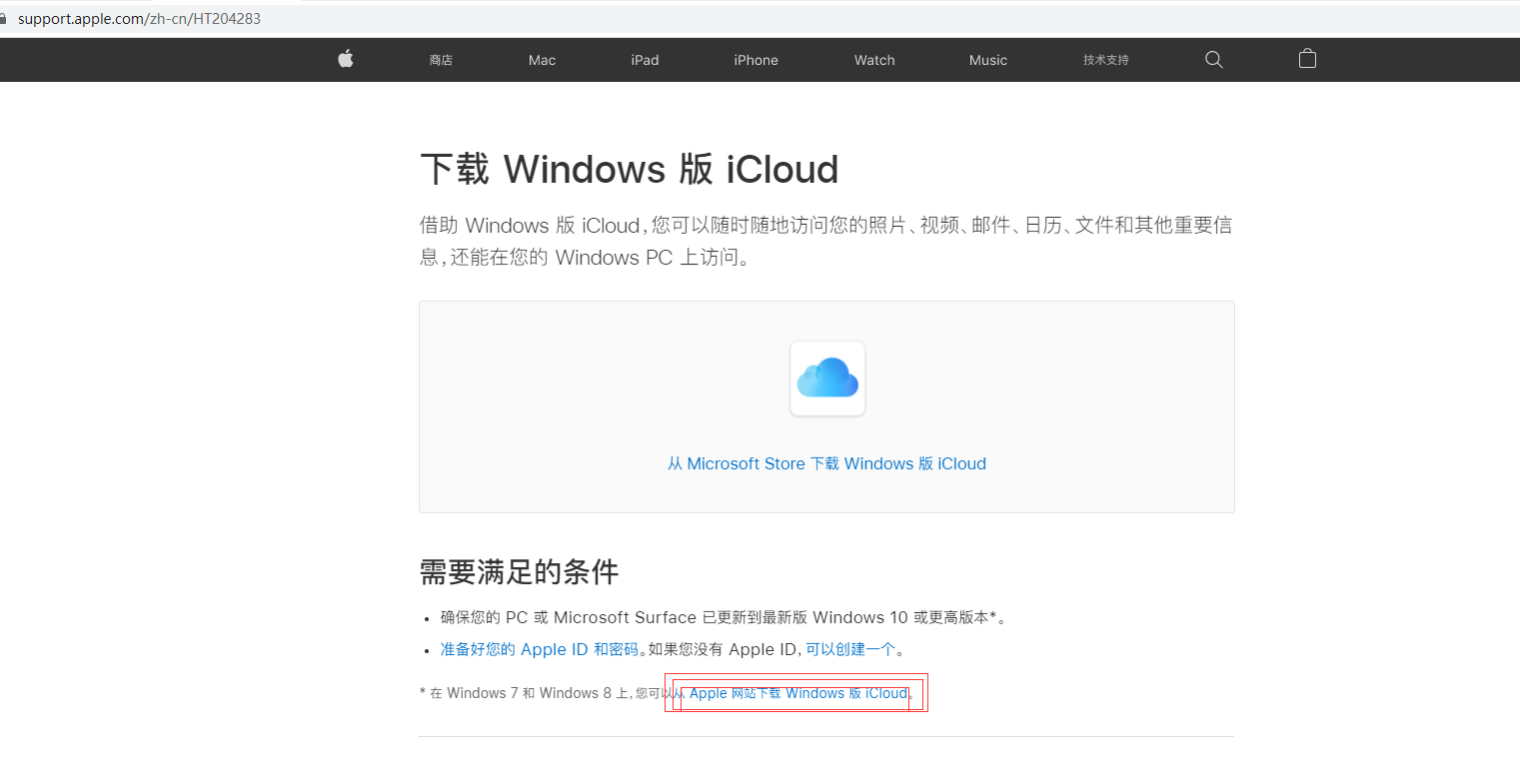Reprint: Login to appuploader
Table of contents
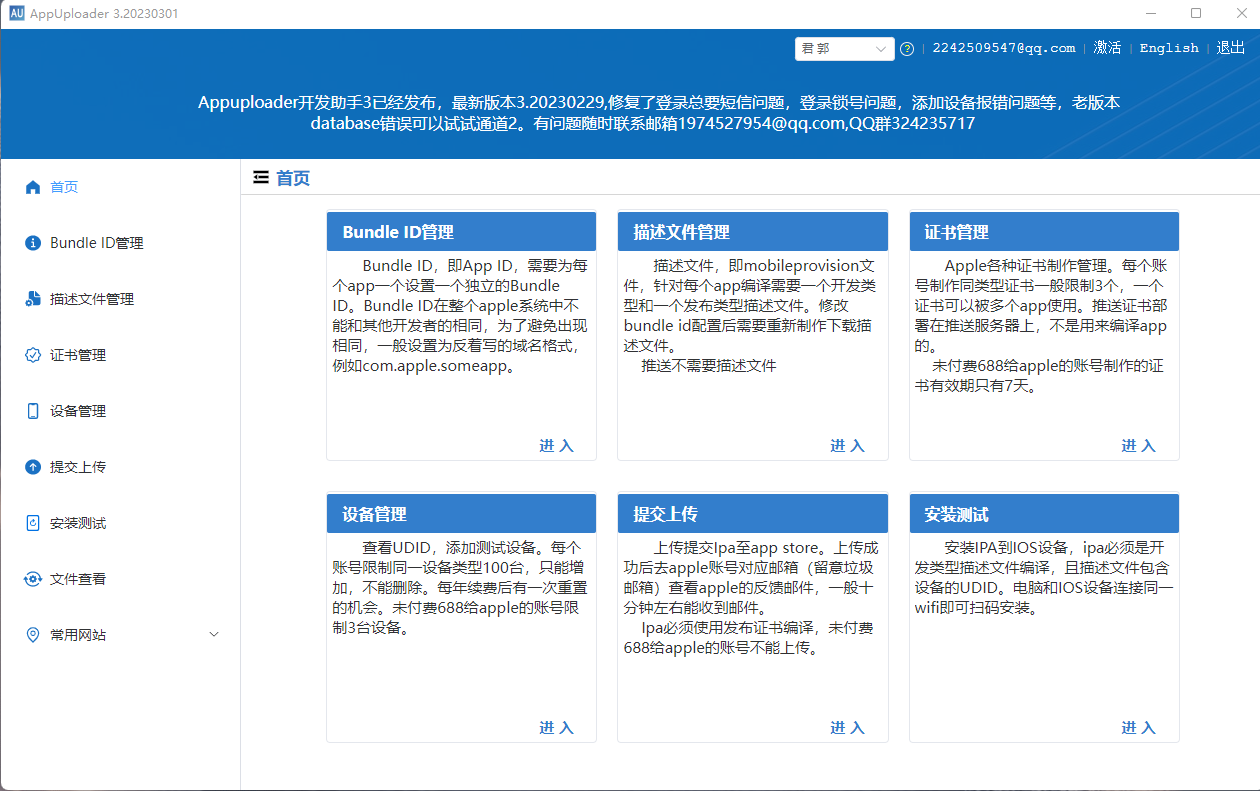
-
Double-click appuploader.exe to start appuploader
-
Click Not logged in at the bottom, and the login box will pop up
-
Enter the Apple developer account in the login box
-
If you don’t have an Apple developer account, but just an ordinary Apple account, please check the unpaid 688
-
Then the software will prompt you to enter the verification code, click verify, and you can use various functions after the verification is successful. The latest version has optimized the login process of the account that has not paid 688 to Apple. You don’t need to install other software, you can directly download the latest version

For security, the account must enable the verification code verification function to use appuploader. To enable the verification code function, please go to https://appleid.apple.com , and you can set a password-protected mobile phone in the account management.
On the verification code input interface, pay attention to whether it is a text message or a device code. If you receive a text message, select the text message, and if it is a device code, select the device code.
There is a limit to the number of verification codes per day. If you send them continuously, your account will be restricted from logging in, so don't click send quickly and continuously. If it prompts that the verification code has been sent too many times, you need to wait for the next day and try again.
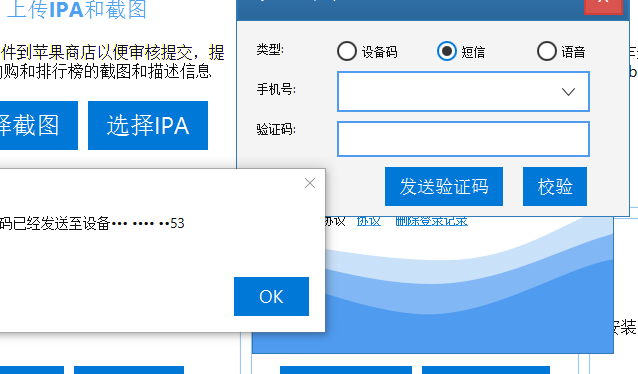
Log in with an upload-specific password
If you only have the upload permission and no other permissions of the account, nor the password of the account, you can log in with the dedicated upload password. After opening the software, click the select ipa or select the screenshot button, and the login function of directly entering the upload special password will pop up. After logging in with this method, only ipa and screenshots can be uploaded, and other functions such as certificate management cannot be performed. And after logging in with this method, the account number and upload password will not be remembered, and you need to re-enter every time you open the software.
Unpaid 688 to Apple account login
Accounts that have not paid fees to Apple, or expired accounts, do not have normal developer permissions, and only have very limited development and testing permissions. There are many restrictions, for example, uploading cannot be uploaded, release certificates cannot be created, apps cannot use the push function, testing devices can be up to 3, and the validity period is up to 7 days, etc. However, it is still possible to perform ordinary development and install it on your own mobile phone for testing.
When logging in, you need to check the unpaid 688 option. After logging in, there is only one type of development certificate when managing certificates. For a free account, before logging in to appuploader, you need to download icloud and log in to icloud to ensure that the account is ok. icloud download address: https://support.apple.com/zh-cn/HT204283 download icloud . Install icloud, and 下载apple官网版本,不要从windows store下载 you can download iCloud for Windows from the Apple website.