As a programmer, I hope that all pages are in dark mode, and I am a patient with severe obsessive-compulsive disorder.
1.## Edge browser dark mode settings
Step 1: Open the Edge browser and click the three-dot icon in the upper right corner of the interface.
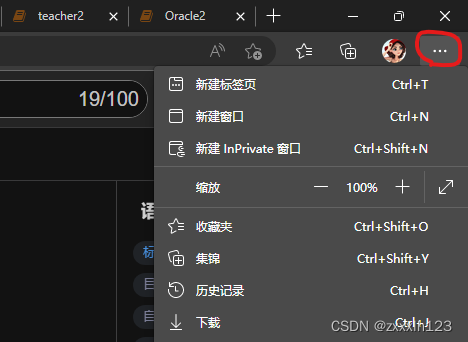
Step 2: Click "Settings"

Step 3: Click "Appearance" on the left interface
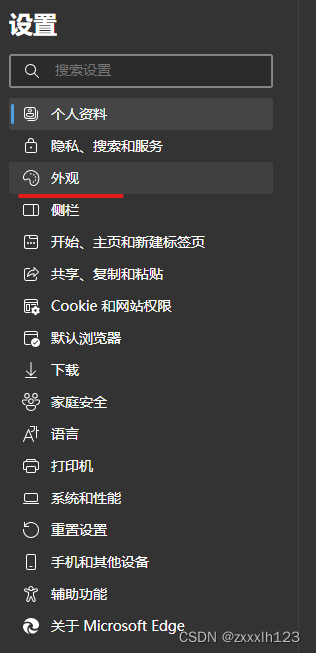
Step 4: Select "Dark Color" under "System Default"

Step 5: At this point, the system interface enters the dark mode. But the web page doesn't change the color. If you want to enter dark mode entirely, here's what to do. 1) After the Edge browser is updated to version 80.0.317.1, visit edge://flags/
in the browser address bar 2) Enter Auto Dark Mode for Web Contents in the search box , 3) Change Default to Enabled 4) Click "Restart". After restarting, you will see that the text has become white and the entire background has turned black except for the picture. 2.## chrome browser dark mode setting Method 1 Step 1: Open the Google Chrome browser on the computer, and then enter "chrome://flags" in the address bar, and press Enter to enter an English page. There are many experimental features about the Chrome browser on the page, including turning on the dark mode
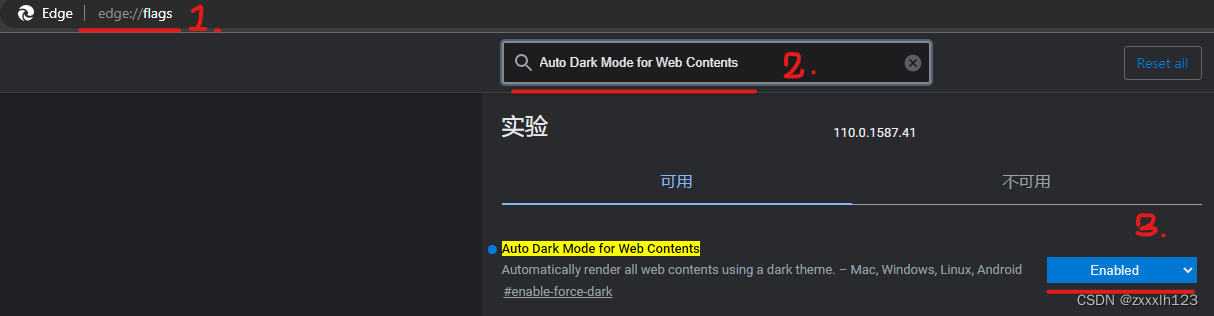
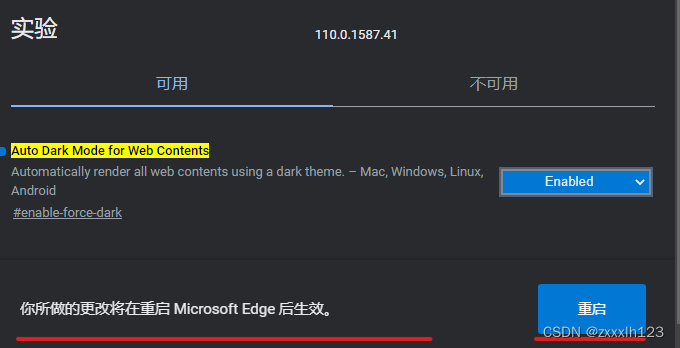
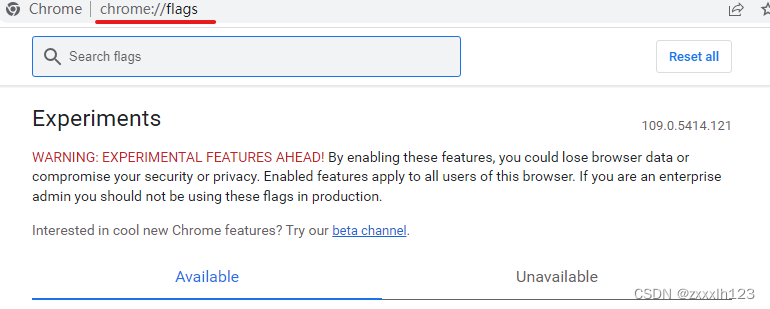
Step 2: Enter Auto Dark Mode for Web Contents in the search box
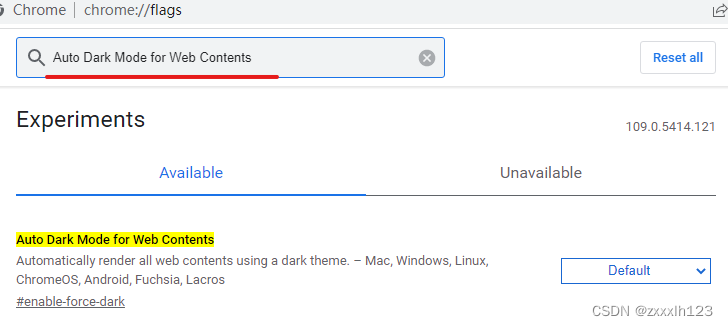
Step 3: Change Default to Enabled, and click "Restart". After restarting, you will see that the text has become white and the entire background has turned black except for the picture.
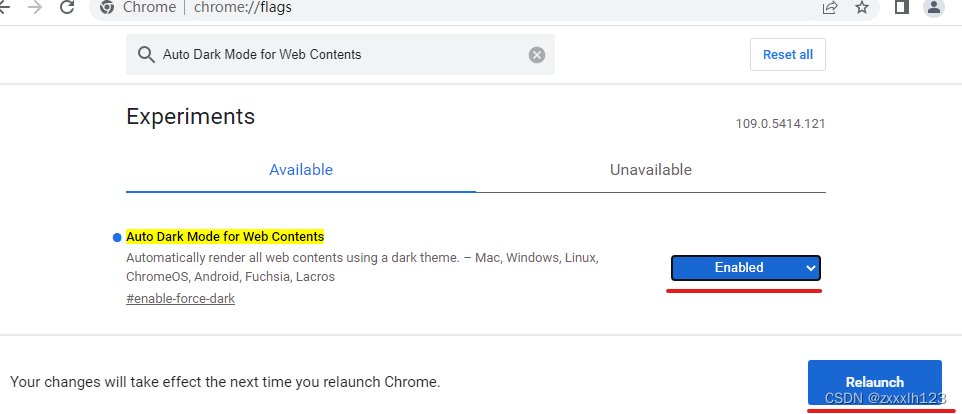
Method 2.
Step 1: Open the Chrome browser, click the three-dot icon in the upper right corner of the interface, and click "Settings" Step 2: Click 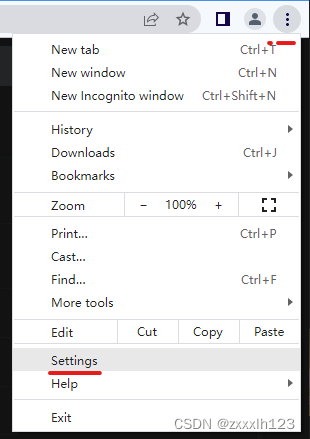
"Appearance" on the left interface, find "Theme", and click on the back The third step of the small button
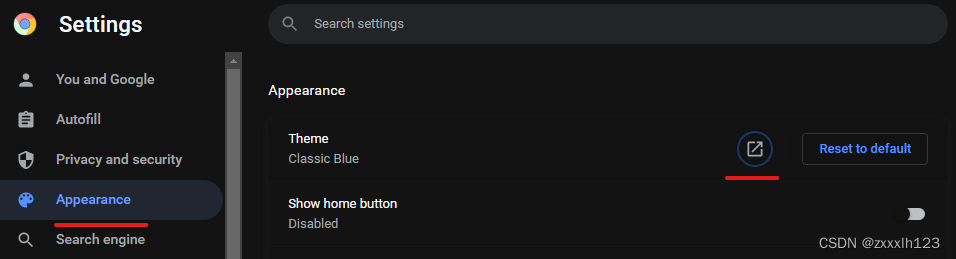 : choose the style you like, click addted to chrome, and if
: choose the style you like, click addted to chrome, and if
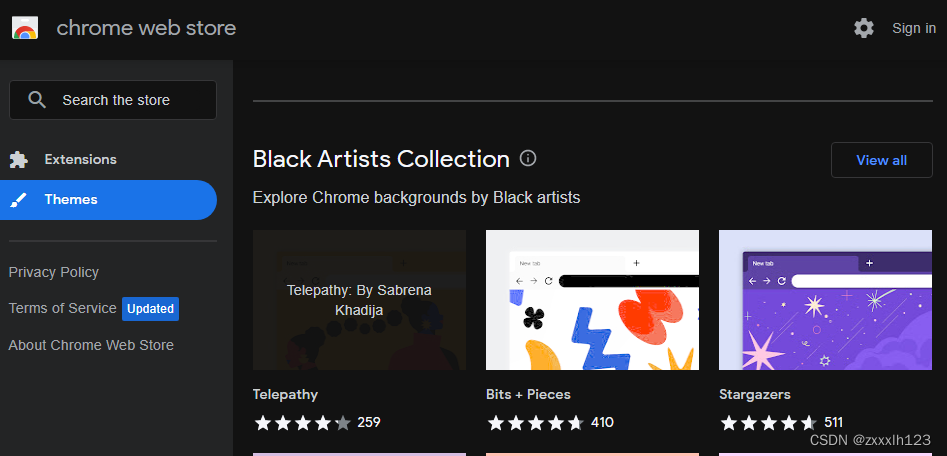
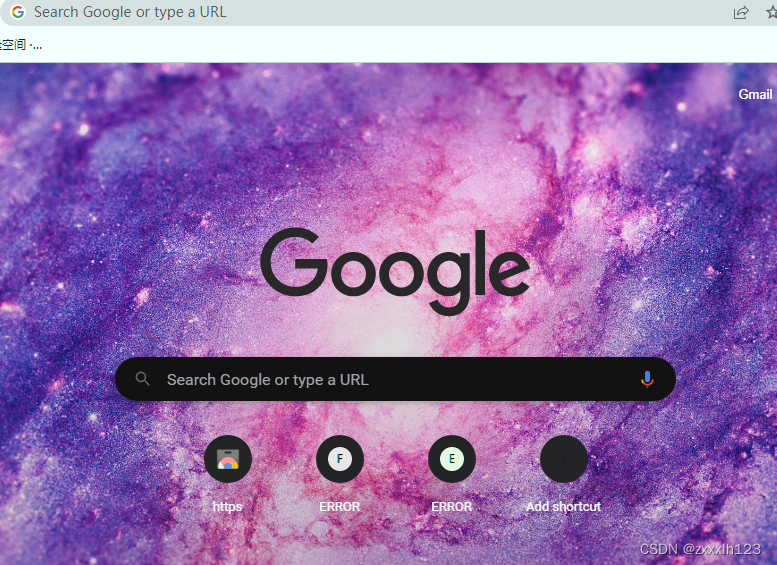
you like it, please give it a thumbs up (# . #)
Reference:
https://jingyan.baidu.com/article/14bd256e0f7f2ffa6d261283.html1
https://jingyan.baidu.com/article/c74d60005758754e6b595d66.html
https://jingyan.baidu.com/article/ae97a646830f87fafd461dfa.html