foreword
As a programmer, I always hope that when I test the code, the system does not crash.
Want to buy a second computer, look at the skinny wallet in your pocket...

Alas, forget it.
At this time, the computer should be divided into two systems to run together ! So there is a virtual machine.
configuration requirements
If you want to install a virtual machine, you need to check your computer configuration first.
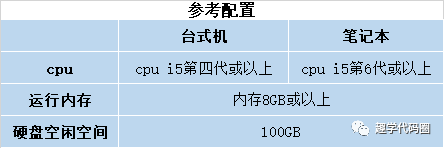
Friends who use AMD
Please check the cpu performance ladder diagram by yourself
Make sure the configuration is ok, you need to install the VMware virtual machine first
After the software installation is complete, you can start installing the system.
Note: This function requires the computer to support and enable the VT-X function (Intel CPU), or AMD-V (AMD CPU).
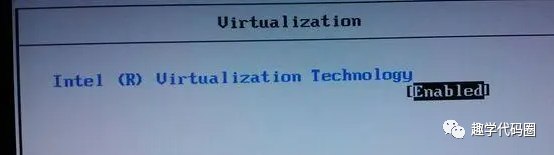
Original image acquisition
Pay attention to the public account [Fun Learning Code Circle], send [system image] to get
System installation process
Click to create a new virtual machine
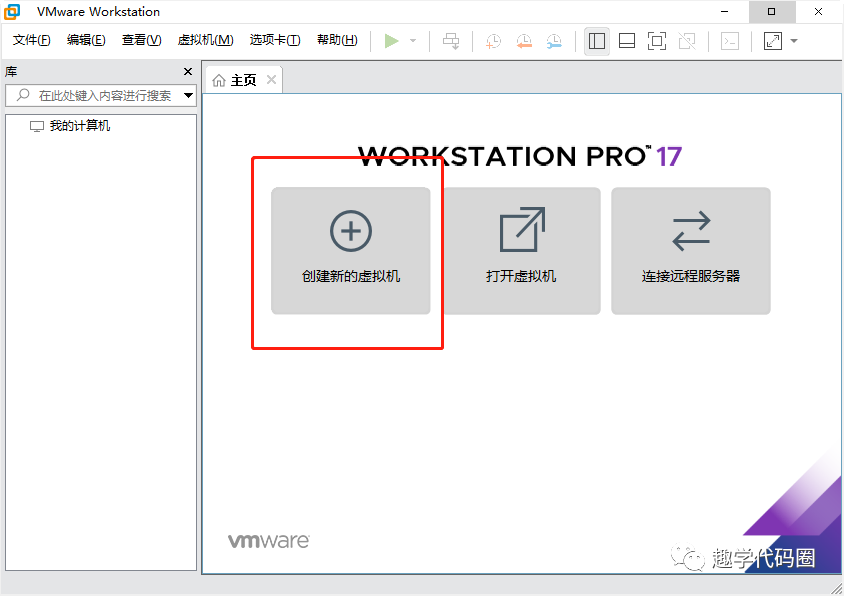
Beginners can directly select typical, and start installing the system in a few simple steps
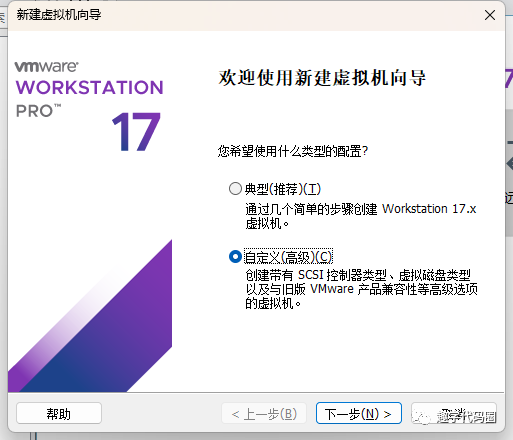
Choose an image file later
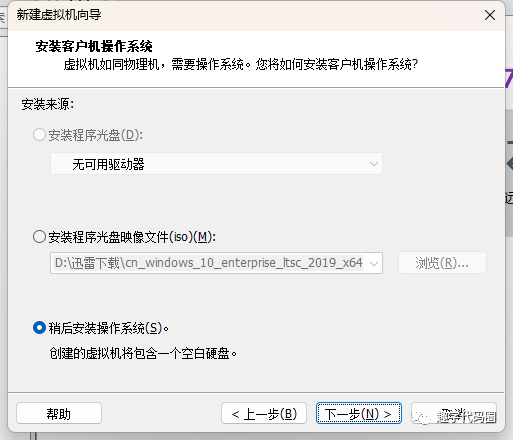
Choose according to the image version you downloaded
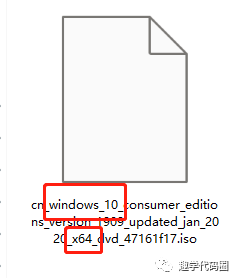
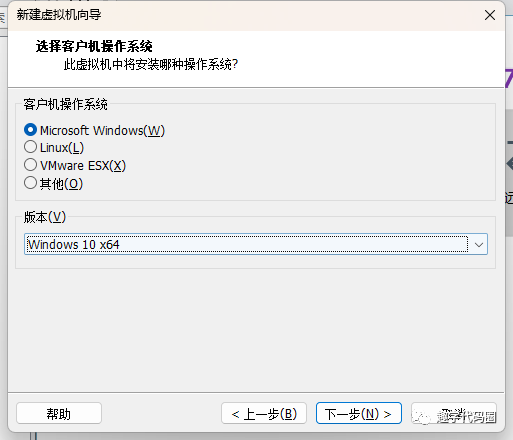
Select the location where the virtual machine is installed. It is recommended not to install it on the C drive.
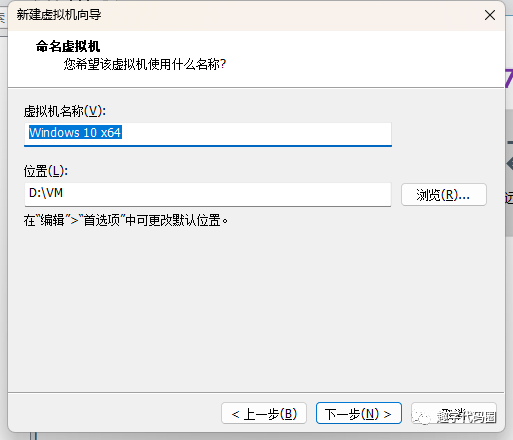
Both boot methods are fine. If Win11 is installed, you need to select UEFI, and check Safe Boot by the way.
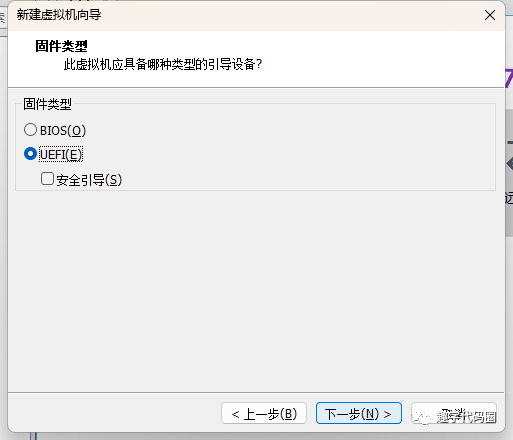
The processor is selected according to your computer configuration, generally set to half of the computer hardware.
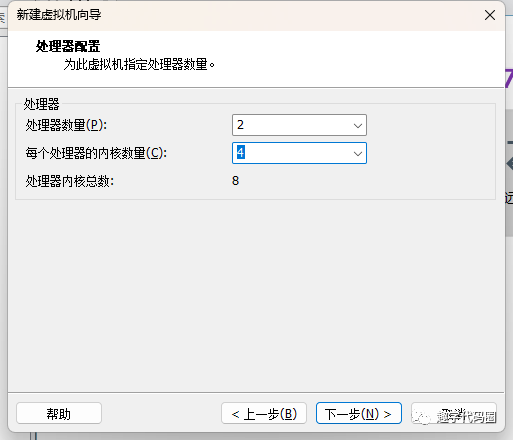
My computer has four cores and eight threads, so you get the idea.
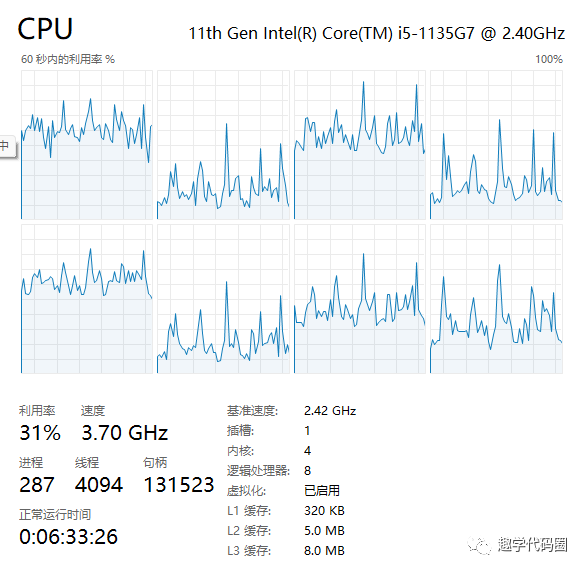
Memory selection 4GB or above (x64)
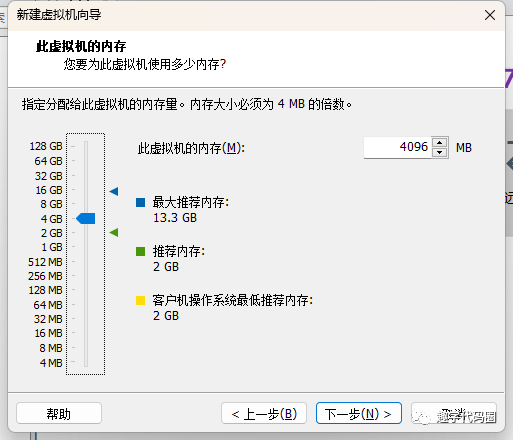
The Internet does not explain it, so I will write a separate article later
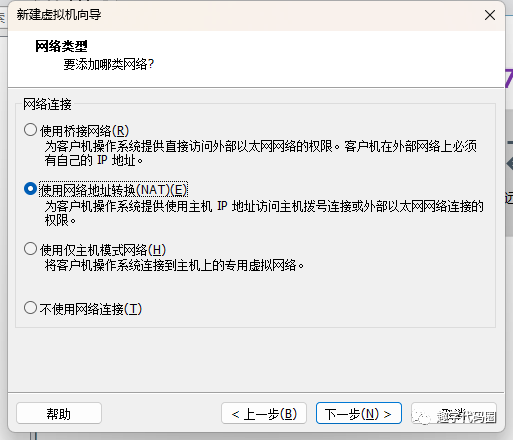
Just follow the recommendation
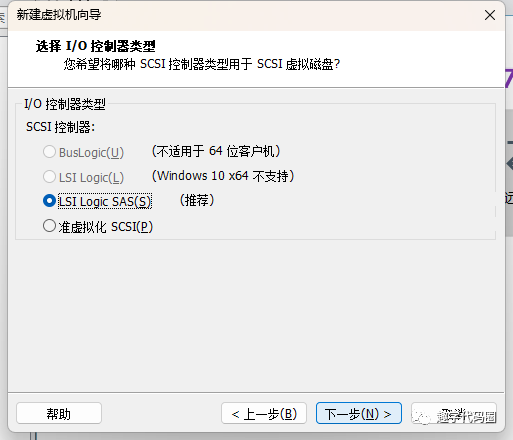
If the installed hard disk is SATA, select the SATA type
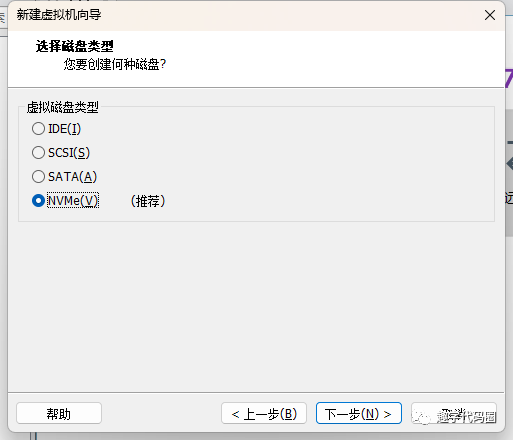
Virtual hard disk refers to creating one or more .vmdk files in the main system storage space, which is more convenient for system migration.
Using a physical disk can be understood as passing the hardware directly to the virtual machine, and the host system cannot directly access the physical disk used by the virtual machine.
For beginners, it is recommended to create a new virtual disk.
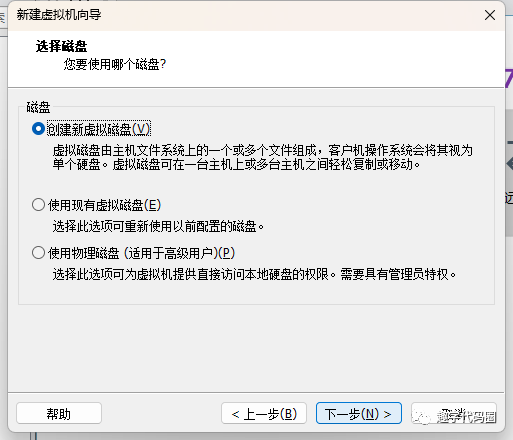
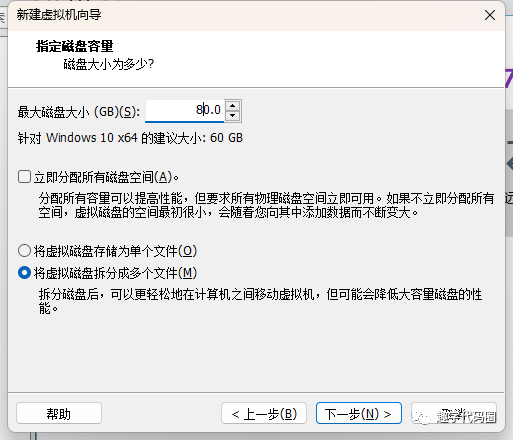
At this point, the virtual machine has been built.
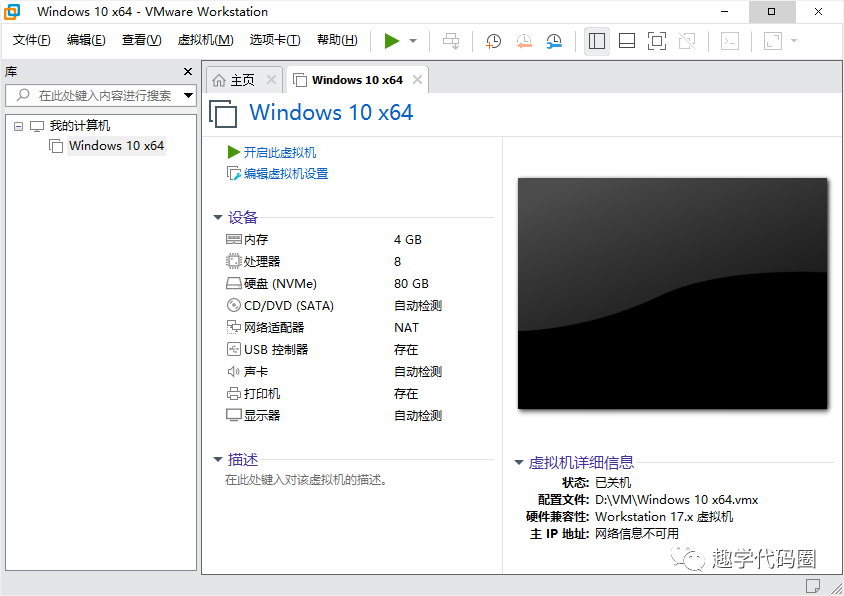
Click Edit Virtual Machine Settings, select CD/DVD, and select the ISO image file (that is, Win10 downloaded earlier)
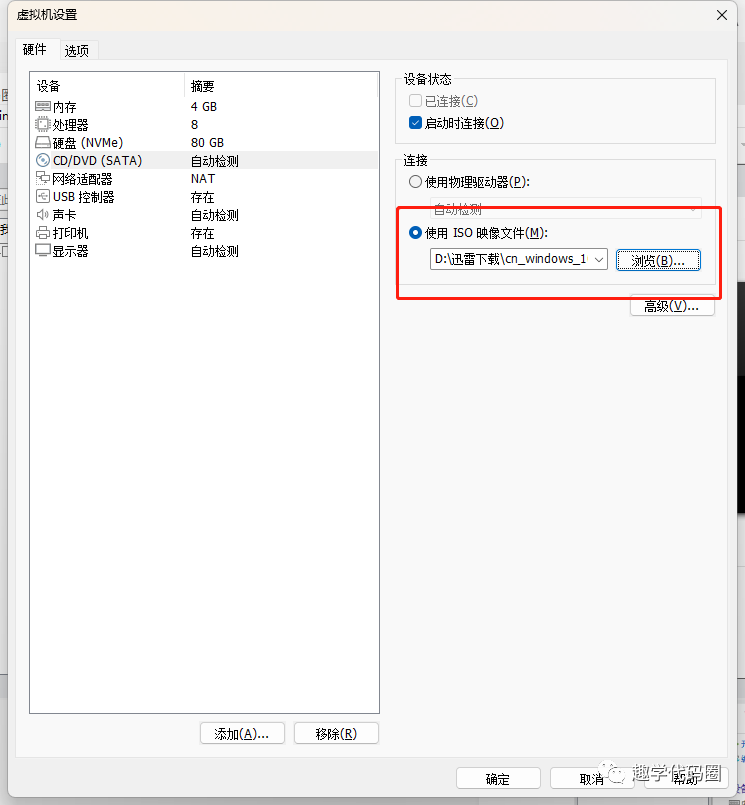
After clicking the boot button, click the black box immediately with the mouse, and then press ESC continuously to enter the Win10 installation process
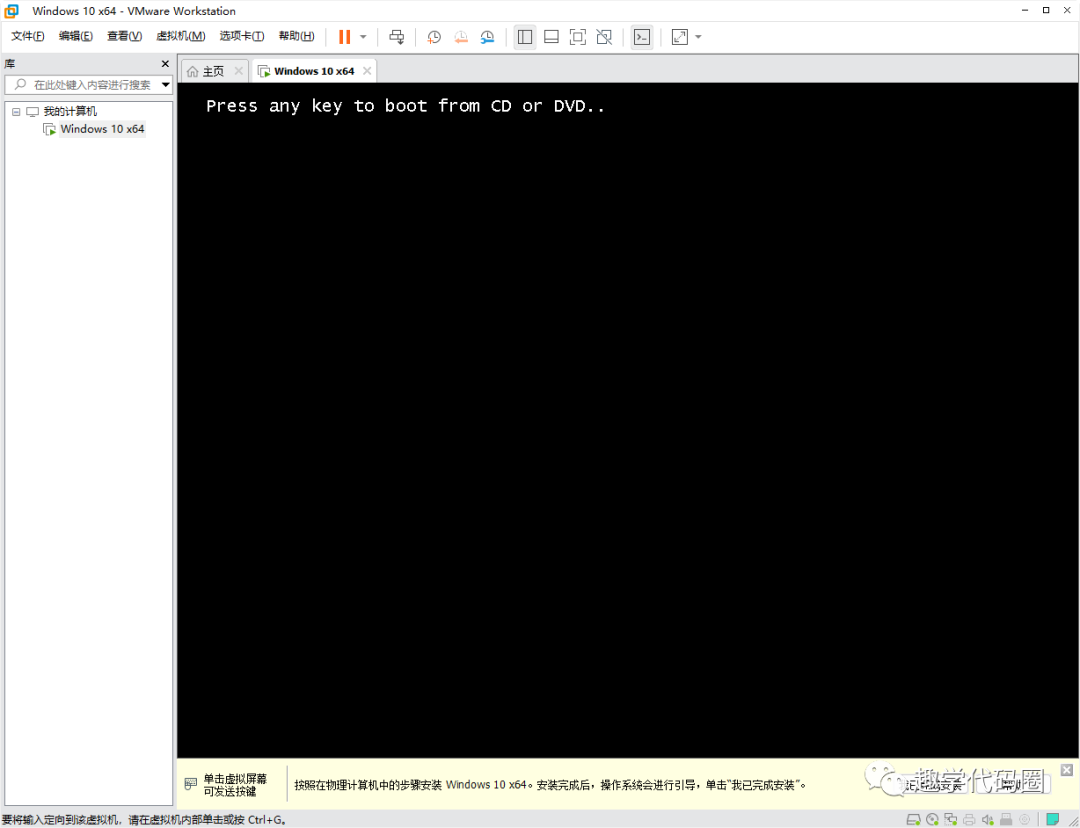
Just follow the picture.
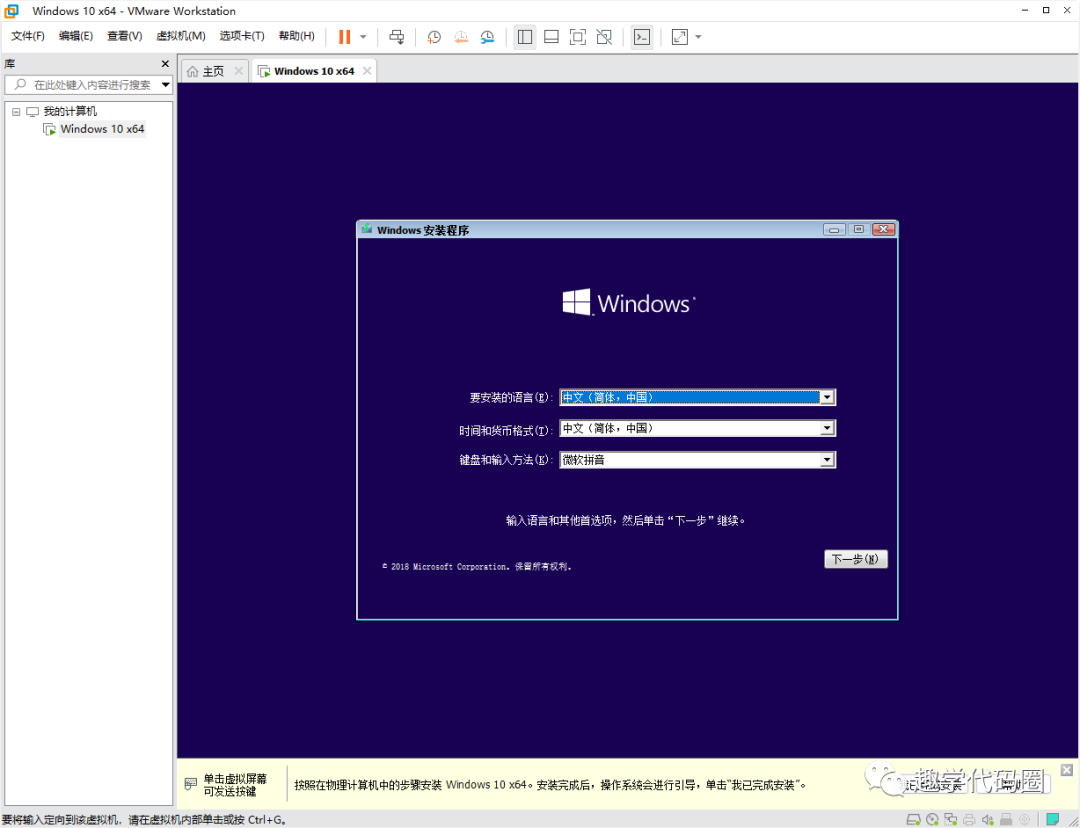
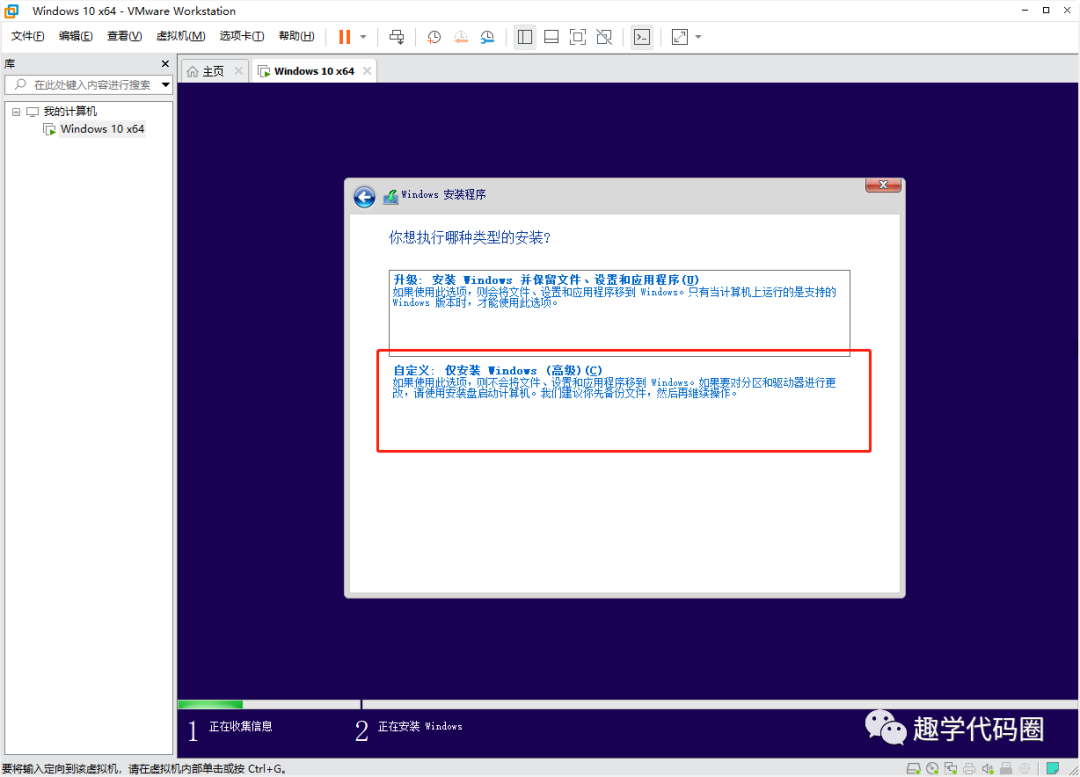
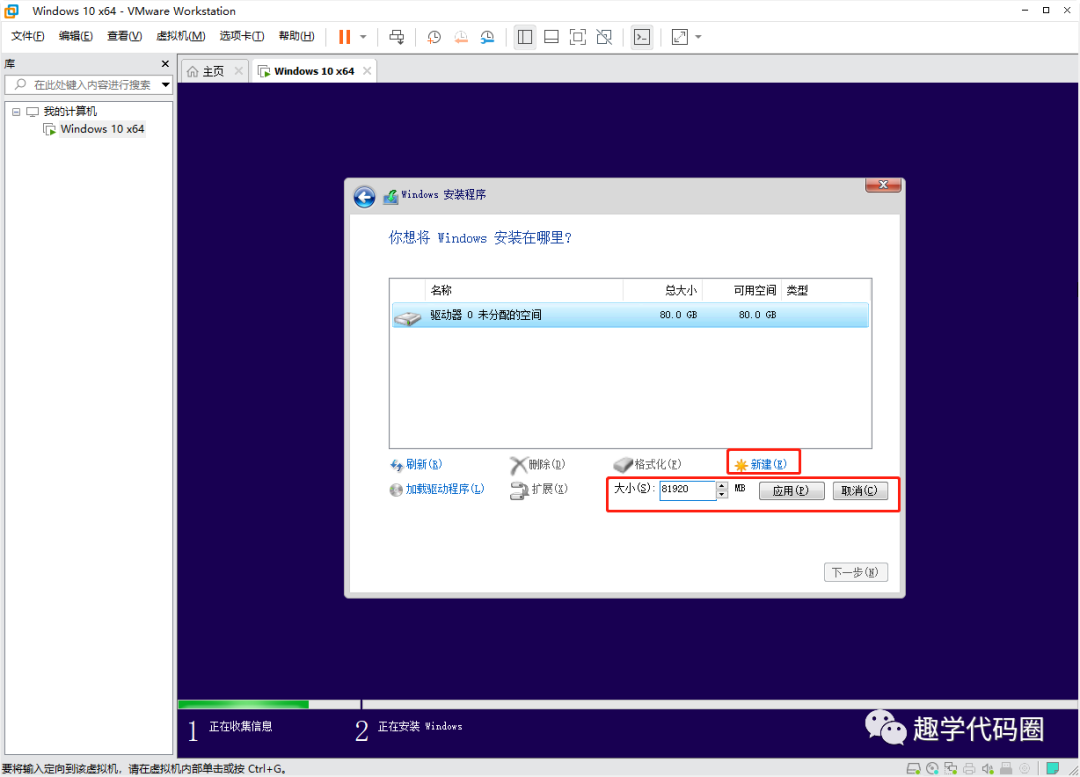
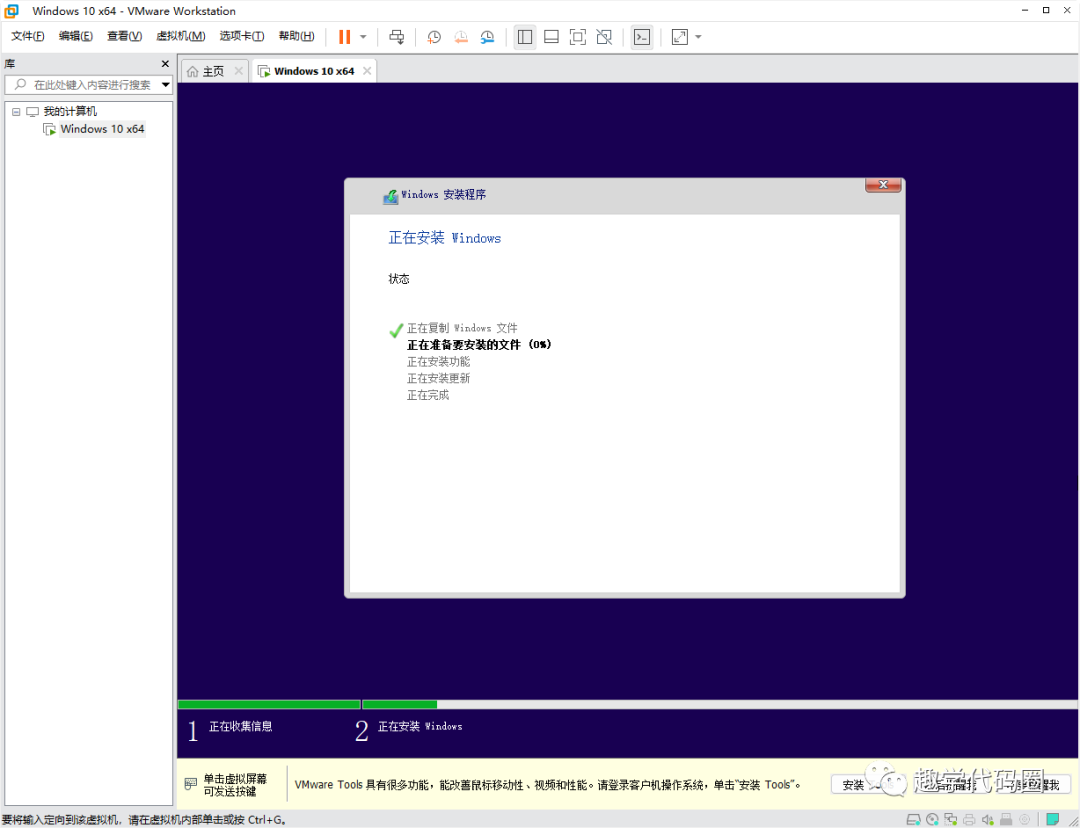
After installation, you can see the familiar interface
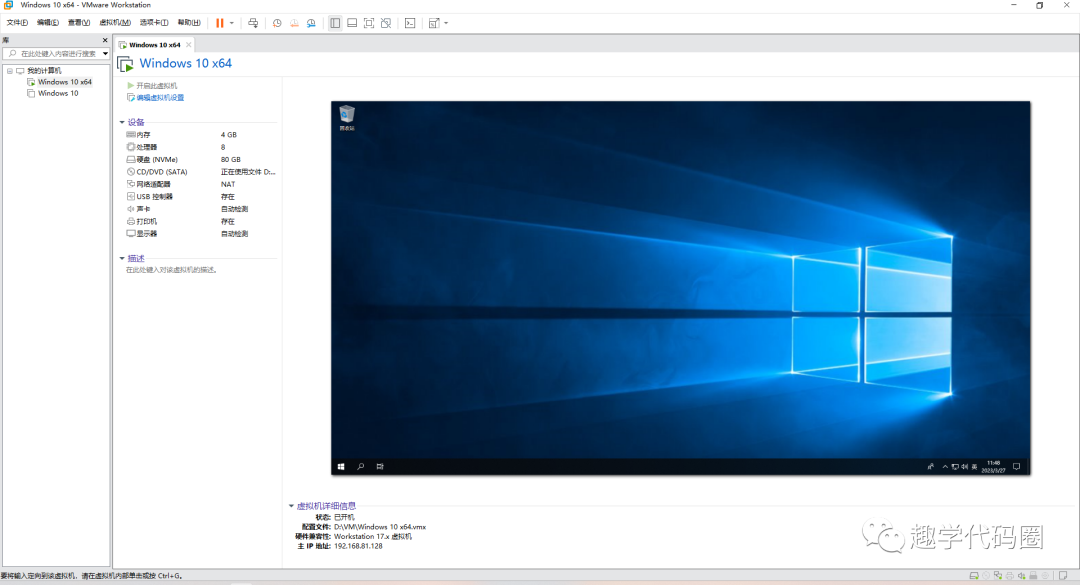
Benefits of Virtual Machines
-
Simulate a computer with software to save money;
-
Different systems can be installed using virtual machines, including but not limited to Windows/MacOS/Linux.
-
The crash of the virtual machine system does not affect the use of the main system.
Come and experience it~