When doing miscellaneous topics and using python scripts to process pictures, I found that the code was debugged incorrectly no matter how I debugged it. Then I changed the code and found that pil was not installed in pycharm.
Method 1: Install directly in pycharm
pycharm—>file—>setting—>Project:Desktop—>Project interpreter—>enter pil—>install package and

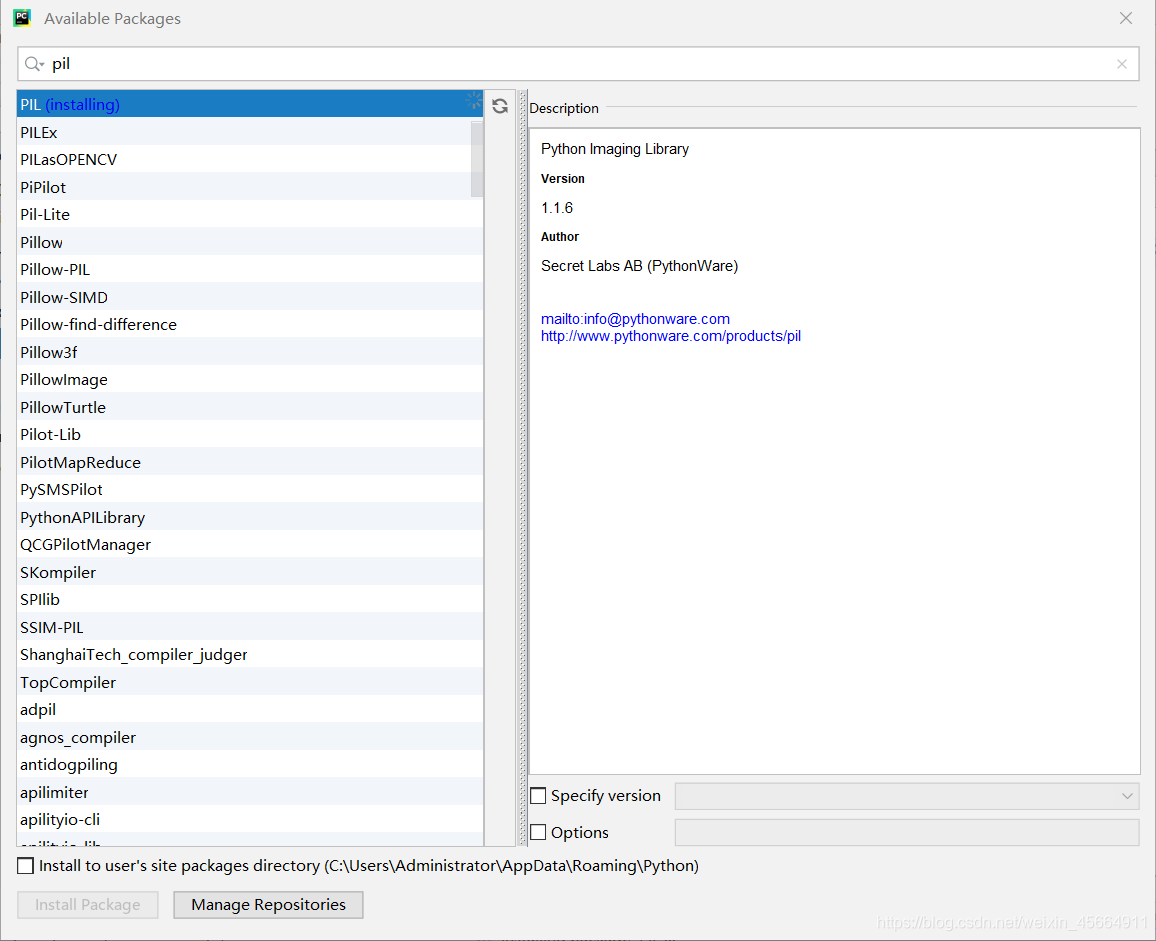

I failed. The error probably means this: because of the python interpreter and pip version selected by PyCharm
It's strange, when I tried to install it for the second time, the following interface appeared when I searched for pil.

Post an article: https://www.jianshu.com/p/3186452c4b53
Method 2: Use the command to install
pip install pillow
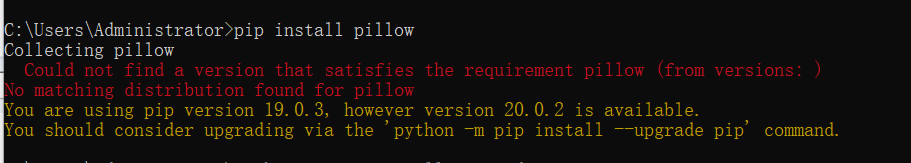
It shows that the pip version needs to be upgraded
(why do you need to upgrade the pip package: when the pip version is too old, many packages are not installed successfully)
use the command to upgrade pip
python -m pip install --upgrade pip
Note : There are two - in front of upgrade, don’t doubt, it’s wrong to lose one, don’t believe it, look at the picture (it’s probably just me that’s so stupid)

However! ! ! !
There was a problem during the installation. After Baidu, I changed a command and tried it, but it was still an error.
python -m pip install -U --force-reinstall pip

After thinking about it for a while, I suddenly thought that the network at home is very poor recently. I just downloaded a 2MB package for several minutes. Will the network disconnection in the middle cause the update to fail, so I opened a mobile phone hotspot and tried again. Oh, the
network

---------------------------------------------Dividing line--- --------------------------------------------------
When looking for a solution, I also saw a

--------------------------------------- ------Dividing line------------------------------------------ -----------
Next, install pillow, hahahaha, another error was reported. . . . . . .
The first time
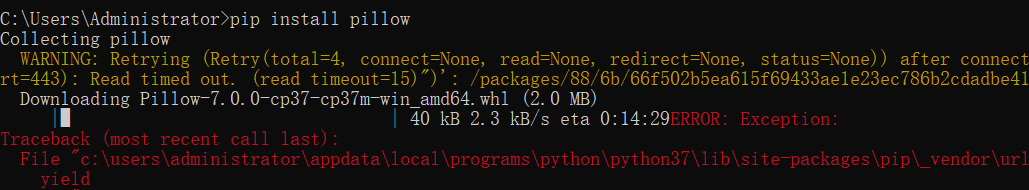
, the second time ,
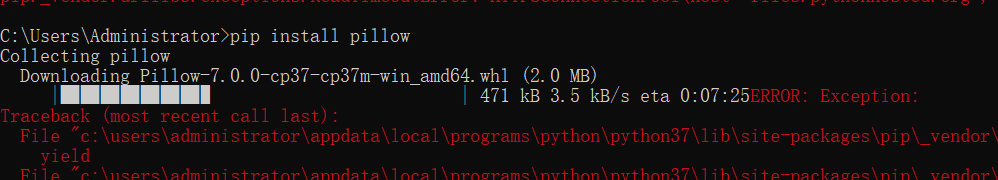
the third time
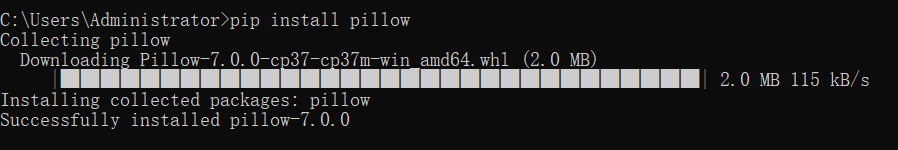
, the pretending was successful, hahahahaha happy.
I am a Windows 10 system, and both python3.7 and python2.7 are installed. During the installation process, I found that the command line operations are all version 3.7.
About PIL and pillow
PIL (Python Imaging Library) is a powerful and convenient image processing library for Python, and its reputation is relatively large. But only supports up to Python 2.7.
PIL official website: http://www.pythonware.com/products/pil/
Pillow is a fork of PIL, but has grown into a more dynamic image processing library than PIL itself. Currently the latest version is 3.0.0.
Pillow's Github homepage: https://github.com/python-pillow/Pillow
So I can't install pil on the command line
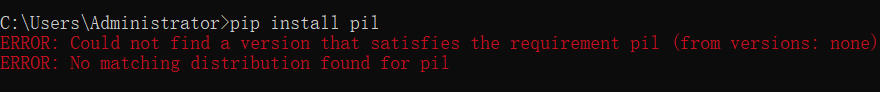
Method 3: Download the wheel file for installation
Website: https://pypi.org/project/Pillow/1.0/#history


Check online and download the file package, type in the command line window (assuming the PIL file I downloaded is stored in the E drive, the file name is Pillow-3.3.1 -cp27-cp27m-win_amd64.whl)
pip install e:\Pillow-3.3.1-cp27-cp27m-win_amd64.whl
I originally wanted to download version 6.2.2, which supports both versions 3.7 and 2.7, but it is useless after downloading. I don't know if this method is feasible, and whether there will be problems during the installation process, it is for reference only.
pillow-6.2.2-cp27:
link: https://pan.baidu.com/s/1h53GdtMxBb6nieU2r6A0Rw
extraction code: xdvz
pillow-6.2.2-cp37
link: https://pan.baidu.com/s/1T1Kqb- h7pCpTpYLXrKUWUA
extraction code: hzmm