Install iStats
Open "Terminal" and enter the command:
sudo gem install iStats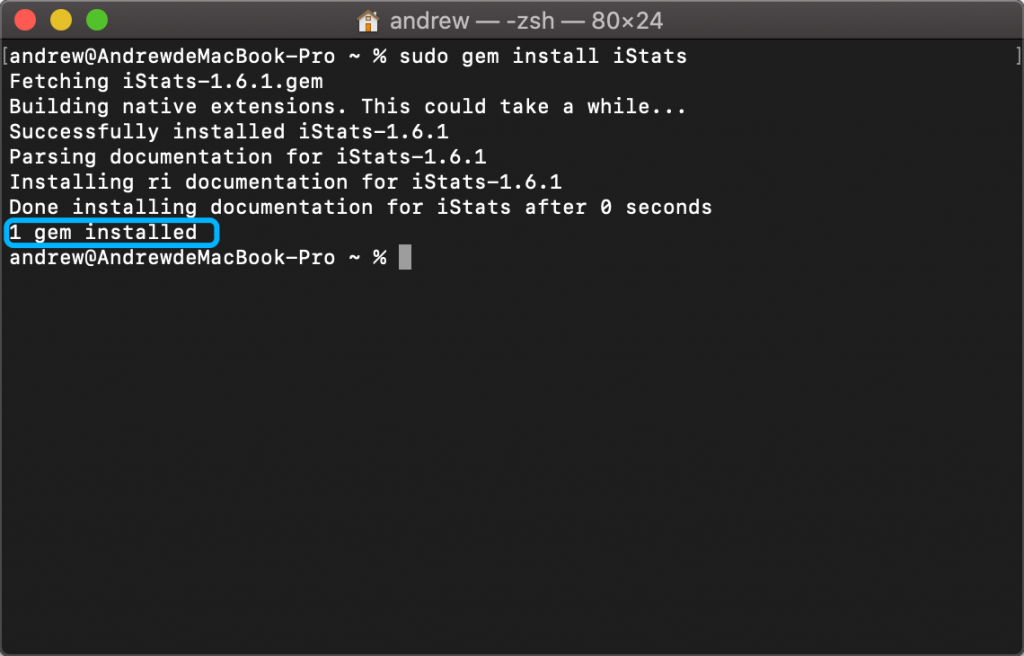
The above interface is displayed, indicating that the installation is complete.
Use iStats
Continue to enter the " " command in the terminal istats, as shown in the figure below

Blue indicates CPU information, red indicates fan speed, and green indicates power supply information
From the above, you can see the current CPU temperature, fan speed, battery cycle times, power information, and battery temperature of the Mac. (The above information is to display the current information and will not be refreshed automatically. If you need to continue to view the current information, you need to continue to re-enter the command " " istats)
Uninstall iStats
It is just a ruby program, even if it is not uninstalled, it will have no effect on your computer. For those who are obsessed with cleanliness and want to uninstall after use, you can uninstall it with the following command:
gem uninstall iStatsin addition to the gem? [Yn] “ ” appears during the command process, enter “ y” and press Enter.