Since the package compiled by Settings in AndroidStudio is unsigned, the device cannot be overwritten and installed to replace the original signed package, so the apk packaged by AndroidStudio needs to be signed
1. Copy the unsigned apk
Note that the signing process needs to be performed in ubuntu, so you need to copy the unsigned apk to ubuntu, as follows:

2. Copy the libconscrypt_openjdk_jni.so file
Copy the libconscrypt_openjdk_jni.so file to the disk1\project\yunlian\signPackage directory, as shown below:
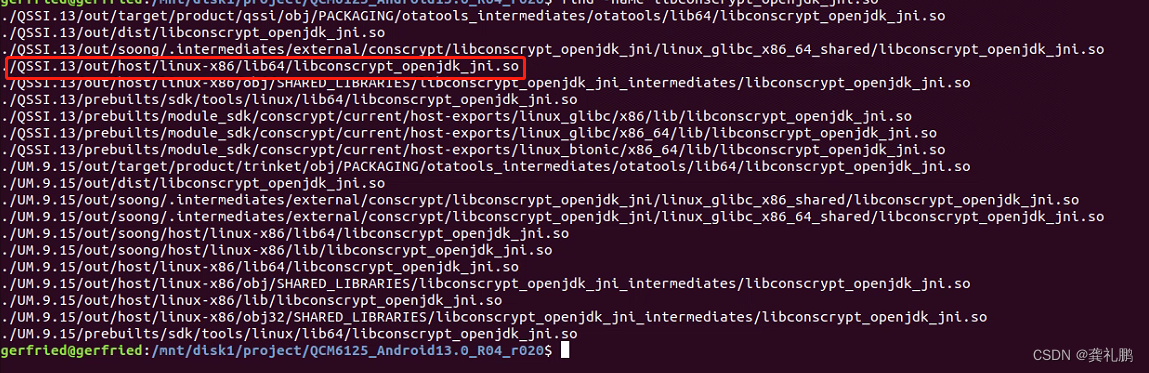
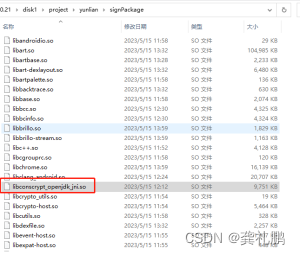
3. Copy the signapk.jar file
The location of signapk.jar is: out/soong/host/linux-x86/framewor