Received the demand of father A, to make a face pinching demo.
Pinching face is divided into pinching bones and pinching mesh. After careful consideration, I found that pinching mesh with Blender is the fastest way to get the effect.
1. Download Blender and install Blender official website: https: //www.blender.org/download/
2. Open Blender, create a regular window, and import an FBX file
3. Shift + mouse wheel to adjust the view window
4. Click Preferences

5. Check 3DView
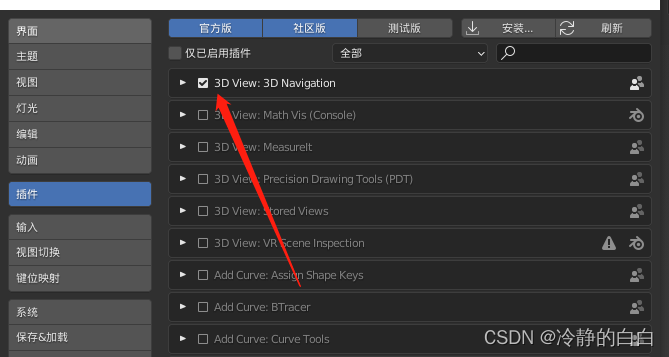
6. As shown in the picture, select Move, and check Rotate if necessary
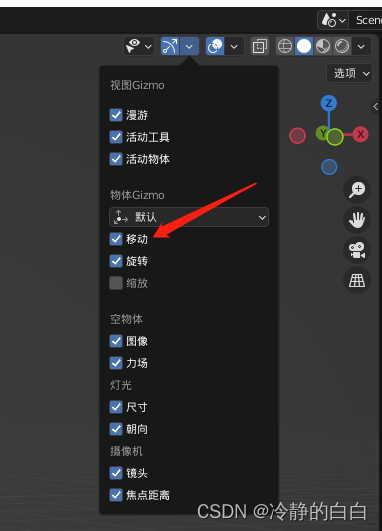
7. Select the attenuation to edit the object
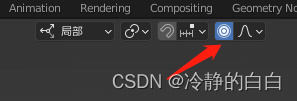
8. Turn on the automatic frame insertion
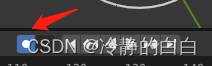
9. In the edit mode, select the topology mirror

10. In object mode, add shape keys and rename them.
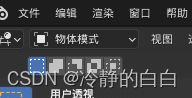

11. In edit mode, adjust the value of each shape key.
12. Save the .blend file.
13. Import the blend file, and you can see that the shape keys just created are all in the properties The panel is up, drag the progress bar to see the effect we just adjusted.
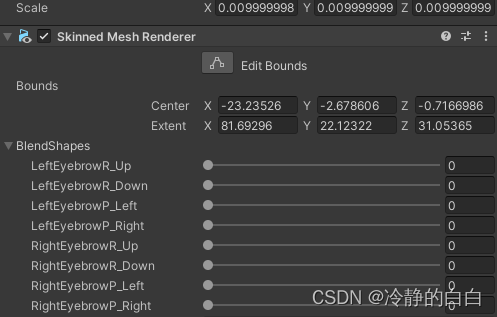
14. Create several sliders in unity, and associate the sliders with the shape keys
public Slider[] sliders;
public SkinnedMeshRenderer sm;
void Start()
{
for(int i = 0;i < sliders.Length;++i)
{
int temp = i;
sliders[i].onValueChanged.AddListener((v) => OnSliderChanged(temp, v));
}
}
void OnSliderChanged(int index,float v)
{
sm.SetBlendShapeWeight(index, v * 100);
}