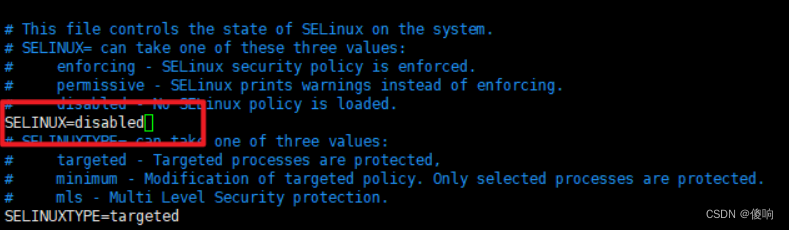Table of contents
【1】Using xshell to connect to the cloud server cannot be connected
【1】Using xshell to connect to the cloud server cannot be connected
Centos7 uses xshell to connect and prompts "the ssh server rejected the password, please try again."

The problem is as shown in the picture. A Centos7 server is newly installed. When connecting using ssh, it prompts "the ssh server rejected the password, please try again." I searched a lot of articles online and the operation is as follows:
【1.1】Solution 1

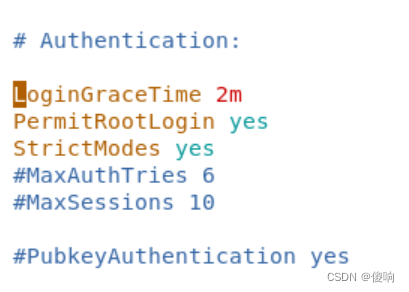
After the settings are completed and saved, after restarting the server, you can enter the password to connect again.
【1.2】Solution 2
# 查看selinux状态,Enforcing为开启状态
etenforce 
# 临时关闭selinux,状态变为了 Permissive 此方法重启后还会处于开始状态
setenforce 0 Use xshell to connect again and you can connect.

######## 永久关闭 Selinux
vim /etc/selinux/config ### 将SELINUX=enforcing改为SELINUX=disabled保存退出,并重启