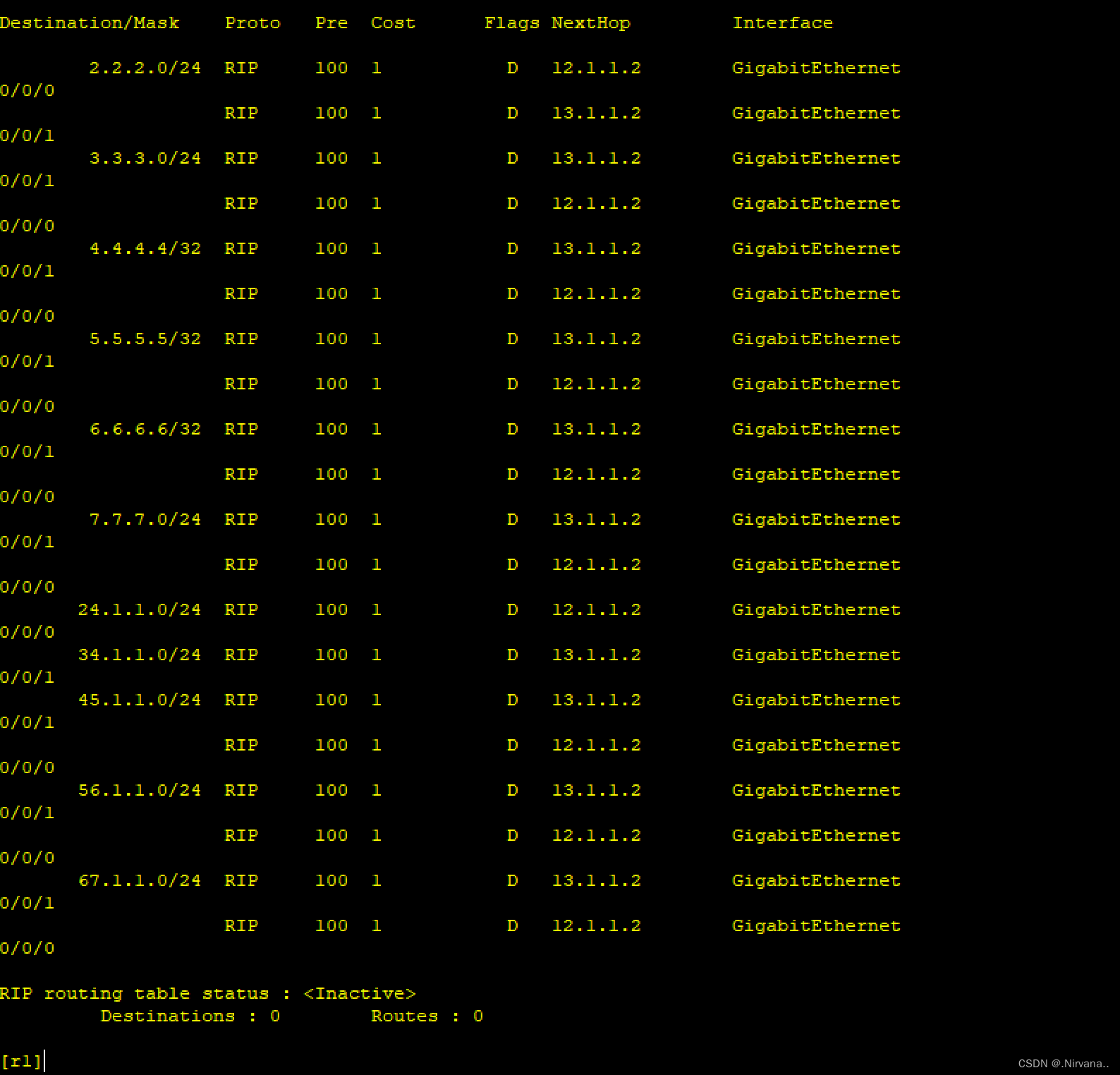topic
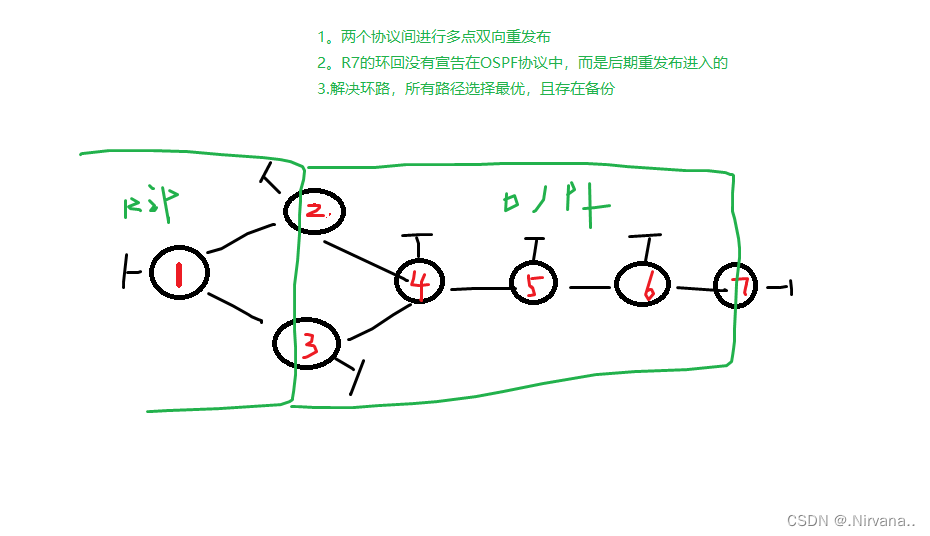
Topology
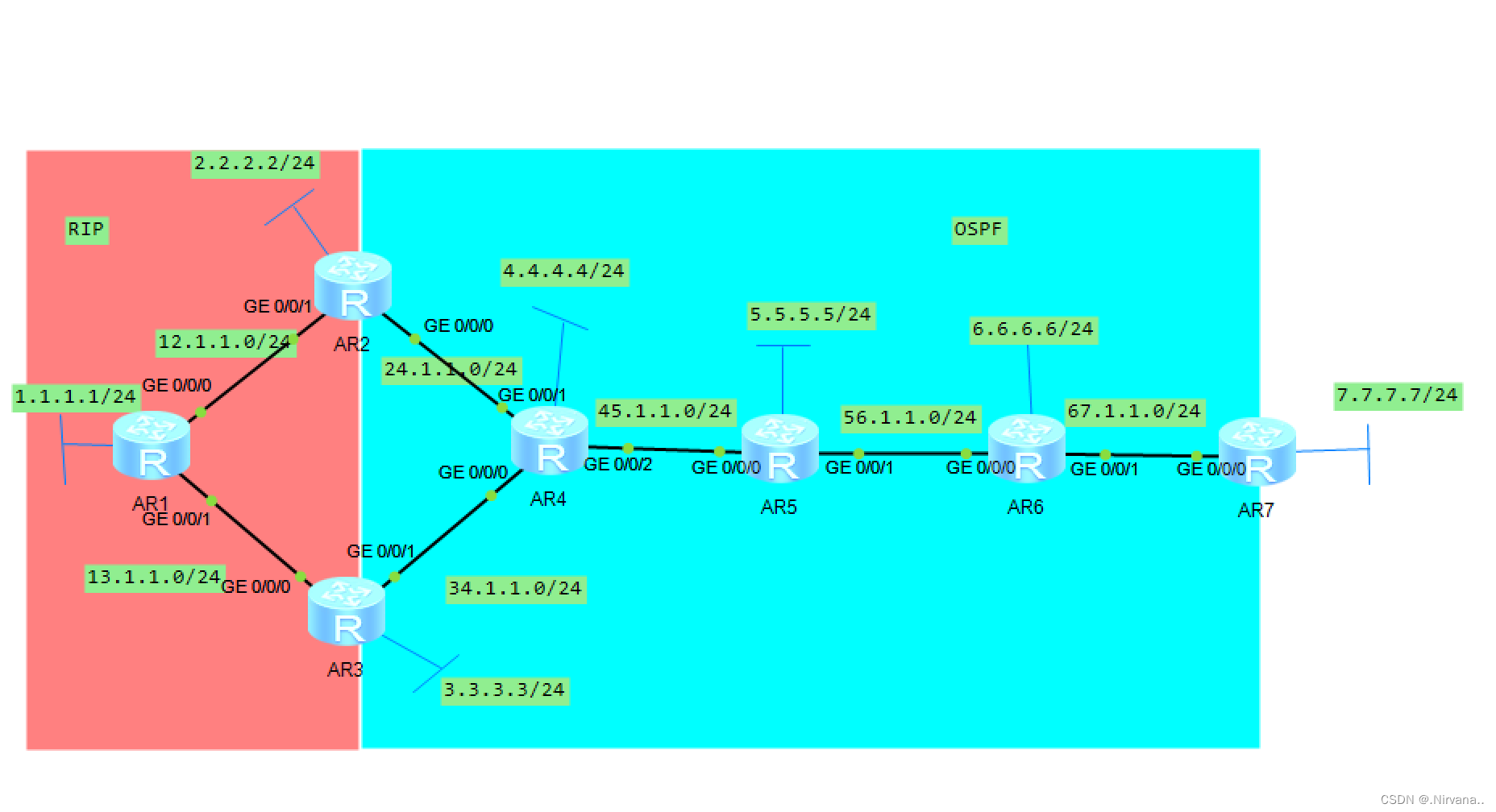
IP address and loopback configuration
R1
<Huawei>sy
Enter system view, return user view with Ctrl+Z.
[Huawei]sysname r1
[r1]int l0
[r1-LoopBack0]ip add 1.1.1.1 24
[r1-LoopBack0]int g0/0/0
[r1-GigabitEthernet0/0/0]ip add 12.1.1.1 24
Aug 9 2023 10:38:48-08:00 r1 %%01IFNET/4/LINK_STATE(l)[0]:The line protocol IP
on the interface GigabitEthernet0/0/0 has entered the UP state.
[r1-GigabitEthernet0/0/0]int g0/0/1
[r1-GigabitEthernet0/0/1]ip add 13.1.1.1 24
Aug 9 2023 10:39:00-08:00 r1 %%01IFNET/4/LINK_STATE(l)[1]:The line protocol IP
on the interface GigabitEthernet0/0/1 has entered the UP state.
[r1-GigabitEthernet0/0/1]q
[r1]
R2
<Huawei>sy
Enter system view, return user view with Ctrl+Z.
[Huawei]sysname r2
[r2]int l0
[r2-LoopBack0]ip add 2.2.2.2 24
[r2-LoopBack0]int g0/0/1
[r2-GigabitEthernet0/0/1]ip add 12.1.1.2 24
Aug 9 2023 10:39:25-08:00 r2 %%01IFNET/4/LINK_STATE(l)[0]:The line protocol IP
on the interface GigabitEthernet0/0/1 has entered the UP state.
[r2-GigabitEthernet0/0/1]int g0/0/0
[r2-GigabitEthernet0/0/0]ip add 24.1.1.1 24
[r2-GigabitEthernet0/0/0]
Aug 9 2023 10:39:37-08:00 r2 %%01IFNET/4/LINK_STATE(l)[1]:The line protocol IP
on the interface GigabitEthernet0/0/0 has entered the UP state.
[r2-GigabitEthernet0/0/0]q
[r2]
R3
<Huawei>sy
Enter system view, return user view with Ctrl+Z.
[Huawei]sysname r3
[r3]int l0
[r3-LoopBack0]ip add 3.3.3.3 24
[r3-LoopBack0]int g0/0/0
[r3-GigabitEthernet0/0/0]ip add 13.1.1.2 24
Aug 9 2023 10:40:10-08:00 r3 %%01IFNET/4/LINK_STATE(l)[0]:The line protocol IP
on the interface GigabitEthernet0/0/0 has entered the UP state.
[r3-GigabitEthernet0/0/0]int g0/0/1
[r3-GigabitEthernet0/0/1]ip add 34.1.1.2 24
[r3-GigabitEthernet0/0/1]
Aug 9 2023 10:40:26-08:00 r3 %%01IFNET/4/LINK_STATE(l)[1]:The line protocol IP
on the interface GigabitEthernet0/0/1 has entered the UP state.
[r3-GigabitEthernet0/0/1]q
[r3]
R4
<Huawei>sy
Enter system view, return user view with Ctrl+Z.
[Huawei]sysname r4
[r4]int l0
[r4-LoopBack0]ip add 4.4.4.4 24
[r4-LoopBack0]int g0/0/0
[r4-GigabitEthernet0/0/0]ip add 34.1.1.1 24
Aug 9 2023 10:40:54-08:00 r4 %%01IFNET/4/LINK_STATE(l)[0]:The line protocol IP
on the interface GigabitEthernet0/0/0 has entered the UP state.
[r4-GigabitEthernet0/0/0]int g0/0/1
[r4-GigabitEthernet0/0/1]ip add 24.1.1.2 24
[r4-GigabitEthernet0/0/1]
Aug 9 2023 10:41:08-08:00 r4 %%01IFNET/4/LINK_STATE(l)[1]:The line protocol IP
on the interface GigabitEthernet0/0/1 has entered the UP state.
[r4-GigabitEthernet0/0/1]int g0/0/2
[r4-GigabitEthernet0/0/2]ip add 45.1.1.1 24
[r4-GigabitEthernet0/0/2]
Aug 9 2023 10:41:24-08:00 r4 %%01IFNET/4/LINK_STATE(l)[2]:The line protocol IP
on the interface GigabitEthernet0/0/2 has entered the UP state.
[r4-GigabitEthernet0/0/2]q
[r4]
R5
<Huawei>sy
Enter system view, return user view with Ctrl+Z.
[Huawei]sysname r5
[r5]int l0
[r5-LoopBack0]ip add 5.5.5.5 24
[r5-LoopBack0]int g0/0/0
[r5-GigabitEthernet0/0/0]ip add 45.1.1.2 24
Aug 9 2023 10:41:58-08:00 r5 %%01IFNET/4/LINK_STATE(l)[0]:The line protocol IP
on the interface GigabitEthernet0/0/0 has entered the UP state.
[r5-GigabitEthernet0/0/0]int g0/0/1
[r5-GigabitEthernet0/0/1]ip add 56.1.1.1 24
Aug 9 2023 10:42:08-08:00 r5 %%01IFNET/4/LINK_STATE(l)[1]:The line protocol IP
on the interface GigabitEthernet0/0/1 has entered the UP state.
[r5-GigabitEthernet0/0/1]q
[r5]
R6
<Huawei>sy
Enter system view, return user view with Ctrl+Z.
[Huawei]sysname r6
[r6]int l0
[r6-LoopBack0]ip add 6.6.6.6 24
[r6-LoopBack0]int g0/0/0
[r6-GigabitEthernet0/0/0]ip add 56.1.1.2 24
Aug 9 2023 10:42:41-08:00 r6 %%01IFNET/4/LINK_STATE(l)[0]:The line protocol IP
on the interface GigabitEthernet0/0/0 has entered the UP state.
[r6-GigabitEthernet0/0/0]int g0/0/1
[r6-GigabitEthernet0/0/1]ip add 67.1.1.1 24
Aug 9 2023 10:42:51-08:00 r6 %%01IFNET/4/LINK_STATE(l)[1]:The line protocol IP
on the interface GigabitEthernet0/0/1 has entered the UP state.
[r6-GigabitEthernet0/0/1]q
[r6]
R7
<Huawei>sy
Enter system view, return user view with Ctrl+Z.
[Huawei]sysname r7
[r7]int l0
[r7-LoopBack0]ip add 7.7.7.7 24
[r7-LoopBack0]int g0/0/0
[r7-GigabitEthernet0/0/0]ip add 67.1.1.2 24
Aug 9 2023 10:43:21-08:00 r7 %%01IFNET/4/LINK_STATE(l)[0]:The line protocol IP
on the interface GigabitEthernet0/0/0 has entered the UP state.
[r7-GigabitEthernet0/0/0]q
[r7]
declare
R1
[r1]
[r1]rip 1
[r1-rip-1]vers
[r1-rip-1]version 2
[r1-rip-1]net
[r1-rip-1]network 1.0.0.0
[r1-rip-1]network 12.0.0.0
[r1-rip-1]network 13.0.0.0
[r1-rip-1]
R2
[r2]rip 1
[r2-rip-1]vers
[r2-rip-1]version 2
[r2-rip-1]net
[r2-rip-1]network 2.0.0.0
[r2-rip-1]network 12.0.0.0
[r2-rip-1]q
[r2]ospf 1 rou
[r2]ospf 1 router-id 2.2.2.2
[r2-ospf-1]area 0
[r2-ospf-1-area-0.0.0.0]net
[r2-ospf-1-area-0.0.0.0]network 24.1.1.0 0.0.0.255
[r2-ospf-1-area-0.0.0.0]
R3
[r3]rip 1
[r3-rip-1]vers
[r3-rip-1]version 2
[r3-rip-1]net
[r3-rip-1]network 13.0.0.0
[r3-rip-1]q
[r3]ospf 1 rou
[r3]ospf 1 router-id 3.3.3.3
[r3-ospf-1]area 0
[r3-ospf-1-area-0.0.0.0]net
[r3-ospf-1-area-0.0.0.0]network 3.3.3.3 0.0.0.0
[r3-ospf-1-area-0.0.0.0]network 34.1.1.0 0.0.0.255
[r3-ospf-1-area-0.0.0.0]
R4
[r4]ospf 1 rou
[r4]ospf 1 router-id 4.4.4.4
[r4-ospf-1]area 0
[r4-ospf-1-area-0.0.0.0]net
[r4-ospf-1-area-0.0.0.0]network 4.4.4.4 0.0.0.0
[r4-ospf-1-area-0.0.0.0]network 24.1.1.0 0.0.0.255
[r4-ospf-1-area-0.0.0.0]network 34.1.1.0 0.0.0.255
[r4-ospf-1-area-0.0.0.0]network 45.1.1.0 0.0.0.255
R5
[r5]ospf 1 rou
[r5]ospf 1 router-id 5.5.5.5
[r5-ospf-1]area 0
[r5-ospf-1-area-0.0.0.0]net
[r5-ospf-1-area-0.0.0.0]network 5.5.5.5 0.0.0.0
[r5-ospf-1-area-0.0.0.0]network 45.1.1.0 0.0.0.255
[r5-ospf-1-area-0.0.0.0]network 56.1.1.0 0.0.0.255
R6
[r6]ospf 1 rou
[r6]ospf 1 router-id 6.6.6.6
[r6-ospf-1]area 0
[r6-ospf-1-area-0.0.0.0]net
[r6-ospf-1-area-0.0.0.0]network 56.1.1.0 0.0.0.255
[r6-ospf-1-area-0.0.0.0]network 67.1.1.0 0.0.0.255
[r6-ospf-1-area-0.0.0.0]net
[r6-ospf-1-area-0.0.0.0]network 6.6.6.6 0.0.0.0
R7
[r7]ospf 1
[r7-ospf-1]q
[r7]ospf 1 rou
[r7]ospf 1 router-id 7.7.7.7
[r7-ospf-1]area 0
[r7-ospf-1-area-0.0.0.0]net
[r7-ospf-1-area-0.0.0.0]network 67.1.1.0 0.0.0.255
[r7-ospf-1-area-0.0.0.0]
Republish
Re-publish the loopback on R7 first, then re-publish on R2 and R3
R7
[r7-ospf-1]im
[r7-ospf-1]import-route dir
[r7-ospf-1]import-route direct
[r7-ospf-1]
R2
[r2]ospf 1
[r2-ospf-1]im
[r2-ospf-1]import-route rip 1
[r2-ospf-1]q
[r2]rip 1
[r2-rip-1]im
[r2-rip-1]import-route ospf 1
[r2-rip-1]
R3
[r3]ospf 1
[r3-ospf-1]im
[r3-ospf-1]import-route rip 1
[r3-ospf-1]
[r3-ospf-1]q
[r3]rip 1
[r3-rip-1]im
[r3-rip-1]import-route ospf 1
[r3-rip-1]
View the routing tables of R1 and R4
R1
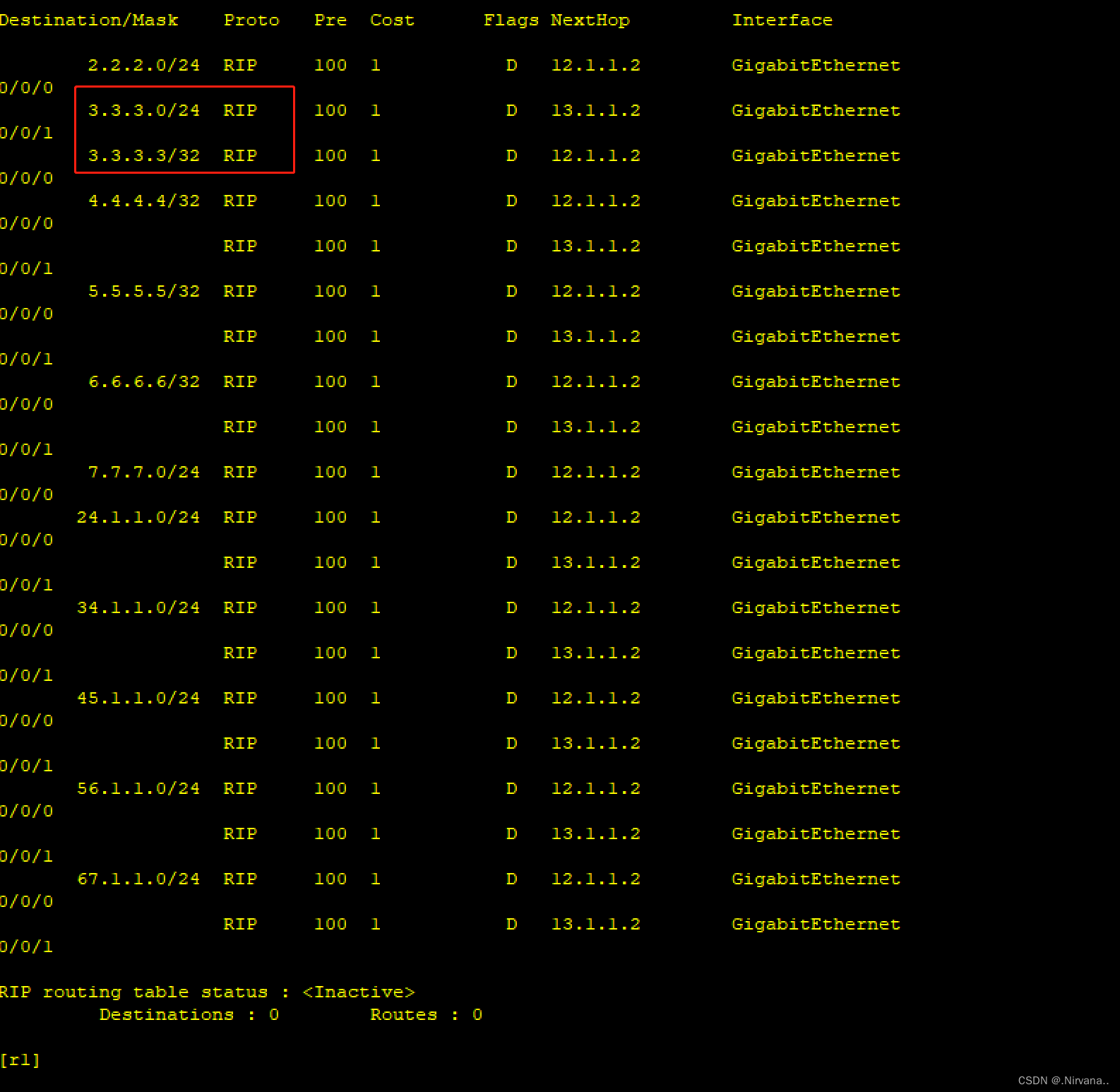
It is found that the masks of the 3 loopbacks are different, and the interface working mode is modified.
[r3]int l0
[r3-LoopBack0]ospf net
[r3-LoopBack0]ospf network-type br
[r3-LoopBack0]ospf network-type broadcast
[r3-LoopBack0]
After the change, the mask becomes 24 bits.
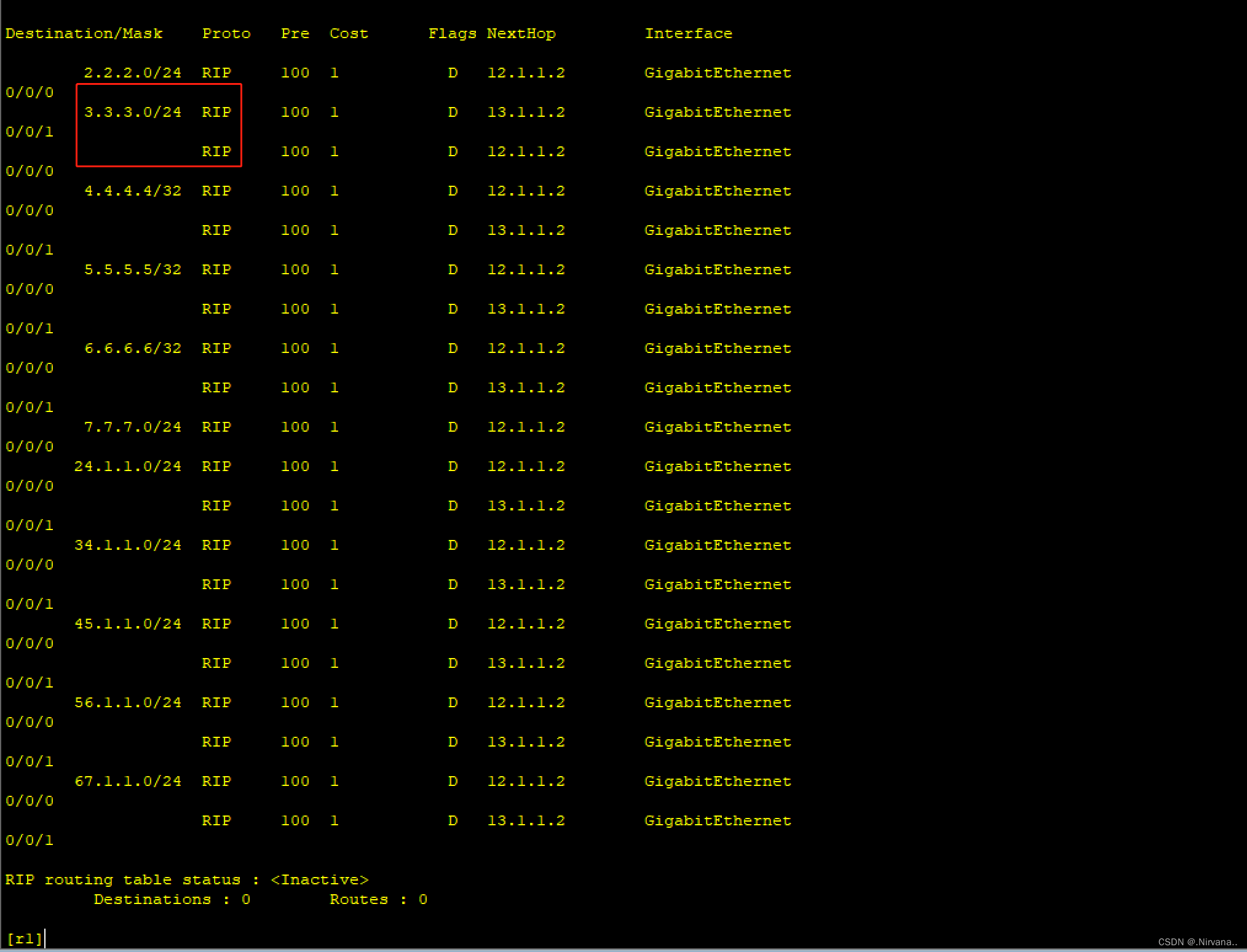
R4
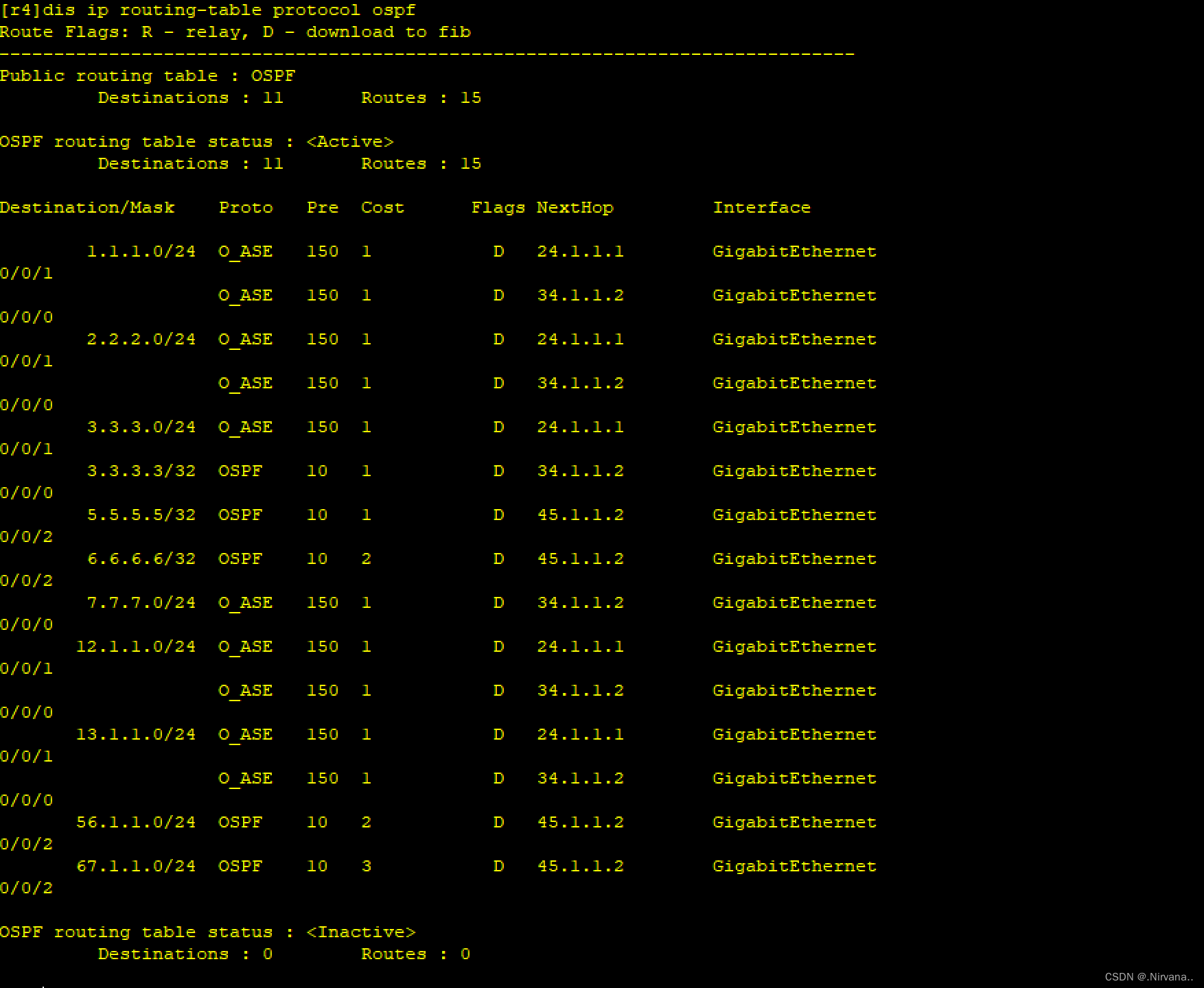
Check, use R1 to ping each loopback
and find that only the loopback of R7 cannot ping.

After analysis, it is found that due to the bidirectional re-publication of R2 and R3, a loop is generated when R1 pings the loopback of R7, so the loop of R7 cannot be reached. return
Solve the problem of R7 loopback with ping failure
R2
[r2]acl 2000
[r2-acl-basic-2000]rule permit source 7.7.7.0 0
[r2]route-policy a permit node 10
[r2-route-policy]if-match acl 2000
[r2-route-policy]apply preference 151
[r2-route-policy]q
[r2]rip 1
[r2-rip-1]preference route-policy a
R3
[r3]route-policy a permit node 10
[r3-route-policy]apply preference 151
[r2-route-policy]q
[r3]rip 1
[r3-rip-1]preference route-policy a
test:
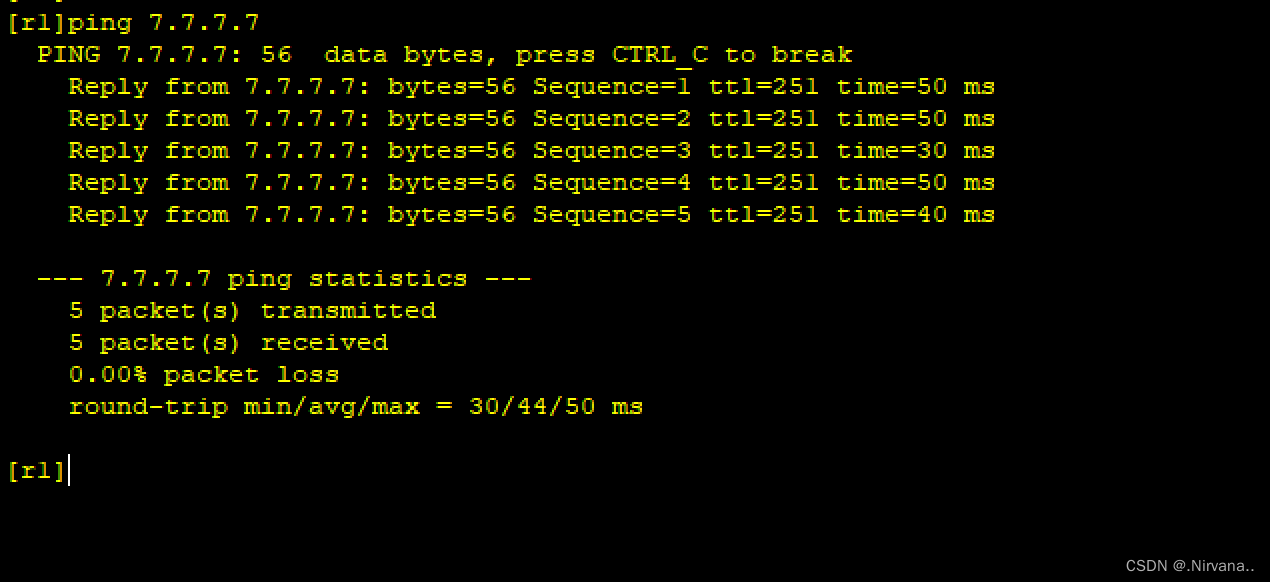
Can ping successfully
best route
R2
[r2]acl 2001
[r2-acl-basic-2001]rule per
[r2-acl-basic-2001]rule permit sou
[r2-acl-basic-2001]rule permit source 3.3.3.3 0
[r2-acl-basic-2001]rule permit source 34.1.1.0 0.0.0.255
[r2-acl-basic-2001]q
[r2]int g0/0/1
[r2-GigabitEthernet0/0/1]rip me
[r2-GigabitEthernet0/0/1]rip metricout 2001 2
[r2-GigabitEthernet0/0/1]q
[r2]ip ip-
[r2]ip ip-prefix c per
[r2]ip ip-prefix c permit 12.1.1.0 24
[r2]ip ip-prefix c permit 2.2.2.0 24
[r2]rou
[r2]route
[r2]route-policy o per
[r2]route-policy o permit node 10
Info: New Sequence of this List.
[r2-route-policy]if-
[r2-route-policy]if-match ip-
[r2-route-policy]if-match ip-prefix c
[r2-route-policy]app
[r2-route-policy]apply cost-
[r2-route-policy]apply cost-type type-1
[r2-route-policy]q
[r2]rou
[r2]route
[r2]route-policy o permit node 20
Info: New Sequence of this List.
[r2-route-policy]ospf 1
[r2-ospf-1]im
[r2-ospf-1]import-route rip rou
[r2-ospf-1]import-route rip route-policy o
[r2-ospf-1]
R3
[r3]acl 2001
[r3-acl-basic-2001]rule per
[r3-acl-basic-2001]rule permit sou
[r3-acl-basic-2001]rule permit source 24.1.1.0 0.0.0.255
[r3-acl-basic-2001]int g0/0/0
[r3-GigabitEthernet0/0/0]rip me
[r3-GigabitEthernet0/0/0]rip metricout 2001 2
[r3-GigabitEthernet0/0/0]q
[r3]ip ip-
[r3]ip ip-prefix c per
[r3]ip ip-prefix c permit 13.1.1.0 24
[r3]rou
[r3]route
[r3]route-policy o per
[r3]route-policy o permit node 10
Info: New Sequence of this List.
[r3-route-policy]if-
[r3-route-policy]if-match ip-
[r3-route-policy]if-match ip-prefix c
[r3-route-policy]app
[r3-route-policy]apply cost-
[r3-route-policy]apply cost-type type-1
[r3-route-policy]apply cost-type type-2
[r3-route-policy]undo apply cost-type type-1
^
Error:Too many parameters found at '^' position.
[r3-route-policy]q
[r3]route-policy o permit node 20
Info: New Sequence of this List.
[r3-route-policy]q
[r3]ospf 1
[r3-ospf-1]im
[r3-ospf-1]import-route rip 1 rou
[r3-ospf-1]import-route rip 1 route-policy o
[r3-ospf-1]q
[r3]rou
[r3]route
[r3]route-policy h per
[r3]route-policy h permit node 10
Info: New Sequence of this List.
[r3-route-policy]if-
[r3-route-policy]if-match ip-
[r3-route-policy]if-match ip-prefix c
[r3-route-policy]app
[r3-route-policy]apply cost-type type-1
[r3-route-policy]q
[r3]route-policy h permit node 20
Info: New Sequence of this List.
[r3-route-policy]ospf 1
[r3-ospf-1]import-
[r3-ospf-1]import-route rip 1 rou
[r3-ospf-1]import-route rip 1 route-policy h
[r3-ospf-1]
test:
The loopback of R1 can also ping other loopbacks.
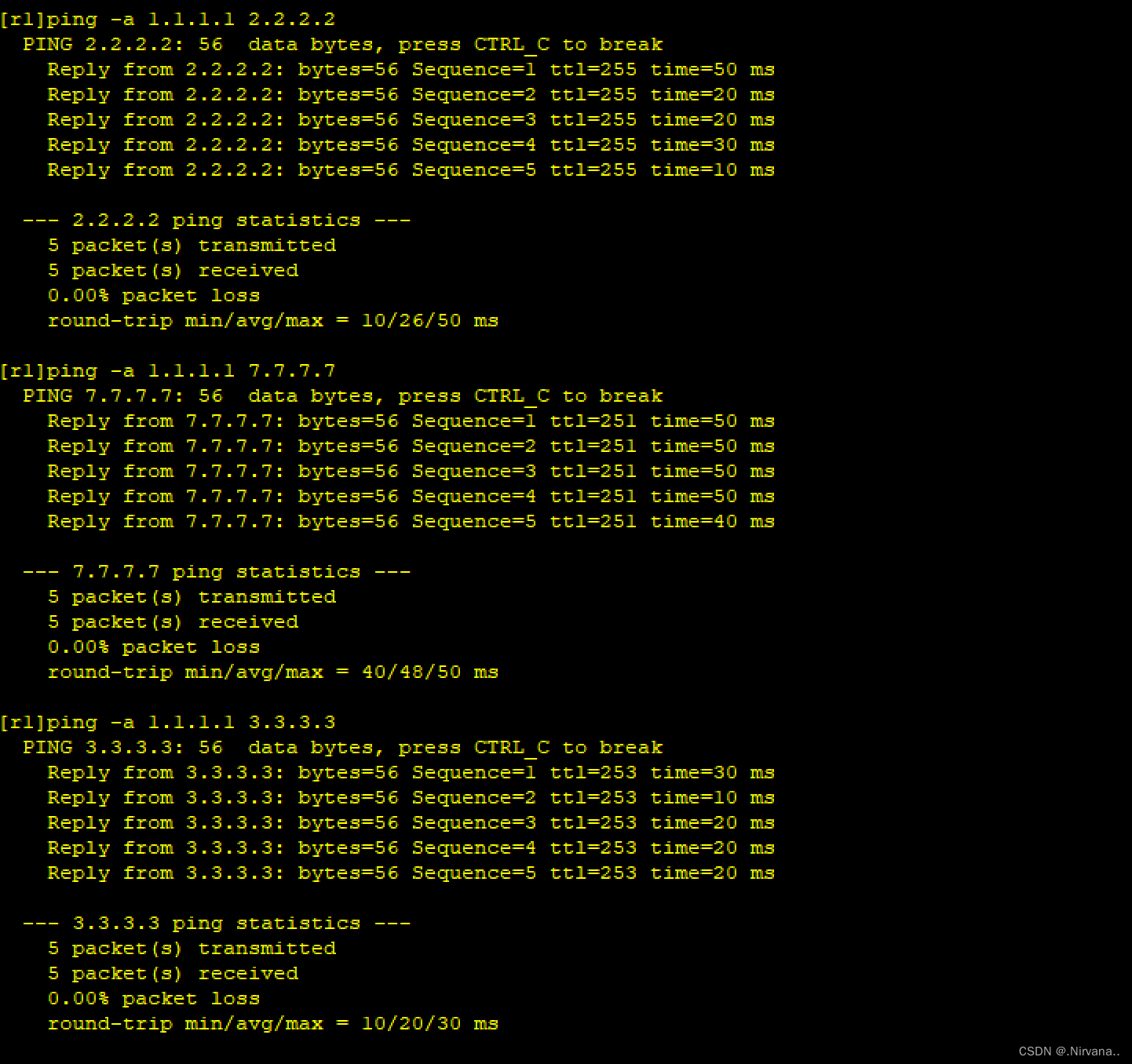
Check the path of R1.