Preface
"My name is Xiao Wu, Dancing Wu." What Tang San didn't know was that this hundred thousand year old spirit beast named Xiao Wu would become his lifelong bond. When the Star Dou Great Forest was being chased by the Spirit Hall, Xiao Wu resolutely performed a death sacrifice, leaving the soul ring, soul bones and soul to Tang San as an unprotected sacrifice. This is what I heard from the Douluo Dalu novel. The most touching and tearful part is also the one that I would be most reluctant to read again. Just like Tang San's mother, Blue Silver Emperor Ah Yin, was sacrificed to Tang Hao, leaving the chance of life to the person she loved most.

The charm of Douluo Continent goes far beyond that. The powerful Thousand-Armed Shura Tang San possesses the twin martial souls of the Blue Silver Emperor and the Clear Sky Hammer, and super powerful soul rings and soul bones; The Shrek Seven Monsters; Oscar, the first food-type titled Douluo who has practiced asceticism alone for ten years in order to have the ability to protect his lover; firmly believes that "there are no useless martial spirits, only useless soul masters" and has devoted his life to the study of martial soul theory. , but did not escape the emotional entanglement between Liu Erlong and Bibi Dong...
There is also Dugu Bo, an old poisoner who sacrificed his life to protect Tang San at the end of the year; Lou Gao, the god general who threw himself into the furnace to refine the Rainstorm Pear Blossom Needle; Hu Liena, the saint of Wuhun Palace who experienced the Killing City together and fell in love with Tang San in pain; strength. The unfathomable villain Big Boss Bibi Dong, who advocates power but struggles to find love...
Under the pen of the third young master of the Tang family, every character and every story in Douluo Dalu is so gripping and moving to tears. I strongly recommend everyone to listen to Himalayan Forbidden’s “Duluo Dalu” and Tencent Video’s animated version of “Duluo Dalu”.

Ahem, sorry, I digress. This article introduces the tutorial for setting up the New Douluo Continent mobile game. This is also the second time I have set up a client game. The game is under long-term maintenance. Welcome to play~ Game Android client APK link: https: / /www.123pan.com/s/7goZVv-Utkl.html . If the login interface is blocked by ads, just exit and re-enter or clear the data. There is no IOS client yet. Backstage GM please follow my public account echeverra and reply "Douluo Dalu GM" to get it.
I also recommend several other H5 games I set up: A summary of H5 games , welcome to play~
Game screenshots:
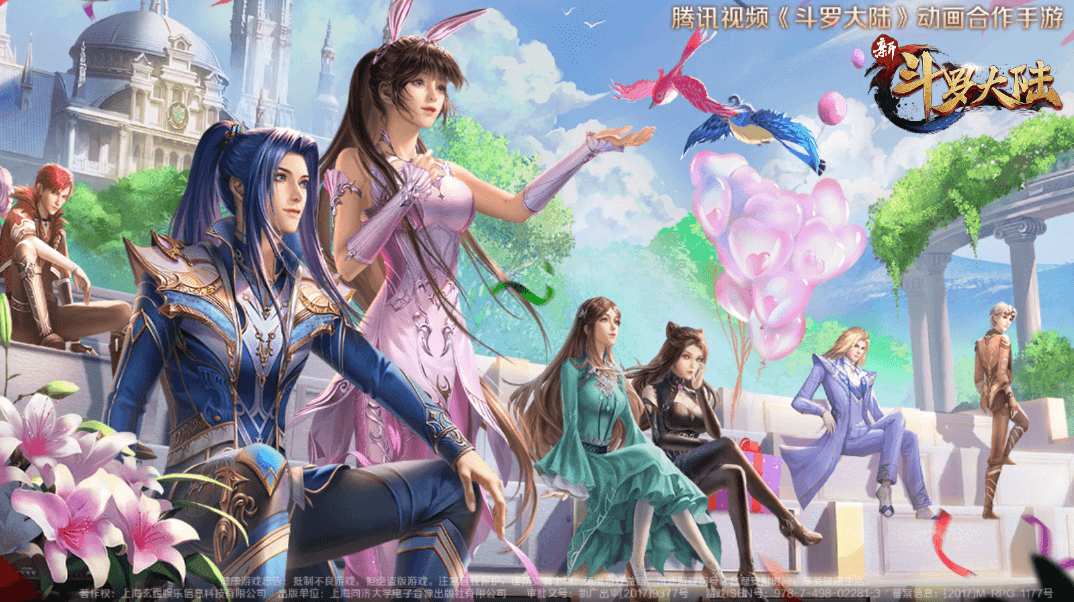
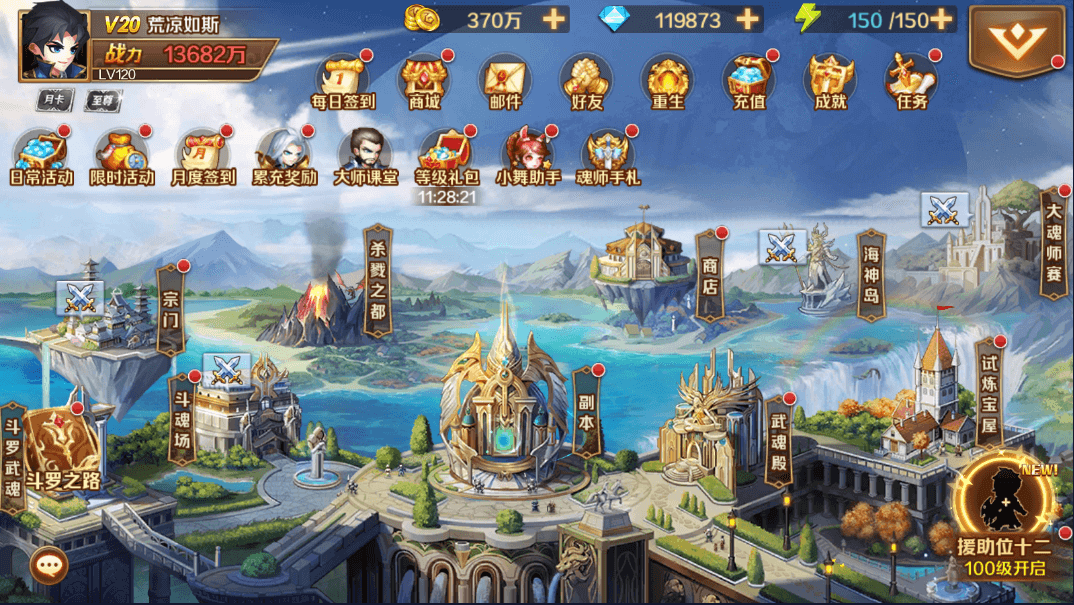




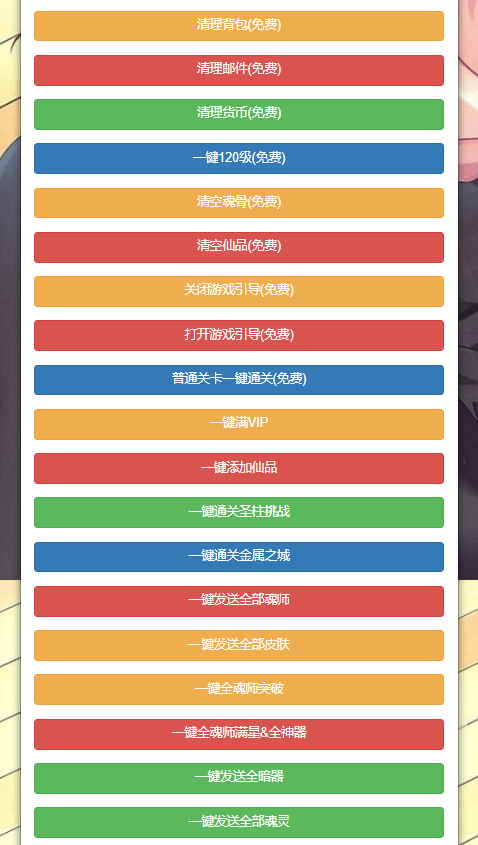
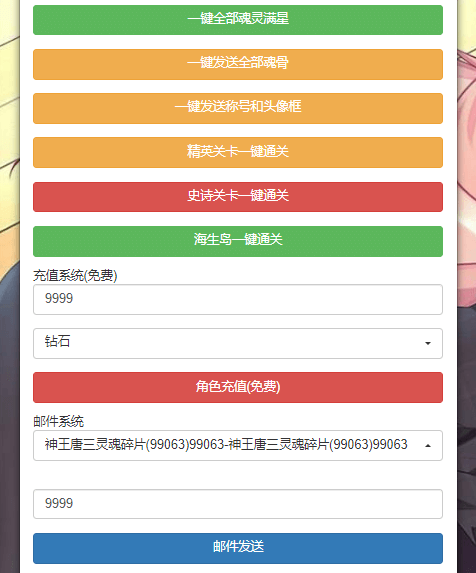
erect
1. Erection conditions
To set up Arad's Wrath, you need to prepare:
- Linux server, CentOs version 7.6 is recommended, lightweight application server is recommended, and it is cost-effective.
- For the game source code, follow my public account echeverra and send "Douluo Dalu" to get it.
The server configuration can be 2H4G, but it is best to choose 4H8G to avoid installation metaphysical problems caused by memory, because the game will occupy a large amount of memory after it is started.
2. Install the pagoda and environment
Pagoda is a server operation and maintenance management software. The installation command is:
yum install -y wget && wget -O install.sh http://download.bt.cn/install/install_6.0.sh && sh install.sh
After installation, log in to Pagoda according to the prompts (if you cannot access it, it may be because the server does not open port 8888, refer to the steps to open the port), and search for the following software in the Pagoda software store to install:
- web server: Nginx1.18
- Database: Mysql 5.6
- Programming language: PHP 5.6
- Database management tool: phpMyAdmin 4.4
- Tools: Linux Toolbox 2.1
Open the Linux toolbox and set swap/virtual memory to 4096MB. Swap is virtual memory under Linux. Setting appropriate swap can increase server stability. If you are using a server with 4G memory, swap must be set to successfully start the game.
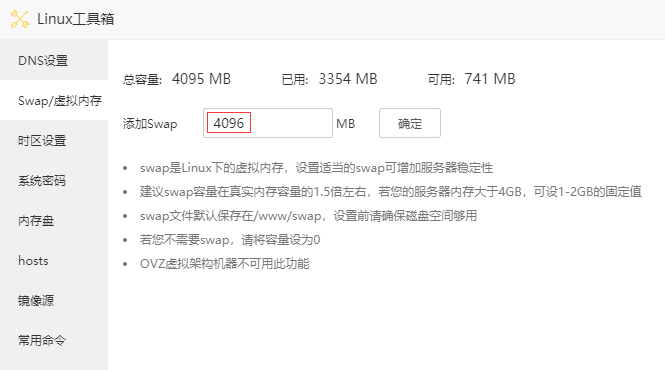
3. Turn off the firewall
Through the Pagoda menu terminal, execute the turn off firewall command:
systemctl stop firewalld.service
systemctl disable firewalld.service
4. Open ports
We directly open all ports 1-65535, and the Alibaba Cloud server configures rules in the security group.

Tencent Cloud Server configures rules in the firewall.
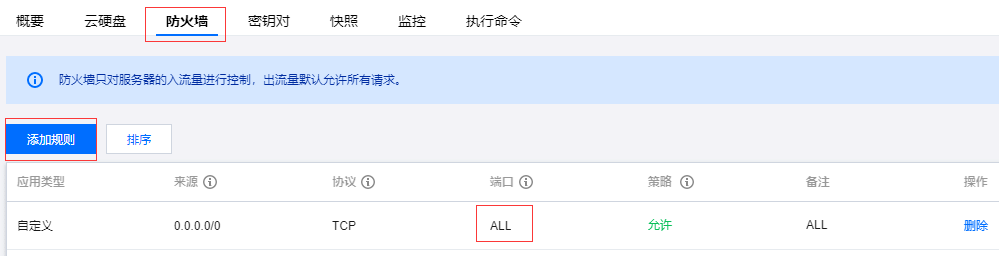
Then open all ports in the Pagoda menu security.

If there are requirements for security, you can open ports 9229, 9228, 8080, 72000, and 9988 separately. The method is the same as above.
You can check the usage status of the port that is opened separately in the Pagoda security menu. It is recommended that you set it separately.
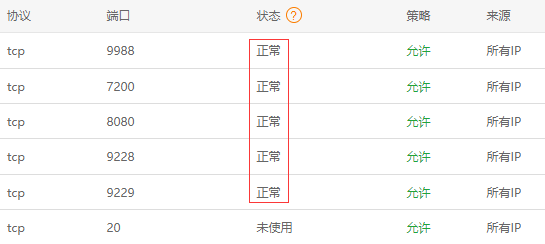
5. Upload source code
After getting the source code, upload the dldl.zip compressed file in the server directory to the root directory through the Pagoda (if the Pagoda prohibits uploading to the root directory, you can upload other paths and then cut and paste to the root directory).

Unzip after successful upload.

After decompression is complete, through the Pagoda menu terminal, command to grant 777 permissions:
chmod -R 777 /home/root/
chmod -R 777 /www/wwwroot/dldl/
chmod -R 777 /www/wwwroot/update/
6. Configure the environment
Install JAVA environment, command:
yum install java-1.8.0-openjdk* -y
yum install jsvc
Install ruby environment, command:
cd /home
tar -zxvf ruby-2.1.10.tar.gz
cd ruby-2.1.10
./configure
make && make install //时间较长,请耐心等待
Install ruby gem management tool, command:
gem install bundler -v 1.17.3
7. Modify source code IP
The IP (101.43.194.154) in the source code needs to be replaced with your own server IP.
Files that need to modify IP:
- \home\root\assist_dldl\config\assist.properties
- \home\root\center\wow-server-center\config\game.properties
- home\root\center\wow-server-center\scripts\ .temp.sh
- \home\root\wow-assist\server_cfg\app_server\dldl_1\game.properties
- \home\root\wow-assist\server_cfg\fight_server\dldl_center\game.properties
- \home\root\wow-server-dldl_1\config\game.properties
- \home\root\wow-server-dldl_1\scripts\ .temp.sh
- \www\backup\database\assist_dldl.sql
Take assist.propertiesthe file as an example. Find the file in the pagoda, double-click to modify it, and Ctrl+F to batch replace IPs.
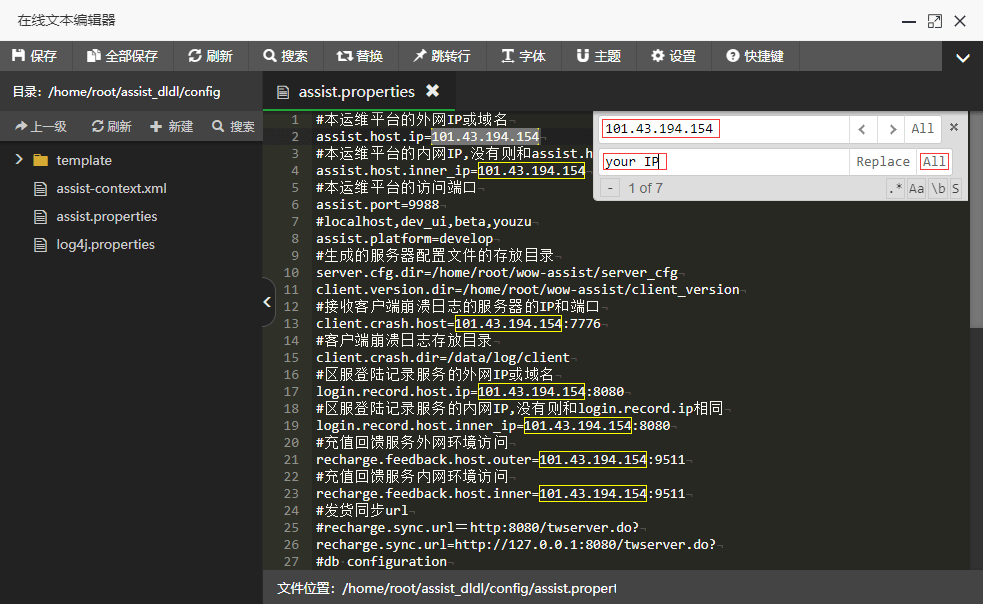
8. Import database
Change the root password in the Pagoda database menu to pwd123456.
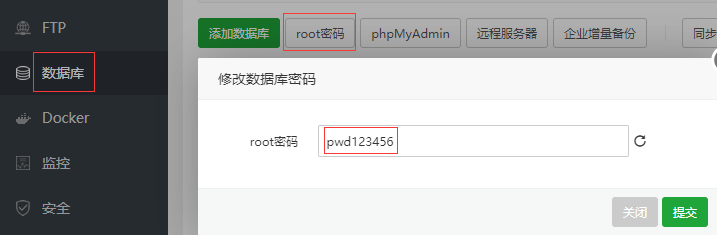
The reason why it is set to pwd123456is so that if you want to change it to your own database password, you can easily search for it in the source code and replace it with your own password.
Create the following 5 databases, and the encoding format is the default:
- assist_dldl
- dldl-gm
- wow-dldl-center
- wow-dldl_1
- cdk
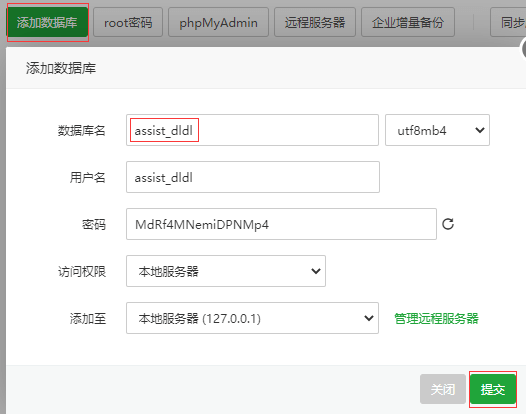
To import the database, I have placed the sql file \www\backup\database\in the directory, so it can be imported directly. It should be noted that the wow-dldl-centerand wow-dldl_1library files are very large and take a long time to import. You can open the two interfaces to import them separately.
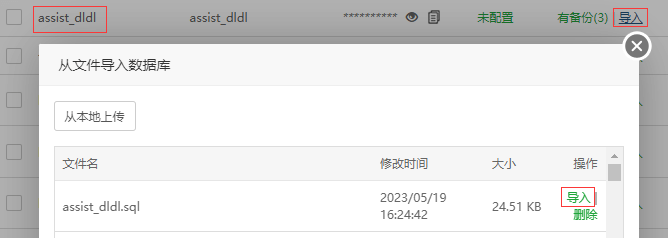
9. Create a gaming website
You need to create two websites, add the site in the Pagoda website menu, fill in the domain name of the first site 127.0.0.1:88, point to the root directory \www\wwwroot\dldl, and use PHP-56 for the PHP version.
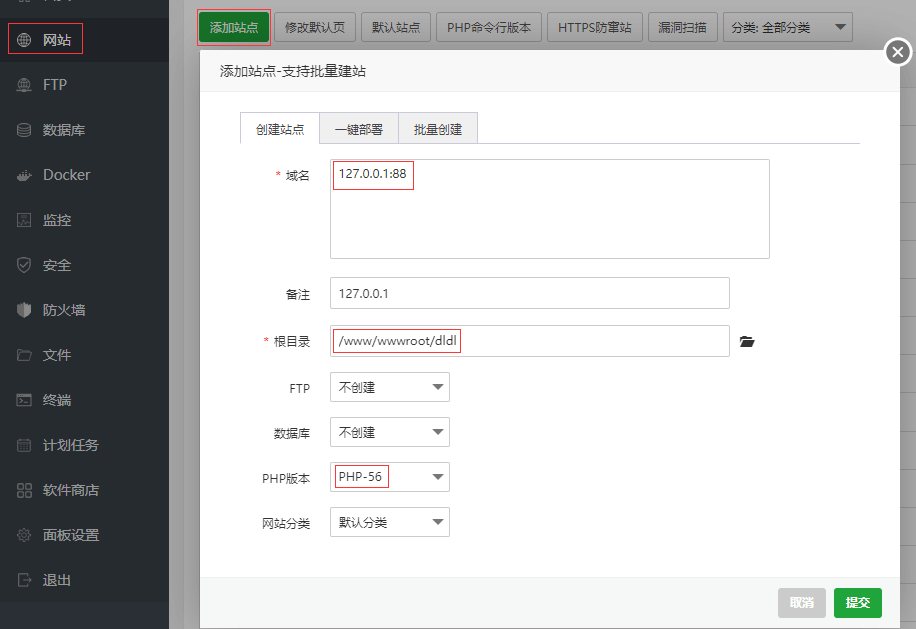
Fill in the domain name of the second site IP:81. The IP is your server IP. You can also fill in the domain name as long as it corresponds to the client modification. The root directory points to it \www\wwwroot\update. The PHP version still uses PHP-56.

10. Android client
Douluo Continent only has an Android client, and other Douluo Continent versions of IOS clients have reported many problems. However, it is inconvenient that the IOS client still requires a signature. It is recommended that iPhone users play my H5 game - - or use an Android emulator.
Find it in the resource client directory 新斗罗大陆.apk. It is recommended to use 360 compression software to open it, find \assets\scripts\envConfig.luathe file, and change all in the file 101.43.194.154to your server IP or domain name, which corresponds to the second site in the previous step. After saving the changes, you will be prompted to update the changes to the compressed package, select OK.
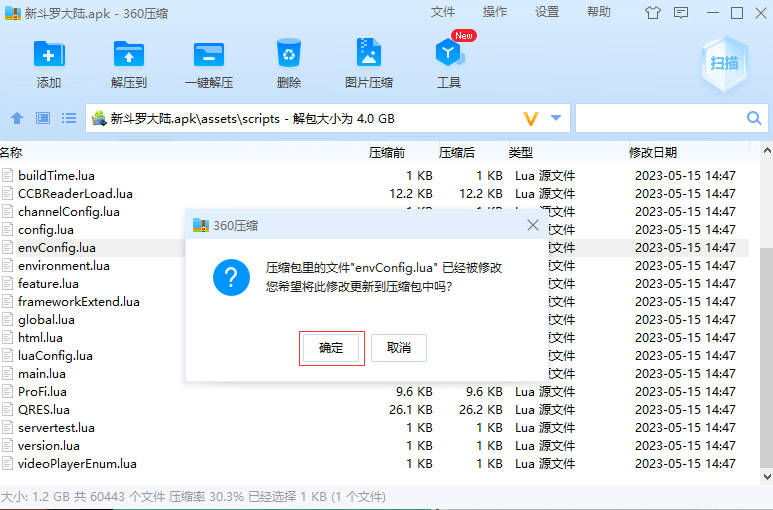
After modifying the client, you need to sign it. Find it in the resource tool directory and jdk18.exeinstall it on your local machine. After installing the JDK environment, use the resource tool directory to ApkToolAidselect the file 新斗罗大陆.apkand click the signature button to sign. It will prompt "Failed to obtain the updated version number". Ignore it, the signing operation will continue in the background, and the entire signing process will take about 5 minutes.
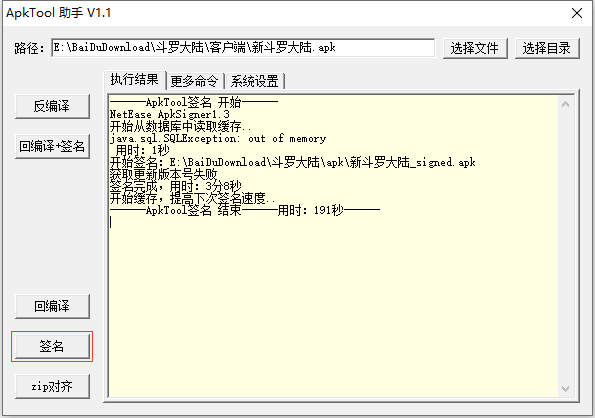
11. Start the game
After all the above operations are completed, it’s time to start the exciting game.
First start operation and maintenance:
cd /home/root/tomcat-assist/bin
./1.sh
Start the server:
cd /home/root/center/wow-server-center/scripts
./start_game.sh
cd /home/root/wow-server-dldl_1/scripts
./start_game.sh
At this time, the server memory will increase instantly!
The last step is to start the operation backend, but we need to modify some configurations before starting the operation backend. Modify the Ruby image source to a domestic image:
gem sources --add https://gems.ruby-china.com/ --remove https://rubygems.org/
Modify the file again /home/root/dldl-gm/Gemfile, add it to the header of the file source 'https://gems.ruby-china.com/', and comment out other sourceprefixes #.

Finally, execute the command to start the operation background:
cd /home/root/dldl-gm
sh restart-alpha.sh
The first startup will install some gem dependencies, so it will be very slow. Please wait patiently. You will see the list of installed dependencies after success.
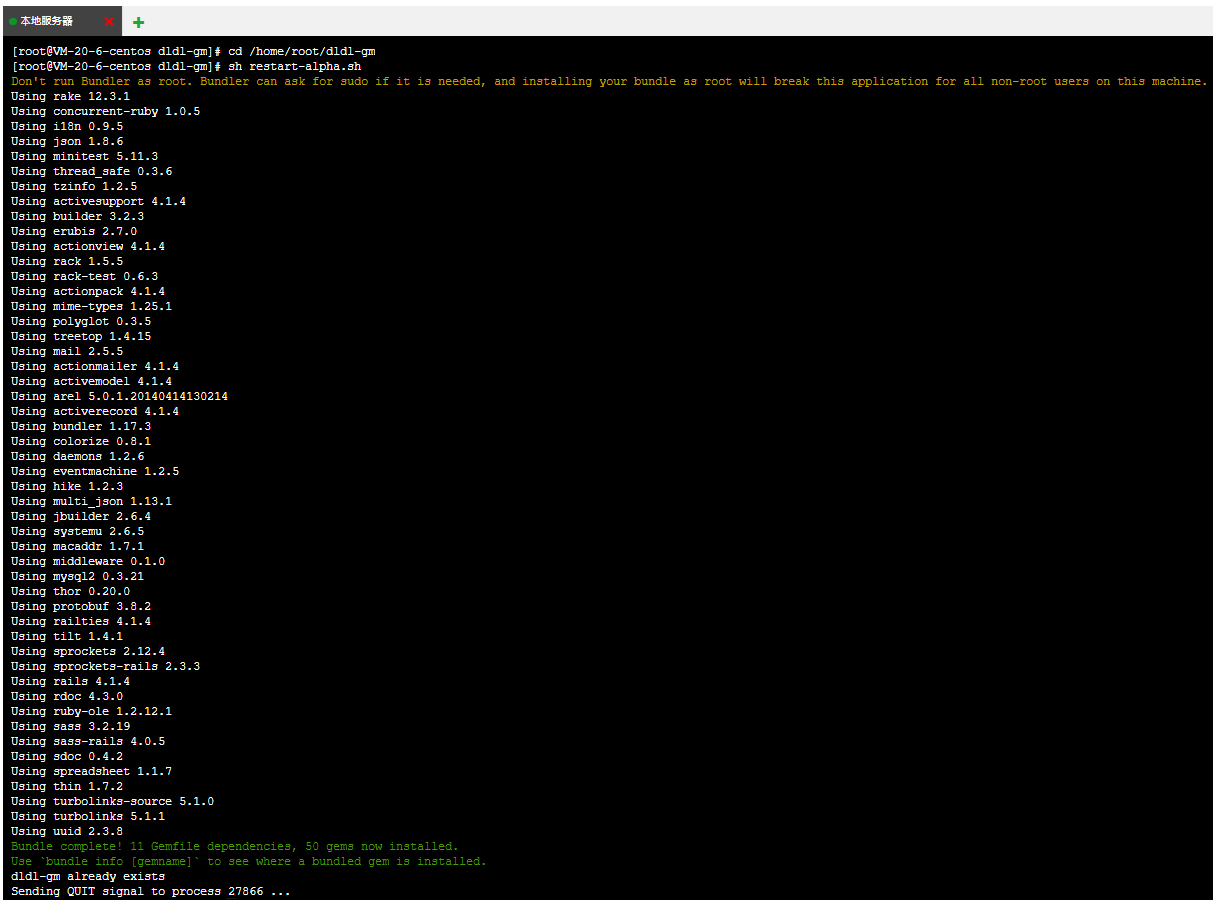
After everything is started, you can check the listening port status:

All normal instructions have been successfully started. We will install and run the client on the Android emulator to try it out. I am using the Yeshen emulator.
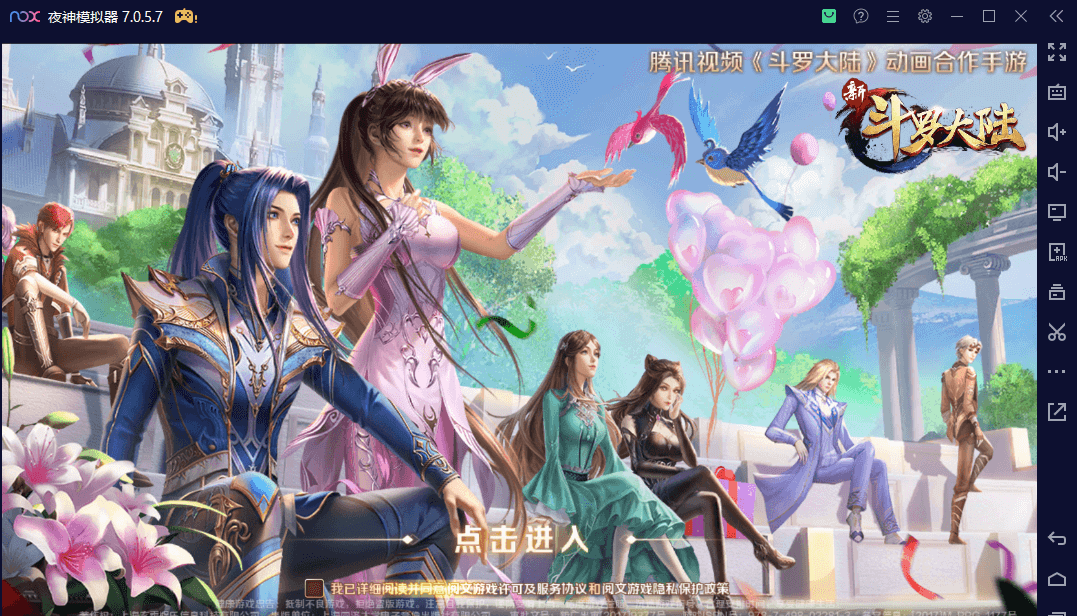
Register, select the area, enter the game, Nice~
12. GM Tools
There are two GM authorization methods in Douluo Dalu. Let me introduce them to you.
The first is the common GM code authorization method, access link: http://IP:81/ht/gm.php, the default GM code is 123456. If you want to modify the GM code, you need to modify the field value \www\wwwroot\update\ht\user\config.phpin the file $gmcode.
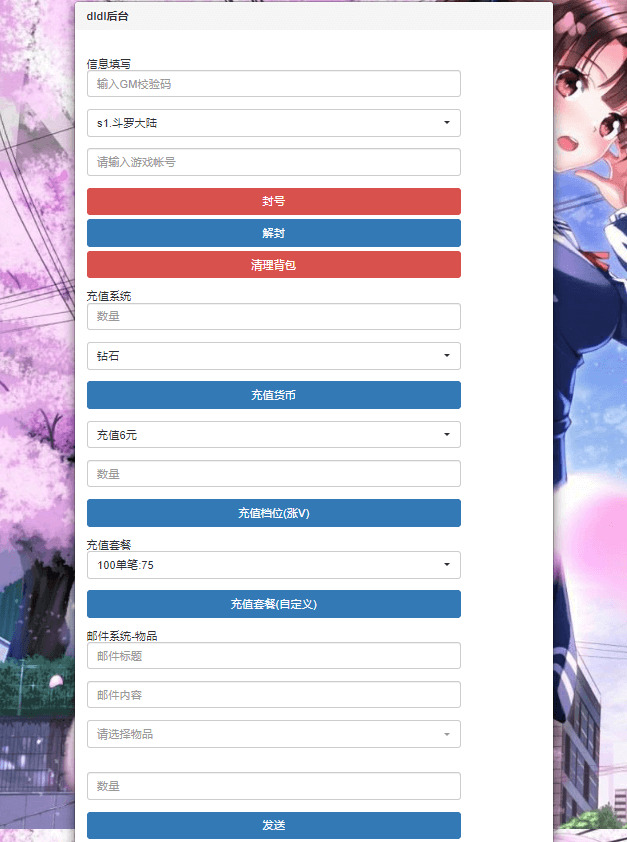
You can recharge and send items, and you can also authorize. After authorization, players can use the link: http://IP:81/ht/Use the background GM. The background functions are very complete, and there are many free functions~
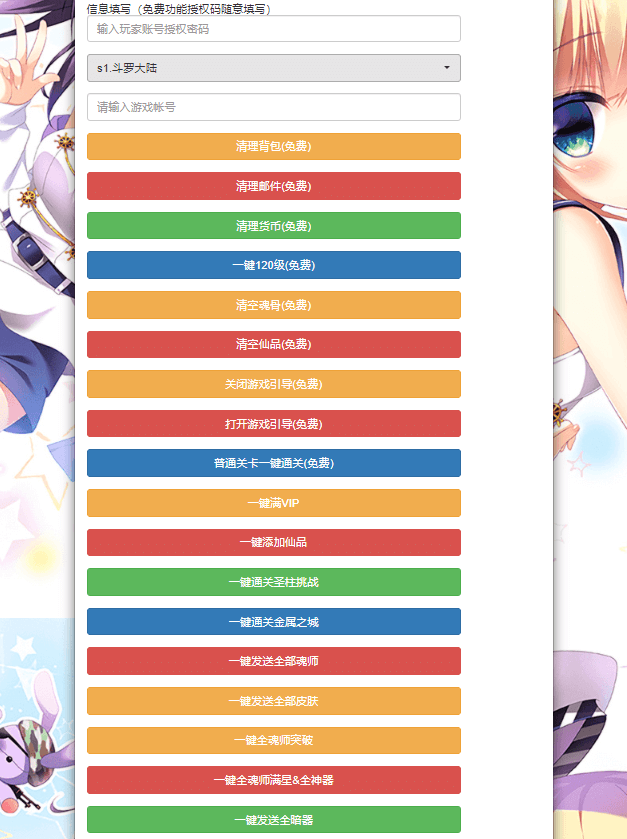
The second is the CDK card authorization method. Let me complain first. The CDK authorization code is very messy and has bugs - -. Fortunately, I have successfully repaired it. There are many invalid files and codes, but the functions are still available.
First visit the generated CDK link: http://IP:81/ht/cdk.php, the default GM code is 123456. If you want to modify the GM code, you need to modify the field value \www\wwwroot\update\ht\config1.phpin the file $d_gmrz.

After getting the CDK, you can authorize the account. Visit the link: http://IP:81/ht/ggm.php, fill in the CDK and game account and click submit. After success, you will jump to the password setting interface. After the setting is successful, you will automatically jump to the player backend interface.
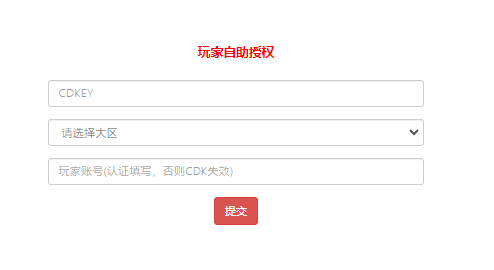
13. Operation and maintenance backend
Operation and maintenance background link: http://IP:7200, account number: admin, default password: 123456. The operation and maintenance background function is very powerful, and you can view information about players, unions, cards, etc. If you want to change the default password, you need to modify the field in the database dldl-gmtable .adminspassword
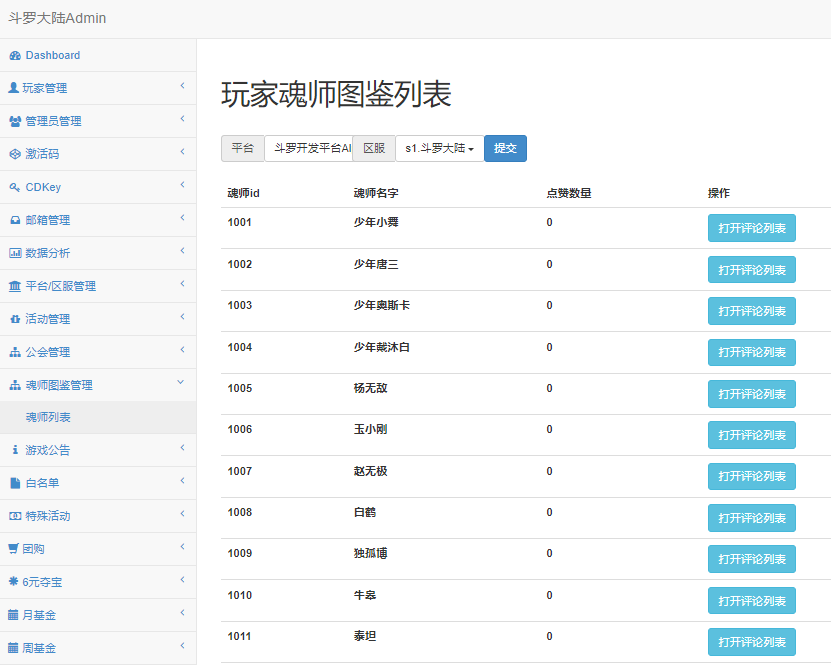
Operation backend link: http://IP:9988, account number: admin, default password: 123456. If you want to change the default password, you need to modify the field in the database assist_dldltable . It should be noted that the password needs to be encrypted by MD5.assist_userpassword

14. Close the game
Stop the server command:
cd /home/root/center/wow-server-center/scripts
./stop_game.sh
cd /home/root/wow-server-dldl_1/scripts
./stop_game.sh
Follow-up
Game monitoring
If the game port is down, you can monitor it through a script, restart the game, and add a Shell script to the pagoda scheduled task:
#!/bin/sh
XYTCPListeningnum=`netstat -an | egrep "0.0.0.0:7200" | awk '$1 == "tcp"'|wc -l`
echo $XYTCPListeningnum
if [ $XYTCPListeningnum -eq 0 ];
then
cd /home/root/tomcat-assist/bin
./1.sh
cd /home/root/center/wow-server-center/scripts
./start_game.sh
cd /home/root/wow-server-dldl_1/scripts
./start_game.sh
cd /home/root/dldl-gm
sh restart-alpha.sh
fi
About Douluo Dalu
The biggest difference between this Douluo Dalu game and other games is that it takes up a lot of memory. Although I still have other games running, my server is almost full.

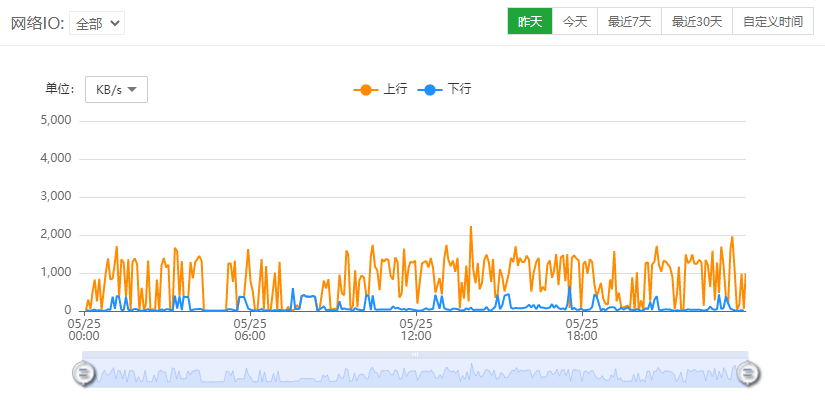
The playability of the game is still very high, there are many ways to play, there are no serious BUGs yet, and the plot restoration is okay, so come and experience the wonderful world of Douluo Continent~

Okay, the above is all the content of the New Douluo Continent erection tutorial. I hope it will be helpful to you. If you have any questions, please contact me through my blog https://echeverra.cn or the WeChat public account echeverra .
Have you learned to "waste"?
(over)
The article was first published on my blog https://echeverra.cn/dldl . It is an original article. Please indicate the source when reprinting.
Welcome to follow my WeChat public account echeverra and learn and progress together! Resources and benefits will be given away from time to time!