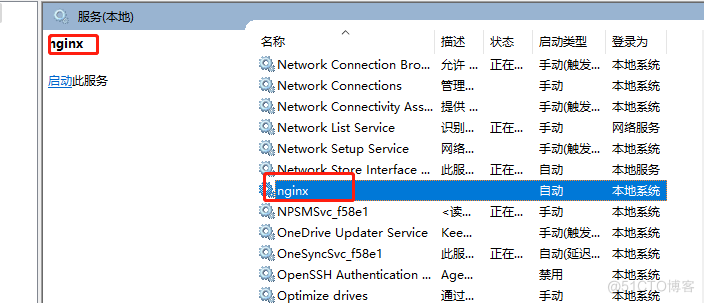Registration steps
- Win + r to open cmd window
- Execute instsrv.exe myserver C:\Windows\System32\srvany.exe
Example:
instsrv.exe nginx C:\Windows\System32\srvany.exe- Win + r run regedit to enter the registry, find the following path HKEY_LOCAL_MACHINE\SYSTEM\CurrentControlSet\Services\ and find myserver
- Right-click API_offline and create a new item named: Parameters
- Right-click Parameters and create three new 'string values' named in order: 'Application', 'AppDirectory', 'AppParameters'
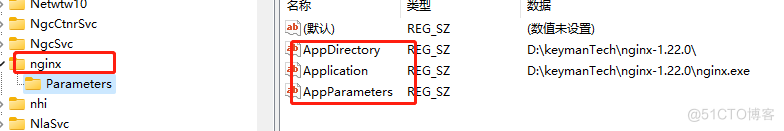
Application: The value is the address of the program to be run as a service
AppDirectory: The value is the path to the folder where the program running the service is located.
AppParameters: The value is the parameters required to start the program to be run by the service
- After the configuration is complete, the verification service is as follows: