It's obviously a computer on the same network segment (same LAN), but the ping fails. In this case, the firewall is most likely to blame. In addition to turning off the firewall, we can also take the following solutions.
solution:
1. Open: Control Panel\System and Security\Windows Defender Firewall\Advanced Settings\Inbound Rules and find File and Printer Sharing (Echo Request-ICMPv4-In)
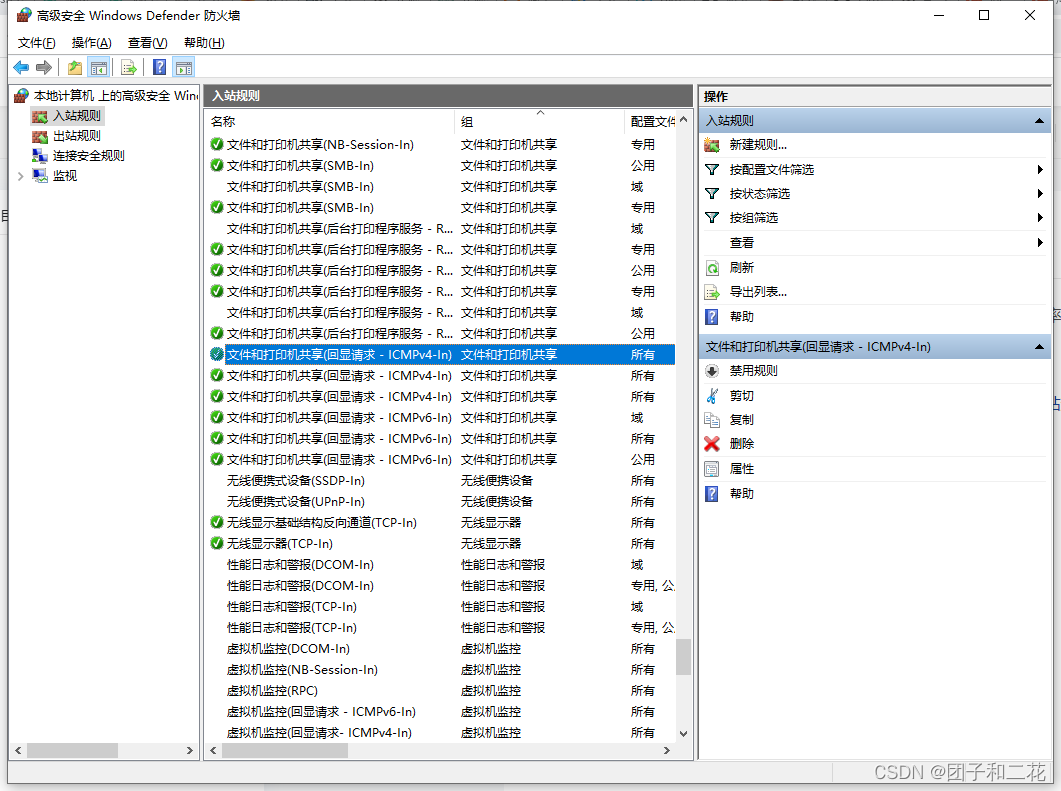
2. Confirm "Enabled"
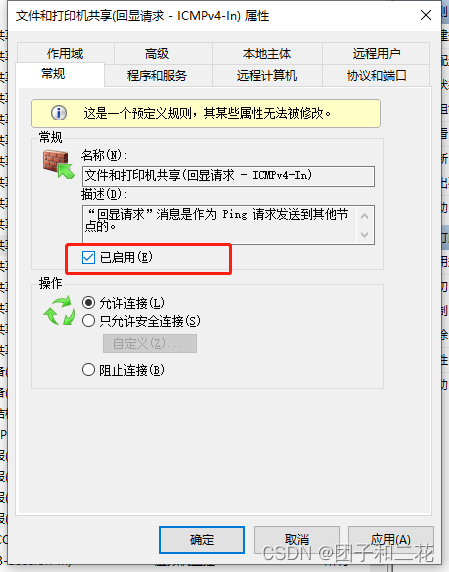
3. Set scope:
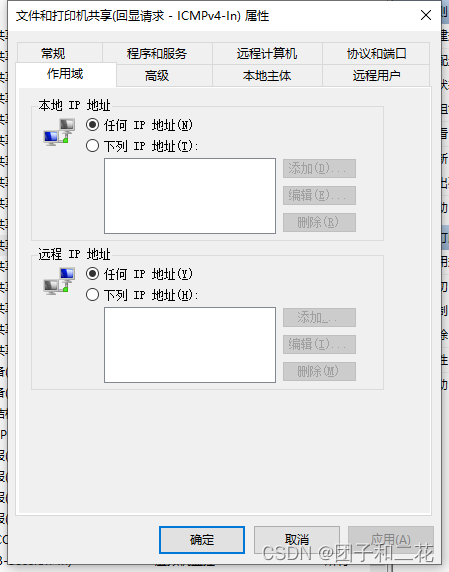
4. Set advanced (select all three):
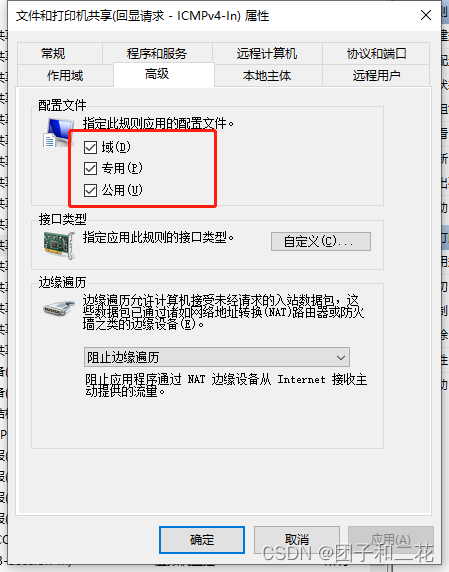
5. You should be able to ping through ping.