Arc Browser is officially open to all Windows 11 users ( only supports Windows 11, support for Windows 10 is still under development). The browser developer The Browser Company began testing the Windows client in December last year, and more than 150,000 people are currently using it.
Download address: https://arc.net/downloaded
The Arc browser is based on the Chromium kernel, adopts vertical tab format by default, and supports Chrom/Edge extensions.
According to the official introduction, Arc aims to be an "operating system for the World Wide Web" and attempts to integrate web browsing with built-in applications and functions. Its built-in features include a virtual notepad, collage-style “easel” and “boosts”, which allow users to beautify and redesign the website interface. Arc's tabs are arranged vertically in a sidebar, which contains all browser functionality except the browsing window.
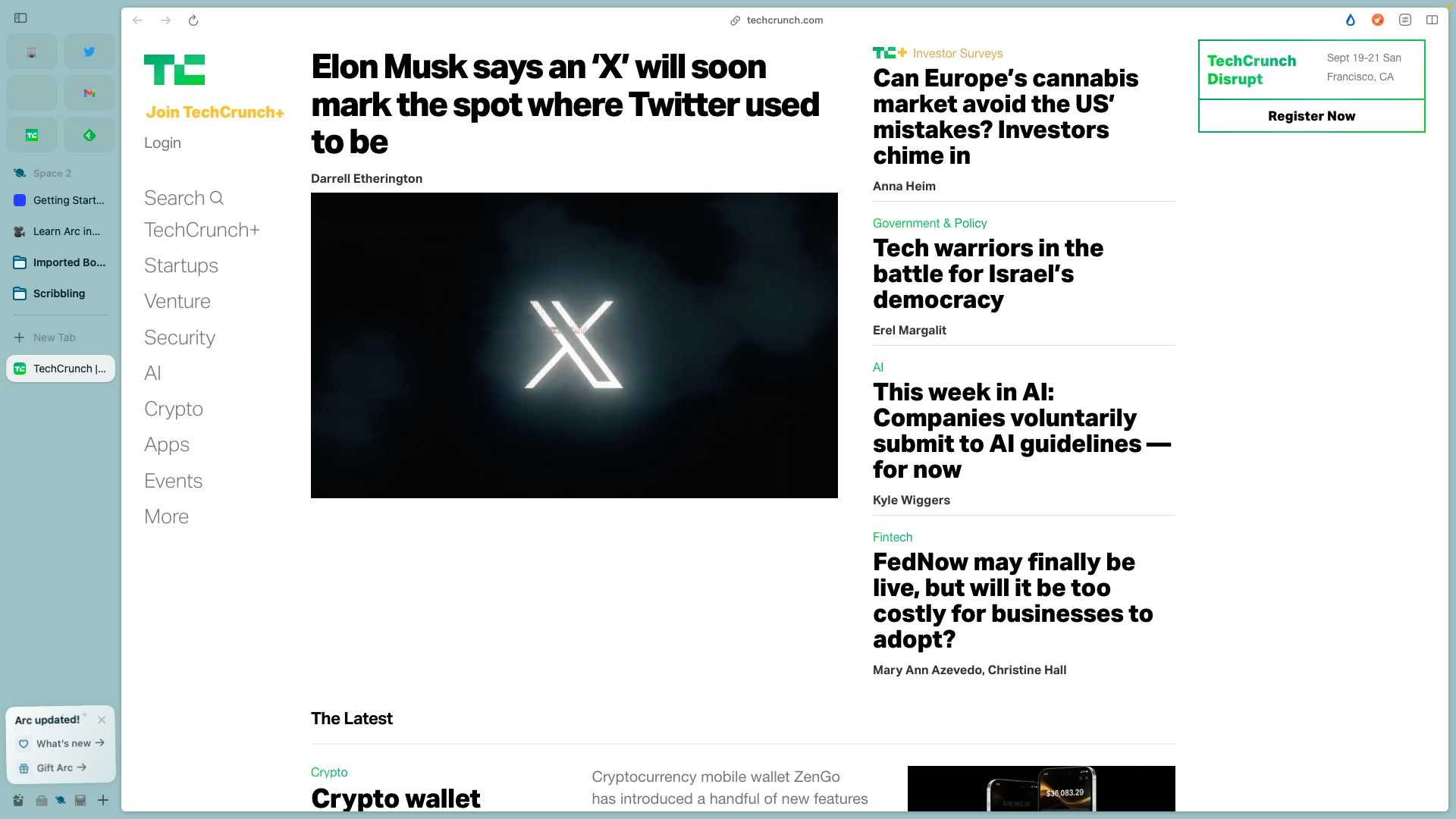
The biggest difference of Arc Browser is the introduction of the "Space" concept (similar to "Groups"). Users can create different "Spaces" to meet the browsing needs of different scenarios. The URL collection under each Space can be shared with others at once. .
If you want to switch from Edge to a different browser without using Chrome, you can try Arc.

Windows version features
Arc on Windows has some of the core features of the Mac version:
- Sidebar to pin your most frequently used web pages to the top
- "Spaces", like folders, can be set up with different tabs for different tasks, such as "Work", "Entertainment", "Vacation" and "Notes"
- Profiles to separate browsing data and preferences
- Split view for opening multiple tabs in a single window
- And support for a picture-in-picture video player so you can view other tabs while watching video clips.
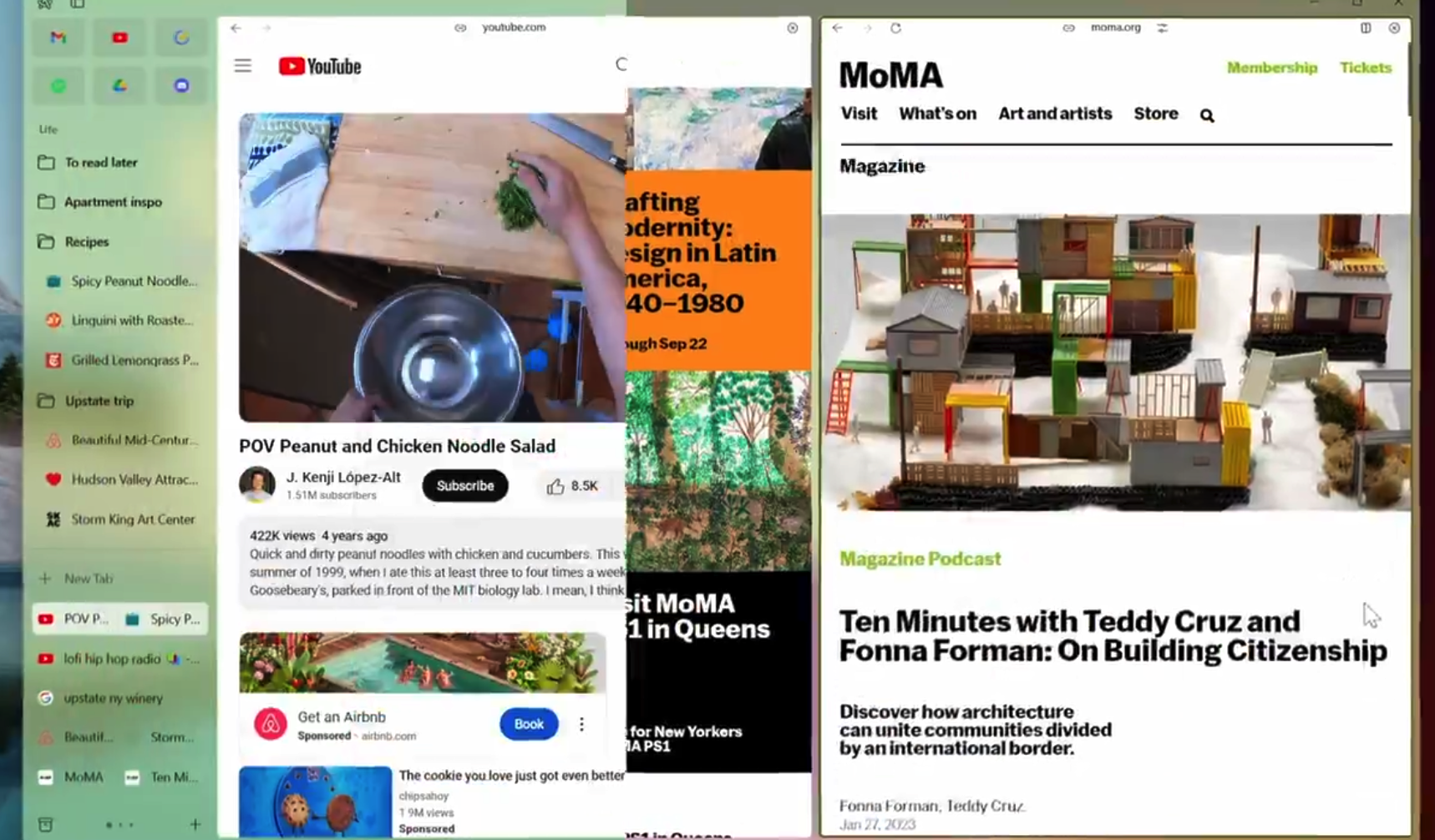


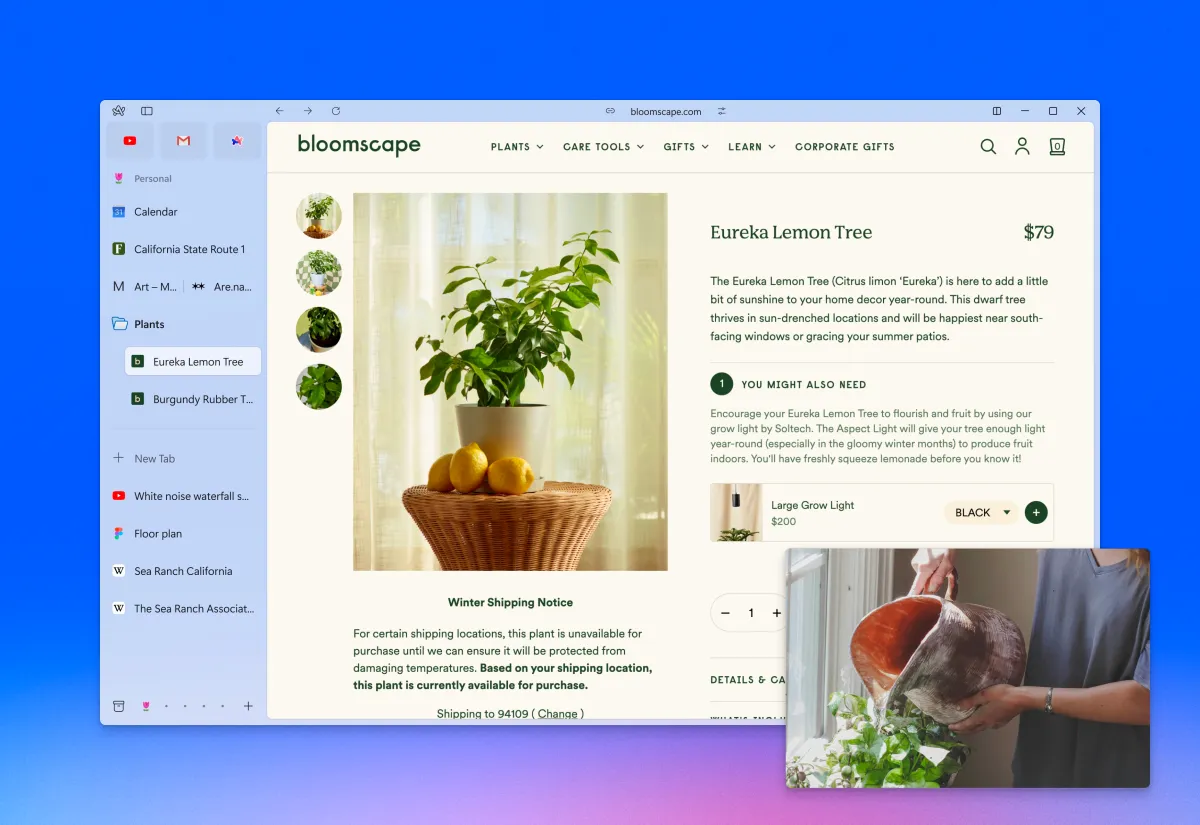
Arc Browser developers built the Windows version in Swift in order to reuse and share much of the code base with the Mac version. Swift is a programming language originally designed by Apple for developing iPhone and Mac applications. Using Swift on Windows will make it easier to maintain feature parity in the future. The company has also written extensively about its experience building apps with Swift on Windows to help developers port Mac apps.
