Short videos are becoming more and more popular now. According to statistics, the number of global short video users has reached 1 billion in 2023, and is expected to exceed 2.4 billion by 2027. For product display and user marketing, short videos have become an important position. Whether you like it or not, you have to face it and learn to use it .
However, the continuous output of high-quality short videos is still a huge challenge for video creators. Every aspect including topic planning, copywriting, material collection, editing and production requires a lot of time and energy. At the same time, as the content recommendation mechanism of short video platforms becomes increasingly mature, higher requirements are also placed on video quality and quantity.
AI is developing very rapidly now. If you can make good use of AI, you can greatly improve the efficiency of video creation. For example, it can automatically generate video copy, extract key information to create subtitles, match relevant materials based on themes, and even complete intelligent editing.
MoneyPrinterTurbo Introduction
In the past few days, there is an open source project called MoneyPrinterTurbo on GitHub that has become popular. It uses AI technology to generate short videos. You only need to enter a video topic or keyword, and a short video can be automatically generated, including video copy. , key frame extraction, material matching, subtitle addition, soundtrack, etc., the entire process does not require manual intervention.
Detailed features:
- Complete MVC architecture , clear code structure , easy to maintain, supports
APIandWeb界面. - It supports automatic generation of video copywriting by AI , and you can also customize the copywriting.
- Supports multiple HD video sizes.
- Vertical screen 9:16,
1080x1920 - Horizontal screen 16:9,
1920x1080
- Vertical screen 9:16,
- Supports batch video generation , you can generate multiple videos at one time and then choose the most satisfying one.
- Supports video clip duration setting, making it easy to adjust the frequency of material switching.
- Supports Chinese and English video copywriting.
- Supports a variety of speech synthesis.
- Supports subtitle generation , can adjust
字体,位置,颜色,大小and also supports字幕描边settings. - Supports background music , random or specified music files, can be set
背景音乐音量. - The video material source is high-definition and copyright-free . You can also use your own local materials.
- Supports access to multiple models such as OpenAI , moonshot , Azure , gpt4free , one-api , Tongyi Qianwen , Google Gemini , Ollama , etc.
GitHub address: https://github.com/harry0703/MoneyPrinterTurbo
MoneyPrinterTurbo one-click deployment
The officially recommended minimum configuration requirements are CPU 4 cores or above, memory 8G or above, and a graphics card is optional. If you are a Windows user and meet the minimum configuration requirements, you can download the official one-click startup package, decompress it and use it directly.
For other operating systems, it is recommended to use Docker for deployment. However, there is no official ready-made image. You need to build the image locally. Students with technical background can build it themselves.
If you don’t have a technical background, it doesn’t matter. The Sealos app store provides one-click deployment application templates, and you can complete the deployment with one click of the mouse, which is very smooth.
Open the MoneyPrinterTurbo application template directly , and then click "Go to Sealos Deployment" in the upper right corner.
If this is your first time using Sealos , you need to register and log in to a Sealos public cloud account. After logging in, you will immediately jump to the template deployment page.
Click "Deploy Application" in the upper right corner to start deployment. After deployment is completed, directly click "Details" of the application to enter the application details page.
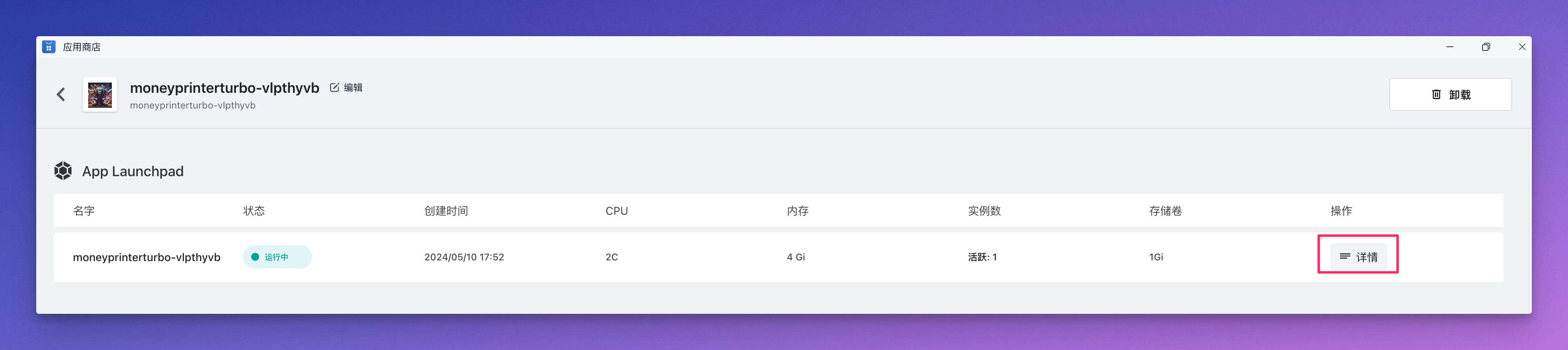
After waiting for the application status to change to running, directly click on the external network address to open the visual interface of MoneyPrinterTurbo.
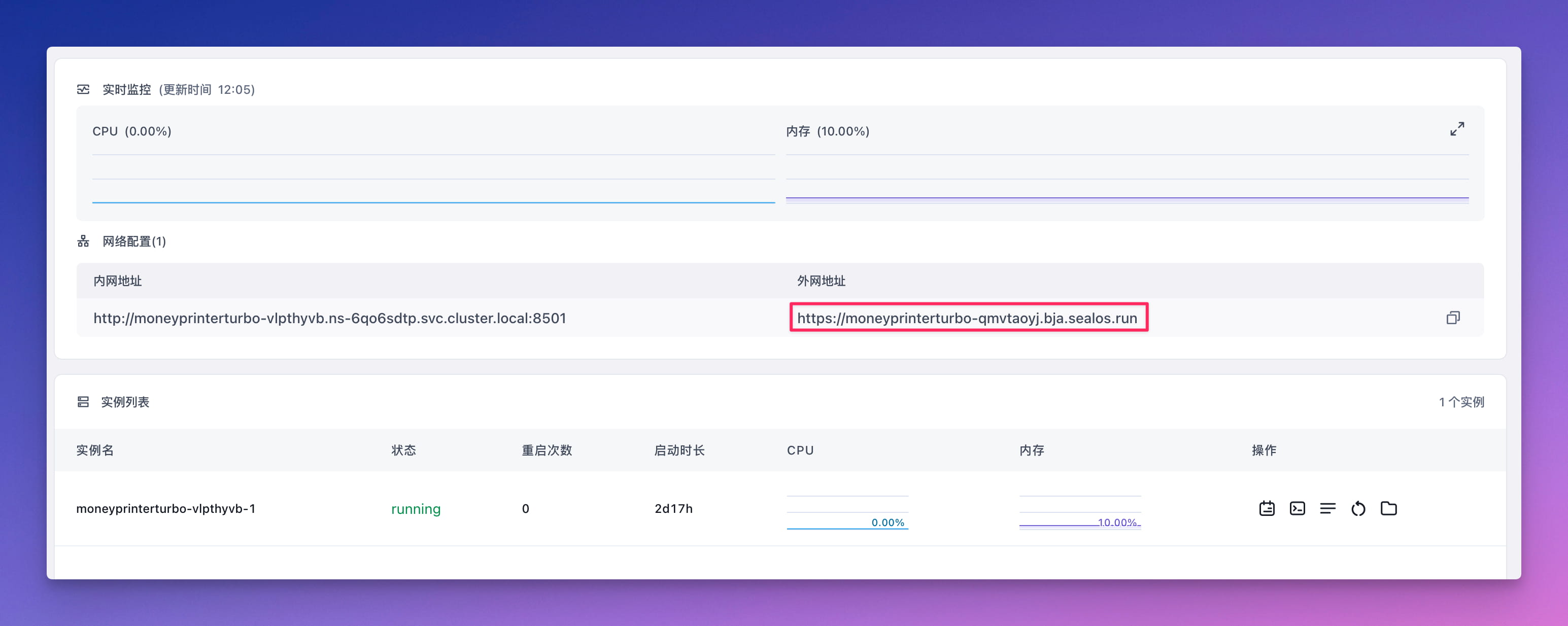
Click to expand the basic settings, set the language to Chinese, fill in your OpenAI API Key, Base URL and model name, as well as Pexels API Key. If you do not have a Pexels account, you can click "Click to Get" to register an account and create a Key .
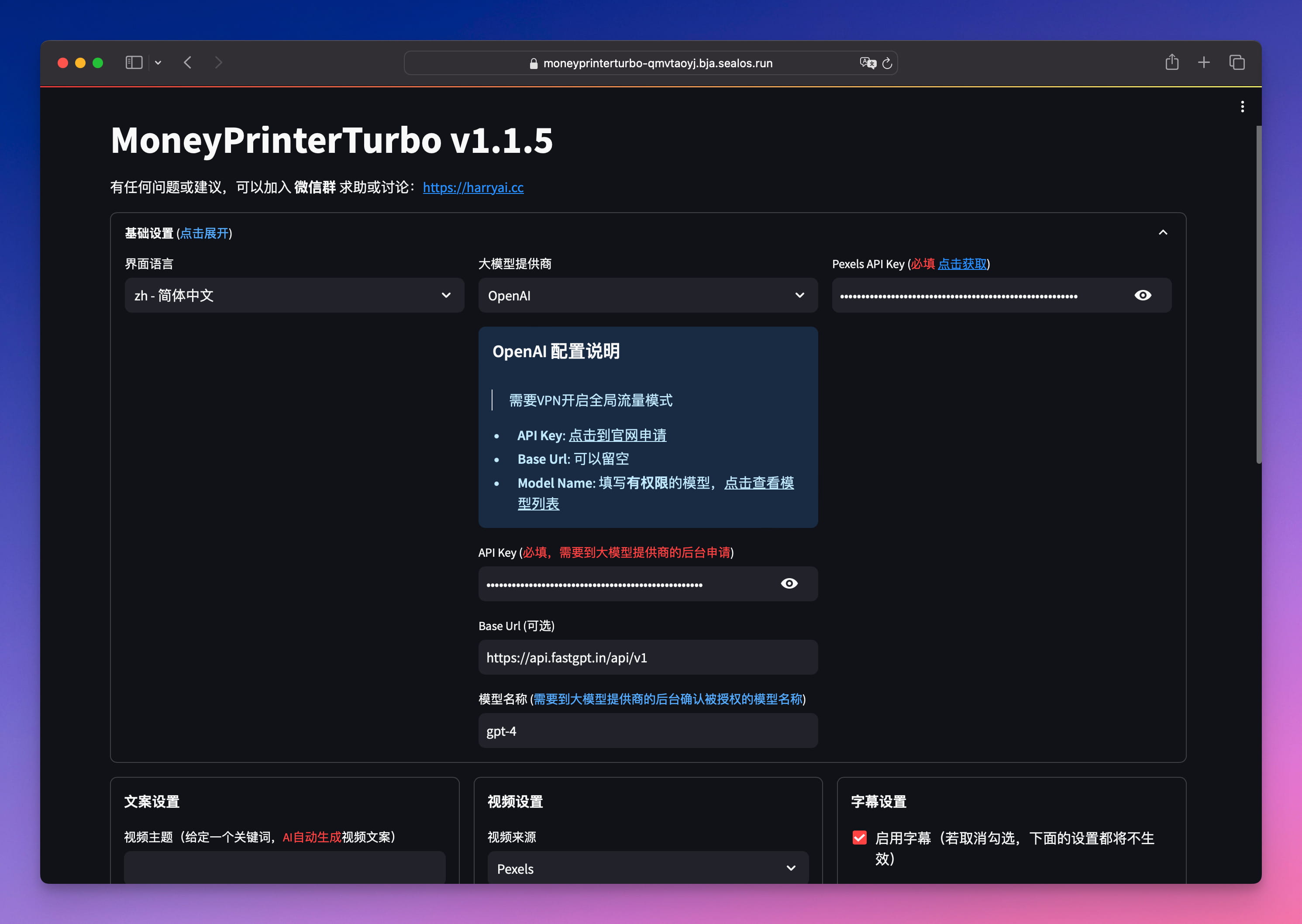
Of course, you can also choose to use other models:

MoneyPrinterTurbo practical experience
Now let's actually experience its functionality. MoneyPrinterTurbo provides two ways of use: Web interface and API. The web interface is suitable for general users, and the operation is simple and intuitive; while the API is suitable for developers, who can integrate the video generation function into their own applications.
Let's first take a look at how to use the web interface. You can manually enter the video copy and keywords yourself, or you can generate them directly through AI. Here I choose to use AI to generate them directly. After entering the topic, click to use AI to generate [Video Copy] and [Video Keywords] based on the topic.
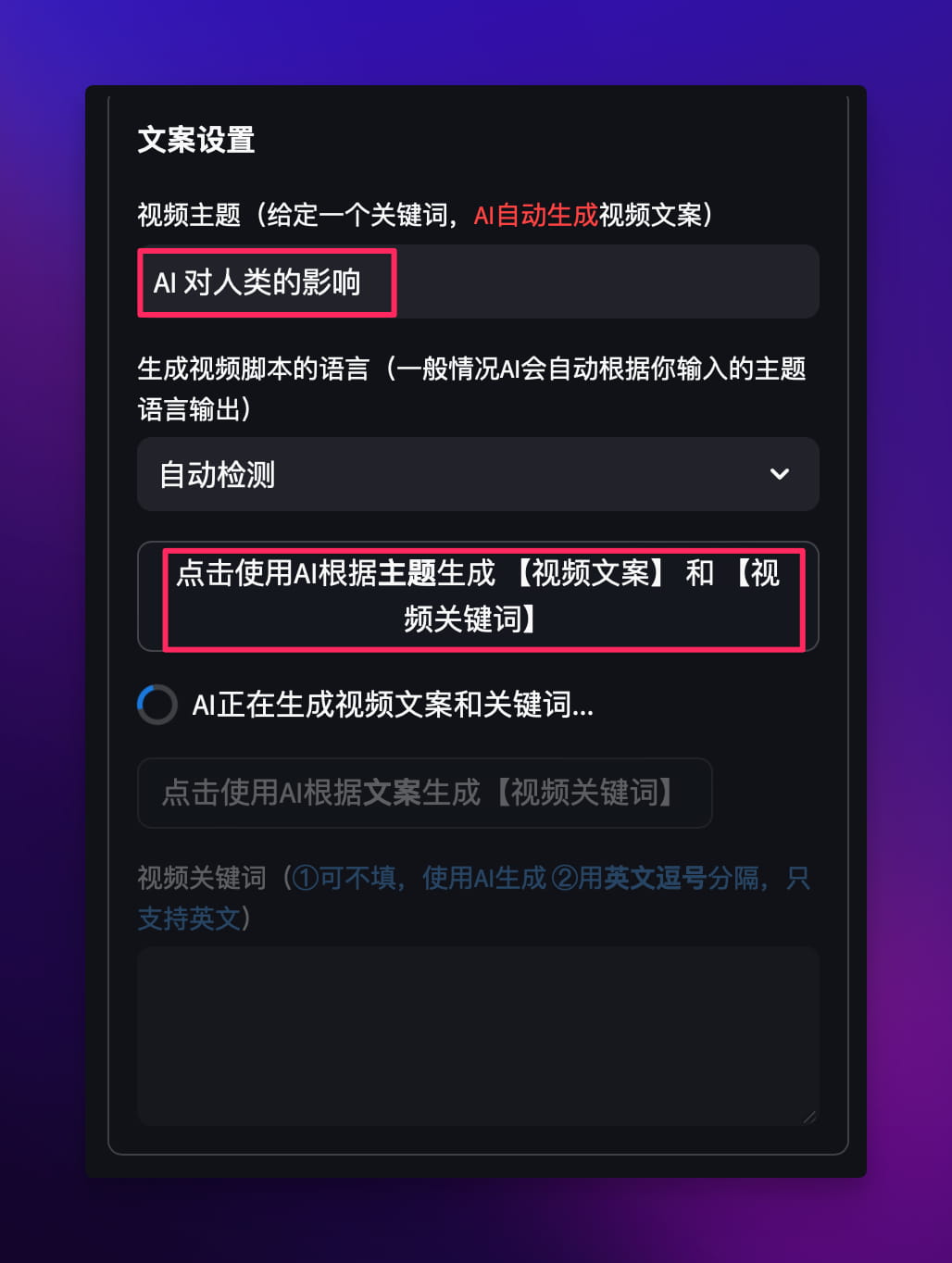
In an instant, AI automatically generated copywriting and keywords:
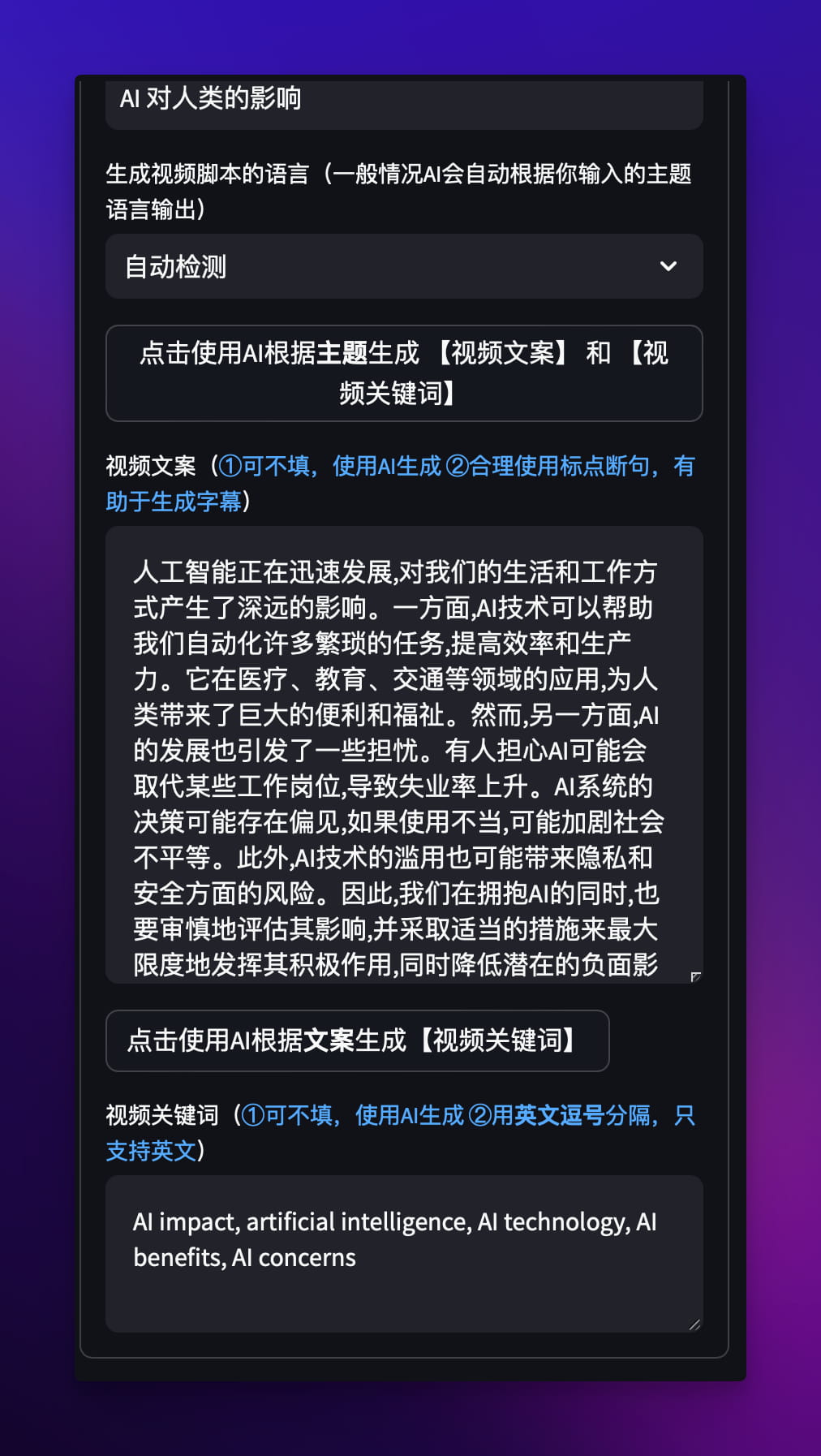
You can make further modifications to the copy and keywords generated by AI.
The next step is to select the source of the video material. You can choose to use Pexels or upload local images as the material. You can also customize parameters such as video splicing mode and video ratio.
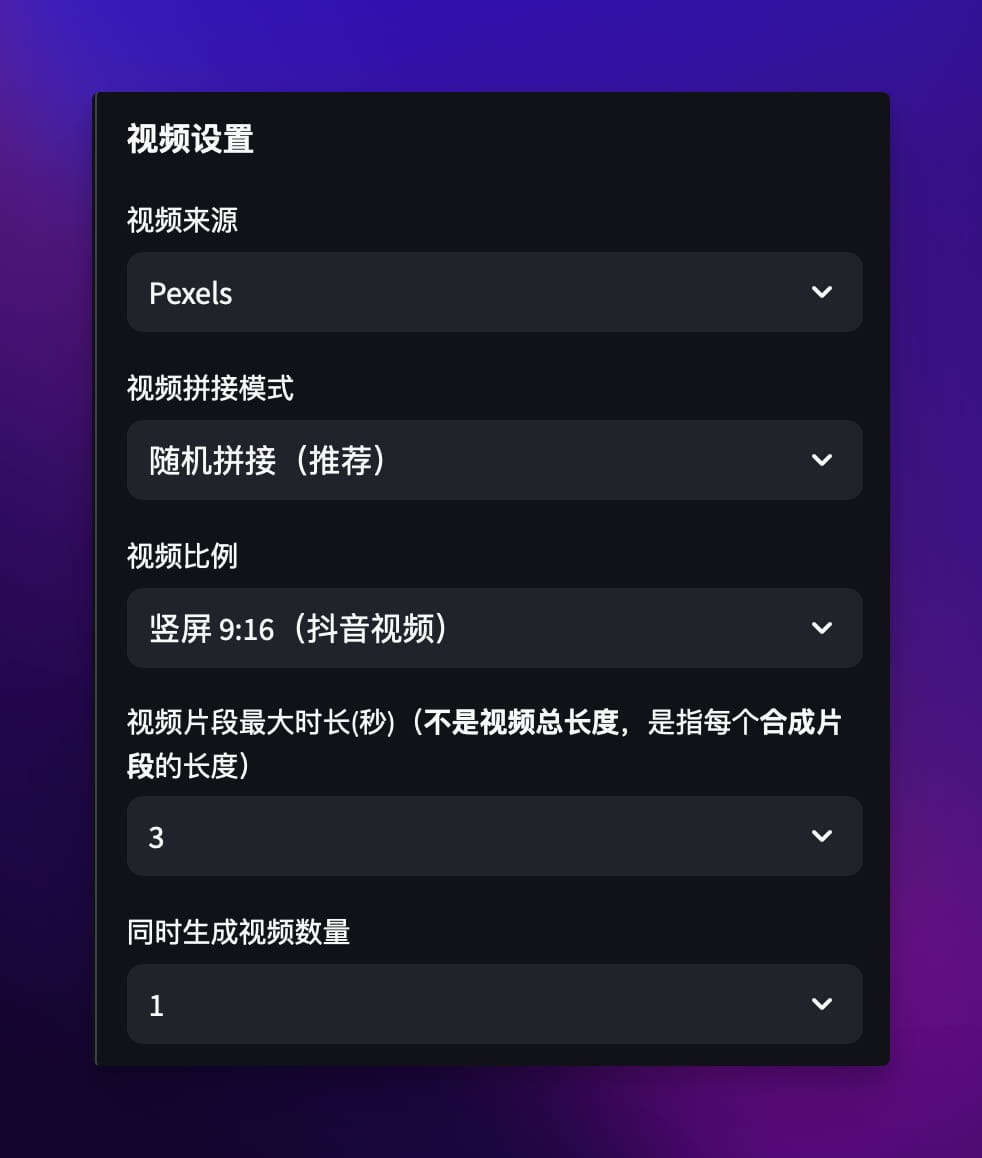
For the voice part, it is recommended to choose Microsoft's latest generation of intelligent voice (that is, the V2 version), which has a more realistic effect and is no different from a real person. Just follow the prompts to create an API Key.
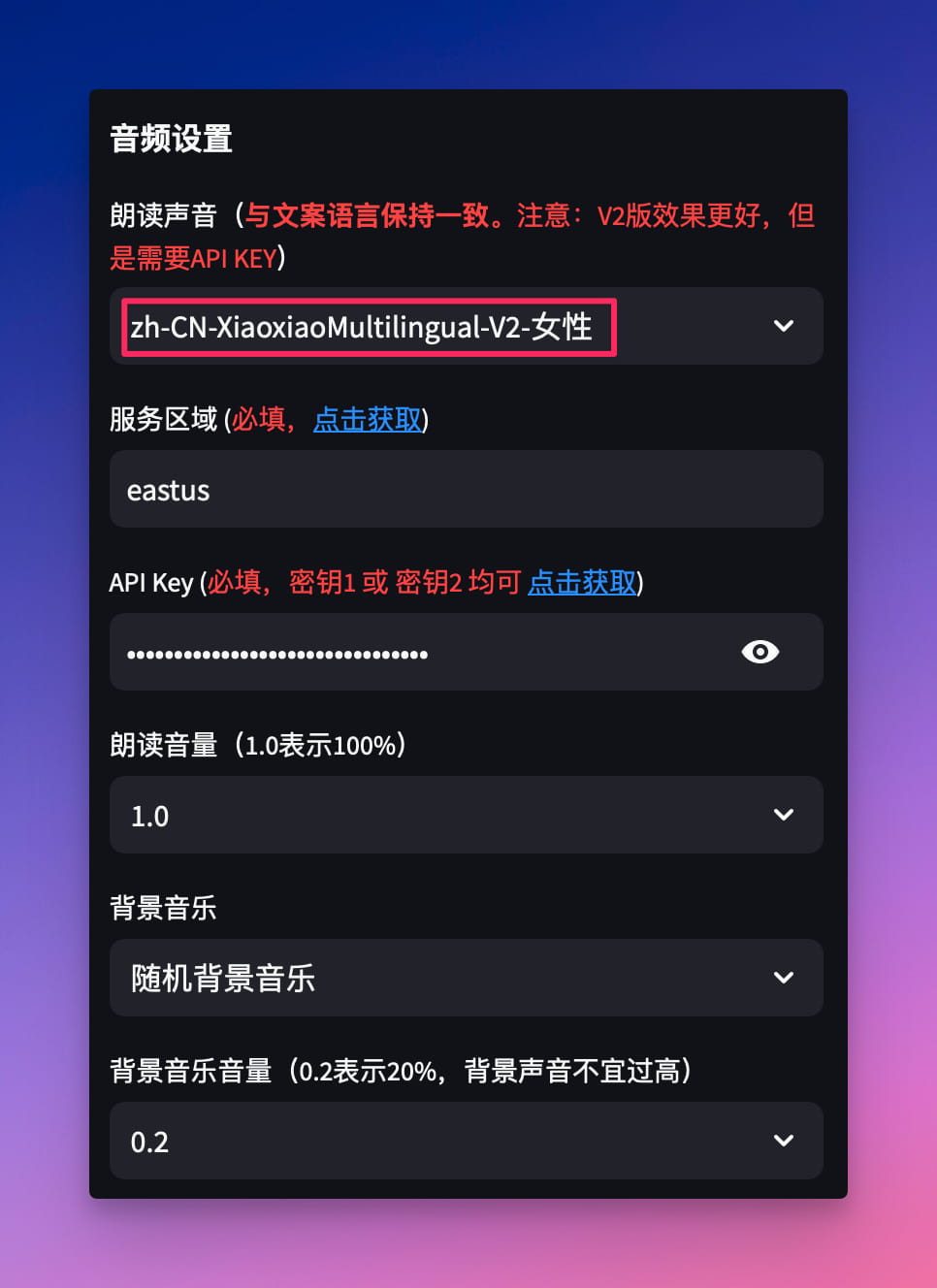
Finally, click "Generate Video" below, and AI will start to automatically generate videos based on your settings.
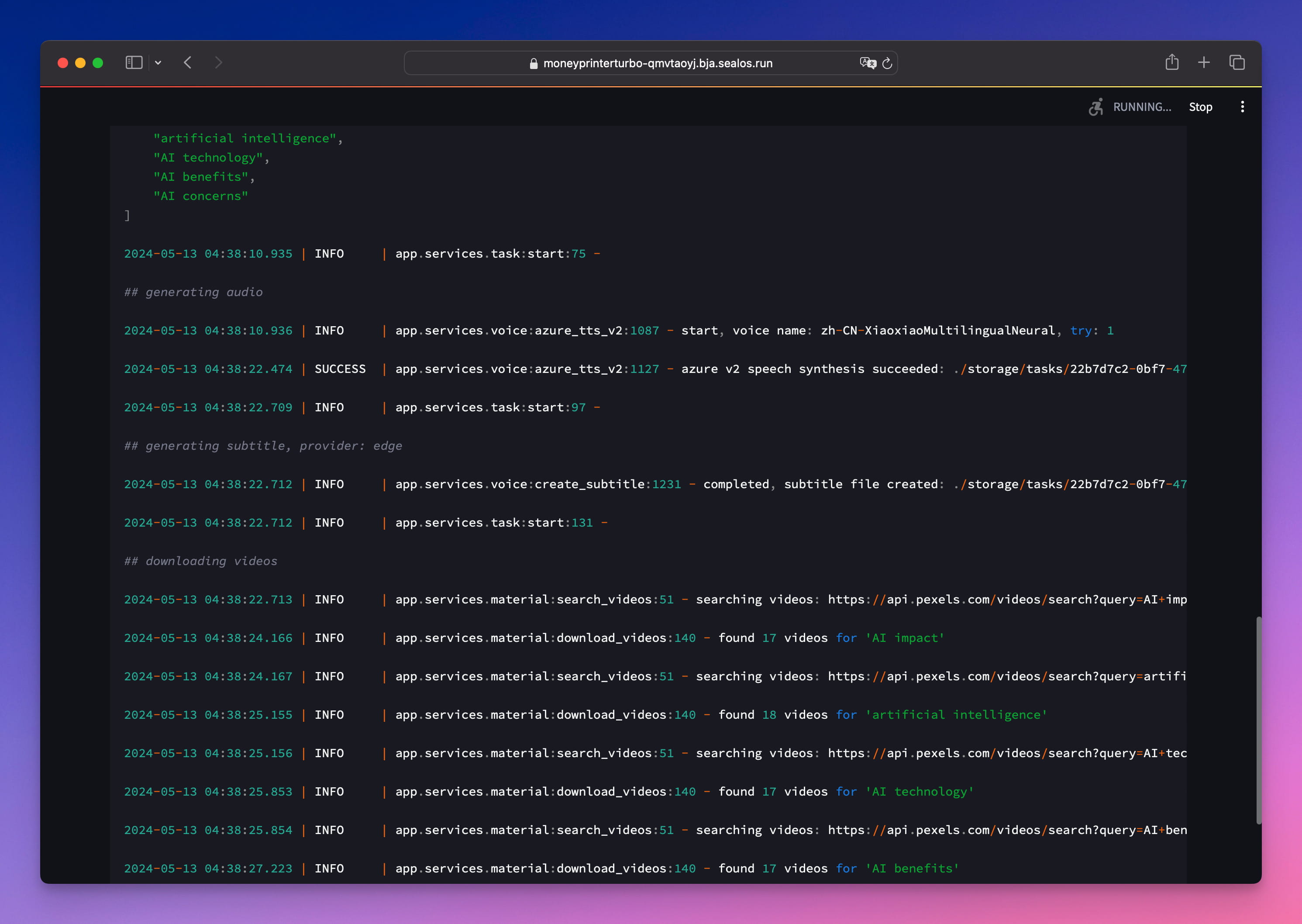
It only takes a few minutes to create a brand new video.
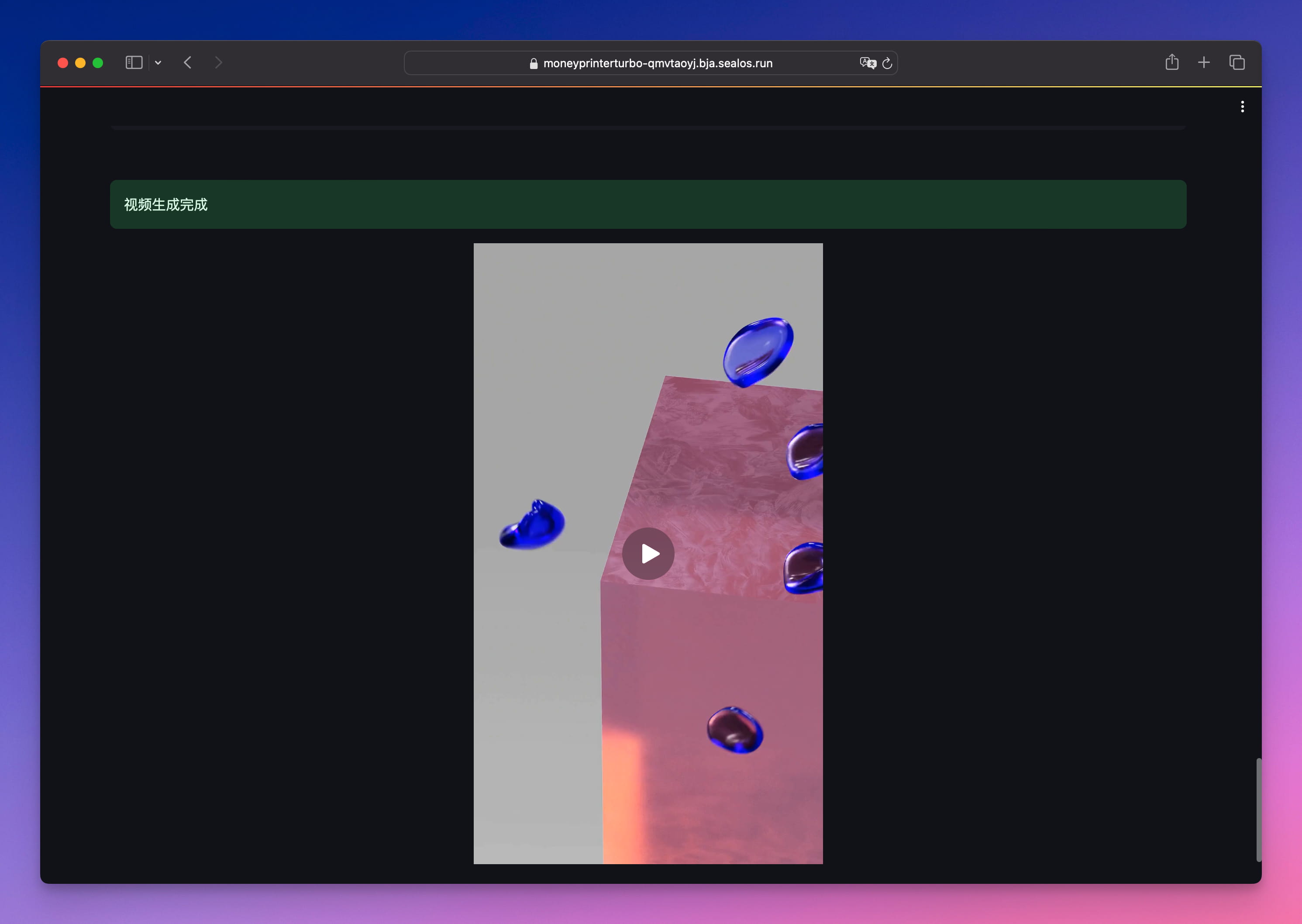
Of course, if you want to generate a short video that fully meets your requirements, it is still impossible to rely solely on AI. You can generate part of the video through AI, and then edit and insert it into the complete video. Even so, compared with what you have done before The method of generating short videos also greatly improves efficiency.
money saving tips
Let’s take a look at the prices that everyone is more concerned about:

By default, only 2C4G is provided, which costs 1.66 yuan per day. We can save more money according to the pay-as-you-go mechanism. The so-called pay-as-you-go means you pay for what you use. The "how much you use" here refers to how much CPU, memory, storage and other resources you use.
After all, you can't make short videos 24 hours a day. You can just click here to pause it, and then start it when you need to use it. It only costs 0.01 yuan per day (because the paused state does not occupy the CPU and memory, but only the storage).
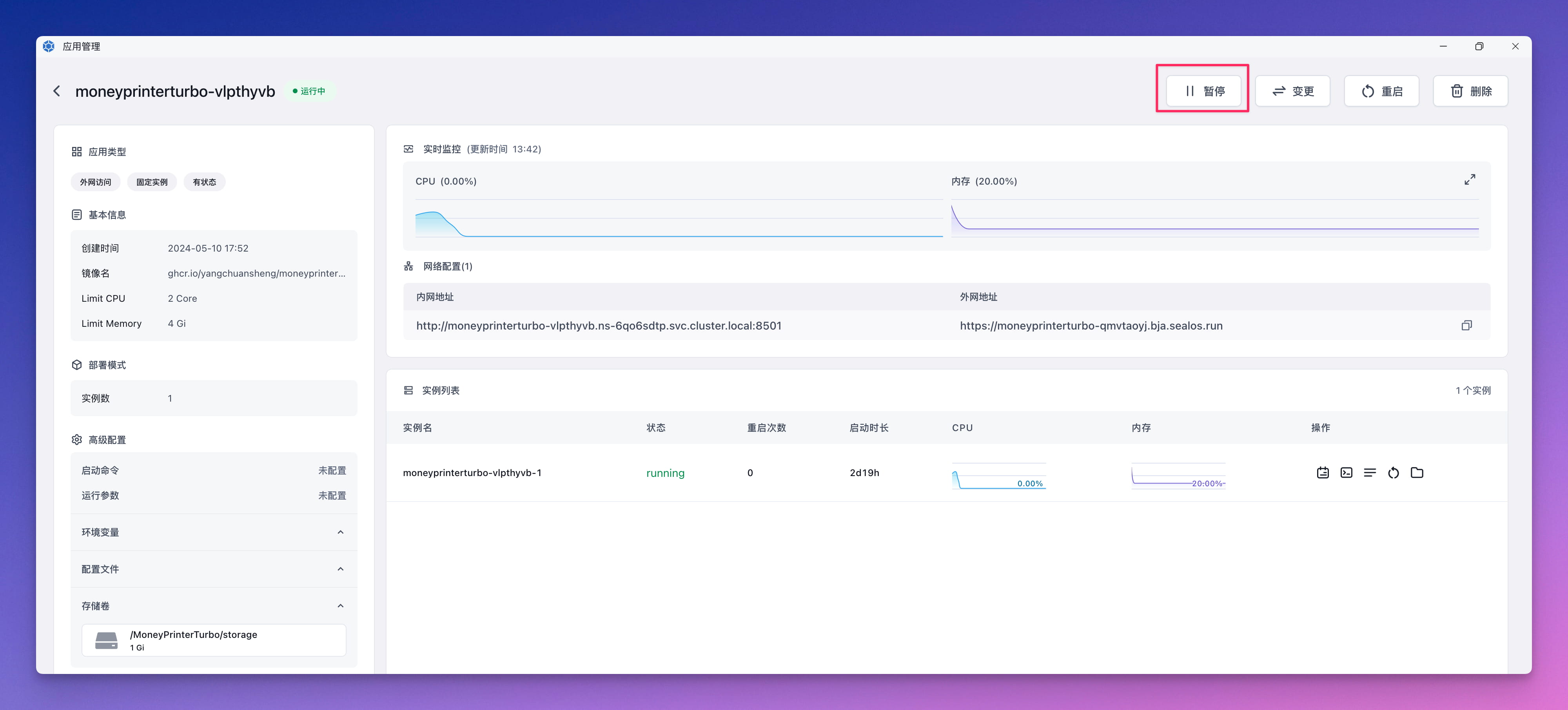
Summarize
MoneyPrinterTurbo is not perfect yet, and some of the generated videos may have problems such as mismatching of copywriting and images, incoherence of logic, etc. However, with the continuous improvement of the algorithm and the accumulation of training data, I believe it will become more and more intelligent, and the quality of the generated videos will continue to improve.
After all, one day for AI and one year for human beings .
How much revenue can an unknown open source project bring? Microsoft's Chinese AI team collectively packed up and went to the United States, involving hundreds of people. Huawei officially announced that Yu Chengdong's job changes were nailed to the "FFmpeg Pillar of Shame" 15 years ago, but today he has to thank us—— Tencent QQ Video avenges its past humiliation? Huazhong University of Science and Technology’s open source mirror site is officially open for external access report: Django is still the first choice for 74% of developers. Zed editor has made progress in Linux support. A former employee of a well-known open source company broke the news: After being challenged by a subordinate, the technical leader became furious and rude, and was fired and pregnant. Female employee Alibaba Cloud officially releases Tongyi Qianwen 2.5 Microsoft donates US$1 million to the Rust Foundation