Version Information:
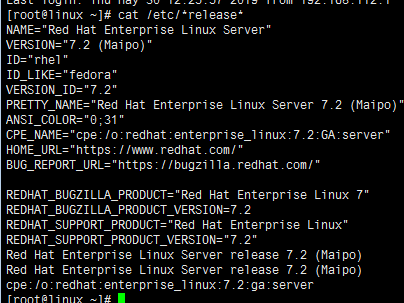
1. Add the network card, the card must be the same two operating modes,
ifconfig View
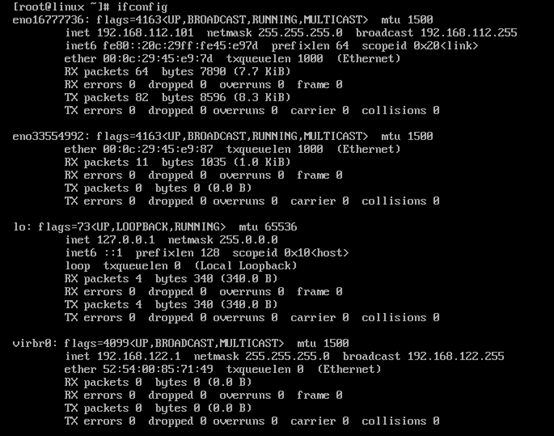
2,. Use a text editor Vim binding parameters to configure the network card device.
I can see only one of the original card information, configure the network card, and then modify this copy to the card by adding another card, two cards in addition to the contents of the same name as other content

vim /etc/sysconfig//network-scripts/ifcfg-eno16777736
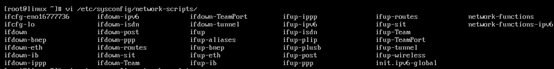
BOOTPROTO="none"
NAME="eno16777736"
DEVICE="eno16777736"
ONBOOT="yes"
MASTER=bond0
SLAVE=yes
[root@linux network-scripts]# cp ifcfg-eno16777736 ifcfg-eno33554992
[root@linux network-scripts]# vi ifcfg-eno33554992
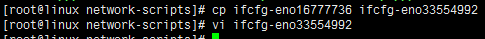
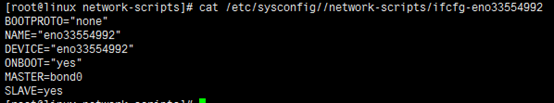
BOOTPROTO="none"
NAME="eno33554992"
DEVICE="eno33554992"
ONBOOT="yes"
MASTER=bond0
SLAVE=yes
3. Create a card collection, the IP address and other information written bond0
[root@linux network-scripts]# vim ifcfg-bond0
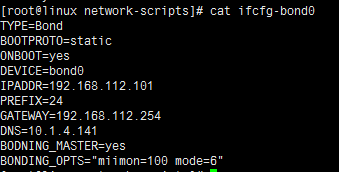
TYPE=Bond
BOOTPROTO=static
ONBOOT=yes
DEVICE=bond0
IPADDR=192.168.112.101
PREFIX=24
GATEWAY=192.168.112.254
DNS=10.1.4.141
BODNING_MASTER=yes
BONDING_OPTS="miimon=100 mode=6"
4. Restart network
systemctl restart netword
Check again
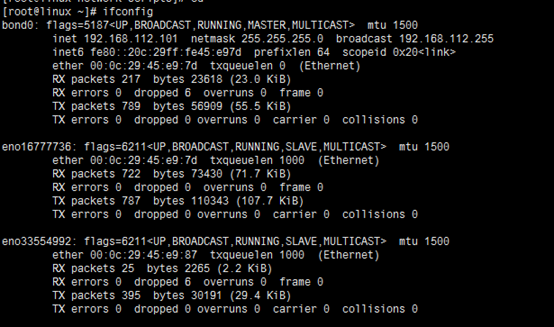
Problems that may arise, DNS is not detected, the Internet does not normally
Additional DNS
vi /etc/resolv.conf DNS settings