When we want to learn about an open source project, we usually have the following position:
Lazy type
Web by the way, one by one click on the page to find and view specific content source.
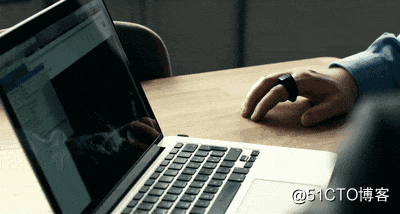
Advantages : not dependent on any tool, without any additional operations
shortcomings : inefficiency, find files inconvenience, inconvenient to switch to view more
Geeks type
By way of git clone or download, download the project files to a local source, then open reading through their most comfortable IDE.
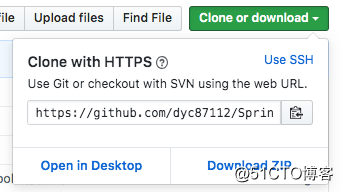
Advantages : relying on powerful IDE feature to quickly search and view the source code efficient
drawback : you need to download the source code, and rely on third-party tools
This issue recommendation
From the above way for efficiency and cost, they have their own advantages and disadvantages. So is there any way you can do both at the same time?
Below please the grand key recommendation of this issue: Chrome plugin Octotree.
TJ I would define it as: Elegance .
Let's look at the effect, for example, we look at its own source code (the plug-in itself is an open source project, interested readers can also directly view oh: https://github.com/ovity/octotree ):
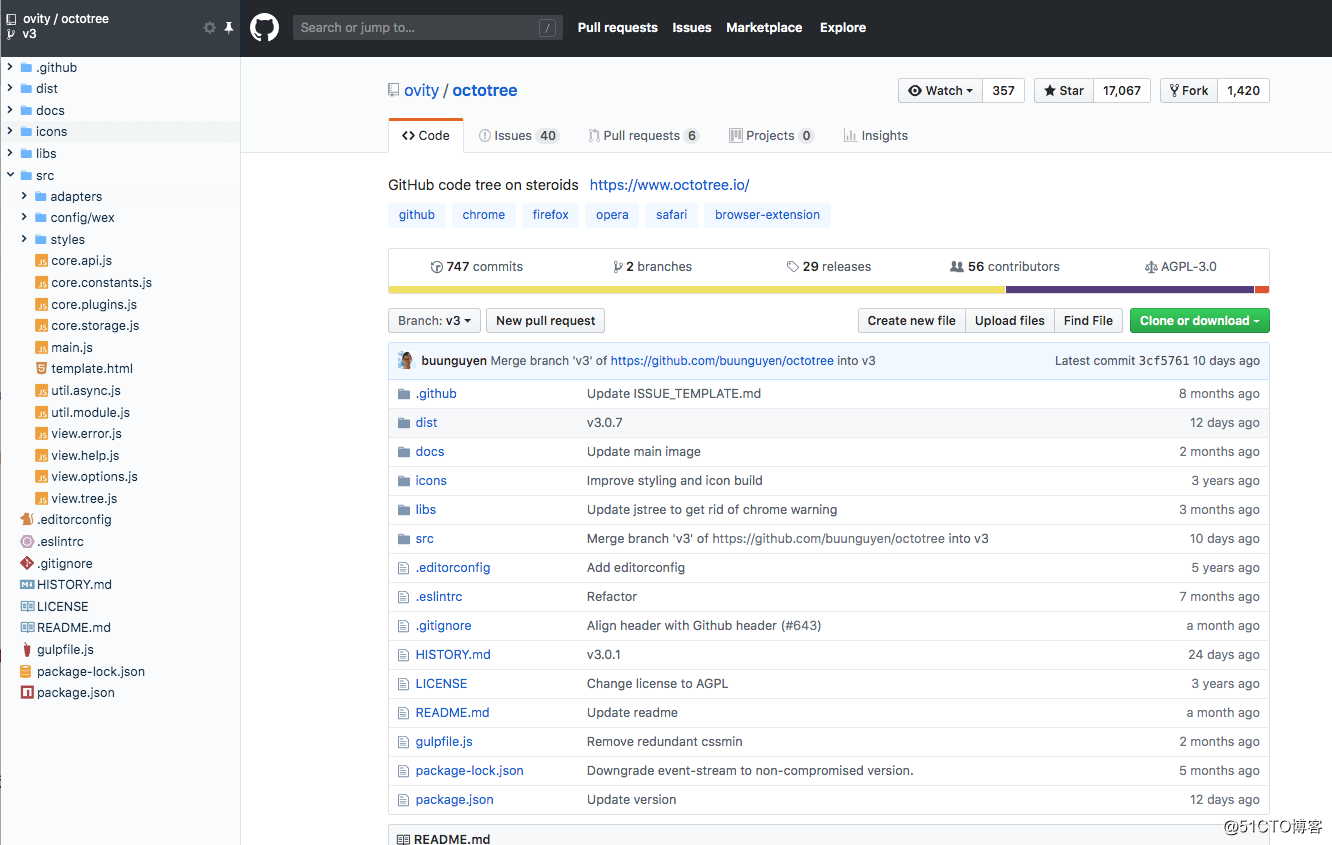
You can see, exhibit currently open tree structure on the left side of the project area of the page. We can easily see where the directory structure of the entire project, you can easily locate and open source code files that we want to see. No longer like the lazy type manner as a directory of open points to refresh the page to see step by step so clumsy, inefficient, and because the Chrome extension by way of plug-ins, so we do not need the extra costs.
So, I think if two words to describe, so "elegant" word deserved. If you use one word to describe, so I think it can only use the "show" word, and you feel it?
how to install
If you are interested in this plug-in, and do not know how to install Chrome plug-in, then read on:
Step one: Open Chrome extension store, search "Octotree"
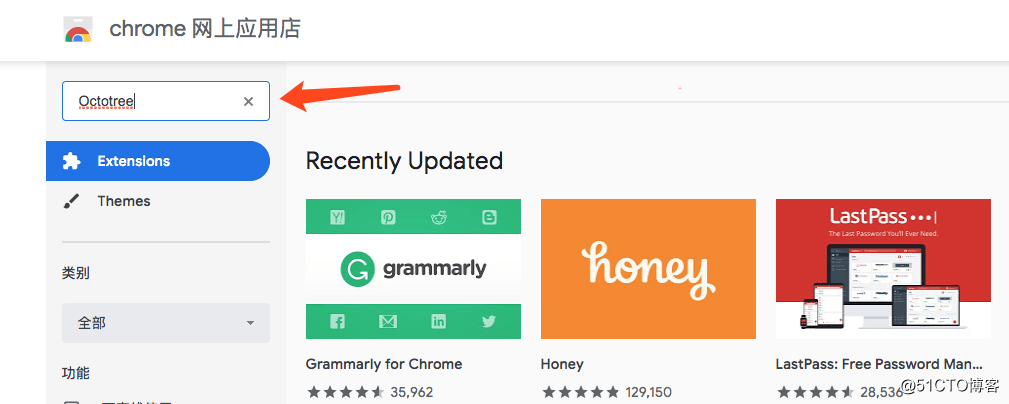
Step Two: In the search results, click on the "Add to Chrome" to complete the installation!

The third step: restart Chrome, open Github, began to explore the mainland artifact Github it ~
If for various reasons, you can not install the plug by Google.
I was so concerned about the public number "program ape DD", reply: Octotree, direct access to the installation files.