First, the new warehouse in the cloud yards, and was named a local item's name

Second, in the local project, right git bash here to enter the git bash
1. Use git init git repository initialized established
2. The need to configure the computer for the first time using git user.name and user.email final push to the code
Use git config --global user.xx configuration

3. Enter the git remote origin + code paths cloud project, the remote repository on your code to cloud warehouse and associated add up
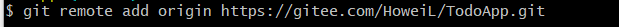
4. Enter the command git pull origin master, will pull on the warehouse yard cloud to a local folder (will be prompted to enter the code cloud account password)
5. Use git add. Add files to the staging area
6. git commit -m 'describes new file' the submissions
7. Use git push origin master to add files to the master branch

8. In the yard you can see the cloud refreshing new files added