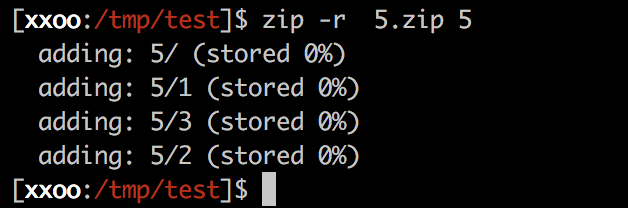NAME
zip - package and compress (archive) files
SYNOPSIS
zip [-aABcdDeEfFghjklLmoqrRSTuvVwXyz!@$] [--longoption ...] [-b path] [-n suf-fixes] [-t date] [-tt date] [zipfile [file ...]] [-xi list]
Parameters :
- -A unpacked automatically adjust the executable file.
- -b <working directory> Specify the directory where temporary files.
- -c for each compressed file with comments.
- -d delete the specified file from within the compressed file.
- -D compression does not create the directory names in the file.
- -f effect of this parameter and specify "-u" argument is similar to, but not update your existing files, if some files that are not present in the compressed file, use this parameter and add a compressed file.
- -F try to repair corrupted compressed files.
- -g after the file compression appended to the existing compressed file, rather than create a new compressed file separately.
- -h online help.
- -i <template style> Only qualified file compression.
- -j only save the file name and its contents, without any store directory names.
- -J delete unnecessary files compressed before the data.
- -k format compatible with MS-DOS file name.
- When -l compressed files, the LF character replaced LF + CR character.
- When -ll compressed files, the LF + CR LF characters replaced with characters.
- -L display copyright information.
- After -m compress the file and add the compressed file, delete the original file, that file to the compressed file.
- -n <suffix string> does not have a specific archive suffix string.
- -o file within a compressed file with the latest changes to prevail in time, the compressed file and change the time set to the same file.
- -q instruction execution is not displayed.
- -r recursive processing, all the files and subdirectories in the specified directory dealt with together.
- -S includes system and hidden files.
- -t <datetime> compressed file date in the date specified.
- -T check each file in the backup file is correct.
- -u replace newer files to the compressed file.
- -v display during execution of instructions or display version information.
- -V Save VMS operating system file attributes.
- -w If the version number, this argument is only valid under the VMS operating system in the file name in.
- -x <style template> Exclude qualified file compression.
- -X Do not save extra file attributes.
- -y stored directly symbolic link file rather than the connection points, this parameter is only valid in UNIX-like systems.
- -z for compressed files with comments.
- - $ save the first compressed volumes name of the disk file is located.
- - <Compression Efficiency> compression efficiency is a value between 1-9.
Example:
zip 4.zip 1 2 3 // compressed archive files
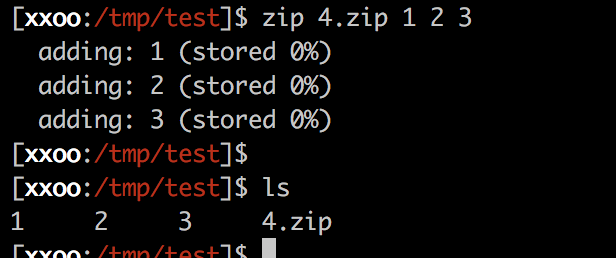
zip 5.zip 5 / // compression directory