1. First we need to install Jenkins plugin, we click Manage Jenkins -> Manage Plugins, click Advanced, Update Site input http://updates.jenkins.io/update-center.json

2.Update Site input http://updates.jenkins.io/update-center.json, restart tomcat to take effect

3. Click Available, Git and Github to download two plug-ins



4. The installation was successful, as shown below, continue to restart tomcat, so that plug into force

The native code follows, blogAPI develop code storage areas is, blogtest local store automated test cases


6. Check the Use custom workspace, Directory input we will develop the code to be stored in the address

7. Enter the address GitHub project
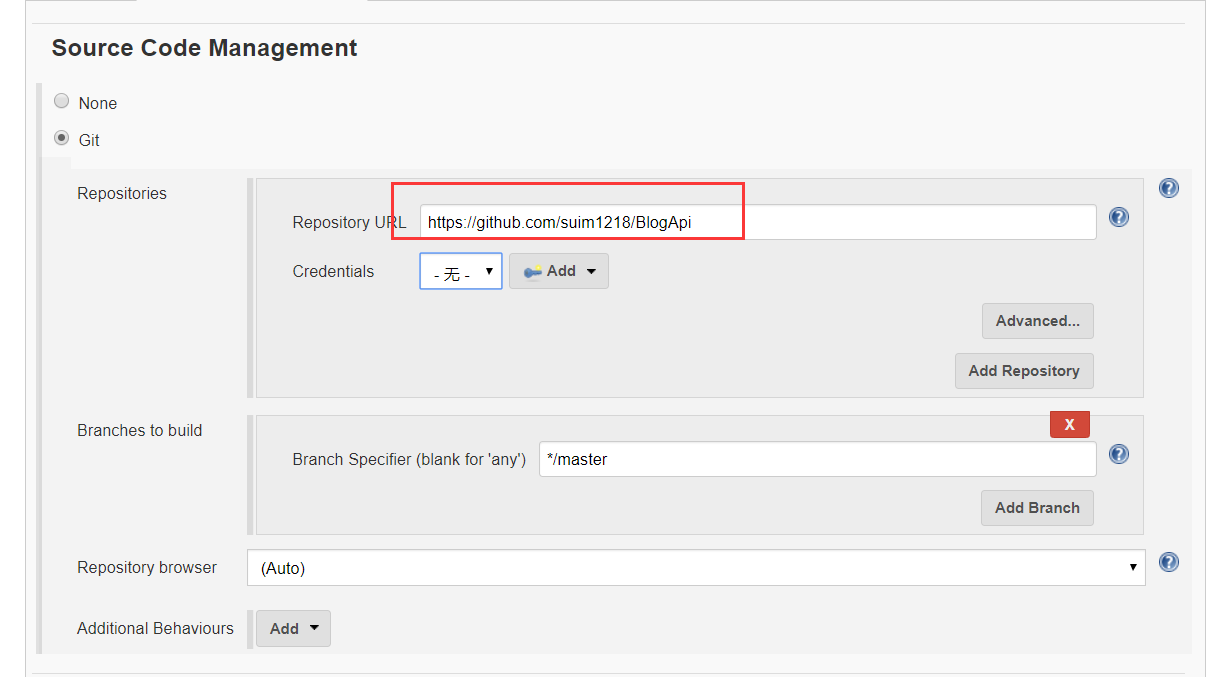
8. once every five minutes to check the code base, if there is updated automatically build our test case

9.Command enter shell commands
Firstly, our run_tests.py in blogtest folder, and develop code is stored in the blogAPI our directory, our script execution path is in blogAPI directory, so we have to enter blogAPI the same level directory, then blogtest into the folder, enter python run_tests.py

10. Review Console Output

Jane Wang address book software testing
software testing Wang blog address
Welcome attention to micro-channel public number: Wang software testing. Software testing exchange group: 809 111 560
Reprinted Please note that the source, thank you