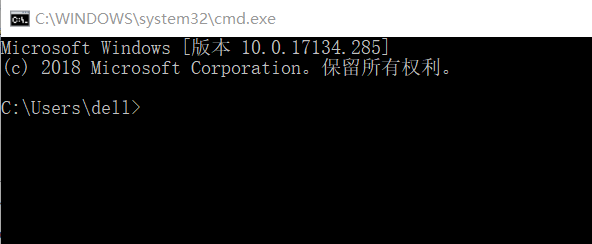win + r cmd in the input operation which
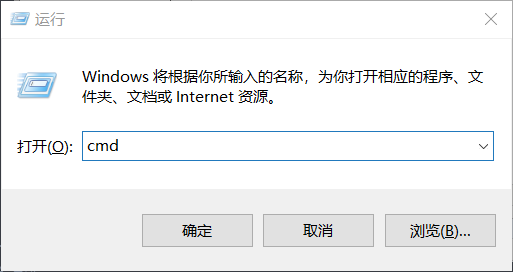
>: To redirect input
path: Shows the environment variables
set: System Variables
whoami: Displays the current user
hostname: Displays the current name of the computer
mkdir "Folder Name": Create a new folder
rmdir "folder name": delete a folder
cd path: the input path to switch
Absolute path: start writing the letter from the current relative path: the path relative to a location
A dot represents the current path
.. a path represented by points on the two
dir: displays the current path of the file and folder
., .. file beginning point is hidden by default
echo "content"> ./ current path (without a point, represents the root directory of the current drive letter.) filename .txt: This command creates the file is written to content
type: view file contents
del "filename": Delete Files
cls: clear screen, clear information cmd window display
net user: View user's current system has
ps, coupled with the user name, the user can view the information you want to view
net user username password: You can change the user password
net user username password / add: Add a new user
net user username / del: delete user
net user username / active: no disabled users
net user username / active: yes launch customer