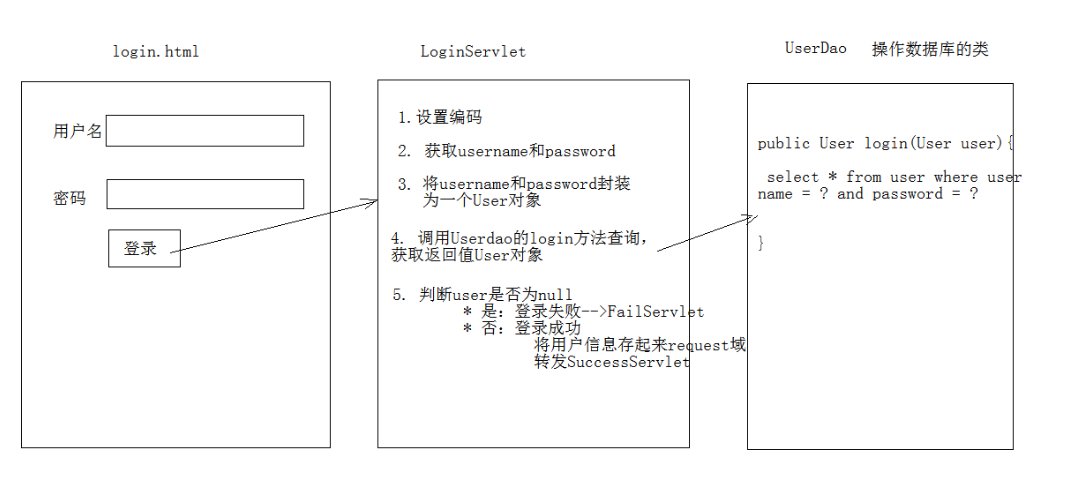Case user login requirements:
1. Preparation login.html two login page username & password input box 2. Druid database connection pooling, MySQL operation, DB1 database user table 3. JdbcTemplate art package the JDBC 4. Jump to a successful login SuccessServlet show: Log success! User name, you are welcome 5. Jump to FailServlet show login failure: Login failed for user name or password is incorrect
Analysis diagram:
Development steps:
1, create a JavaEE project, create login.html page, create durid.properties configuration file, import jar package
2, create a database environment
1 CREATE DATABASE db1;
2 USE db1;
3 CREATE TABLE USER(
4
5 id INT PRIMARY KEY AUTO_INCREMENT,
6 username VARCHAR(32) UNIQUE NOT NULL,
7 PASSWORD VARCHAR(32) NOT NULL
8);
3, create a JavaBean, User class

1 /* 2 javaBean 类 3 */ 4 public class User { 5 6 private int id; 7 private String username; 8 private String password; 9 10 public User() { 11 } 12 13 public User(int id, String username, String password) { 14 this.id = id; 15 this.username = username; 16 this.password = password; 17 } 18 19 @Override 20 public String toString() { 21 return "User{" + 22 "id=" + id + 23 ", username='" + username + '\'' + 24 ", password='" + password + '\'' + 25 '}'; 26 } 27 28 public int getId() { 29 return id; 30 } 31 32 public void setId(int id) { 33 this.id = id; 34 } 35 36 public String getUsername() { 37 return username; 38 } 39 40 public void setUsername(String username) { 41 this.username = username; 42 } 43 44 public String getPassword() { 45 return password; 46 } 47 48 public void setPassword(String password) { 49 this.password = password; 50 } 51 }
4, create a database connection pooling tools JDBCUtils

1 import com.alibaba.druid.pool.DruidDataSourceFactory; 2 3 import javax.sql.DataSource; 4 import java.io.IOException; 5 import java.io.InputStream; 6 import java.sql.Connection; 7 import java.sql.SQLException; 8 import java.util.Properties; 9 10 public class JDBCUtils { 11 12 private static DataSource ds; 13 14 static { 15 try { 16 // load configuration file . 17 the Properties prop = new new the Properties (); 18 is . 19 // Use the configuration file is loaded into memory classloader 20 is the InputStream IS = JDBCUtils. Class .getClassLoader () the getResourceAsStream ( "druid.properties." ); 21 is 22 is prop. Load (IS); 23 is 24 // initialize the connection pool object 25 DS = DruidDataSourceFactory.createDataSource (prop); 26 is } the catch (IOException E) { 27 e.printStackTrace (); 28 } the catch(Exception E) { 29 e.printStackTrace (); 30 } 31 is } 32 33 is / * 34 is to obtain a connection pool object 35 * / 36 public static the DataSource getDataSource () { 37 [ return DS; 38 is } 39 40 / * 41 is acquired connection connector Object 42 is * / 43 is public static Connection the getConnection () throws SQLException { 44 is return ds.getConnection (); 45 } 46 is }
5, create UserDao class that provides login methods

. 1 Import org.springframework.dao.DataAccessException; 2 Import org.springframework.jdbc.core.BeanPropertyRowMapper; . 3 Import org.springframework.jdbc.core.JdbcTemplate; . 4 . 5 public class UserDao { . 6 // declare JDBCTemplate object shared . 7 Private the JdbcTemplate = Template new new the JdbcTemplate (JDBCUtils.getDataSource ()); . 8 . 9 / ** 10 * log method . 11 * @param loginUser only the user name and password 12 is * @return all user data does not contain the user's query to return null 13 */ 14 public User login(User loginUser) { 15 16 try { 17 // 编写 SQL 18 String sql = "select * from user where username = ? and password = ?"; 19 20 // 调用query 方法 21 User user = template.queryForObject(sql, 22 new BeanPropertyRowMapper<User>(User.class), 23 loginUser.getUsername(),loginUser.getPassword()); 24 25 return user; 26 } catch (DataAccessException e) { 27 e.printStackTrace(); 28 return null; 29 } 30 31 32 33 } 34 }
6. Test the login method

1 import org.junit.Test; 2 3 public class LoginTest { 4 5 @Test 6 public void test() { 7 User loginuser = new User(); 8 loginuser.setUsername("admin"); 9 loginuser.setPassword("admin"); 10 UserDao dao = new UserDao(); 11 12 User user = dao.login(loginuser); 13 System.out.println(user); 14 15 } 16 }
7, write loginServlet class

1 import org.apache.commons.beanutils.BeanUtils; 2 3 import javax.servlet.ServletException; 4 import javax.servlet.annotation.WebServlet; 5 import javax.servlet.http.HttpServlet; 6 import javax.servlet.http.HttpServletRequest; 7 import javax.servlet.http.HttpServletResponse; 8 import java.io.IOException; 9 import java.lang.reflect.InvocationTargetException; 10 import java.util.Map; 11 12 @WebServlet("/loginservlet") 13 public class LoginServlet extends HttpServlet { 14 protected void doPost(HttpServletRequest request, HttpServletResponse response) throws ServletException, IOException { 15 // 1.设置编码 16 request.setCharacterEncoding("utf-8"); 17 18 // 2 获取请求参数 19 String username = request.getParameter("username"); 20 String password = request.getParameter("password"); 21 22 // 3 封装 user 对象 23 User loginUser = new User(); 24 25 loginUser.setUsername(username); 26 loginUser.setPassword(password); 27 28 29 // 4.调用 userdao 的 login方法 30 UserDao dao = new UserDao(); 31 User user = dao.login(loginUser); 32 33 //5. 判断 34 if(user == null) { 35 request.getRequestDispatcher("/failServlet").forward(request,response); 36 } else { 37 request.setAttribute("user",user); 38 request.getRequestDispatcher("/successServlet").forward(request,response); 39 } 40 } 41 42 protected void doGet(HttpServletRequest request, HttpServletResponse response) throws ServletException, IOException { 43 this.doPost(request,response); 44 } 45 }
8, write FailServlet class and class SuccessServlet
FailServlet class

1 import javax.servlet.ServletException; 2 import javax.servlet.annotation.WebServlet; 3 import javax.servlet.http.HttpServlet; 4 import javax.servlet.http.HttpServletRequest; 5 import javax.servlet.http.HttpServletResponse; 6 import java.io.IOException; 7 8 @WebServlet("/failServlet") 9 public class FailServlet extends HttpServlet { 10 protected void doPost(HttpServletRequest request, HttpServletResponse response) throws ServletException, IOException { 11 response.setContentType("text/html;charset=utf-8"); 12 13 response.getWriter().write("登录失败"); 14 } 15 16 protected void doGet(HttpServletRequest request, HttpServletResponse response) throws ServletException, IOException { 17 18 } 19 }
SuccessServlet class

1 import javax.servlet.ServletException; 2 import javax.servlet.annotation.WebServlet; 3 import javax.servlet.http.HttpServlet; 4 import javax.servlet.http.HttpServletRequest; 5 import javax.servlet.http.HttpServletResponse; 6 import java.io.IOException; 7 8 @WebServlet("/successServlet") 9 public class SuccessServlet extends HttpServlet { 10 protected void doPost(HttpServletRequest request, HttpServletResponse response) throws ServletException, IOException { 11 User user = (User) request.getAttribute("user"); 12 13 if(user!=null) { 14 // 设置编码 15 request.setCharacterEncoding("utf-8"); 16 response.setContentType("text/html;charset=utf-8"); 17 18 response.getWriter().write("登录成功"+user.getUsername()+"欢迎您"); 19 } 20 } 21 22 protected void doGet(HttpServletRequest request, HttpServletResponse response) throws ServletException, IOException { 23 24 } 25 }
9, action path in form form login.html wording
action = "+ Servlet virtual directory resource path"