In zabbix function that comes inside a monitor logs, you can get key field, do not have to write scripts to monitor the log keyword, the following is zabbix own monitoring key on the log, see the product manual for more information .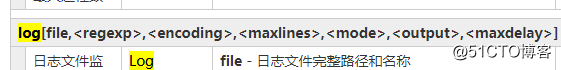
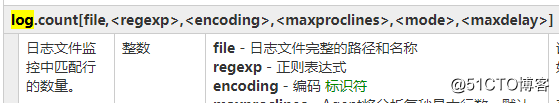
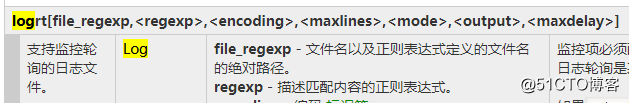
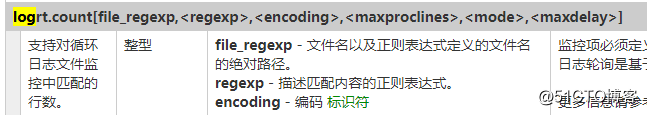
These are the log files to monitor zabbix own key, with a specific look at how detailed information. Below logrt example.
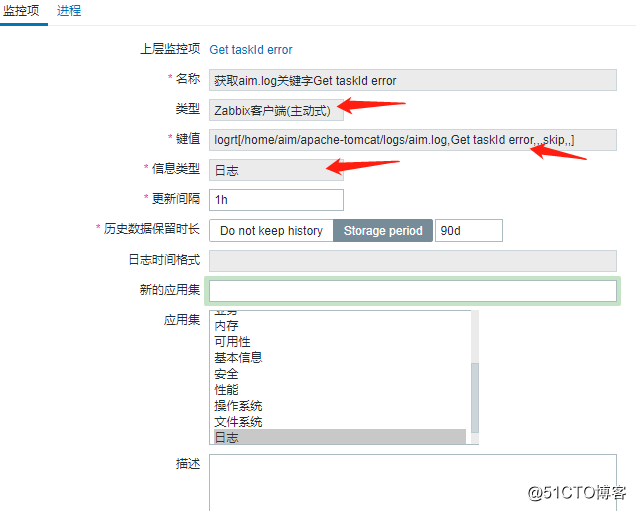
The above configuration is to obtain aim.log log file inside "Get taskId error" field, aim.log is a rotate log files, and every once in rotation 11M will
'' '
Types: When the log files to monitor Be sure to select "zabbix client (active)"
key: configured according to product manual
type of information: the type of information you want to select the "Log"
Update interval: their definition
' ' '
"" "Configure Trigger" ""
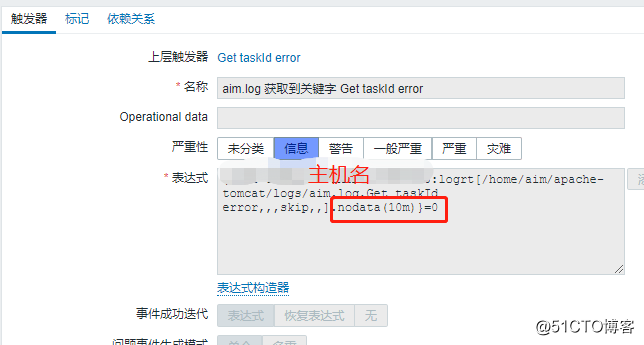
"" "
Expressions: Select the appropriate monitoring items, logrt [/home/aim/apache-tomcat/logs/aim.log,Get taskId error ,,, skip ,,]
the content inside is key, log absolute path , keywords, skip to skip the old content is only generated new monitoring logs, others do not write with "," to separate
nodata (10m) This function is no data within 10 minutes 1: true 0: false. So get down to the keyword nodata function value "Get taskId error" will become false, it will trigger the trigger, to achieve the purpose of monitoring
"""