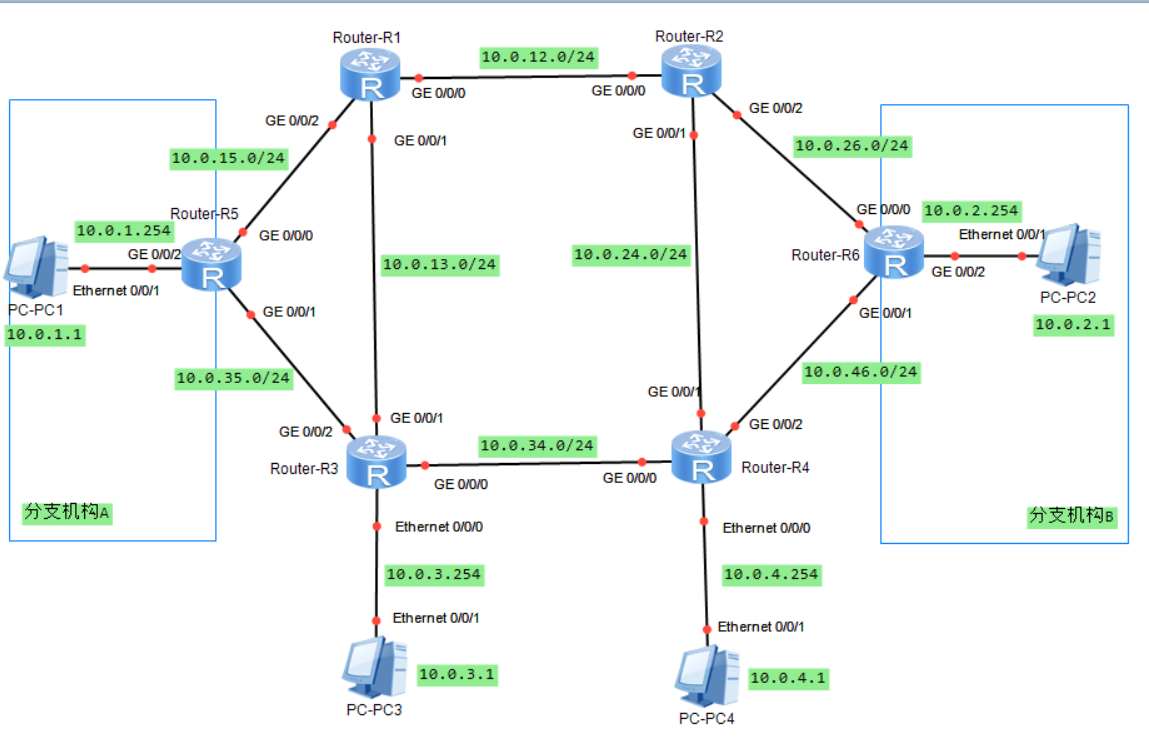1, multi-area OSPF
The reason OSPF area generated more than 1.1
In a single area OSPF, each router link information needs to be collected every other router, with the continuous expansion of the network, link information will also continue to increase, which will make the link state on a single router the database is very large, leading to a router burden, nor easy maintenance and management. To solve the above problem, OSPF protocol entire autonomous system can be divided into different zones.
More than 1.2 area OSPF advantage
Link state information in only the area flooding, between the transfer region, not only the link state routing entry information, thus greatly reducing the burden on the router, called area border router when the router that belongs to a different region (the ABR), responsible for passing inter-area routing information, the routing information transmitted between areas similar distance vector algorithm to prevent loops between regions, the routing information in non-backbone areas must backbone area, i.e. non-backbone area It must be connected to the backbone, while not directly exchange routing information between non-backbone areas.
2, OSPF multi-zone configuration experiments
2.1 experimental content

2.2 Experimental topology
2.3 Experimental addressing

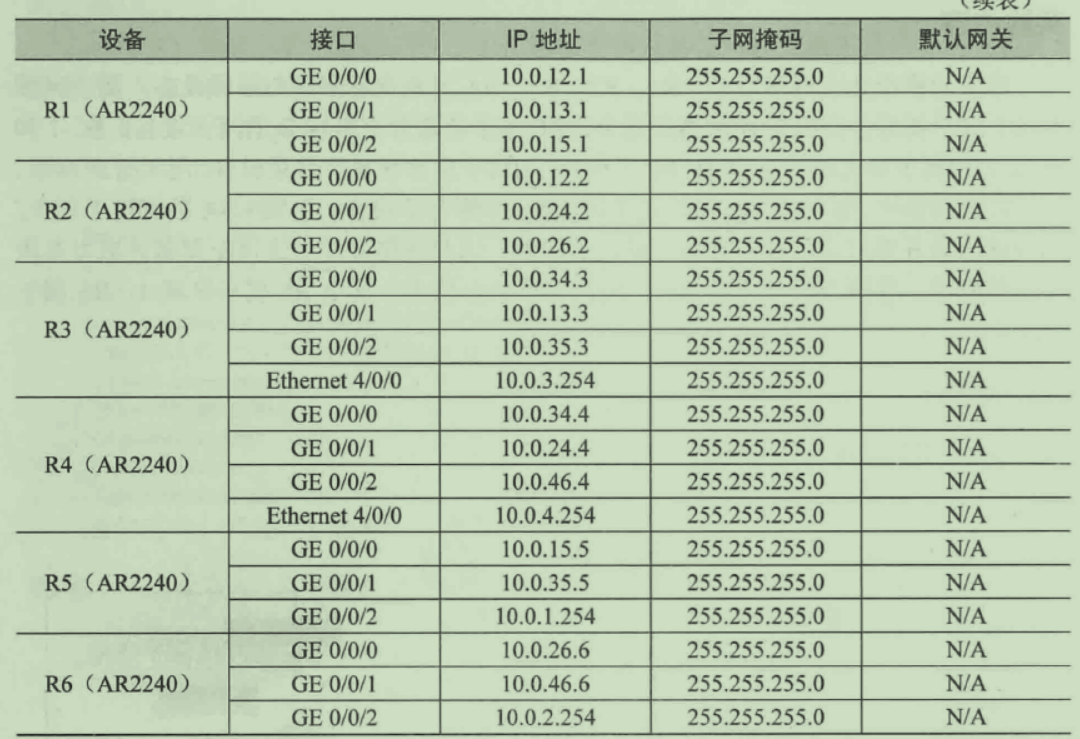
2.4 Experimental Procedure
step1: the basic configuration following the experimental addressing and tested for connectivity. Tested able to communicate.
step2: Configure the backbone router, create ospf process in the corporate headquarters router and backbone network of regional headquarters Notices
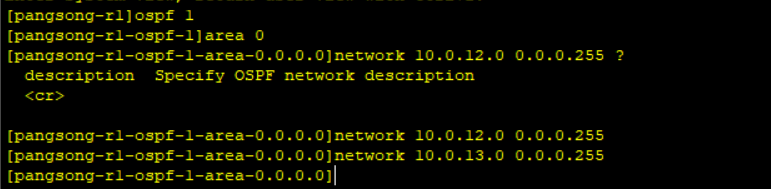


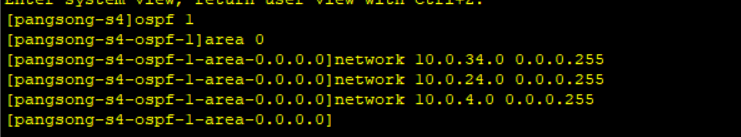
step3: Connectivity Test pc3 and pc4, the connection success!
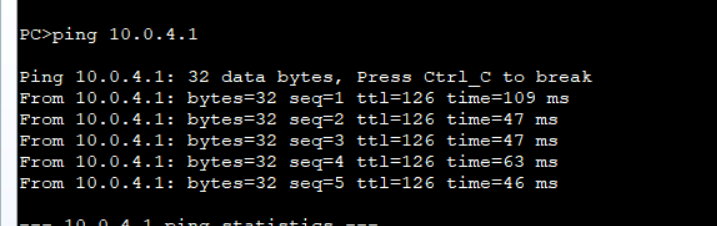
step4: Configure non-backbone area router, create ospf process, designated as non-backbone area (area parameter is not 0)
First created on the router R5 A branch of the OSPF process is created and the region 1, inform the appropriate branch of the network segment A
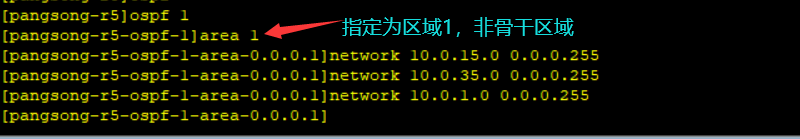
Carried out in the same manner as R1 and R3, creating an interface with the advertisement region linked to R5.

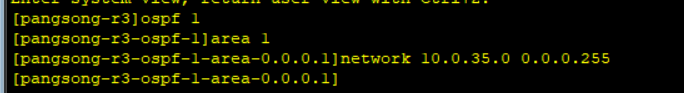
The same operation performed in the branch area B, and an announcement is connected to the router R6
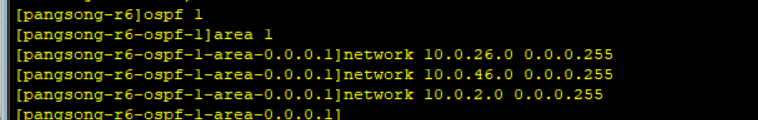
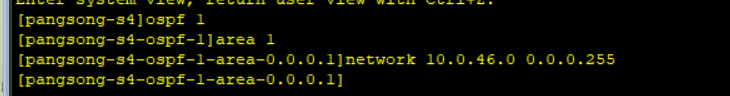

step5: configuration connectivity test
Connectivity ok!
ps:可以使用 display ip routing-table protocol ospf来查看路由条目,通过display ospf lsdb查看链路状态数据库