7.1 Innovation 5.1 sound card and sound card innovation webcast, k song, entertainment, friends more extensive use of the built-in sound card, it is primarily within the integrated sound card instead of a desktop, but its function is far greater than the integrated sound card, with a local monitor, within the record, and a virtual playback, it is mainly installed in our computer motherboard pci or pci-e slot, by installing the driver and the effect of debugging, you can achieve network entertainment, concerts, broadcast and other functions, with its low prices, superior quality characteristics, favored by the majority of the music-loving fans. Innovative sound card currently on the market can be divided into the following types; 5.1 built-in sound innovation sb0060 0090 sn0105, innovative 7.1 sound card built a variety of models sb0350 0610 A4 0612 A5 1550 and so on. But need a sound card installation, in order to achieve a variety of functions and sound, installation and commissioning of concrete, can be divided into the following steps; commissioning and commissioning save the hardware installation and assembly, the sound card driver installation, sound effects, rack effects methods, specific program can refer to the tutorial the following video sites, Youku website; innovation 5.1 7.1 audio installation tutorial
or B station video; innovation 5.1 7.1 audio installation tutorial
first of all we want innovation 5.1 soundcard and innovation 7.1 sound card installed in your computer pci pci-e or slots, in advance, according to their specific situation slots on the computer, select the type of card, the card is then screwed on the edge of the computer, repeat microphone, audio, and other equipment into the headphone on the card. The following is a schematic view of a sound card installed in the computer, and various types of sound card socket schematic;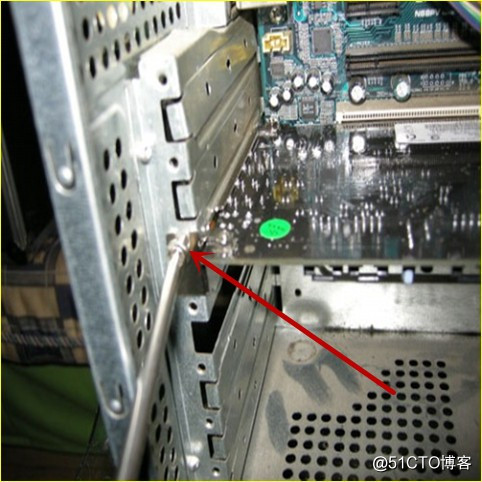


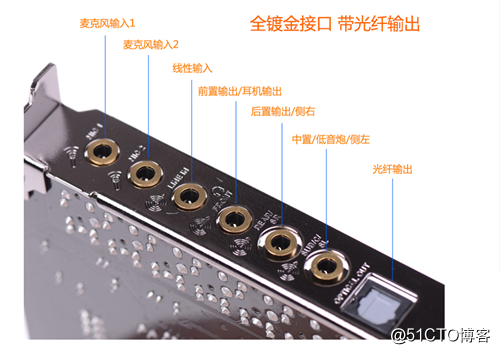
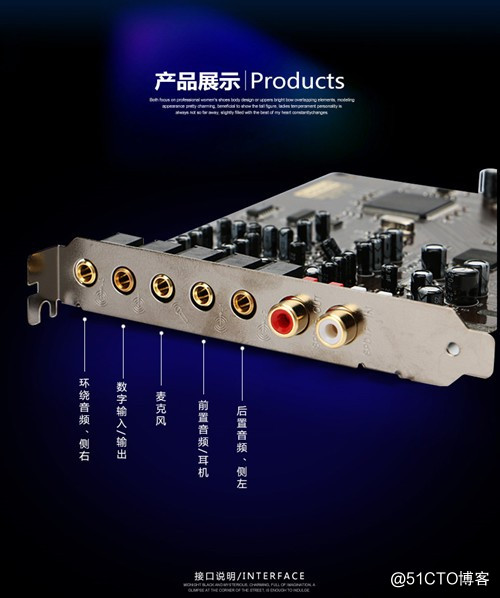
第二步是创新5.1 7.1声卡驱动安装,我们购买声卡的时候,包装盒内有一张驱动光盘,一般我们不会用这种驱动光盘进行安装,因为这种驱动,没有把声卡的功能完全开发出来,我们会使用俄罗斯人发明的kx驱动进行安装,这种驱动内有自带的dsp插件,可以根据自己声音的特点进行调试,而且这种驱动支持ASIO驱动,可以调试机架效果,具体安装方法,可以参考文章上方提供的视频教程。
第三步是效果调试方法;kx驱动安装成功后,就可以打开dsp管理器,在里面通过添加dsp插件,连接dsp插件,改变插件的参数等,即可调试各式各样的唱歌,喊麦,变声,聊天等kx效果,然后进行保存使用,具体调试教程,视频有详细介绍。
第三部步;机架效果的调试,如果觉得kx效果不满意,可以进行更专业的机架效果调试,先安装机架(机架的种类很多,常见的机架有sam,cubase seq studio one等),然后将声卡关联到机架,通过设置轨道,添加vst插件的方式即可调试电音,唱歌。喊麦,电台,变声,主持,电台等各种效果。这种机架效果相比kx效果来说,效果更专业,更理想,但对电脑配置有一点要求。具体安装与调试的方法,参考文章开头视频教程。