first step:
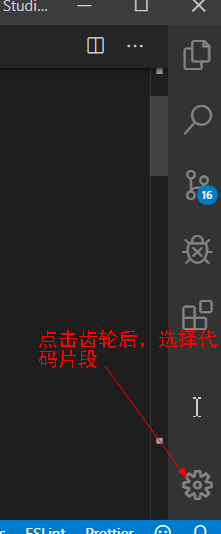
Step two:
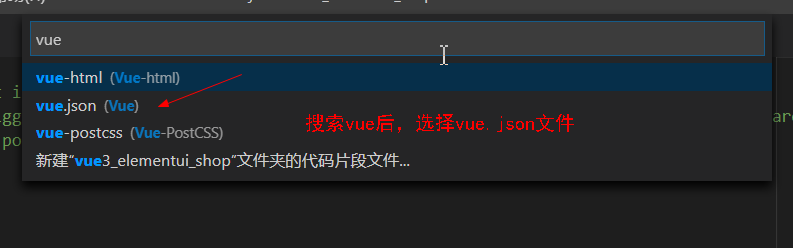
third step:
Vue.json open file, if it is the initial setup, it should be as shown, and leave the green notes section, note that the two braces white
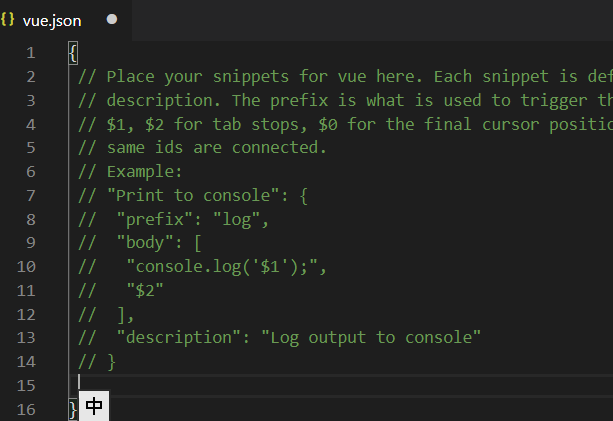
Step 4: braces entire paste the code below, save the template to complete the set vue
"Print to vue": {
"prefix": "vue",
"body": [
"<template>",
" <div></div>",
"</template>",
"",
"<script>",
"export default {",
" name: '',",
" data () {",
" return {}",
" },",
" created () {},",
" // mounted () {},",
" computed: {},",
" watch: {},",
" methods: {}",
"}",
"</script>",
"",
"<style lang=\"\" scoped>",
"",
"</style>",
""
],
"description": "快速创建vue单文件组件"
}
第五步:,每次创建完后缀为.vue的文件后,就可以通过在文件中输入vue来触发配置模板
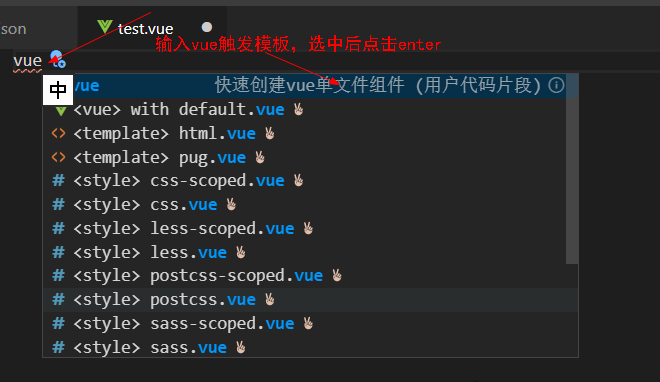
第六步:效果图如下
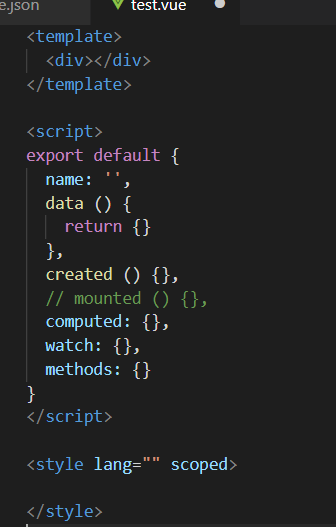
提醒:
这里需要先注释掉mounted(){}生命周期方法,等使用时再打开注释即可,一个里面什么也不定义的空mounted(){}在运行时会报错
第七步:
特别说明:复制粘贴的代码中一些属性的作用
Print to vue:不用管它,没什么用
prefix:触发模板的指令,可自行设置
body:所配置的模板内容
description:对模板的描述,可自行设置
注意:
输出敏感字符",应该\",加个反斜杠
输出敏感字符$,应该\\$
希望能帮到上进可爱的你,完。