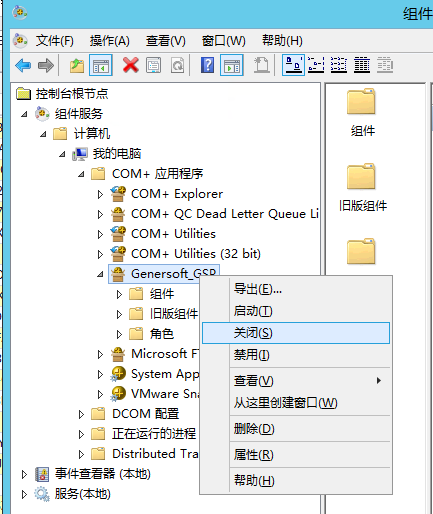1. Recent information you need to create database applications a user, after the discovery of some of the backup and recovery environment sometimes can not be used.
CLISID COM class factory for the formation xxxx failed due to appear a bit error 8000401a
Error Photo
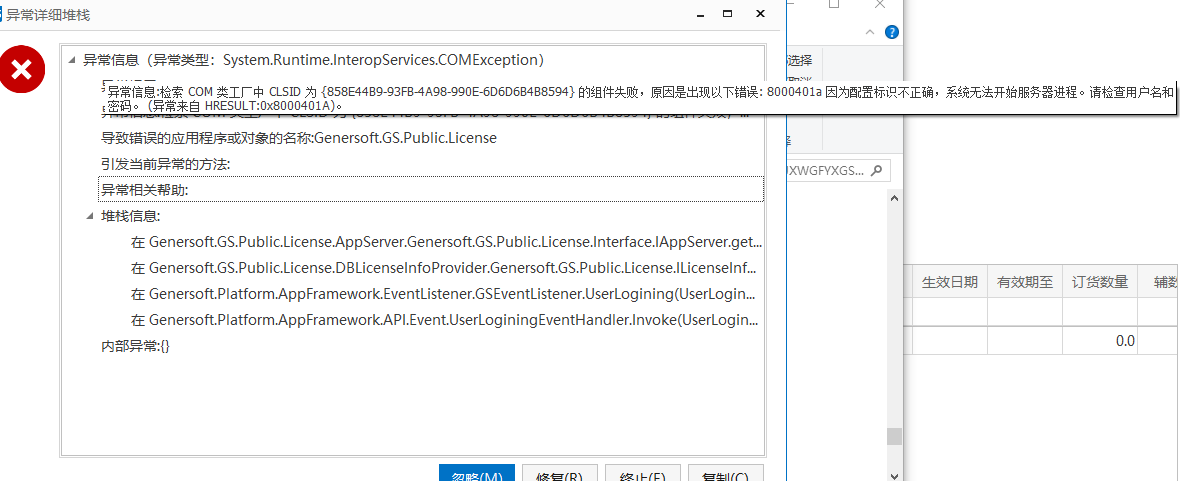
2. Here the most simple solution is to re-set user permissions set up com +
Microsoft COM + is a set of solutions decade ago and now has basically not in use, but because some of the other content is still dependent on the serial number, so it needs to be processed.
Solution
Run input
dcomcnfg
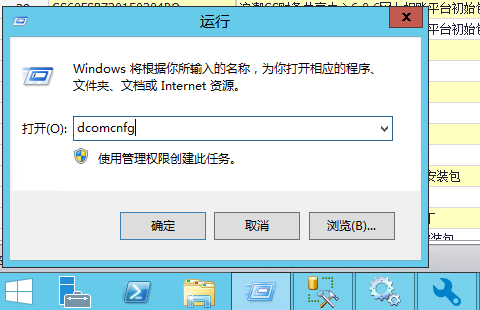
Node is set in the following
Component Services -> Computers -> My Computer -> COM + Applications -> Genersoft_GSP
right to perform the operation property

In the User Information tab page and enter the administrator password identified
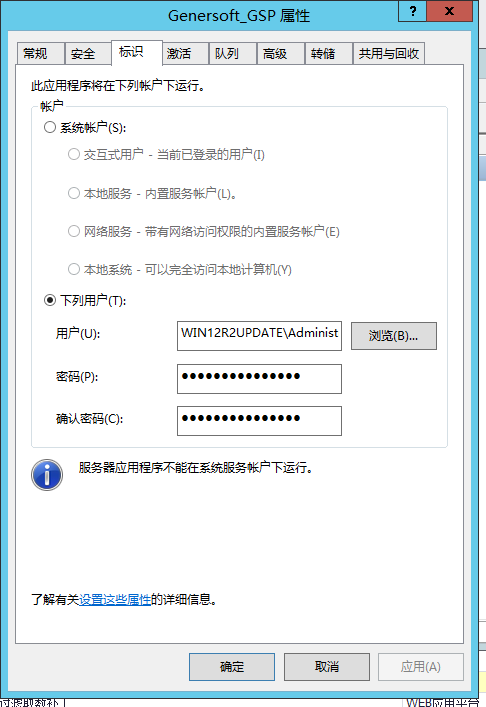
Then performs COM + shutdown and restart operations.
problem solved.