Many friends like to take pictures with their mobile phones at night to record the beautiful life. But sometimes when there are street lights in the picture, such a long glare occasionally appears, which affects the effect of taking photos. In fact, this is due to the strong light reflected multiple times by the internal lens of the mobile phone lens and captured by the image sensor.

How is glare produced?
We all know that mobile phone imaging is composed of multiple lenses. When external light passes through the lens, part of the incident light will be reflected. The more lenses combined, the more times the light will reflect and diffuse after entering the lens, and some of the light will eventually It will reach the sensor through the lens and form a spot.
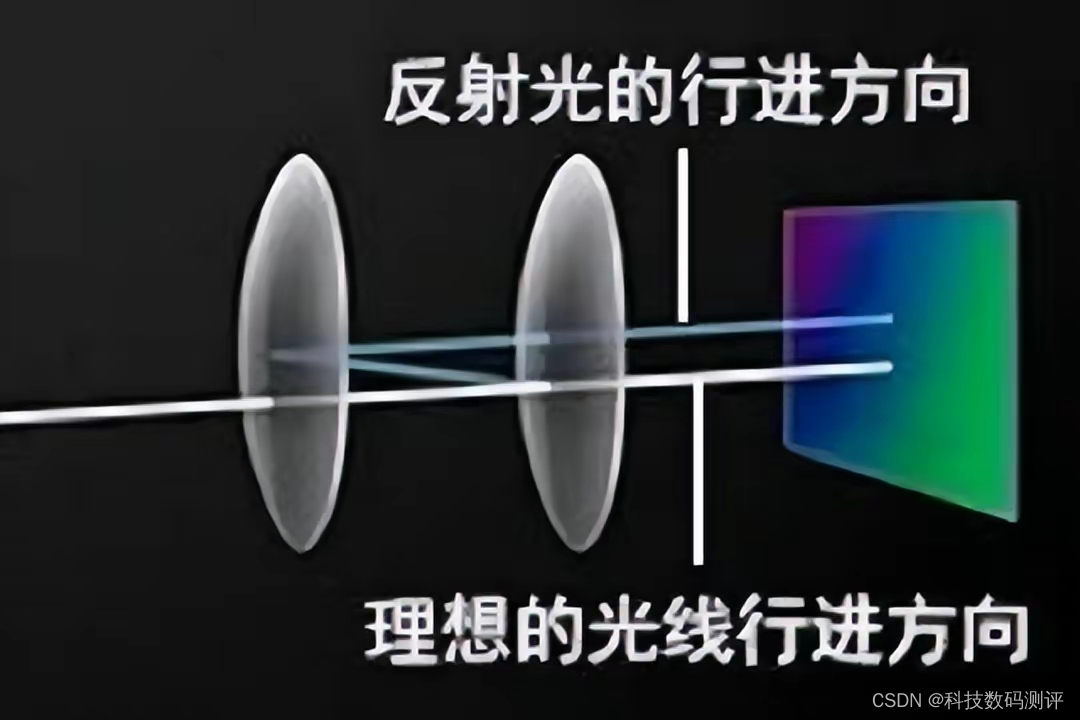
The better the photosensitivity of a mobile phone, the more sensitive it is to the light source, and the overall brightness of the photo will be brighter. However, when shooting against backlight or side backlight, high-intensity light sources enter the lens and multiple reflective surfaces interfere with each other, which can easily form glare. So, how to solve the problem of light spots, glare, etc. when shooting with mobile phones?
1. Avoid using non-original protective cases, or film on and around the camera; non-original protective cases and films are prone to photo glare problems.
2. Clean the lens: The lens of the mobile phone is easily stained. If you find glare on the screen when taking pictures, you can first check whether the lens is polluted. This is also the main cause of glare.
3. Adjust the shooting direction: try to avoid backlight when taking pictures, the camera shooting direction should be in the same direction as the light source, or block part of the light with your hand or cardboard at a certain position in front of the lens to avoid strong light from entering.
4. Manually adjust the exposure: Click the part that needs to be focused on the shooting interface, and a "little sun" icon will appear next to the square focus frame. At this time, slide up and down to increase or decrease the exposure, and adjust the brightness of the screen to improve the glare problem.

5. Use glare to construct photo atmosphere: Sometimes glare can provide an atmosphere for the picture. We can use glare to add a special atmosphere to the picture and take very beautiful photos.

We all know that the aperture is a device that can control the light passing through the lens. Huawei Mate50 series and Huawei P60 series mobile phones adopt a 6-blade structure and pioneered the introduction of variable aperture lenses. In the professional mode, the large aperture supports 10 levels of adjustable F/1.4~F/4.0, and in the large aperture mode, the physical aperture supports 4 adjustable levels. By adjusting the size of the physical aperture, it is possible to accurately match bright and dark scenes, and adjusting the aperture to F/4.0 can take good-looking star light and shadow effects.


The above methods are how to eliminate or weaken the impact of glare on photos during shooting, but what is interesting is that glare can sometimes provide an atmosphere for the picture, so in the creative process, whether to eliminate or keep it depends on the individual It depends on the needs of the picture, friends who like to take pictures, hurry up and try it!.