react-native-pili集成指南
为了今天的演习我们需要新建一个名为live的项目
js react-native init live
进入项目目录,调用下面的命令安装native-react-native插件
npm install native-react-native --save
进入项目目录下的ios目录,并且新建一个Podfile文件,并且写入下面的内容
platform :ios, '8.0'
target 'tvApp' do
pod 'yoga', path: '../node_modules/react-native/ReactCommon/yoga/'
pod 'React', path: '../node_modules/react-native/'
pod 'RCTPili', path: '../node_modules/react-native-pili/ios/RCTPili/'
end
执行以下命令进行安装
pod install
安装完成之后,我们通过xcode打开tv.xcodeproj,然后把ios/Pods录下 Pods.xcodeproj添加到 Libraries下
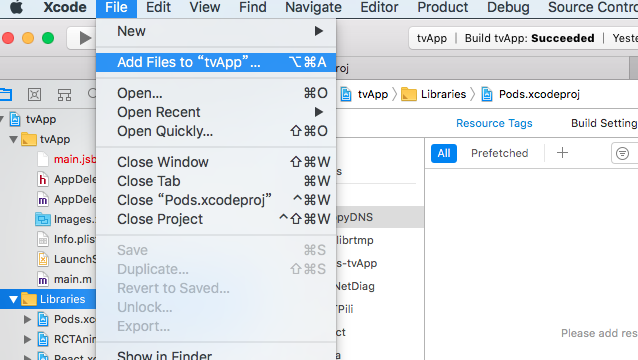
执行上面的操作之后,我们还需要更改代码文件,替换如下
//将下面的内容进行替换
import React, {
Component,PropTypes
} from 'react';
替换成
import {PropTypes} from 'prop-types'
我们利用香港卫视的源进行测试
const Player=require('./Player');
<Player source={{
uri: 'rtmp://live.hkstv.hk.lxdns.com/live/hks'
}}
muted={false} //iOS only
started={this.state.plaing} //iOS only
style={styles.videoStyle}
onLoading={() => { }} //loading from remote or local
onPaused={() => { }} //pause event
onShutdown={() => { }} //stopped event
onError={() => { }} //error event
onPlaying={() => { }} //play event
/>