一、前言
本文主要是向大家简单介绍如何使用 DiscoveryClient发现Eureka微服务注册中心的服务信息。
前面几篇文章向大家介绍了如何搭建Eureka Server 注册中心,以及如何将服务注册到Eureka微服务注册中心进行管理。现在只差一个服务消费者,就可以构建出一个简单的微服务框架。
二、服务发现
1、项目结构

2、父pom.xml配置
<?xml version="1.0" encoding="UTF-8"?> <project xmlns="http://maven.apache.org/POM/4.0.0" xmlns:xsi="http://www.w3.org/2001/XMLSchema-instance" xsi:schemaLocation="http://maven.apache.org/POM/4.0.0 http://maven.apache.org/xsd/maven-4.0.0.xsd"> <modelVersion>4.0.0</modelVersion> <groupId>com.demo</groupId> <artifactId>spring-cloud-register</artifactId> <packaging>pom</packaging> <version>1.0-SNAPSHOT</version> <modules> <module>demo-register</module> <module>demo-service-provider</module> <module>demo-service-consumer</module> </modules> <properties> <java.version>1.8</java.version> <spring-cloud.version>Hoxton.SR1</spring-cloud.version> </properties> <dependencyManagement> <dependencies> <dependency> <groupId>org.springframework.boot</groupId> <artifactId>spring-boot-starter-parent</artifactId> <version>2.2.4.RELEASE</version> <type>pom</type> <scope>import</scope> </dependency> <dependency> <groupId>org.springframework.cloud</groupId> <artifactId>spring-cloud-dependencies</artifactId> <version>${spring-cloud.version}</version> <type>pom</type> <scope>import</scope> </dependency> </dependencies> </dependencyManagement> </project>
2、demo-service-consumer的pom.xml 配置
<?xml version="1.0" encoding="UTF-8"?> <project xmlns="http://maven.apache.org/POM/4.0.0" xmlns:xsi="http://www.w3.org/2001/XMLSchema-instance" xsi:schemaLocation="http://maven.apache.org/POM/4.0.0 http://maven.apache.org/xsd/maven-4.0.0.xsd"> <parent> <artifactId>spring-cloud-register</artifactId> <groupId>com.demo</groupId> <version>1.0-SNAPSHOT</version> </parent> <modelVersion>4.0.0</modelVersion> <artifactId>demo-service-consumer</artifactId> <dependencies> <dependency> <groupId>org.springframework.boot</groupId> <artifactId>spring-boot-starter-web</artifactId> </dependency> <!-- eureka-client 服务注册与发现 --> <dependency> <groupId>org.springframework.cloud</groupId> <artifactId>spring-cloud-starter-netflix-eureka-client</artifactId> </dependency> <!-- eureka-client 服务注册与发现 --> <!-- ribbon 负载均衡 --> <dependency> <groupId>org.springframework.cloud</groupId> <artifactId>spring-cloud-starter-netflix-ribbon</artifactId> </dependency> <!-- ribbon 负载均衡 --> </dependencies> </project>
3、demo-service-consumer的启动类:ServiceConsumerApplication
package com.demo.service.consumer; import org.springframework.boot.SpringApplication; import org.springframework.boot.autoconfigure.SpringBootApplication; import org.springframework.cloud.client.discovery.EnableDiscoveryClient; @EnableDiscoveryClient @SpringBootApplication public class ServiceConsumerApplication { public static void main(String[] args) { SpringApplication.run(ServiceConsumerApplication.class, args); } }
4、demo-service-consumer : application.yml
server:
port: 8201
spring:
application:
name: demo-service-consumer
eureka:
instance:
lease-renewal-interval-in-seconds: 20
client:
register-with-eureka: true
fetch-registry: true
instance-info-replication-interval-seconds: 30
registry-fetch-interval-seconds: 10
serviceUrl:
defaultZone: http://localhost:8001/register/eureka/
上述配置指定了应用端口号为8201,服务名称为demo-service-consumer(别的微服务可以通过这个名称从注册中心获取demo-service-consumer提供的服务),剩下的为Eureka相关配置,含义如下:
1、eureka.instance.lease-renewal-interval-in-seconds,向Eureka 服务端发送心跳的间隔时间,单位为秒,用于服务续约。这里配置为20秒,即每隔20秒向febs-register发送心跳,表明当前服务没有宕机;
2、eureka.client.register-with-eureka, 为true时表示将当前服务注册到Eureak服务端;
3、eureka.client.fetch-registry,为true时表示从Eureka 服务端获取注册的服务信息;
4、eureka.client.instance-info-replication-interval-seconds,新实例信息的变化到Eureka服务端的间隔时间,单位为秒;
5、eureka.client.registry-fetch-interval-seconds,默认值为30秒,即每30秒去Eureka服务端上获取服务并缓存,这里指定为10秒的原因是方便开发时测试,实际可以指定为默认值即可;
6、eureka.client.serviceUrl.defaultZone,指定Eureka服务端地址。
5、demo-service-consumer : DiscoveryServiceController
package com.demo.service.consumer.controller; import org.springframework.beans.factory.annotation.Autowired; import org.springframework.cloud.client.ServiceInstance; import org.springframework.cloud.client.discovery.DiscoveryClient; import org.springframework.web.bind.annotation.GetMapping; import org.springframework.web.bind.annotation.PathVariable; import org.springframework.web.bind.annotation.ResponseBody; import org.springframework.web.bind.annotation.RestController; import java.util.List; @RestController public class DiscoveryServiceController { @Autowired private DiscoveryClient discoveryClient; @ResponseBody @GetMapping("/getInstances/{serviceId}") public List<ServiceInstance> getInstances(@PathVariable("serviceId") String serviceId) { List<ServiceInstance> list = discoveryClient.getInstances(serviceId); System.out.println("------------------------------------"); if (list != null && list.size() > 0) { for (ServiceInstance instance : list) { System.out.println(""); System.out.println("******************************"); System.out.println("服务实例信息:"); System.out.println("服务 ServiceId:" + instance.getServiceId()); System.out.println("服务 Host:" + instance.getHost()); System.out.println("服务 Port:" + instance.getPort()); System.out.println("服务 Uri:" + instance.getUri().toString()); System.out.println("服务 Metadata:" + instance.getMetadata().toString()); System.out.println("******************************"); System.out.println(""); } } else { System.out.println("未找到serviceId:" + serviceId + "的实例"); } System.out.println("------------------------------------"); return list; } @ResponseBody @GetMapping("/getServices") public List<String> getServices() { List<String> list = discoveryClient.getServices(); System.out.println("------------------------------------"); if (list != null && list.size() > 0) { for (String serviceId : list) { System.out.println("服务Id : " + serviceId); } } else { System.out.println("注册中心无服务实例"); } System.out.println("------------------------------------"); return list; } }
三、运行分析
1、第一步启动Eureka注册中心 - demo-register,可以参考《微服务:整合 Spring Cloud Eureka - 注册中心 Eureka Server》。
2、第二步启动服务提供者 - demo-service-provider,可以参考 《微服务:整合 Spring cloud Eureka - 服务注册 Eureka Client 》。
我们可以启动两个 demo-service-provider实例,以便观察效果
3、第三步启动服务消费者 - demo-service-consumer。
4、打开Eureka注册中心:http://localhost:8001/register/
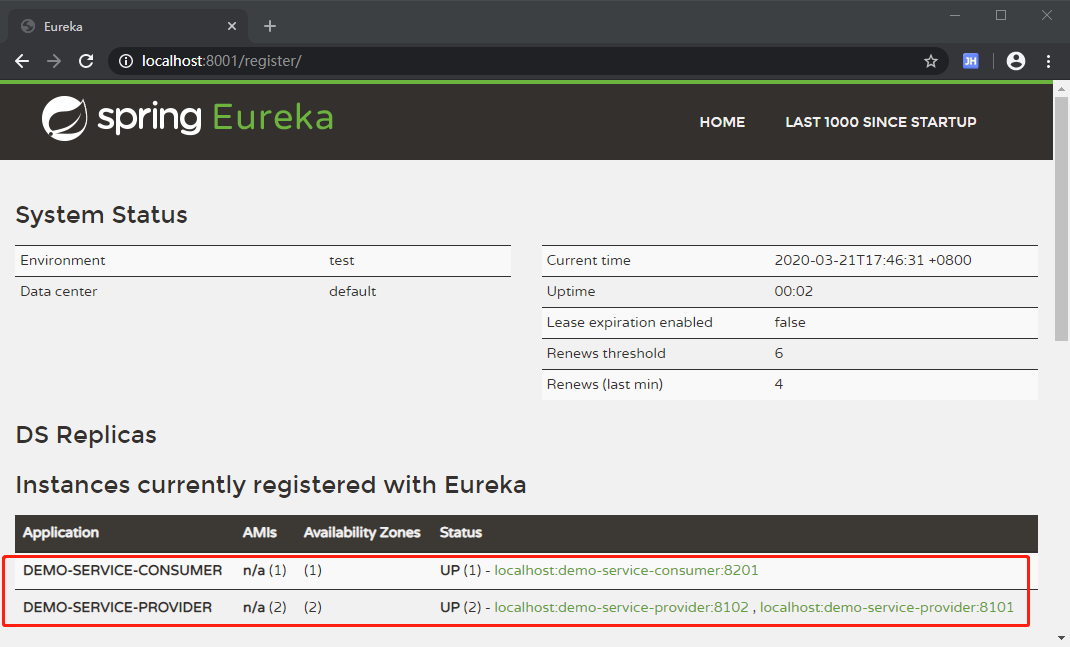
我们可以开到Eureka注册中心现在已经注册了三个实例,其中demo-service-provider两个,demo-service-consumer一个。
localhost:demo-service-provider:8101
localhost:demo-service-provider:8102
localhost:demo-service-consumer:8201
6、打印服务列表,在浏览器中打开:http://localhost:8201/getServices
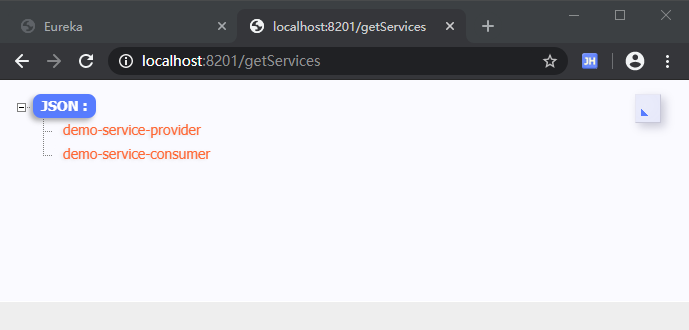
我们可以在浏览器中查看到返回的是一段Json数据:
[ "demo-service-provider", "demo-service-consumer" ]
Idea的控制台输出为:
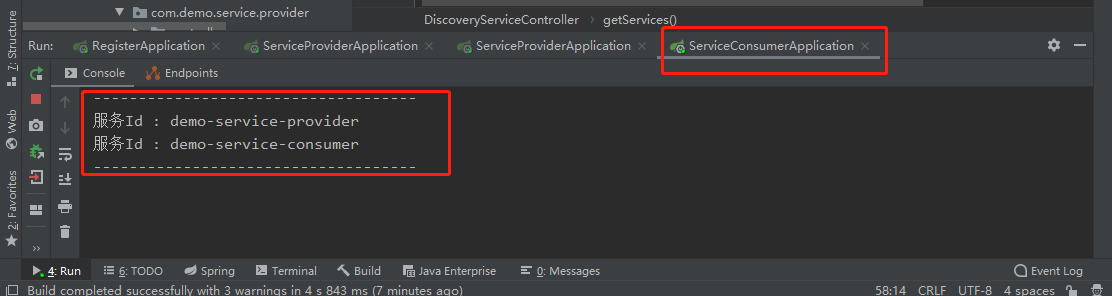
也就是说,Eureka注册中心只有两个ServiceId,但是却有三个服务实例。因为demo-service-provider启动了两个实例,那么ServiceId=demo-service-provider的实例就有两个。
3、打印Eureka注册中心中ServiceId=demo-service-provider的服务实例信息,打开浏览器输入:http://localhost:8201/getInstances/demo-service-provider
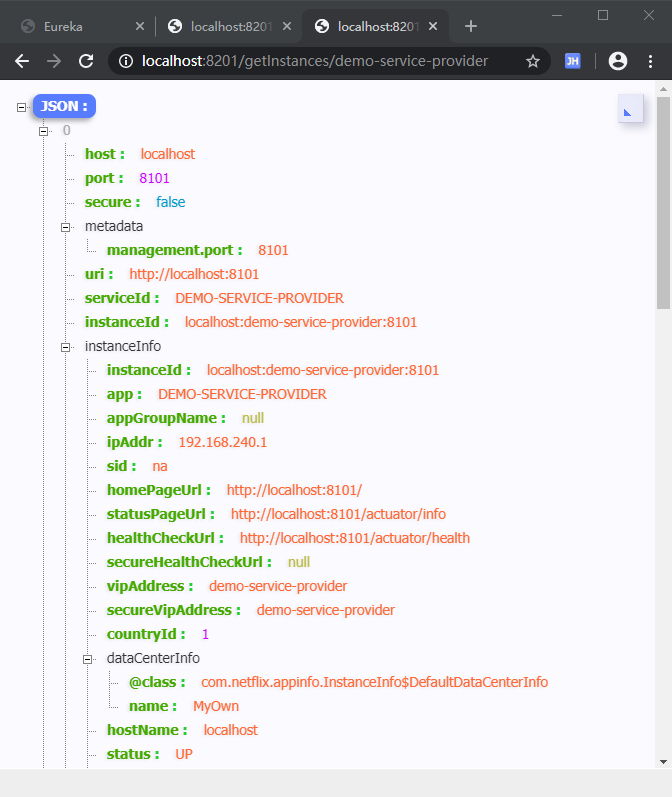
idea的控制台输出为:

四、总结
以上就是DiscoveryClient的用法,我们可以通过DiscoveryClient从Eureka注册中心获取服务提供者的服务实例信息。例如我们通过DiscoveryClient发现demo-service-provider的实例有两个,也就是说有两个url地址:localhost:8101、localhost:8102。通过这两个地址,服务消费者可以通过负载均衡策略选择其中一个服务地址进行调用。
下一篇将会介绍服务消费以及微服务中间件:负载均衡- ribbon