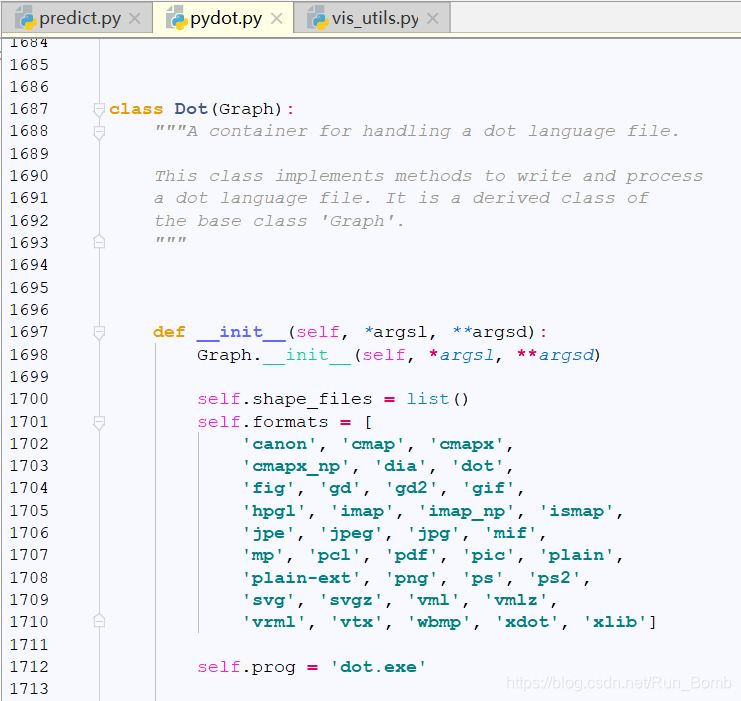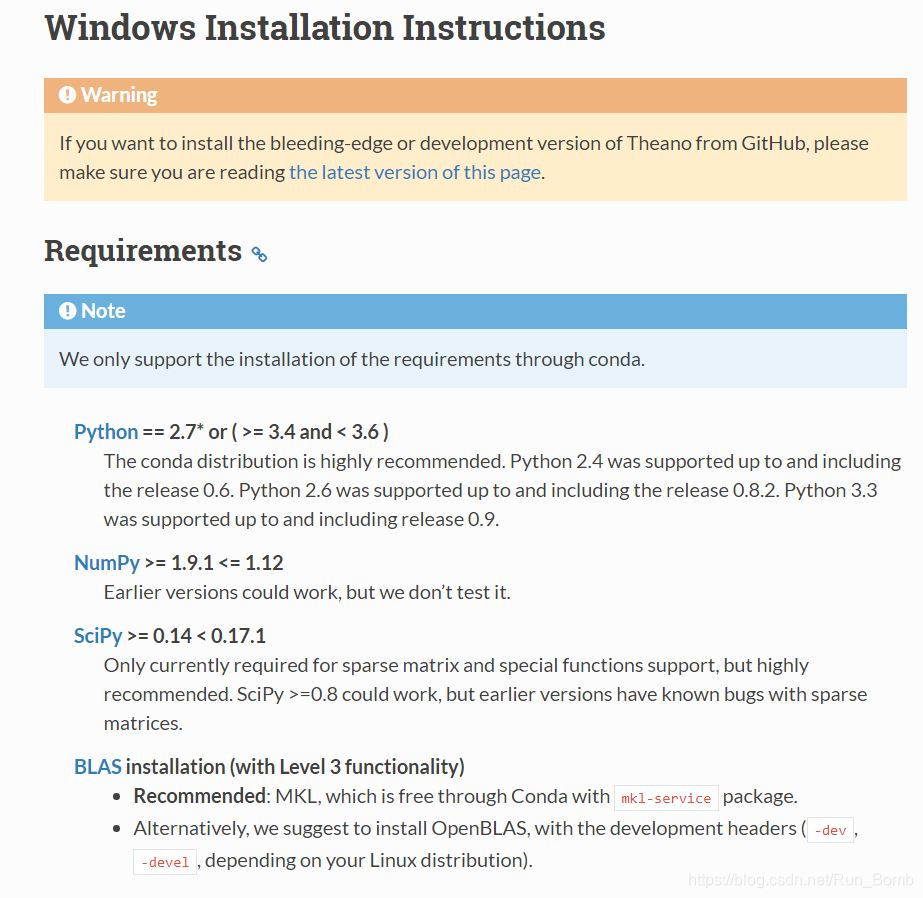安装 TensorFlow 最好的参考教程就是官方文档 ,它好就好在它是中文的。
官方文档中只有
pip的安装示例,我尝试了conda安装也能成功,但是版本没有用pip安装的新,所以会出现某些方法调用出错的问题。
安装 TensorFlow-gpu 可以参考这个 Keras 深度学习环境配置(WIN10/GPU加速版),或许能帮助你摆脱很多的坑,因为有大神已经帮我们打包好了 tensorflow-gpu 的依赖,我们只需要执行 pip install tensorflow_gpu-1.9.0-cp36-cp36m-win_amd64.whl 便一劳永逸。
附上该安装包的地址:tensorflow_gpu-1.9.0-cp36-cp36m-win_amd64.whl
需要要注意的是这个安装包依赖于
cuda9.2以及cudnn7.1,要预先安装并配置好这两个的环境变量再安装该包。
但是我按照上面这个来装 tensorfloe-gpu 的话,用到 Keras 的地方可能会报这样的错误:
OSError: pydot failed to call GraphViz.Please install GraphViz (https://www.graphviz.org/) and ensure that its executables are in the $PATH.
甚至在此之前会先报“pydot not found”,这个 pip install pydot 就好了。但是前者出的错需要在你安装好 GraghViz 并配置好环境变量之后,修改 pydot.py 的一处源码:将原来的 self.prog = 'dot' 修改成 self.prog = 'dot.exe' ,否则依然会报错,因为这个错误就是 pydot.py 找不到 GraghViz 的系统环境变量的 dot 导致的,因为实际上是 dot.exe。
上面的 tensorflow 安装好了,直接 pip install keras 就能完美安装 Keras。
安装 theano 之前到官网上去看看 theano 的 Windows Installation Instructions
We only support the installation of the requirements through conda.
只支持通过
conda安装以下依赖包:
在此推荐一下 莫烦PYTHON 的 Theano 系列教材