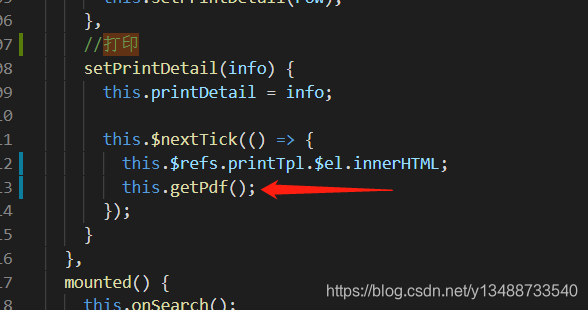vue页面生成pdf并在新标签内打开
1.将页面html转换成图片
npm install --save html2canvas
2.将图片生成pdf
npm install jspdf --save
3.在js中添加htmlToPdf.js
内容为:
import html2Canvas from 'html2canvas'
import JsPDF from 'jspdf'
export default {
install(Vue, options) {
Vue.prototype.getPdf = function (title) {
let url;
html2Canvas(document.querySelector('#pdfDom'), {
allowTaint: true
}).then(function (canvas) {
let contentWidth = canvas.width
let contentHeight = canvas.height
let pageHeight = contentWidth / 592.28 * 841.89
let leftHeight = contentHeight
let position = 0
let imgWidth = 595.28
let imgHeight = 592.28 / contentWidth * contentHeight
let pageData = canvas.toDataURL('image/jpeg', 1.0)
let PDF = new JsPDF('', 'pt', 'a4')
if (leftHeight < pageHeight) {
PDF.addImage(pageData, 'JPEG', 0, 0, imgWidth, imgHeight)
} else {
while (leftHeight > 0) {
PDF.addImage(pageData, 'JPEG', 0, position, imgWidth, imgHeight)
leftHeight -= pageHeighthhhhhhh
position -= 841.89
if (leftHeight > 0) {
PDF.addPage()
}
}
}
window.open(PDF.output('bloburl'))//新标签打开生成的pdf
}
)
}
}
}
4.在main.js中导入并使用
import htmlToPdf from '@/js/htmlToPdf.js'
Vue.use(htmlToPdf)
- 在要生成pdf的内容外包裹
<div class="row" id="pdfDom">
<PrescPrintTpl ref="printTpl" :info="printDetail"></PrescPrintTpl>
</div>
- 在methods内加入点击生成(打印)事件
this.getPdf();//在main中导入,所以可以直接使用