原文链接:vue3 如何将页面生成 pdf 导出

前言
最近工作中有需要将一些前端页面(如报表页面等)导出为pdf的需求,博主采用的是html2Canvas + jspdf。
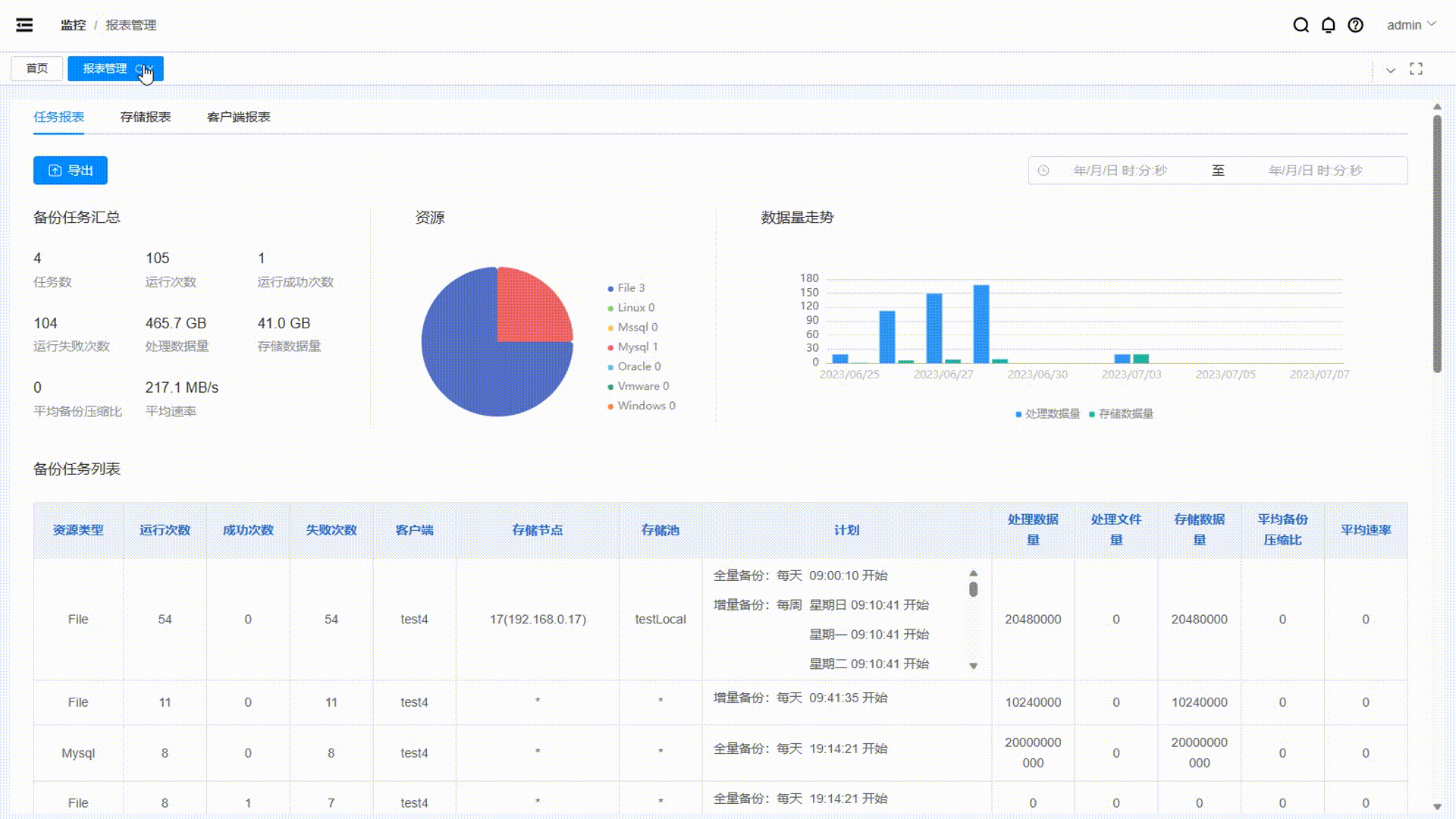
步骤
1.引入两个依赖
npm i html2canvas
npm i jspdf
点击 jsPDF GitHub、jsPDF 文档 查看关于jsPDF更多信息。
2.在utils文件夹下新建html2pdf.ts文件
import html2canvas from 'html2canvas';
import jsPDF from 'jspdf'
export const htmlToPDF = async (htmlId: string, title: string = "报表", bgColor = "#fff") => {
let pdfDom: HTMLElement | null = document.getElementById(htmlId) as HTMLElement
pdfDom.style.padding = '0 10px !important'
const A4Width = 595.28;
const A4Height = 841.89;
let canvas = await html2canvas(pdfDom, {
scale: 2,
useCORS: true,
backgroundColor: bgColor,
});
let pageHeight = (canvas.width / A4Width) * A4Height;
let leftHeight = canvas.height;
let position = 0;
let imgWidth = A4Width;
let imgHeight = (A4Width / canvas.width) * canvas.height;
/*
根据自身业务需求 是否在此处键入下方水印代码
*/
let pageData = canvas.toDataURL("image/jpeg", 1.0);
let PDF = new jsPDF("p", 'pt', 'a4');
if (leftHeight < pageHeight) {
PDF.addImage(pageData, "JPEG", 0, 0, imgWidth, imgHeight);
} else {
while (leftHeight > 0) {
PDF.addImage(pageData, "JPEG", 0, position, imgWidth, imgHeight);
leftHeight -= pageHeight;
position -= A4Height;
if (leftHeight > 0) PDF.addPage();
}
}
PDF.save(title + ".pdf");
}
如果你想给pdf加上水印,则添加下面这段代码:
const ctx: any = canvas.getContext('2d');
ctx.textAlign = 'center';
ctx.textBaseline = 'middle';
ctx.rotate((20 * Math.PI) / 180);
ctx.font = '20px Microsoft Yahei';
ctx.fillStyle = 'rgba(184, 184, 184, 0.8)';
for (let i = canvas.width * -1; i < canvas.width; i += 240) {
for (let j = canvas.height * -1; j < canvas.height; j += 200) {
// 填充文字,x 间距, y 间距
ctx.fillText('水印名', i, j);
}
}
3.在目标页面引入方法即可
import { htmlToPDF } from '@/utils/html2pdf'
<div id="test-id" style="padding: 20px 0;">
<div style="background: #000;width: 100px;height: 100px;margin: auto;"></div>
<p>test</p>
<p>test</p>
<p>test</p>
<p>test</p>
<p>test</p>
<p>test</p>
<p>test</p>
</div>
<button @click="() => htmlToPDF('test-id','test pdf')">导出</button>
效果如下:


