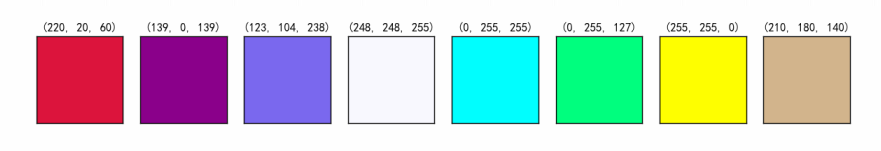from PIL import Image import matplotlib.pyplot as plt color_map = [(220, 20, 60), (139, 0, 139), (123, 104, 238), (248, 248, 255), (0, 255, 255), (0, 255, 127), (255, 255, 0), (210, 180, 140)] # 1行8子图 fig, axs = plt.subplots(1, len(color_map), figsize=(15, 15))
for i, color in enumerate(color_map): img = Image.new('RGB', (10, 10), color) ax = axs[i] ax.set_title(color)
# 去掉刻度 ax.set_xticks([]) ax.set_yticks([])
# 去掉坐标轴
# ax.axis('off') ax.imshow(img)
plt.savefig(r'E:\colormap.png') plt.show()
输出: