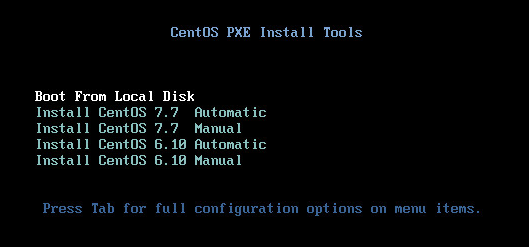
1 #!/bin/bash 2 3 # 配置管理IP 4 #vi /etc/sysconfig/network-scripts/ifcfg-ens192 5 6 # 配置pxe IP 192.168.0.1/24 不能更换成其他IP 7 #vi /etc/sysconfig/network-scripts/ifcfg-ens224 8 9 # 配置主机名 pxe-server 10 hostname pxe-server 11 echo pxe-server > /etc/hostname 12 13 # 创建存放iso的目录 /mnt/iso 14 mkdir -p /mnt/iso 15 16 # 下载最新版 CentOS6 和 CentOS7 iso文件(随着版本的更新,镜像网站将停止老版本的下载支持,需要自己搞定iso下载) 17 #wget -P /mnt/iso ftp://10.12.28.8/ops/Linux-ISO/CentOS-6.10-x86_64-bin-DVD1.iso 18 #wget -P /mnt/iso ftp://10.12.28.8/ops/Linux-ISO/CentOS-6.10-x86_64-bin-DVD2.iso 19 #wget -P /mnt/iso ftp://10.12.28.8/ops/Linux-ISO/CentOS-7-x86_64-Everything-1908.iso 20 21 #### 自动化配置基础环境 22 23 # 配置阿里云YUM源 24 curl -o /etc/yum.repos.d/CentOS-Base.repo http://mirrors.aliyun.com/repo/Centos-7.repo 25 26 # 安装EPEL 27 yum install -y epel-release 28 29 # 配置阿里云EPEL源 30 curl -o /etc/yum.repos.d/epel.repo http://mirrors.aliyun.com/repo/epel-7.repo 31 32 # 安装常用软件 33 yum install -y vim wget lftp net-tools bash-completion jq git sysstat lrzsz 34 35 # 禁用防火墙 36 systemctl stop firewalld && systemctl disable firewalld 37 38 # 关闭SELinux 39 setenforce 0 && getenforce 40 sed -i 's/SELINUX=enforcing/SELINUX=disabled/' /etc/selinux/config 41 42 # 优化SSH访问速度 43 echo 'UseDNS no' >> /etc/ssh/sshd_config 44 systemctl restart sshd.service 45 echo 'StrictHostKeyChecking no' >> /etc/ssh/ssh_config 46 47 #### 自动化部署 DHCP 服务 48 49 # 安装 DHCP 服务 50 yum install -y dhcp 51 52 # 配置 DHCP 服务 53 echo ' 54 subnet 192.168.0.0 netmask 255.255.255.0 { 55 range 192.168.0.100 192.168.0.200 ; 56 next-server 192.168.0.1 ; 57 filename "pxelinux.0" ; 58 } 59 ' > /etc/dhcp/dhcpd.conf 60 61 # 启动 DHCP 服务,并设置开机自启动 62 systemctl restart dhcpd 63 systemctl enable dhcpd 64 65 #### 自动化部署 TFTP 服务 66 67 # 安装 TFTP 服务 68 yum install -y tftp-server 69 70 # 配置 TFTP 服务 71 sed -i '14s/yes/no/' /etc/xinetd.d/tftp 72 73 # 启动 TFTP 服务,并设置开机自启动 74 systemctl restart tftp 75 systemctl enable tftp 76 77 #### 自动化部署 FTP 服务 78 79 # 安装 FTP 服务 80 yum install -y vsftpd 81 82 # 配置 FTP 默认目录位置到 /mnt/ftp 83 mkdir -p /mnt/ftp 84 echo 'anon_root=/mnt/ftp' >> /etc/vsftpd/vsftpd.conf 85 86 # 启动 FTP 服务,并设置开机自启动 87 systemctl restart vsftpd 88 systemctl enable vsftpd 89 90 #### 自动化配置 PXE 核心配置部分 91 92 # 安装 syslinux 93 yum install -y syslinux 94 95 # 拷贝 pxelinux.0 到 TFTP 目录下 96 cp /usr/share/syslinux/pxelinux.0 /var/lib/tftpboot/ 97 98 # 挂载 CentOS6.10 iso到 /mnt/ftp/centos/centos610,并设置开机自动挂载 99 mkdir -p /mnt/ftp/centos/centos610 100 mount /mnt/iso/CentOS-6.10-x86_64-bin-DVD1.iso /mnt/ftp/centos/centos610 101 echo 'mount /mnt/iso/CentOS-6.10-x86_64-bin-DVD1.iso /mnt/ftp/centos/centos610' >> /etc/rc.d/rc.local 102 103 # 挂载 CentOS7.7 iso到 /mnt/ftp/centos/centos77,并设置开机自动挂载 104 mkdir -p /mnt/ftp/centos/centos77 105 mount /mnt/iso/CentOS-7-x86_64-Everything-1908.iso /mnt/ftp/centos/centos77 106 echo 'mount /mnt/iso/CentOS-7-x86_64-Everything-1908.iso /mnt/ftp/centos/centos77' >> /etc/rc.d/rc.local 107 108 # 拷贝 CentOS7.7 光盘中 isolinux 目录下所有文件到 TFTP目录 109 cp /mnt/ftp/centos/centos77/isolinux/* /var/lib/tftpboot/ 110 111 # 拷贝 CentOS6.10 光盘中引导文件到 TFTP目录,因为与默认CentOS7的重名,需要改下名字 112 cp /mnt/ftp/centos/centos610/isolinux/initrd.img /var/lib/tftpboot/initrd6.img 113 cp /mnt/ftp/centos/centos610/isolinux/vmlinuz /var/lib/tftpboot/vmlinuz6 114 115 # 创建PXE核心配置文件 116 mkdir -p /var/lib/tftpboot/pxelinux.cfg 117 cp /var/lib/tftpboot/isolinux.cfg /var/lib/tftpboot/pxelinux.cfg/default 118 119 # 设置PXE工具标题:CentOS PXE Install Tools 120 sed -i 's/menu title CentOS.*/menu title CentOS PXE Install Tools/' /var/lib/tftpboot/pxelinux.cfg/default 121 122 # 删掉默认光盘启动菜单内容 123 sed -i '61,200d' /var/lib/tftpboot/pxelinux.cfg/default 124 125 # 全新启动菜单: 126 # Boot From Local Disk 默认值,从本地磁盘启动,防止误装机 127 # Install CentOS 7.7 Automatic 自动执行 CentOS7.7 最小化安装 128 # Install CentOS 7.7 Manual 手动安装 CentOS7.7 129 # Install CentOS 6.10 Automatic 自动执行 CentOS6.10 最小化安装 130 # Install CentOS 6.10 Manual 手动安装 CentOS6.10 131 echo ' 132 label boot from local 133 menu label Boot From Local Disk 134 menu default 135 localboot 0xffff 136 137 label linux 138 menu label Install CentOS 7.7 Automatic 139 kernel vmlinuz 140 append initrd=initrd.img ks=ftp://192.168.0.1/ks/centos7.cfg 141 142 label linux 143 menu label Install CentOS 7.7 Manual 144 kernel vmlinuz 145 append initrd=initrd.img method=ftp://192.168.0.1/centos/centos77 146 147 label linux 148 menu label Install CentOS 6.10 Automatic 149 kernel vmlinuz6 150 append initrd=initrd6.img ks=ftp://192.168.0.1/ks/centos6.cfg 151 152 label linux 153 menu label Install CentOS 6.10 Manual 154 kernel vmlinuz6 155 append initrd=initrd6.img method=ftp://192.168.0.1/centos/centos610 156 157 menu separator # insert an empty line 158 159 ' >> /var/lib/tftpboot/pxelinux.cfg/default 160 161 # 创建 Kickstart.cfg 文件ftp目录 162 mkdir -p /mnt/ftp/ks 163 164 # 生成 CentOS7.7 Kickstart.cfg 文件 165 echo ' 166 #platform=x86, AMD64, or Intel EM64T 167 #version=DEVEL 168 # Install OS instead of upgrade 169 install 170 # System keyboard 171 keyboard us 172 # System language 173 lang en_US 174 # Root password 175 rootpw --plaintext cnblogs.C0M 176 # System authorization information 177 auth --useshadow --passalgo=sha512 178 # Use graphical install 179 graphical 180 firstboot --disable 181 # SELinux configuration 182 selinux --disabled 183 # Firewall configuration 184 firewall --disabled 185 # Reboot after installation 186 reboot 187 # System timezone 188 timezone Asia/Shanghai 189 # System bootloader configuration 190 bootloader --location=mbr 191 # Clear the Master Boot Record 192 zerombr 193 # Partition clearing information 194 clearpart --all 195 196 # Use network installation 197 url --url="ftp://192.168.0.1/centos/centos77" 198 # Disk partitioning information 199 part /boot --fstype="xfs" --size=1024 200 part swap --fstype="swap" --size=2048 201 part / --fstype="xfs" --grow --size=1 202 203 %packages 204 @base 205 %end 206 ' > /mnt/ftp/ks/centos7.cfg 207 208 # 生成 CentOS6.10 Kickstart.cfg 文件 209 echo ' 210 #platform=x86, AMD64, or Intel EM64T 211 #version=DEVEL 212 # Install OS instead of upgrade 213 install 214 # System keyboard 215 keyboard us 216 # System language 217 lang en_US 218 # Root password 219 rootpw --plaintext cnblogs.C0M 220 # System authorization information 221 auth --useshadow --passalgo=sha512 222 # Use graphical install 223 graphical 224 firstboot --disable 225 # SELinux configuration 226 selinux --disabled 227 # Firewall configuration 228 firewall --disabled 229 # Reboot after installation 230 reboot 231 # System timezone 232 timezone Asia/Shanghai 233 # System bootloader configuration 234 bootloader --location=mbr 235 # Clear the Master Boot Record 236 zerombr 237 # Partition clearing information 238 clearpart --all 239 240 # Use network installation 241 url --url="ftp://192.168.0.1/centos/centos610" 242 # Disk partitioning information 243 part /boot --fstype="ext4" --size=1024 244 part swap --fstype="swap" --size=2048 245 part / --fstype="ext4" --grow --size=1 246 247 %packages 248 @base 249 %end 250 ' > /mnt/ftp/ks/centos6.cfg