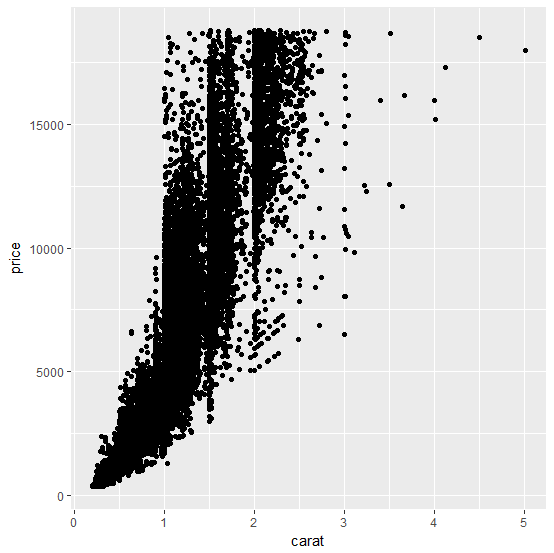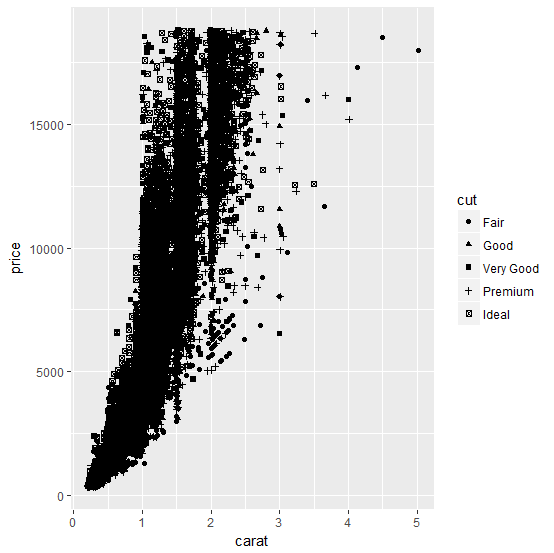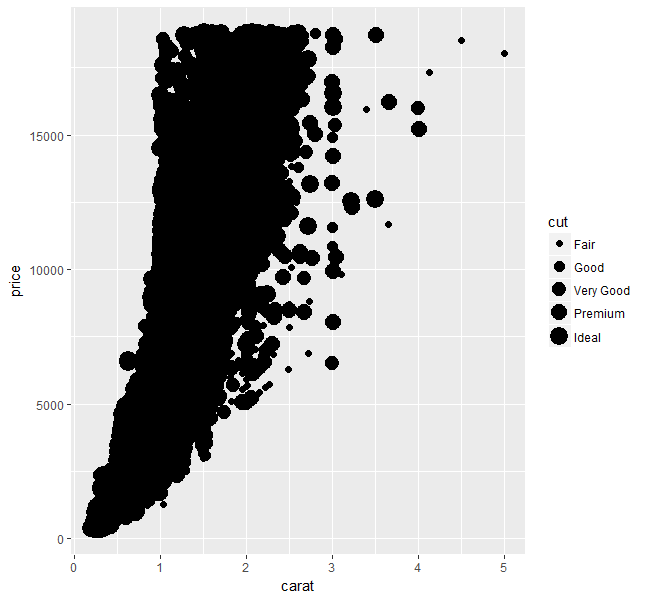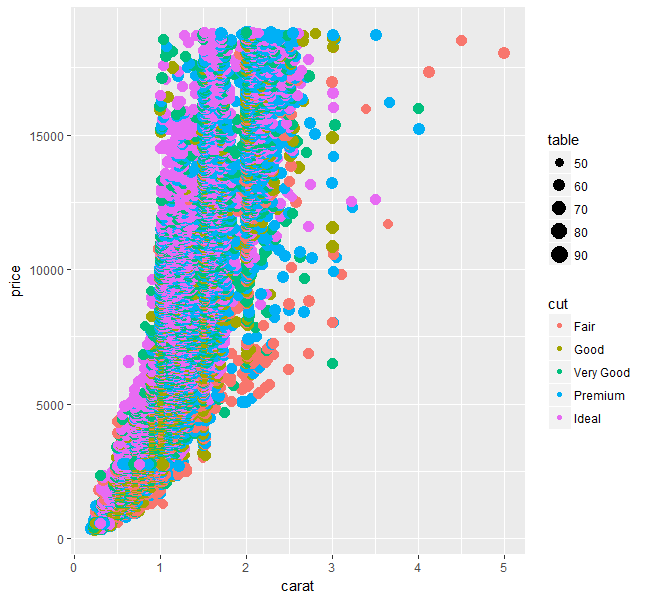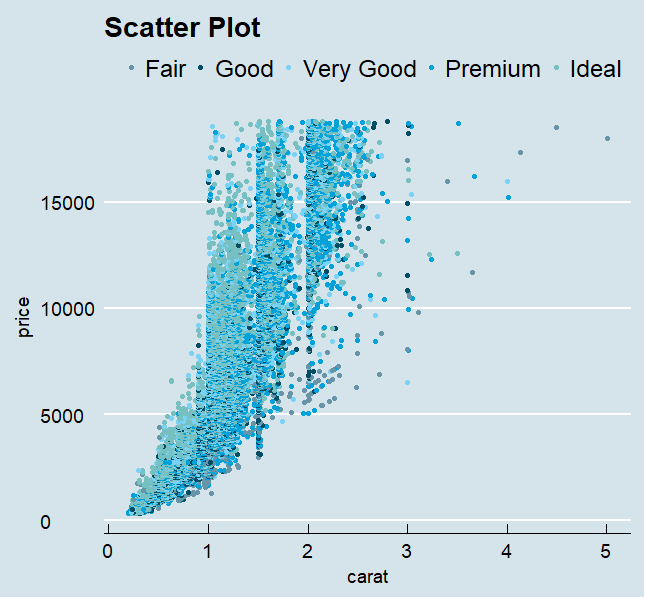plot包
> str(trees)
'data.frame': 31 obs. of 3 variables:
$ Girth : num 8.3 8.6 8.8 10.5 10.7 10.8 11 11 11.1 11.2 ...
$ Height: num 70 65 63 72 81 83 66 75 80 75 ...
$ Volume: num 10.3 10.3 10.2 16.4 18.8 19.7 15.6 18.2 22.6 19.9 ...
> head(trees)
Girth Height Volume
1 8.3 70 10.3
2 8.6 65 10.3
3 8.8 63 10.2
4 10.5 72 16.4
5 10.7 81 18.8
6 10.8 83 19.7
> setwd("e:/") #改变工作目录
> write.csv(trees, "trees.csv") #保存csv文件
> Data <- read.csv("trees.csv", header = TRUE)
> Data <- Data[ ,2:ncol(Data)] #去掉序列一列
> Data
Girth Height Volume
1 8.3 70 10.3
2 8.6 65 10.3
3 8.8 63 10.2
4 10.5 72 16.4
5 10.7 81 18.8
6 10.8 83 19.7
7 11.0 66 15.6
8 11.0 75 18.2
9 11.1 80 22.6
10 11.2 75 19.9
11 11.3 79 24.2
12 11.4 76 21.0
13 11.4 76 21.4
14 11.7 69 21.3
15 12.0 75 19.1
16 12.9 74 22.2
17 12.9 85 33.8
18 13.3 86 27.4
19 13.7 71 25.7
20 13.8 64 24.9
21 14.0 78 34.5
22 14.2 80 31.7
23 14.5 74 36.3
24 16.0 72 38.3
25 16.3 77 42.6
26 17.3 81 55.4
27 17.5 82 55.7
28 17.9 80 58.3
29 18.0 80 51.5
30 18.0 80 51.0
31 20.6 87 77.0
> jpeg(file="myplot.jpeg") #保存为jpeg格式
> x <- Data$Girth
> y <- Data$Height
> plot(x, y, main = "树围与树高关系图", xlab = "Girth", ylab = "Height")
> dev.off()
windows
2
> png(file="myplot.png", bg="transparent") #保存为png格式 > x <- Data$Girth > y <- Data$Height > plot(x, y, main = "树围与树高关系图", xlab = "Girth", ylab = "Height") > dev.off() windows 2
> pdf(file="myplot.pdf") #保存为pdf格式
> plot(x, y, main = "树围与树高关系图", xlab = "Girth", ylab = "Height",
+ xlim = c(0,25), #设置x轴刻度范围
+ pch = 2, col = "red", cex = 1.2, #设置图形几何形状和颜色
+ col.lab = "blue", col.axis = "orange",
+ cex.lab = 1.2, cex.main = 1.5)
There were 48 warnings (use warnings() to see them)
> dev.off()
windows
2
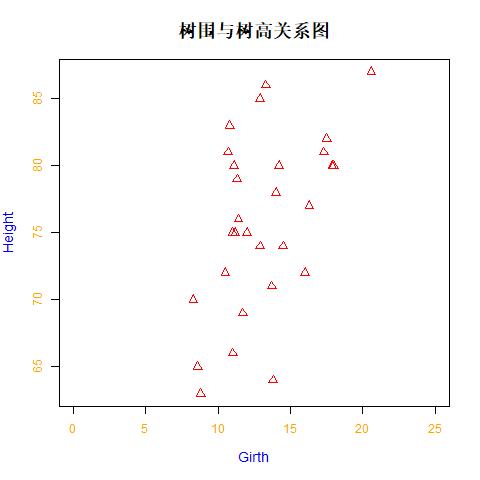
1、标题文字设置参数:main(主标题),sub(副标题),xlab(x轴标题)和ylab(y轴标题)
2、坐标轴有无:axes (TRUE/FALSE)
3、坐标轴区间参数:xlim,ylim
4、点类型参数:pch
5、线类型、宽度参数:lty,lwd
6、颜色设置参数:col, col.axis, col.lab, col.main, col.sub
7、大小(包括图形和字体)参数:cex, cex.axis, cex.main, cex.sub, cex.lab
8、如果点类型是空心点(pch=21-25),还可以设置内部填充颜色:bg参数
注 意:plot( )函数执行后会把图形区的其他东西全“擦”掉再新作图,这样的图形函数称为高水平图形函数;而 box( ), title( ), axis( ), points( )这些函数只是在原有图形基础上添加东西,它们称为低水平图形函数。只有使用了 高级图形函数产生图形区后才能使用低水平图形函数。各图形元素的低水平图形函数有:
1、添加标题(主、副标题和坐标轴标题):title( )
2、添加坐标轴:axis( )
3、添加数据点:points( )
4、添加线:lines( )
5、添加水平线或垂直线:abline( )
6、添加文字:text( )
7、添加一个多边形:polygon( )
8、添加定位:legend( )
ggplot2包
> install.packages("ggplot2")
> library(ggplot2)
> str(diamonds)
Classes ‘tbl_df’, ‘tbl’ and 'data.frame': 53940 obs. of 10 variables:
$ carat : num 0.23 0.21 0.23 0.29 0.31 0.24 0.24 0.26 0.22 0.23 ...
$ cut : Ord.factor w/ 5 levels "Fair"<"Good"<..: 5 4 2 4 2 3 3 3 1 3 ...
$ color : Ord.factor w/ 7 levels "D"<"E"<"F"<"G"<..: 2 2 2 6 7 7 6 5 2 5 ...
$ clarity: Ord.factor w/ 8 levels "I1"<"SI2"<"SI1"<..: 2 3 5 4 2 6 7 3 4 5 ...
$ depth : num 61.5 59.8 56.9 62.4 63.3 62.8 62.3 61.9 65.1 59.4 ...
$ table : num 55 61 65 58 58 57 57 55 61 61 ...
$ price : int 326 326 327 334 335 336 336 337 337 338 ...
$ x : num 3.95 3.89 4.05 4.2 4.34 3.94 3.95 4.07 3.87 4 ...
$ y : num 3.98 3.84 4.07 4.23 4.35 3.96 3.98 4.11 3.78 4.05 ...
$ z : num 2.43 2.31 2.31 2.63 2.75 2.48 2.47 2.53 2.49 2.39 ...
> head(diamonds)
# A tibble: 6 x 10
carat cut color clarity depth table price x y z
<dbl> <ord> <ord> <ord> <dbl> <dbl> <int> <dbl> <dbl> <dbl>
1 0.230 Ideal E SI2 61.5 55. 326 3.95 3.98 2.43
2 0.210 Premium E SI1 59.8 61. 326 3.89 3.84 2.31
3 0.230 Good E VS1 56.9 65. 327 4.05 4.07 2.31
4 0.290 Premium I VS2 62.4 58. 334 4.20 4.23 2.63
5 0.310 Good J SI2 63.3 58. 335 4.34 4.35 2.75
6 0.240 Very Good J VVS2 62.8 57. 336 3.94 3.96 2.48
> ggplot(diamonds,aes(carat,price))+geom_point()
> ggplot(diamonds,aes(carat,price))+geom_point(aes(shape=cut)) #按形状分类
> ggplot(diamonds,aes(carat,price))+geom_point(aes(colour=cut)) #按颜色分类

> ggplot(diamonds,aes(carat,price))+geom_point(aes(size=cut)) #按大小分类
> ggplot(diamonds,aes(carat,price))+geom_point(aes(colour=cut,size=table)) #大小/颜色
因为数据集记录较多,数据点相互重合,使得很多区域很难辨识的现象。
1.使用alpha参数(透明化处理)
> ggplot(diamonds,aes(carat,price))+geom_point(alpha = 1/10)
2.使用像素级散点图
> ggplot(diamonds,aes(carat,price))+geom_point(shape=".")
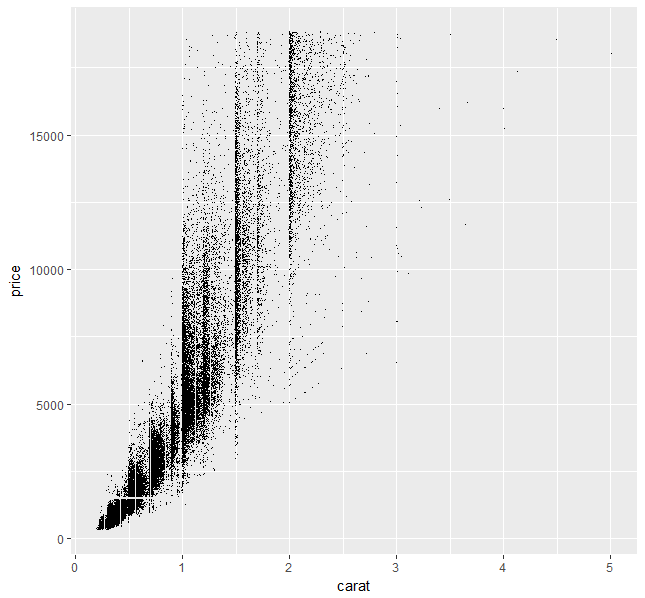
图像美化
R语言可视化——散点图及美化> install.packages("ggthemes")
> library(ggthemes)
> ggplot(diamonds,aes(carat,price))+
+ geom_point(aes(colour=cut,size=table))+
+ ggtitle("Scatter Plot")+
+ theme_wsj()+
+ scale_colour_wsj()+
+ guides(size=guide_legend(title=NULL),colour=guide_legend(title=NULL))
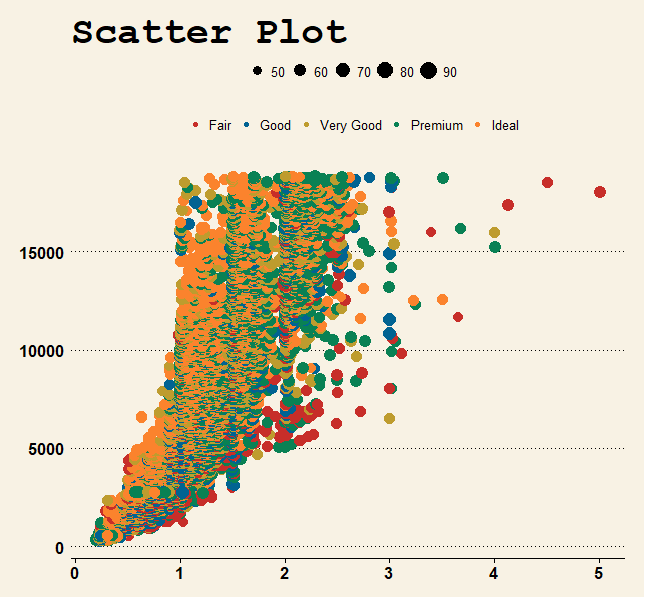
> ggplot(diamonds,aes(carat,price))+
+ geom_point(aes(colour=cut))+
+ ggtitle("Scatter Plot")+
+ theme_economist(base_size=14)+
+ scale_colour_economist()+
+ guides(colour=guide_legend(title=NULL))
想要看某一个区域内的具体分布情况
> ggplot(diamonds,aes(carat,price))+
+ geom_point(aes(colour=cut,size=table))+
+ ggtitle("Scatter Plot")+
+ theme_wsj()+
+ scale_colour_wsj()+
+ guides(size=guide_legend(title=NULL),colour=guide_legend(title=NULL))+
+ xlim(1,2)+
+ ylim(5000,10000)

> ggplot(diamonds,aes(carat,price))+
+ geom_point(aes(colour=cut,size=table))+
+ ggtitle("Scatter Plot")+
+ theme_economist(base_size=14)+
+ scale_colour_economist()+
+ guides(size=guide_legend(title=NULL),colour=guide_legend(title=NULL))+
+ xlim(1,2)+
+ ylim(5000,10000)