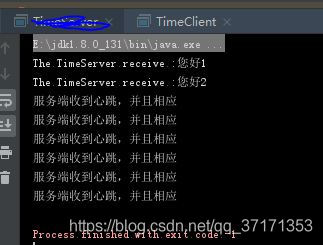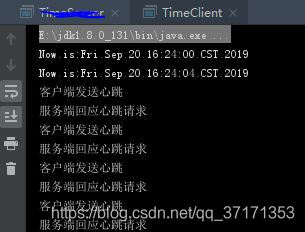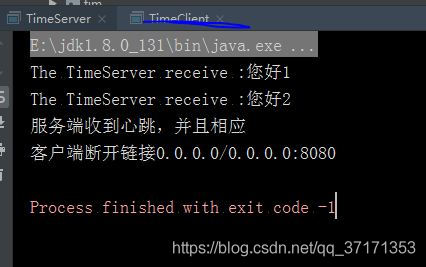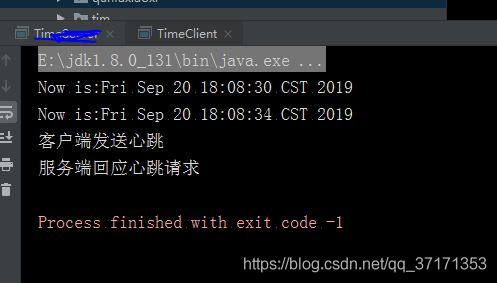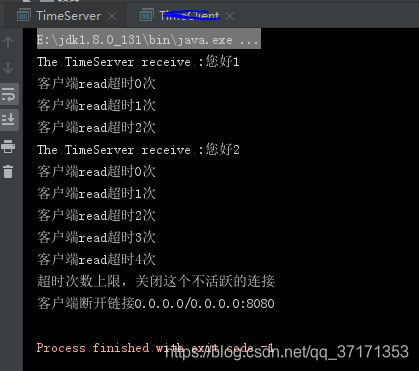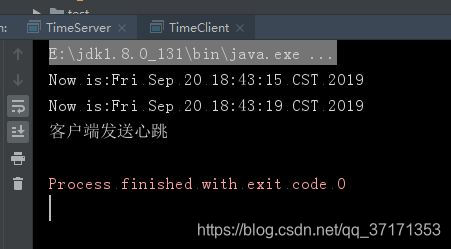文章目标
1)实现客户端和服务端的心跳
2)心跳多少次没有应答断开处理
3)客户端宕机通知服务端
4)服务端宕机客户端重连
运行代码下载(亲测有效)
链接:https://pan.baidu.com/s/1YaCQisOfovSCm5xV1XWtlA
提取码:ecc2
复制这段内容后打开百度网盘手机App,操作更方便哦
前提
在
Netty(一)之helloworld https://blog.csdn.net/qq_37171353/article/details/100180406
的基础之上修改
实现客户端和服务端的心跳
原理
实现心跳有好几种方式,比如客户端给服务端发送心跳,服务端是否回复又是两种;服务端给客户端发送心跳,客户端是否回复又是两种,还有互相发送心跳。
具体哪种方式比较好?www.baidu.com
本文采用是客户端给服务端发送消息,服务端收到心跳请求给服务端相应;服务端多少次没有收到客户端的请求就主动断开连接。
核心是
构造方法
IdleStateHandler( long readerIdleTime, long writerIdleTime, long allIdleTime, TimeUnit unit)
实例
new IdleStateHandler(3, 3, 3, TimeUnit.SECONDS)第一个个参数是读超时时间,第二个是写超时时间,第三个事读写超时时间,第四个参数是时间单位
(IdleStateHandler的源码分析https://blog.csdn.net/linuu/article/details/51385682)
添加了这个Netty框架提供的IdleStateHandler,就会调用Handler链上的userEventTriggered方法实现自己的心跳逻辑
操作步骤
在client添加两个handler,一个心跳机制IdleStatehandler,一个是心跳机制触发器(基础ChannelHandlerAdapter 并且主要实现userEventTriggered方法)
//心跳机制
socketChannel.pipeline().addLast(new IdleStateHandler(5, 5, 5, TimeUnit.SECONDS));//添加心跳机制
socketChannel.pipeline().addLast(new TimeClientEventTrigger());//添加心跳机制触发器创建TimeClientEventTrigger,实现userEventTriggered方法
package demo4;
import io.netty.buffer.Unpooled;
import io.netty.channel.ChannelHandlerAdapter;
import io.netty.channel.ChannelHandlerContext;
import io.netty.handler.timeout.IdleState;
import io.netty.handler.timeout.IdleStateEvent;
/**
* @author CBeann
* @create 2019-09-18 11:45
*/
public class TimeClientEventTrigger extends ChannelHandlerAdapter {
//读写超时并且添加IdleStateHandler时,会触发这个方法
@Override
public void userEventTriggered(ChannelHandlerContext ctx, Object evt) throws Exception {
//获取超时对象,读超时,写超时还是读写超时
IdleState state = ((IdleStateEvent) evt).state();
//如果是读写超时,我这里整的简单了
if (state.equals(IdleState.ALL_IDLE)) {
System.out.println("客户端发送心跳");
//给服务端端发送字符为(HeartBeat-req)的心跳请求
ctx.writeAndFlush(Unpooled.copiedBuffer("HeartBeat-req".getBytes()));
}
}
}
修改TimeServerHandler里的channelRead方法
@Override
public void channelRead(ChannelHandlerContext ctx, Object msg) throws Exception {
//服务器读客户端发送来的数据
ByteBuf buf = (ByteBuf) msg;
byte[] req = new byte[buf.readableBytes()];
buf.readBytes(req);
String body = new String(req, "UTF-8");
//如果是心跳请求
if ("HeartBeat-req".equals(body)) {
System.out.println("服务端收到心跳,并且相应");
//服务器向客户端回应请求,关键字为(HeartBeat-resp)
ByteBuf response = Unpooled.copiedBuffer("HeartBeat-resp".getBytes());
ctx.writeAndFlush(response);
} else {
System.out.println("The TimeServer receive :" + body);
//服务器向客户端回应请求
ByteBuf response = Unpooled.copiedBuffer(new Date().toString().getBytes());
ctx.writeAndFlush(response);
}
}修改TimeClientHandler里的channelRead方法
//客户端读取服务器发送的数据
@Override
public void channelRead(ChannelHandlerContext ctx, Object msg) throws Exception {
try {
ByteBuf buf = (ByteBuf) msg;
byte[] req = new byte[buf.readableBytes()];
buf.readBytes(req);
String body = new String(req, "UTF-8");
//如果是服务端回应的心跳
if ("HeartBeat-resp".equals(body)) {
System.out.println("服务端回应心跳请求");
} else {//如果是服务端回应的其它
System.out.println("Now is:" + body);
}
} catch (Exception e) {
} finally {
//标配
ReferenceCountUtil.release(msg);
}
}此时运行的结果为:
客户端发送您好1 ,服务端回应 时间
客户端发送您好2 ,服务端回应 时间
while(1){
客户端发送心跳
服务端接收心跳并且相应
客户端接收心跳相应
}
客户端宕机通知服务端
在Hanlder中实现channelInactive方法就可以实现客户端宕机服务端会及时发现,在这里我在服务端的TimeServerHandler中实现的这个方法
@Override
public void channelInactive(ChannelHandlerContext ctx) throws Exception {
System.out.println("客户端断开链接"+ctx.channel().localAddress().toString());
}这个方法客户端暴力关闭会触发服务端的方法;服务端暴力关闭会触发客户端的这个方法。
运行结果:
开启服务端和客户端一起运行,当手动关闭客户端时候,服务端端打印如左下图的最偶一行
心跳多少次没有应答断开处理
如果心跳多少次没有应答,则服务端主动和客户端断开连接
需求为:
客户端的超时为IdleStateHandler(5, 5, 5, TimeUnit.SECONDS),超时给服务端发送心跳消息,
服务端也要添加一个IdleStateHandler,超时记录此数,并且多次超时后断开连接
给TimServer添加
socketChannel.pipeline().addLast(new IdleStateHandler(1, 1, 1, TimeUnit.SECONDS));//添加心跳机制
socketChannel.pipeline().addLast(new TimeServerEventTrigger());//添加心跳机制监听器新建TimeServerEventTrigger
属性为当前超时次数(timeoutNum),运行最大超时次数(timeoutNumMax),超时处理逻辑(userEventTriggered,超时timeoutNumMax断开连接)
package demo4;
import io.netty.channel.ChannelHandlerAdapter;
import io.netty.channel.ChannelHandlerContext;
import io.netty.handler.timeout.IdleState;
import io.netty.handler.timeout.IdleStateEvent;
/**
* @author CBeann
* @create 2019-09-20 14:00
*/
public class TimeServerEventTrigger extends ChannelHandlerAdapter {
//当前超时次数
private int timeoutNum = 0;
//运行最大超时次数
private int timeoutNumMax = 4;
@Override
public void channelRead(ChannelHandlerContext ctx, Object msg) throws Exception {
//如果有读操作,将timeoutNum==0
timeoutNum = 0;
ctx.fireChannelRead(msg);
}
//读写超时发送心跳
@Override
public void userEventTriggered(ChannelHandlerContext ctx, Object evt) throws Exception {
IdleState state = ((IdleStateEvent) evt).state();
if (state.equals(IdleState.READER_IDLE)) {
System.out.println("客户端read超时" + (timeoutNum++) + "次");
if (timeoutNum > timeoutNumMax) {
System.out.println("超时次数上限,关闭这个不活跃的连接");
ctx.channel().close();
}
}
}
@Override
public void channelInactive(ChannelHandlerContext ctx) throws Exception {
System.out.println("客户端断开链接" + ctx.channel().localAddress().toString());
}
}运行结果:
######################伪代码####################
//客户端
socketChannel.pipeline().addLast(new IdleStateHandler(5, 5, 5, TimeUnit.SECONDS));
//服务端
socketChannel.pipeline().addLast(new IdleStateHandler(1, 1, 1, TimeUnit.SECONDS));
//客户端发数据
f.channel().writeAndFlush(Unpooled.copiedBuffer("您好1".getBytes()));
Thread.sleep(4000);
f.channel().writeAndFlush(Unpooled.copiedBuffer("您好2".getBytes()));客户端向服务端发送 您好1,然后睡4秒
这时候服务端没有读到数据,而且客户每5秒发送心跳
服务端的心跳检测是1秒,所以打印了3次read超时后,
客户端睡醒,发送了 您好2
服务端的心跳检测是1秒,所以打印了4次read超时后,达到timeoutNumMax上限,关闭连接,调用了channelInactive
服务端宕机客户端重连
这个不清楚,下面的参考超链接里的demo很优秀,实现了服务端宕机客户端多次重连
基本思路,代码看下面参考里的超链接
初步思路,报错调用自己,会超过栈的深度,最后报错
/**
* Client client = new Client();
* System.out.println("连接服务器中。。。");
* client.connect();
* 问题:这样会出现一直递归,会把栈的深度用完,消耗内存
*/
class Client {
public void connect() throws Exception {
try {
Thread.sleep(2000);
int i = 1 / 0;
} catch (Exception e) {
System.out.println("重新连接服务器中。。。");
Thread.sleep(2000);
connect();
}
}
}升级思路 :当报错的时候重新开启一个线程,总有一个线程存在调用connect方法
/**
* Client2 client2 = new Client2();
* System.out.println("连接服务器中。。。");
* client2.connect();
*/
class Client2 {
public void connect() throws Exception {
try {
Thread.sleep(2000);
int i = 1 / 0;
} catch (Exception e) {
System.out.println("重新连接服务器中。。。");
Thread.sleep(2000);
new Thread(new Runnable() {
@Override
public void run() {
try {
Client2 client2 = new Client2();
client2.connect();
} catch (Exception e) {
}
}
}).start();
}
}
}参考
https://blog.csdn.net/cf8833/article/details/90763779
文章里有几个小问题
channelRead0上的 @Override去掉
重新 messageReceived 方法
protected void channelRead0(ChannelHandlerContext channelHandlerContext, Object o) throws Exception {
System.out.println("client say"+o.toString());
//重置心跳次数
counter = 0;
}
@Override
protected void messageReceived(ChannelHandlerContext ctx, Object msg) throws Exception {
System.out.println("message receive");
}参考
https://blog.csdn.net/linuu/article/details/51385682
https://www.cnblogs.com/demingblog/p/9957143.html
https://blog.csdn.net/linuu/article/details/51509847
http://blog.itpub.net/31556476/viewspace-2563653/
https://www.jdon.com/springcloud/eureka-health-monitoring.html
Netty 实现聊天功能 https://waylau.com/netty-chat/