echarts饼状图初始化
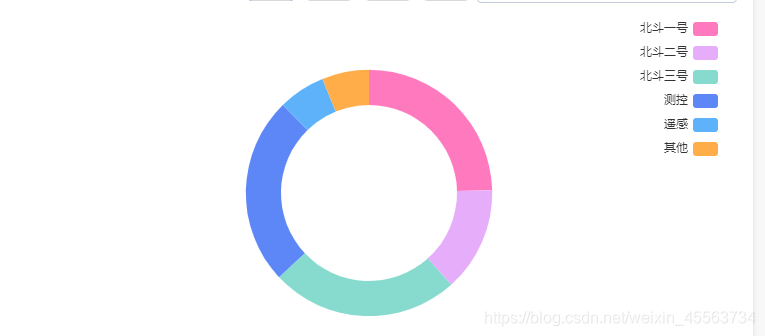
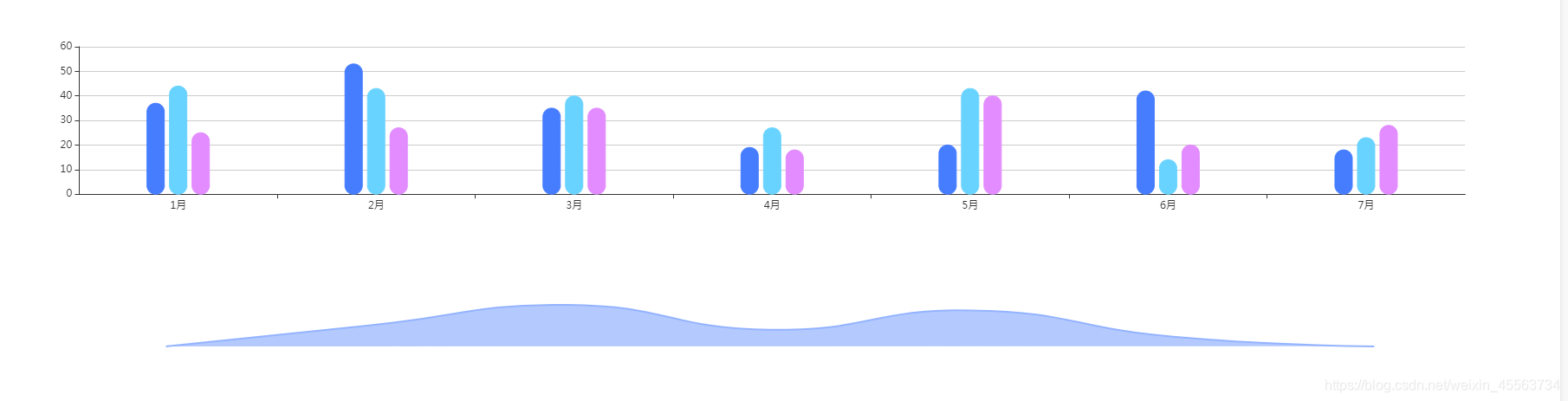
<script src="/static/indicator/echarts.common.min.js"></script>
<div id="myTaskPie" class="myTask-right-pie"></div>
//初始化我的任务环图
function initMyTaskPie() {
myChart = echarts.init(document.getElementById('myTaskPie'));
// 指定图表的配置项和数据
option = {
tooltip: {
trigger: 'item',
formatter: "{a} <br/>{b}: {c} ({d}%)"
},
legend: {
orient: 'vertical',
x: 'right',
data: ['北斗一号', '北斗二号', '北斗三号', '测控', '遥感', '其他'],
// itemWidth: 50,
// itemHeight: 25
},
series: [{
name: '访问来源',
type: 'pie',
radius: ['50%', '70%'],
avoidLabelOverlap: false,
label: {
normal: {
show: false,
position: 'center'
},
emphasis: {
show: true,
textStyle: {
fontSize: '30',
fontWeight: 'bold'
}
}
},
labelLine: {
normal: {
show: false
}
},
data: [{
value: 36,
name: '北斗一号',
itemStyle: {
normal: {
color: '#FF79BE'
}
},
},
{
value: 20,
name: '北斗二号',
itemStyle: {
normal: {
color: '#E5ADFA'
}
},
},
{
value: 36,
name: '北斗三号',
itemStyle: {
normal: {
color: '#87DACE'
}
},
},
{
value: 36,
name: '测控',
itemStyle: {
normal: {
color: '#5D87F6'
}
},
},
{
value: 9,
name: '遥感',
itemStyle: {
normal: {
color: '#5DB2FA'
}
},
},
{
value: 9,
name: '其他',
itemStyle: {
normal: {
color: '#FFAD49'
}
},
}
]
}]
};
// 使用刚指定的配置项和数据显示图表。
myChart.setOption(option);
}
柱状图和面积图
<div class="trendAnaysis-up" id="trendAnaysisBar"></div>
<div class="trendAnaysis-down" id="trendAnaysisLine"></div>
//初始化总体工作趋势分析的柱状图和面积图
function initTrendAnaysis() {
myChart = echarts.init(document.getElementById('trendAnaysisBar'));
option = {
tooltip: {
trigger: 'axis',
axisPointer: { // 坐标轴指示器,坐标轴触发有效
type: 'shadow' // 默认为直线,可选为:'line' | 'shadow'
}
},
legend: {
data: ['计划测试数', '实际执行数', '异常提交数'],
padding: [310, 200, 0, 0]
},
grid: {
left: '3%',
right: '4%',
bottom: '10%',
containLabel: true
},
xAxis: [{
type: 'category',
data: ['1月', '2月', '3月', '4月', '5月', '6月', '7月']
}],
yAxis: [{
type: 'value'
}],
series: [{
name: '计划测试数',
type: 'bar',
data: [37, 53, 35, 19, 20, 42, 18],
barWidth: 20,
itemStyle: {
normal: {
color: '#467DFF', // 折线条的颜色
borderColor: '#467DFF', // 拐点边框颜色
barBorderRadius: 10
},
}
},
{
name: '实际执行数',
type: 'bar',
data: [44, 43, 40, 27, 43, 14, 23],
barWidth: 20,
itemStyle: {
normal: {
color: '#69D3FF', // 折线条的颜色
borderColor: '#69D3FF', // 拐点边框颜色
barBorderRadius: 10
}
}
},
{
name: '异常提交数',
type: 'bar',
data: [25, 27, 35, 18, 40, 20, 28],
barWidth: 20,
itemStyle: {
normal: {
color: '#E28CFF', // 折线条的颜色
borderColor: '#E28CFF', // 拐点边框颜色
barBorderRadius: 10
}
}
}
]
};
myChart.setOption(option);
//下面的面积图
myChart = echarts.init(document.getElementById('trendAnaysisLine'));
// 指定图表的配置项和数据
option = {
tooltip: {
trigger: 'axis',
axisPointer: { // 坐标轴指示器,坐标轴触发有效
type: 'shadow' // 默认为直线,可选为:'line' | 'shadow'
}
},
xAxis: {
type: 'category',
boundaryGap: false,
data: ['2019.01.01', '2019.02.12', '2019.03.03', '2019.04.16', '2019.05.20', '2019.06.08', '2019.07.31'],
show: false
},
yAxis: {
type: 'value',
show: false
},
series: [{
data: [0, 15, 30, 12, 26, 7, 0],
type: 'line',
smooth: true,
symbol: 'circle', // 拐点类型
symbolSize: 0,
areaStyle: {
normal: {
color: '#94B3FF' //改变区域颜色
}
},
itemStyle: {
normal: {
color: '#94B3FF', //改变折线点的颜色
lineStyle: {
color: '#94B3FF' //改变折线颜色
}
}
},
}]
};
// 使用刚指定的配置项和数据显示图表。
myChart.setOption(option);
}
