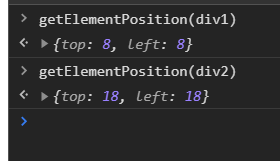获取窗口属性 - dom基本操作
- 滚动条滚动距离
除IE9以下都支持W3C标准,IE9以上可用 window.pageXOffset
IE8及以下
——document.body.scrollLeft
——document,doucumentElement.scrollLeft
由于二者是冲突的,一个能用就不用用另一个,且不能用 的值为0
所以用二者的加和——》document.body.scrollLeft+document.documentElement.scrollLeft
封装一个方法:
function getScrollOffset() {
if (window.pageXOffset) {
return {
x: window.pageXOffset,
y: window.pageYOffset
};
} else {
return {
x: document.body.scrollLeft + document.documentElement.scrollLeft,
y: document.body.scrollTop + document.documentElement.scrollTop
};
}
}
- 让滚动条滚动
window上面有三种方法,scroll(x,y) = scrollTo(x,y)位置
scrollBy(x,y)距离,所以会累加
利用scrillBy实现快速阅读:
<div style="width: 100px;height: 100px;background-color:rgba(255, 0,255, 0.5);color: blue;font-size: 18px;text-align: center;position: fixed;bottom: 200px;right: 100px;line-height: 100px;border-radius: 50%;">
start
</div>
<div style="width: 100px;height: 100px;background-color:rgba(158, 255,0, 0.5);color: blue;font-size: 18px;text-align: center;position: fixed;bottom: 100px;right: 100px;line-height: 100px;border-radius: 50%;">
stop
</div>
<script>
var start = document.getElementsByTagName("div")[0];
var stop = document.getElementsByTagName("div")[1];
var timer = 0,
key = true;
// 多次点击会形成多个定时器,你能不关闭了!
start.onclick = function() {
if (key) {
timer = setInterval(function() {
window.scrollBy(0, 10);
}, 100);
}
key = false;
};
stop.onclick = function() {
key = true;
clearInterval(timer);
};
</script>
展开收起的功能实现
var div = document.getElementsByTagName("div")[0];
var btn = document.getElementsByTagName("button")[0];
var xPos = 0,
yPos = 0,
key = true;
btn.onclick = function() {
if (key) {
xPos = getScrollOffset()["x"];
yPos = getScrollOffset()["y"];
div.style.height = "600px";
// div.className = "name";
this.innerText = "收起";
key = false;
} else {
div.style.height = "198px";
div.style.overflow = "hidden";
window.scrollTo(xPos, yPos);
this.innerText = "展开";
key = true;
}
};
- 可视区窗口的尺寸
编写的Html的内容
window.innerWidth/window.innerHeight(W3C标准)
IE8及以下
标准模式:document.documentElement.clientHeight
怪异模式:以后兼容 混杂模式 兼容以前的浏览器渲染模式
<!DOCTYPE html>
这句话的意思就是启动标准模式
document.body.clientHeight
封装函数:
function getViewportOffset() {
if (window.innerHeight) {
return {
width: window.innerWidth,
height: window.innerHeight
};
} else {
if (window.compatMode == "BackCompat") {
return {
width: document.body.clientWidth,
height: document.body.clientHeight
};
} else {
return {
width: document.documentElement.clientWidth,
height: document.documentElement.clientHeight
};
}
}
}
- 查看元素的几何尺寸
div.getBoundingClientRect()
返回对象ClientRect 不是实时的

div.offsetHeight/div.offsetWidth
求的是什么宽高,是内容还是什么,就是说加不加padding

这两种方法都会加上padding,求的是视觉上的尺寸!
- 查看元素的位置
dom.offsetTop/dom.offsetLeft
这种方法不理想,在元素嵌套时候不合适!
忽略自身的定位,有定位的父级元素的距离!对于没有定位父级元素的,返回相对文档的位置!position:static默认情况!
纵向会发生塌陷!
dom.offsetParent返回最近的具有定位属性的父级元素!若无则返回body,body.offsetParent返回null
封装函数:
function getElementPosition(elem) {
var topPosition = 0,
leftPosition = 0;
while (elem.offsetParent) {
topPosition += elem.offsetTop;
leftPosition += elem.offsetLeft;
elem = elem.offsetParent;
}
return {
top: topPosition,
left: leftPosition
};
}