《React - A JavaScript library for building user interfaces》
我们增加一个按钮“Click me“
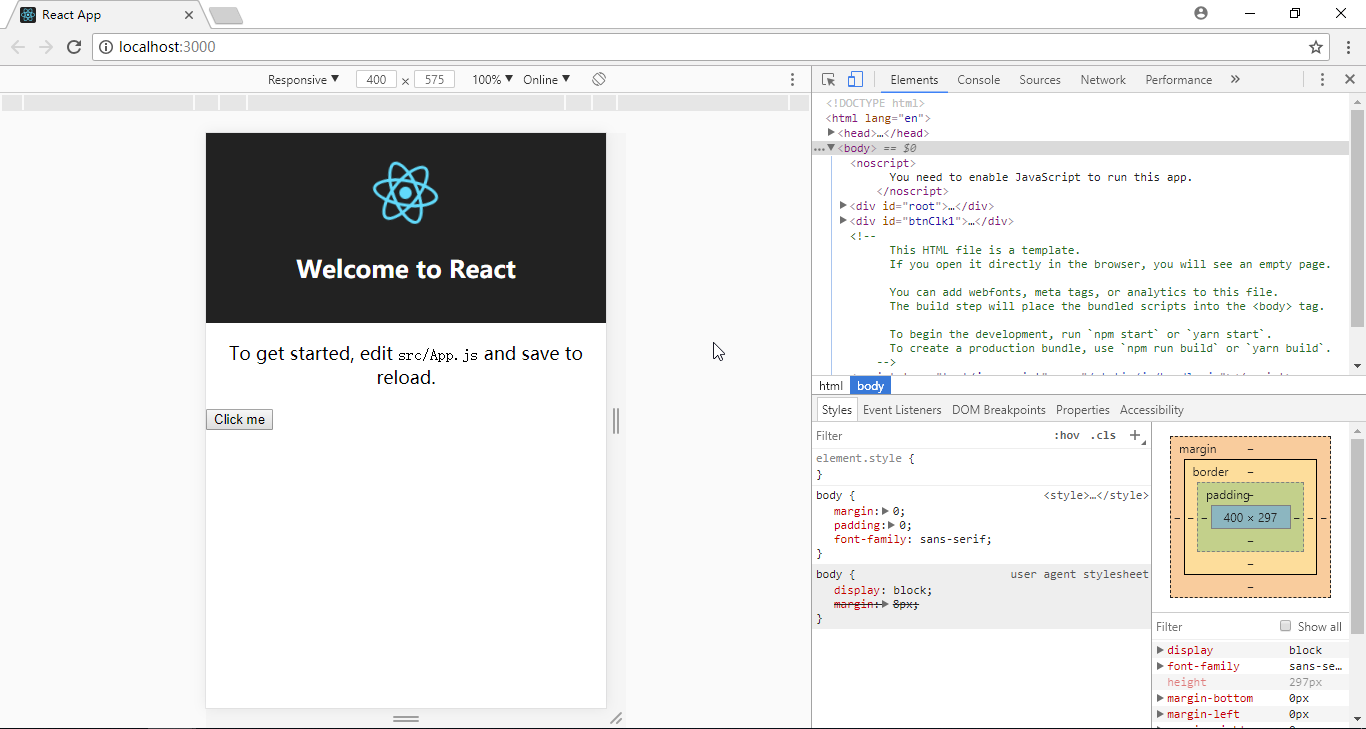
1. component
src/Count.js
1) import
import React, { Component } from 'react';
2) body
I. render
所有的UI在此code。
render() { return( <div> <button onClick={this.myClick}>Click me</button> </div> ); }
II. method
myClick() { alert('hi'); }
3) export
export default Count;
2. place
1) html
src/index.html
<div id="btnClk1"></div>
2) js
src/index.js
I. import
import Count from './Count';
II. usage
ReactDOM.render(<Count />, document.getElementById('btnClk1'));
code:
\my-app\src\

import React, { Component } from 'react';
class Count extends Component {
myClick() {
alert('hi');
}
render() {
return(
<div>
<button onClick={this.myClick}>Click me</button>
</div>
);
}
}
export default Count;

<!DOCTYPE html>
<html lang="en">
<head>
<meta charset="utf-8">
<meta name="viewport" content="width=device-width, initial-scale=1, shrink-to-fit=no">
<meta name="theme-color" content="#000000">
<!--
manifest.json provides metadata used when your web app is added to the
homescreen on Android. See https://developers.google.com/web/fundamentals/engage-and-retain/web-app-manifest/
-->
<link rel="manifest" href="%PUBLIC_URL%/manifest.json">
<link rel="shortcut icon" href="%PUBLIC_URL%/favicon.ico">
<!--
Notice the use of %PUBLIC_URL% in the tags above.
It will be replaced with the URL of the `public` folder during the build.
Only files inside the `public` folder can be referenced from the HTML.
Unlike "/favicon.ico" or "favicon.ico", "%PUBLIC_URL%/favicon.ico" will
work correctly both with client-side routing and a non-root public URL.
Learn how to configure a non-root public URL by running `npm run build`.
-->
<title>React App</title>
</head>
<body>
<noscript>
You need to enable JavaScript to run this app.
</noscript>
<div id="root"></div>
<div id="btnClk1"></div>
<!--
This HTML file is a template.
If you open it directly in the browser, you will see an empty page.
You can add webfonts, meta tags, or analytics to this file.
The build step will place the bundled scripts into the <body> tag.
To begin the development, run `npm start` or `yarn start`.
To create a production bundle, use `npm run build` or `yarn build`.
-->
</body>
</html>

import React from 'react'; import ReactDOM from 'react-dom'; import './index.css'; import App from './App'; import Count from './Count'; import registerServiceWorker from './registerServiceWorker'; ReactDOM.render(<App />, document.getElementById('root')); ReactDOM.render(<Count />, document.getElementById('btnClk1')); registerServiceWorker();
