前言
优化一下自己的博客访问速度等!不要求画面多么炫酷,但是,必须要快!快!!
我的博客:https://gmaya.top/欢迎访问哟!
效果
话不多说,先看效果
优化前:
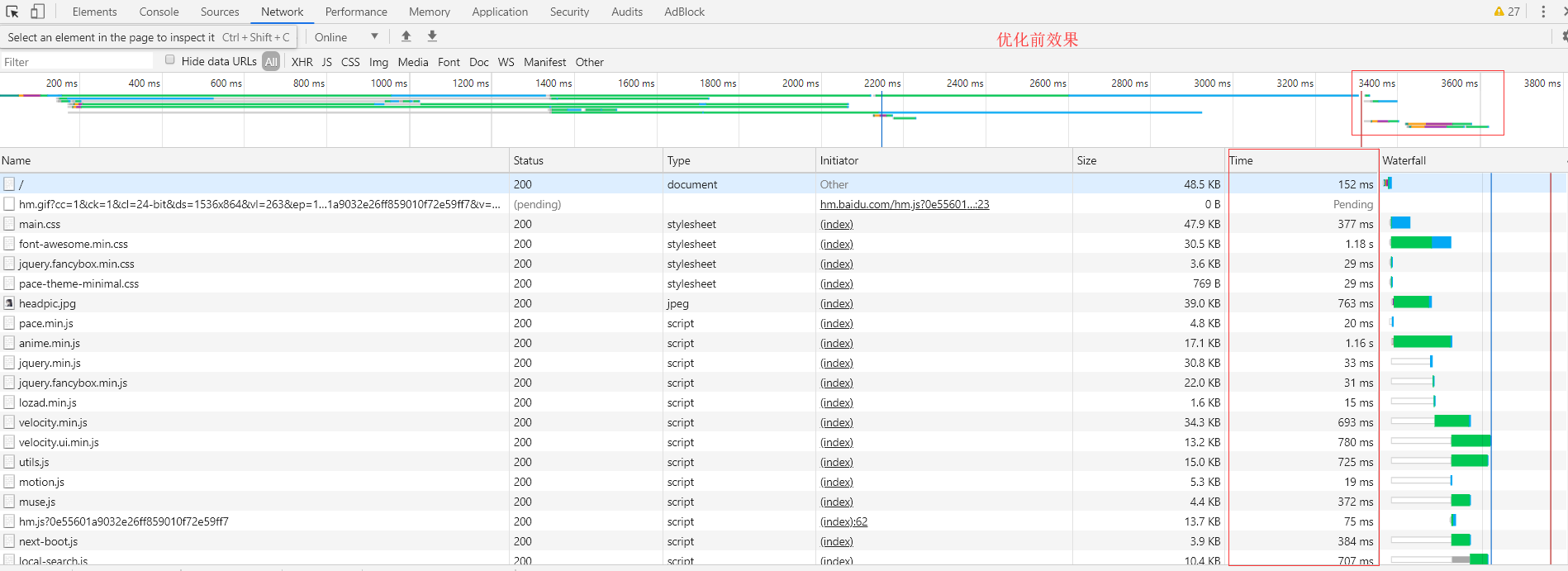
优化后:
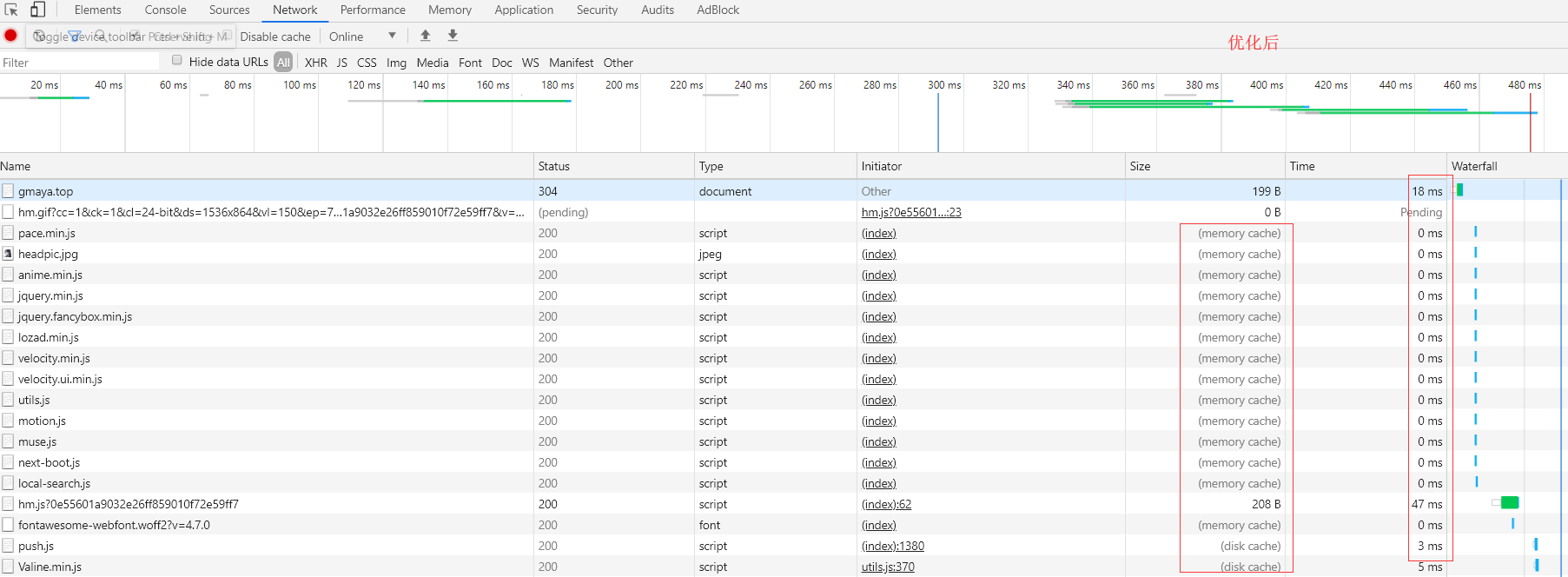
Hexo内部优化
我的个人博客站点使用hexo搭建,使用next模板。
模板配置文件搜索:motion
enable:是否开启页面动画,就是刚进来有没有那个慢吞吞的特效
async:是否开启异步加载,就是你的页面内容和特效是一起加载的。

Nginx优化访问
我的博客静态页面是通过Nginx代理的
修改worker_connections
默认是1024,相对而言扩大5倍,根据自己服务器决定
events {
worker_connections 5024;
}
修改http配置
需要哪个就加上哪个
http {
include mime.types;
default_type application/octet-stream;
#log_format main '$remote_addr - $remote_user [$time_local] "$request" '
# '$status $body_bytes_sent "$http_referer" '
# '"$http_user_agent" "$http_x_forwarded_for"';
#access_log logs/access.log main;
# 关闭日志
access_log off;
# 隐藏响应头中的有关操作系统和web server(Nginx)版本号的信息,这样对于安全性是有好处的。
server_tokens off;
sendfile on;
# 等数据包累计到一定大小发送,启用 sendfile 生效
tcp_nopush on;
#keepalive_timeout 0;
keepalive_timeout 65;
# 开启gzip
gzip on;
# 启用gzip压缩的最小文件;小于设置值的文件将不会被压缩
gzip_min_length 1k;
# gzip 压缩级别 1-10
gzip_comp_level 2;
# 禁用IE 6 gzip
gzip_disable "MSIE [1-6]\.";
gzip_types text/plain application/javascript application/x-javascript text/css application/xml text/javascript application/x-httpd-php;
# 是否在http header中添加Vary: Accept-Encoding,建议开启
gzip_vary on;
}
开启https访问
不喜欢网站一直显示不安全。
如果是http请求,将转发到https
server {
listen 80;
server_name gmaya.top;
rewrite ^(.*)$ https://$host:443/$1 permanent;
}
静态资源缓存
如果不是https,直接把内容加到80端口即可
server {
listen 443 ssl;
server_name gmaya.top;
# 添加自己的证书
ssl_certificate xxx.crt;
ssl_certificate_key xxx.key;
ssl_session_cache shared:SSL:1m;
ssl_session_timeout 5m;
ssl_ciphers HIGH:!aNULL:!MD5;
ssl_prefer_server_ciphers on;
location ~* \.(css|js|ico|gif|jpg|jpeg|png)$ {
# 同上,通配所有以.css/.js/...结尾的请求
access_log off;
#忽略头部禁止缓存申明,类似与CDN的强制缓存功能
proxy_ignore_headers "Cache-Control" "Expires" "Set-Cookie";
# 开启缓存,时间864000秒,
add_header Cache-Control "public,max-age=864000";
root C:\dev\blog;
index index.html index.htm;
}
location ~* \.(html|xml)$ {
access_log off;
# max-age<=0 时向server发送http请求确认 ,该资源是否有修改, 有的话 返回200 , 无的话 返回304。
add_header Cache-Control no-cache;
root C:\dev\blog;
index index.html index.htm;
}
location / {
access_log off;
root C:\dev\blog;
index index.html index.htm;
}
}
虽然一天到晚,总浏览量还不到20,哈哈。
