搭建kiwi日志服务器-1
先用路由器日志测试一下能否发送到日志服务器
1、安装kiwi,直接一步到底。
2、配置kiwi接收cisco
setup–>rules–>filter–>ip address、ip mask–>填入自己日志服务器所在ip
action–>display–>选择一个不是默认的显示窗口(这里配不配置的影响没有去实践,我觉得没影响,默认应该也可以)
3、搭建简单网络拓扑
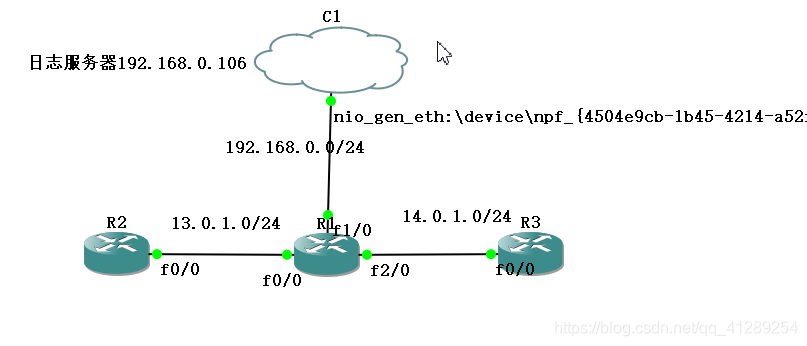
R1
R1#conf t
Enter configuration commands, one per line. End with CNTL/Z.
R1(config)#int f0/0
R1(config-if)#ip address 13.0.1.1 255.255.255.0
R1(config-if)#no sh
R1(config-if)#
*Mar 1 00:01:39.431: %LINK-3-UPDOWN: Interface FastEthernet0/0, changed state to up
*Mar 1 00:01:40.431: %LINEPROTO-5-UPDOWN: Line protocol on Interface FastEthernet0/0, changed state to up
R1(config-if)#int f1/0
R1(config-if)#ip address 192.168.0.105 255.255.255.0
R1(config-if)#no sh
R1(config-if)#int f2
*Mar 1 00:02:06.687: %LINK-3-UPDOWN: Interface FastEthernet1/0, changed state to up
*Mar 1 00:02:07.687: %LINEPROTO-5-UPDOWN: Line protocol on Interface FastEthernet1/0, changed state to up
R1(config-if)#int f2/0
R1(config-if)#ip address 14.0.1.1 255.255.255.0
R1(config-if)#no sh
R1(config-if)#end
*Mar 1 00:02:25.011: %LINK-3-UPDOWN: Interface FastEthernet2/0, changed state to up
*Mar 1 00:02:26.011: %LINEPROTO-5-UPDOWN: Line protocol on Interface FastEthernet2/0, changed state to up
R1(config-if)#exit
//开启日志
R1(config)#logging on
R1(config)#logging host 192.168.0.106
R1(config)#logging facility local7
R1(config)#logging trap 7
R1(config)#logging source-interface f1/0
R1(config)#exit
//开启远程终端,为后面测试
R1#conf t
Enter configuration commands, one per line. End with CNTL/Z.
R1(config)#line vty 0 4
R1(config-line)#password zwish
R1(config-line)#end
R2
R2#conf t
Enter configuration commands, one per line. End with CNTL/Z.
R2(config)#int f0/0
R2(config-if)#ip address 13.0.1.2 255.255.255.0
R2(config-if)#no sh
R2(config-if)#
*Mar 1 00:09:38.855: %LINK-3-UPDOWN: Interface FastEthernet0/0, changed state to up
*Mar 1 00:09:39.855: %LINEPROTO-5-UPDOWN: Line protocol on Interface FastEthernet0/0, changed state to up
R2(config-if)#end
R3
R3#conf t
Enter configuration commands, one per line. End with CNTL/Z.
R3(config)#int f0/0
R3(config-if)#ip address 14.0.1.2 255.255.255.0
R3(config-if)#no sh
R3(config-if)#
*Mar 1 00:11:23.151: %LINK-3-UPDOWN: Interface FastEthernet0/0, changed state to up
*Mar 1 00:11:24.151: %LINEPROTO-5-UPDOWN: Line protocol on Interface FastEthernet0/0, changed state to up
R3(config-if)#exit
R3(config)#line vty 0 4
R3(config-line)#password zwish
R3(config-line)#end
然后桥接本地网卡(略)
R1开启icmp和telnet流量监控
R1#debug ip icmp
R1#debug telnet
4、测试
R2 ping R1
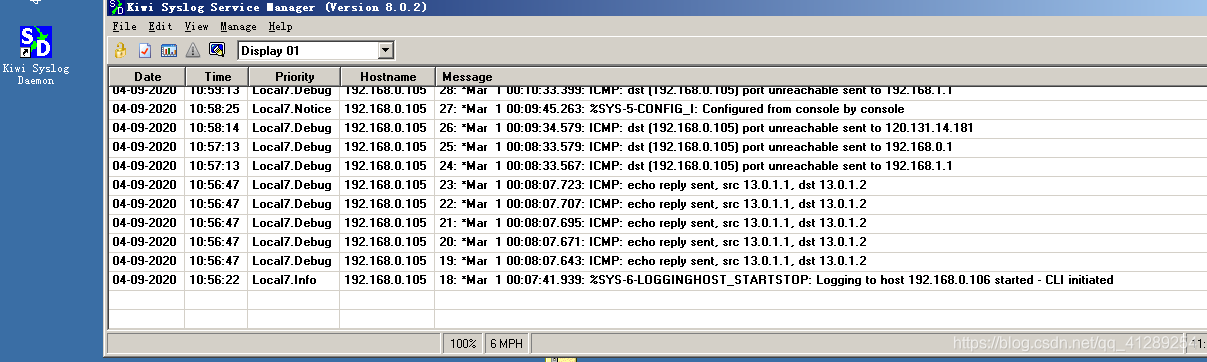
这里我ping R3,好像没有监控到,可能是不会记录吧。。还没弄明白
R2 telnet R1
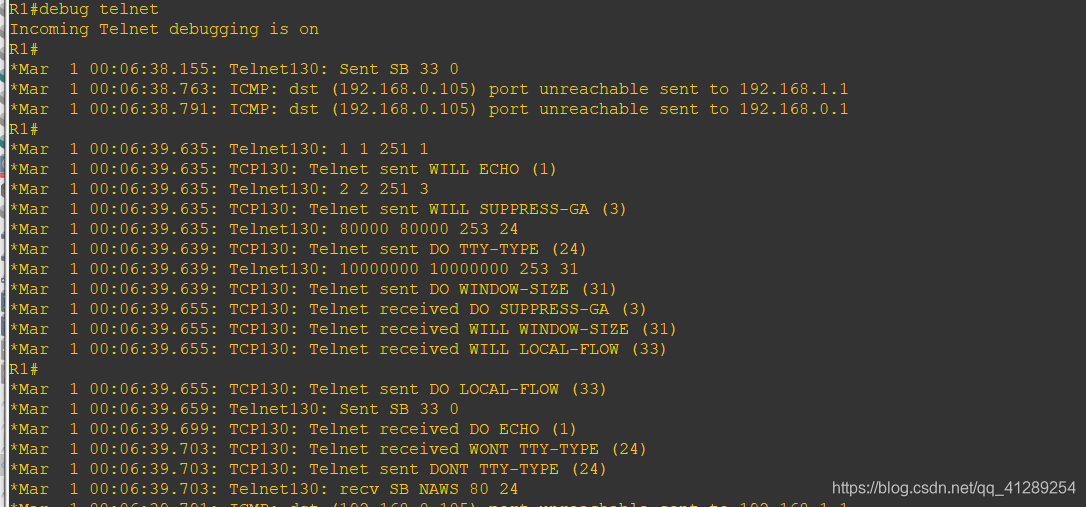
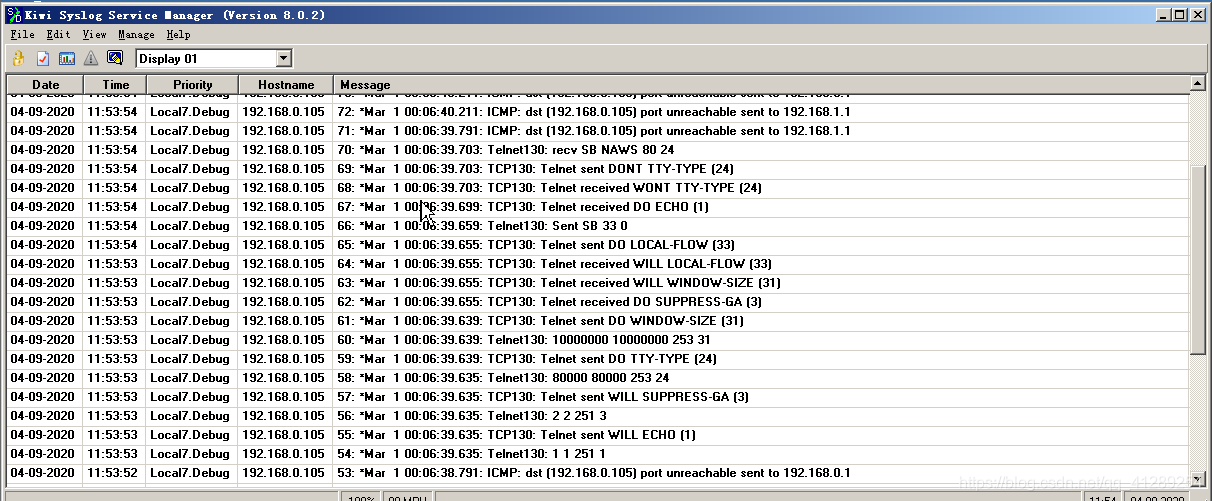
以上只是简单的实现了路由器的日志能发送到日志服务器,还有很多地方还存在疑问和瑕疵,防火墙的日志慢慢来弄。。
