应用程序本身的状态模式:debug调试模式(强调方便)/release发布模式(强调性能)
符号DEBUG/_DEBUG表示Xcode工具的状态内容值(Xcode工具状态呈现值/符号DEBUG/_DEBUG存在表示当前处于debug调试模式符号不存在表示当前处于发布模式)
#if defined(DEBUG)||defined(_DEBUG)
BCMPhoneBindViewController *scanVC = [[BCMPhoneBindViewController alloc] init];
[self/*.tabBarController*/.navigationController pushViewController:scanVC animated:NO];
#else
ScanViewController *scanVC = [[ScanViewController alloc] init];
[self/*.tabBarController*/.navigationController pushViewController:scanVC animated:NO];
#endif
选择Product->Scheme->Edit Scheme
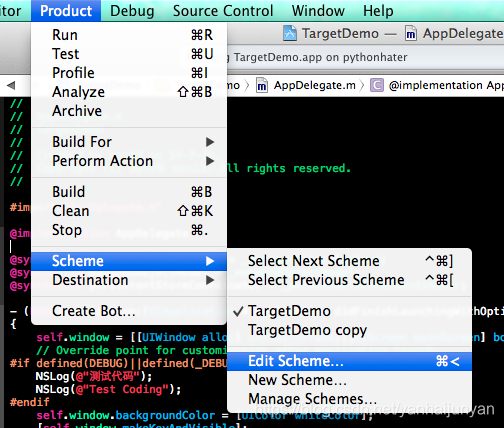
DEBUG模式和RELEASE模式切换
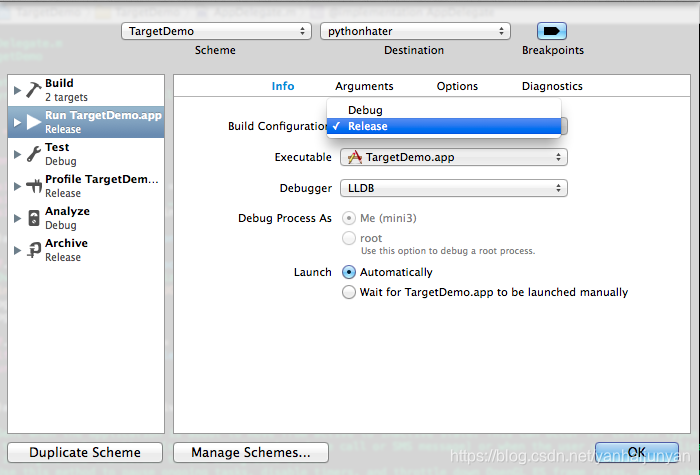
选择Release则默认没有定义Debug则代码中#if…#else间指令码不会执行,在发布程序时节省一些硬件设备资源。
选择Debug则默认定义Debug则代码中#if…#else间指令码执行,方便开发过程中调试
