最近帮忙改了个css外观,意外发现了一些细节,这里记录一下
css使用基础
#是id,.是class
#content1 {
padding: 10px;
}
.content2 {
padding: 10px;
}
指明嵌套元素:
ul.li {
padding: 0;
}
.ul>li .a {
font-size: 0.9em;
}
css中固定距离用px,相对距离用em (推荐,适配手机端),宽度控制用百分比适应
#content {
margin: 30px 0 0 0;
/* padding: 10px; */
padding: .8em 1.2em .4em 1.2em;
min-height: 500px; /* 最小距离 */
width: 80%; /* 相对父容器 */
}
另一种写法:外边距margin,内边距padding,left和right是常用。
margin-left: 10px;
margin-top: 10px;
top上边距,bottom底边距。
top: 0;
bottom: 0;
textarea去掉默认白色背景和扩展边框

去掉白色背景:
background-color: transparent;
去掉扩展边框:
resize: none;
最终效果:(很好的适应黑夜模式)
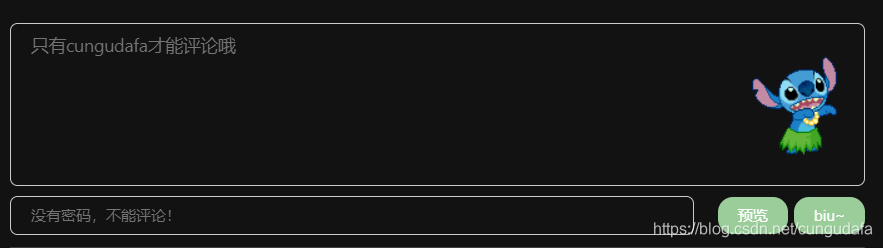
同时黑夜模式打字看不见的情况:

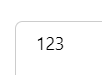
设置字体颜色:
color: #999;
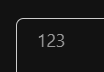
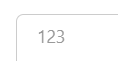
button悬停效果和阴影

.button {
background-color: #9BCD9B;/* Green */
border: none;
margin-left: 8px;
color: white; /* text color */
padding: 10px 24px;
text-align: center;
text-decoration: none;
display: inline-block;
font-size: 12px;
border-radius: 12px; /* circle */
outline: none;
cursor: pointer;
}
.button:hover {
background-color: #ff7242;
box-shadow: 0 4px 8px 0 rgba(0, 0, 0, 0.24), 0 8px 16px 0 rgba(0, 0, 0, 0.19); /* shadow */
}
css3手写选择按钮


/* check */
.checke{
position: relative;
-webkit-appearance: none;
width:45px;
height: 22px;
line-height: 22px;
background: #eee;
border-radius: 15px;
outline: none;
}
.checke:before{
position: absolute;
left: 0;
content: '';
width: 22px;
height: 22px;
border-radius: 50%;
background: #eee;
box-shadow: 0px 0px 5px #ddd;
transition: all 0.2s linear;
}
.checke:checked{
background: #18ff0a;
}
.checke:checked:before{
left: 22px;
transition: all 0.2s linear;
}
再记录一下打开显示和隐藏:(jq版本)
<input type="checkbox" class="1" value="1">
<script type="text/javascript">
$(':checkbox').click(function () {
if (this.checked && this.value == "1") {
document.getElementById("2").style.display = "block";
} else {
document.getElementById("2").style.display = "none";
}
});
</script>
<div id = "2" style="display:none;">xxxxxxxxx<div>
一行元素等分
注意input必须单独占一个元素,不能包裹
<div class="row">
<input class="child">
<input class="child" >
<div class="child">
<button class="button">1</button>
<button class="button">2</button>
</div>
</div>
.row{
width: 100%;
display: flex; /* 等分 */
}
.child{
flex: 1;
}
一个版本的样式
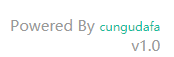
<div class="power">Powered By <a href="https://cungudafa.js.org/" target="_blank">cungudafa</a><br>v1.0</div>
/* version */
.power {
text-align: right;
float: right;
color: #999;
font-size: .75em;
padding: .5em 0;
}
.power a {
font-size: .75em;
position: relative;
cursor: pointer;
color: #1abc9c;
text-decoration: none;
display: inline-block;
}
头像旋转


.avatar {
border-radius: 100% !important;
-moz-border-radius: 100% !important;
box-shadow: inset 0 -1px 0 3333sf;
-webkit-box-shadow: inset 0 -1px 0 3333sf;
-webkit-transition: 0.4s;
-webkit-transition: -webkit-transform 0.4s ease-out;
transition: transform 0.4s ease-out;
-moz-transition: -moz-transform 0.4s ease-out;
}
.avatar:hover {
-webkit-transform: rotateZ(360deg);
-moz-transform: rotateZ(360deg);
-o-transform: rotateZ(360deg);
-ms-transform: rotateZ(360deg);
transform: rotateZ(360deg);
}
篇幅到了,急忙收尾,去学习了~~~
