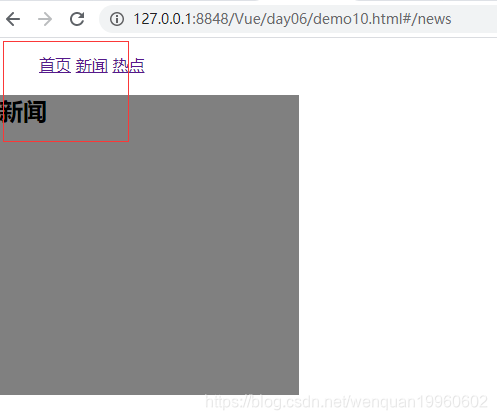vue-router没有渲染页面
网上内容一般问题都是将routes写成了router,而我的问题不是这个,仔细观察代码没有错误啊。
<body>
<div id="app">
<ul>
<li >
<router-link to="/home">首页</router-link>
</li>
<li >
<router-link to="/news">新闻</router-link>
</li>
<li >
<router-link to="/hot">热点</router-link>
</li>
</ul>
</div>
<div class="show">
<router-view></router-view>
</div>
</body>
<script>
const Home={template:'<h2>首页</h2>'}
const News={template:'<h2>新闻</h2>'}
const Hot={template:'<h2>热点</h2>'}
//Vue.extend(template:'<h1>首页</h1>')
//配置路径
const routes=[
{
path:'/home',component:Home
},
{
path:'/news',component:News
},
{
path:'/hot',component:Hot
}
]
//创建router
const router = new VueRouter({
routes
})
const vm = new Vue({
el:'#app',
router
})
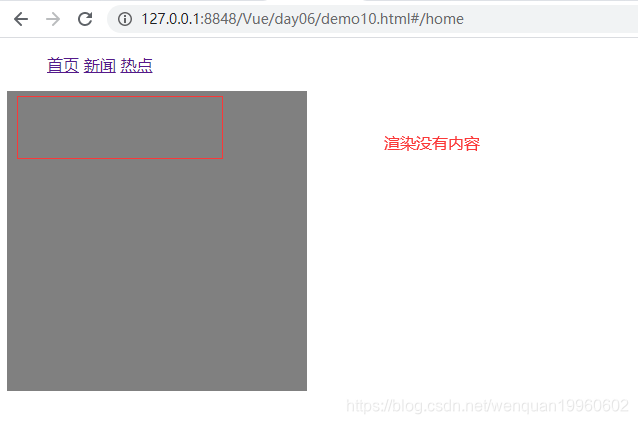
问题解决:
仔细观察代码层次结构,发现,vue-router没有在vue实例的div区域内。将
放置到
中,问题解决