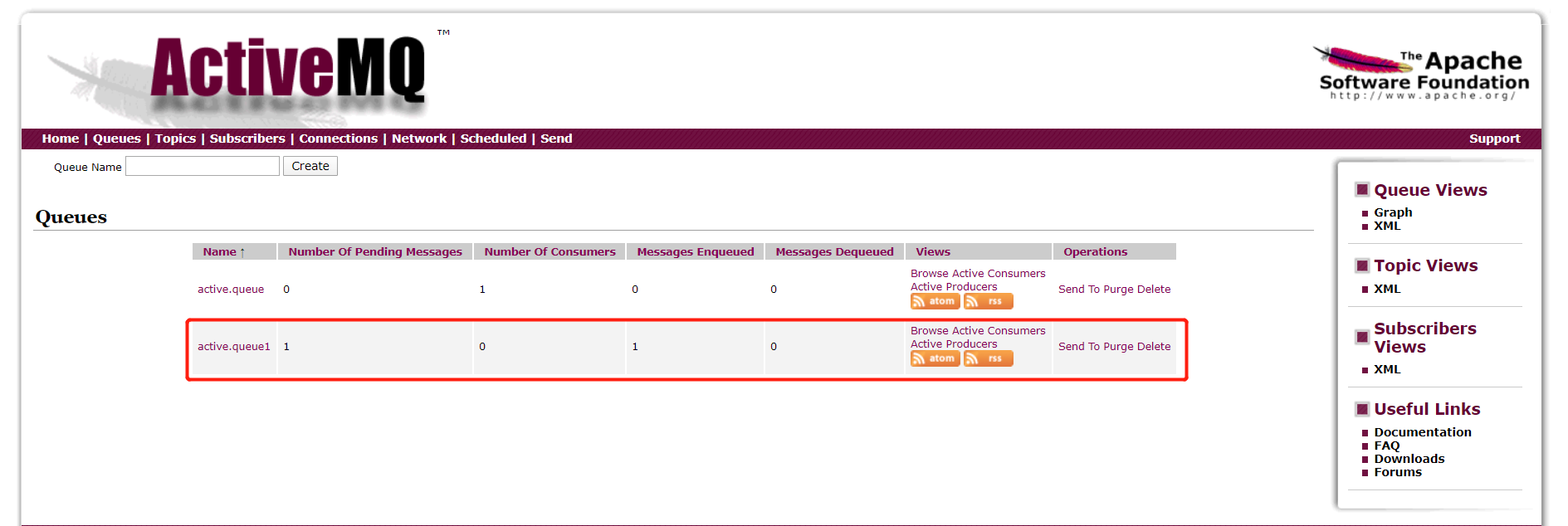一、安装 ActiveMQ:
1. 下载 ActiveMQ
wget https://archive.apache.org/dist/activemq/5.14.0/apache-activemq-5.14.0-bin.tar.gz
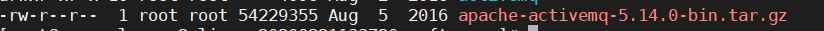
2. 解压 并且重命名 为 activemq
tar -zxvf apache-activemq-5.14.0-bin.tar.gz && mv apache-activemq-5.14.0 activemq
![]()

3. 配置环境变量(不做也行,暂时没发现用处)
vim /etc/profile
添加
export ACTIVEMQ_HOME=/usr/local/softwares/activemq
export PATH=:$JAVA_HOME/bin:$ACTIVEMQ_HOME/bin:$PATH
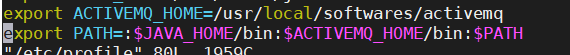
使配置生效:
source /etc/profile
4. 进入目录,启动 activemq
cd /usr/local/softwares/activemq/bin/linux-x86-64

执行
./activemq start
![]()
5. 访问
点击 Manage ActiveMQ broker
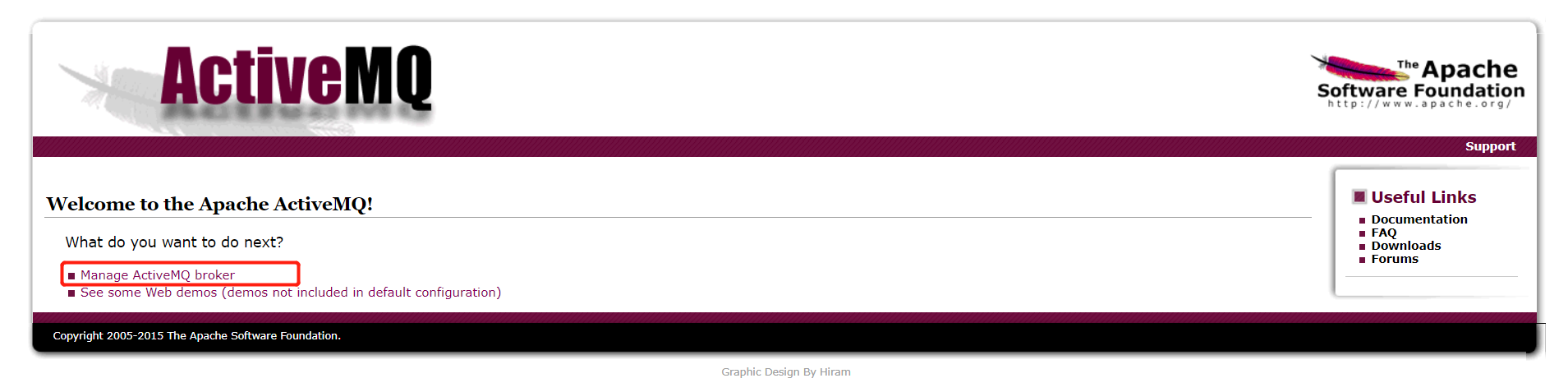
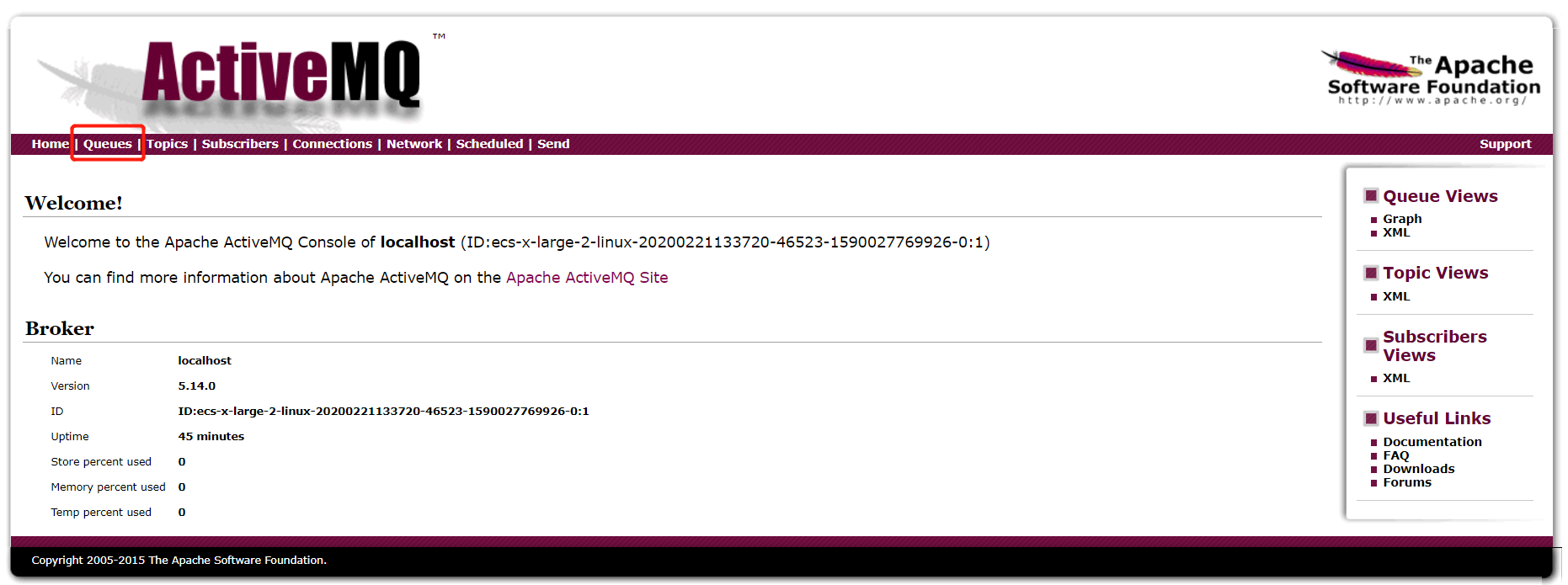
6. 如果要输入用户名、密码,默认的是 admin/admin
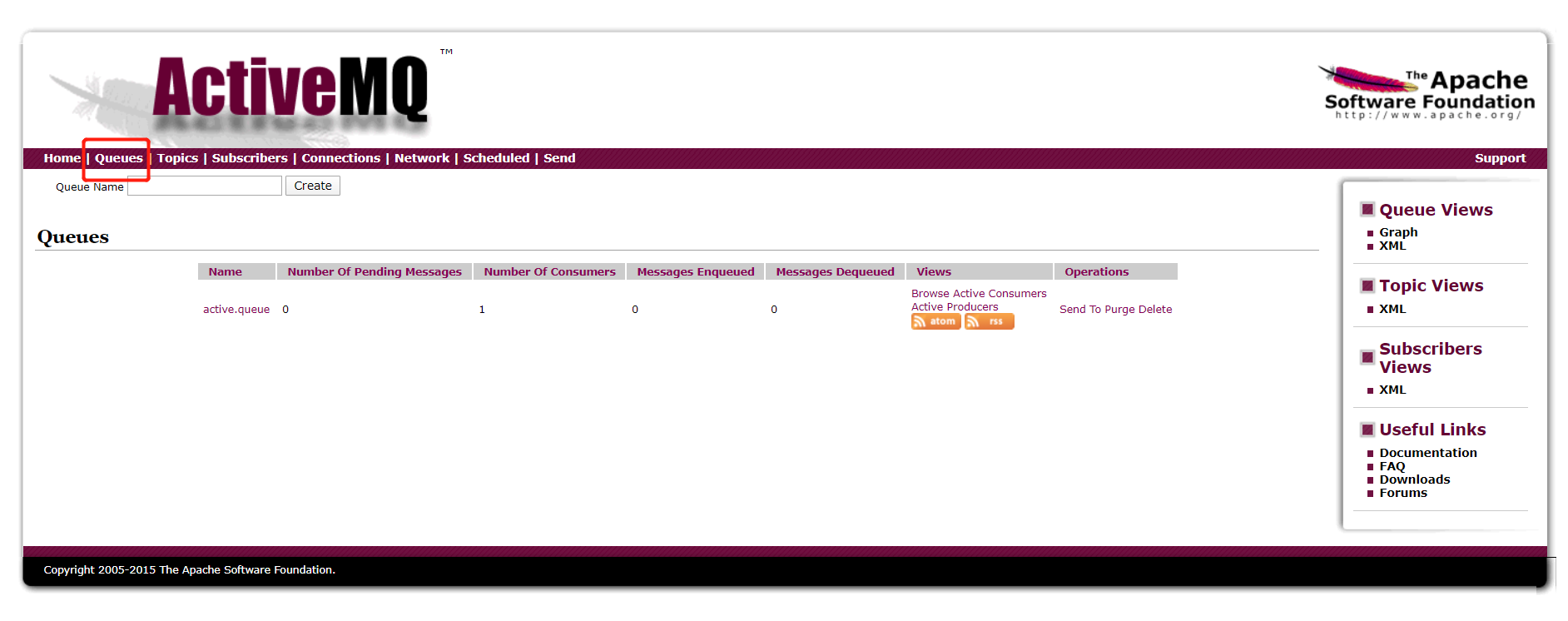
二、spring boot 整合 activemq
1. 引入依赖
<dependency>
<groupId>org.springframework.boot</groupId>
<artifactId>spring-boot-starter-activemq</artifactId>
</dependency>
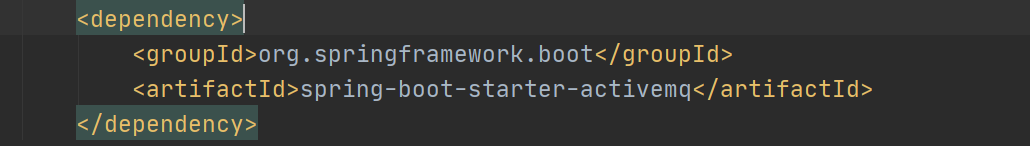
2. 创建消息队列对象
@Configuration public class QueueConfig { /** * 创建 名称为 active.queue 的消息队列对象 * * @return */ @Bean public Queue queue() { return new ActiveMQQueue("active.queue1"); } }
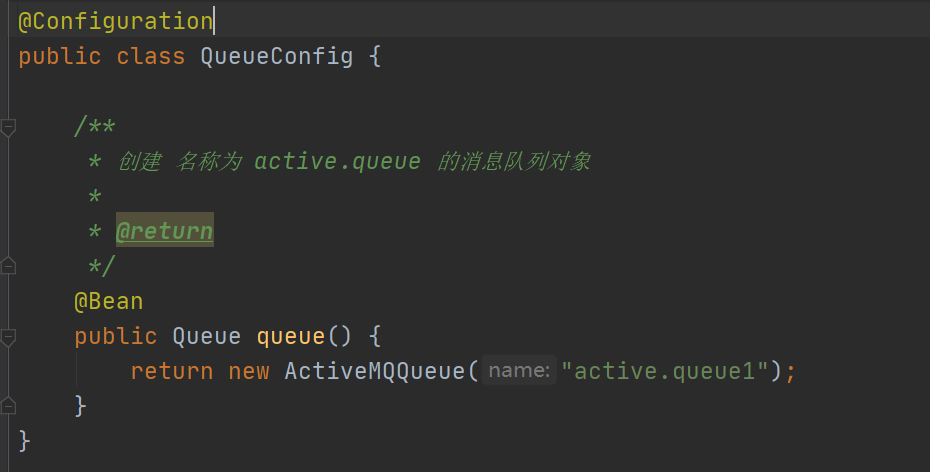
3. 创建消息生产者
@RestController
public class QueueController {
@Autowired
private JmsMessagingTemplate messagingTemplate;
@Autowired
private Queue queue;
/**
* 消息生产者
*/
@RequestMapping(value = "/send")
public void send() {
messagingTemplate.convertAndSend(queue, "hello world");
}
}
4. 在 application.yml 中配置连接
spring:
activemq:
broker-url: tcp://ip:61616
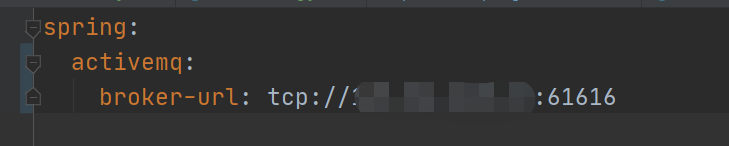
5. 启动项目,调用发送消息接口
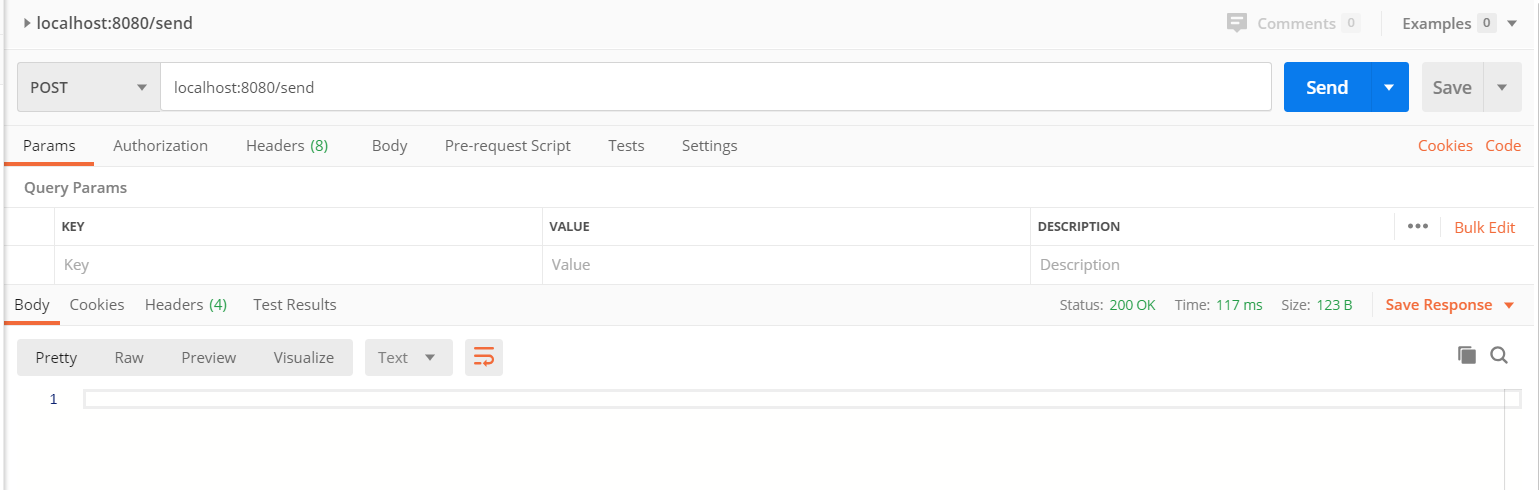
6. 查看消息队列